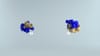Imagine you’ve built a scalable multi agent AI application using LLMs. Users love it, but your team struggles to keep up with the increasing requests. Creating efficient workflows to automate tasks and ensure the app runs smoothly is crucial to maintaining performance and user satisfaction. So, how do you tackle this challenge? You turn to frameworks like Langchain and Langgraph to help you build the application’s internal structure. This article will explore Langgraph vs Langchain to help you determine which framework is better suited for your goals.
You can also use Lamatic’s generative AI tech stack to build your AI workflows. This solution has built-in support for Langchain and Langgraph, so you can easily transition between the two as you develop your app, ensuring you have the right tools for your project’s specific needs.
What are LangChain and LangGraph?

LangChain and LangGraph are frameworks designed to help developers build applications powered by large language models (LLMs). While LangChain is constructed to create modular applications by chaining operations, LangGraph extends LangChain by introducing graph-based workflows for more complex, multi-step AI applications.
LangChain: Chaining LLM Operations
LangChain is built around the idea of chaining operations. At its core, it’s a framework for executing a sequence of functions in a chain. Think of it as a pipeline where each step depends on the output of the previous one.
Retrieve, Summarize, Respond
For example, imagine you’re building an application that needs to retrieve data from a website, summarize it, and then answer user questions based on that summary. LangChain helps you break this down into three steps:
- Retrieve
- Summarize
- Respond
To retrieve data, use a LangChain component called a document loader. This fetches content from various sources. If the documents are large, use a text splitter to break them into smaller, meaningful chunks.
Modular AI Workflows
For summarization, you’d use a chain that orchestrates the process. This might involve constructing a prompt to instruct the LLM and passing the request to the model. The answer step would involve another chain, possibly with a memory component to store conversation history and context, along with another prompt and LLM to generate the final response.
One of LangChain's strengths is its modularity. You can mix and match components to build complex workflows. For instance, the LLM used for answering questions might differ entirely from the one used for summarization. This flexibility makes it an excellent choice for applications where you know the exact sequence of steps needed.
LangGraph: Stateful, Nonlinear Workflows
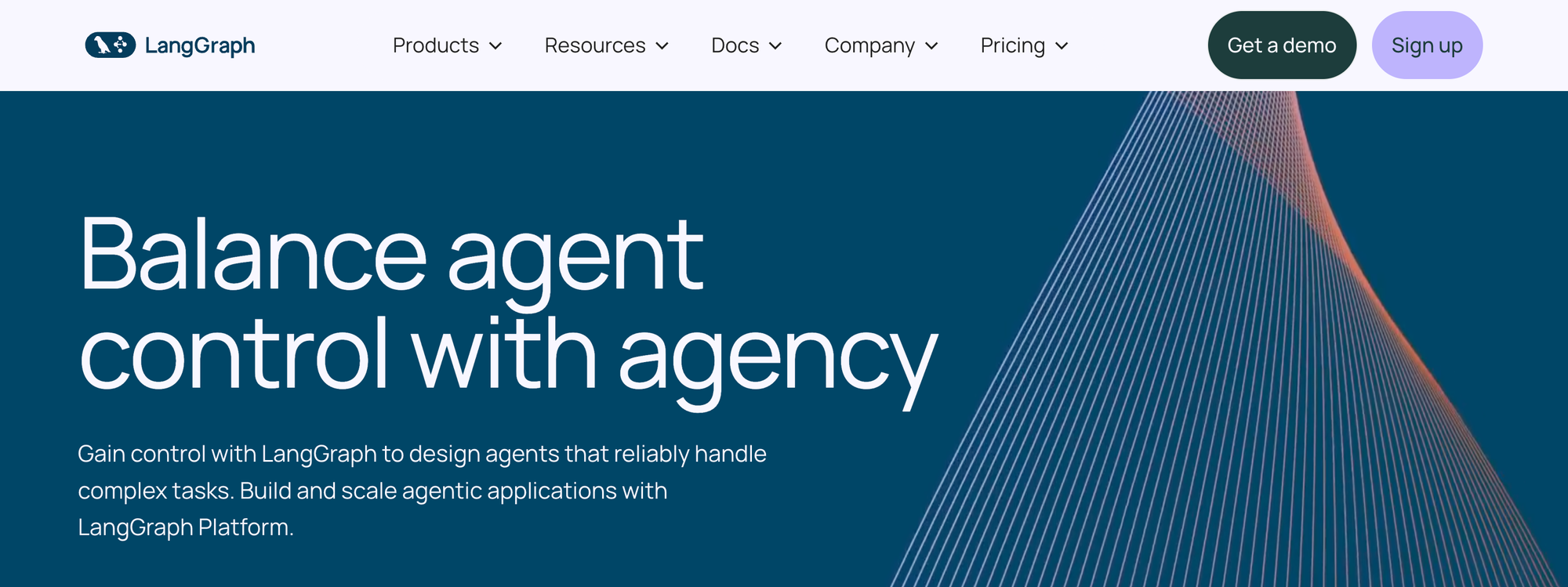
LangGraph, on the other hand, is designed for more complex, stateful workflows. It’s a specialized library within the LangChain ecosystem, tailored for building multi-agent systems that handle nonlinear processes.
Consider a task management assistant. The workflow here isn’t linear. It involves processing user input, adding, completing, and summarizing tasks. LangGraph models this as a graph structure, where each action is a node and the transitions between actions are edges.
Adaptive, Context-Aware Workflows
The central node is the process input node, where user input is received and routed to the appropriate action node. There’s also a state component that maintains the task list across interactions. Nodes like “add task” and “complete task” modify this state, while the “summarize” node generates an overview of current tasks.
The graph structure allows for loops and revisiting previous states, making it ideal for interactive systems where the next step depends on evolving conditions or user input. This flexibility is what sets LangGraph apart. It’s designed for applications that need to maintain context over extended interactions, like virtual assistants or complex task management systems.
Related Reading
- What is Agentic AI
- How to Integrate AI Into an App
- Generative AI Tech Stack
- Application Integration Framework
- Mobile App Development Frameworks
- How to Build an AI app
- How to Build an AI Agent
- Crewai vs Autogen
- Types of AI Agents
An In-Depth Langgraph vs Langchain Comparison

Before exploring the differences between LangGraph and LangChain, it’s worth noting their key similarities. Both frameworks are excellent for building LLM applications.
Although they have unique approaches, each makes it easy for developers to manage tasks and dependencies, allowing them to create sophisticated LLM applications.
Primary Focus on LLM-Oriented Workflows
LangChain and LangGraph orchestrate LLM-based applications, allowing developers to build pipelines involving multiple models and tasks. This core focus on LLMs distinguishes them from general-purpose workflow orchestration tools like Apache Airflow or Luigi.
Support for Task Chaining
Both frameworks support chaining multiple tasks or operations, often involving different LLMs or data processing steps. This is crucial for creating complex applications in which the outputs of one step feed into subsequent ones.
Integration with External Data Sources
LangChain and LangGraph can connect to various data sources (e.g., databases, APIs, and files) to retrieve, process, and enrich data for LLMs. This enables developers to combine static prompts with dynamic, real-time data.
Open-Source Community and Extensibility
Both open-source frameworks foster active developer communities and a collaborative development approach. They allow users to contribute modules, connectors, or other extensions to expand functionality, a significant advantage for both platforms. This will enable users to tailor the tools to their specific needs.
Focus on Customization and Flexibility
Customizability is a core component of both frameworks, with each enabling developers to adapt components (e.g., prompts, memory storage, and response handling) to the needs of a particular application. This flexibility is essential in the diverse field of NLP, where no one-size-fits-all solution exists.
Langgraph vs Langchain: Workflow Representation
When considering LangChain vs LangGraph, one of the first differences to explore is how each framework represents workflows.
LangChain Workflow Representation
LangChain utilizes a code-based workflow structure, meaning workflows are written and managed through Python. This approach is straightforward for developers who are comfortable with coding, allowing them to define the flow through scripts without needing additional tools.
LangChain’s modular design lets users link different tasks through custom scripts and functions, which can lead to flexibility but may require more complex code for intricate workflows.
LangGraph Workflow Representation
LangGraph, on the other hand, is structured around a graph-based or declarative model that emphasizes visual representation. Users can create and manage workflows through a graphical interface, making it more accessible for users who may not have extensive coding experience.
This visual approach helps us understand complex dependencies, making tracking and managing task interactions within a complex workflow easier.
Langgraph vs Langchain: Flexibility vs. Simplicity
Another key difference between LangGraph and LangChain is their approach to flexibility and simplicity.
LangChain’s Flexibility
Known for its flexibility, LangChain provides more freedom for custom implementations. Users have extensive control over how prompts are constructed, models are chained, and outputs are processed. This flexibility may come at the cost of simplicity, as developers must write more code to build sophisticated applications.
LangGraph’s Simplicity
LangGraph prioritizes simplicity by offering a more constrained but streamlined approach. Its declarative, visual framework minimizes the need for extensive coding. LangGraph’s setup makes it easier to set up standard workflows, but may limit advanced customizations that LangChain users can achieve through more detailed code.
Langgraph vs Langchain: Use Case Specialization
The two platforms also differ in their use case specialization.
LangChain Use Cases
This highly versatile framework is used across various LLM applications, from chatbots to summarization tools. Its flexibility makes it suitable for developers who need fine control over application logic and want to experiment with advanced integrations.
LangGraph Use Case
LangGraph is often favored for applications requiring precise, traceable workflows and process visualization, such as:
- Decision trees
- Compliance workflows
- Complex pipelines with dependencies
Its graph-based design is beneficial for cases where understanding the flow and dependencies between tasks is critical.
Langgraph vs Langchain: Developer Ecosystem and Maturity
LangChain and LangGraph also differ in terms of their maturity and developer ecosystems.
LangChain Ecosystem
LangChain has an extensive developer ecosystem as an older framework with a robust library of pre-built connectors, utilities, and integrations. This maturity makes it a reliable choice for developers looking for a well-documented and actively supported framework.
LangGraph Ecosystem
While newer, LangGraph has rapidly grown in popularity due to its ease of use and visual workflow design. Although its developer community is smaller, it has gained traction among users who prioritize visual management and task orchestration for complex pipelines.
Langgraph vs Langchain: Performance Optimization and Resource Management
Both frameworks allow for performance optimization and resource management, but LangGraph and LangChain differ in their approaches.
LangChain Resource Management
LangChain offers more granular control over memory and resource management, allowing advanced users to optimize performance for large-scale applications. This control is ideal for hardware configurations, multi-threading, or cloud deployment tasks.
LangGraph Resource Management
While LangGraph also supports performance tuning, it tends to abstract some lower-level details to simplify the user experience. It focuses on managing task dependencies and workflow execution rather than extensive performance optimization, which might be less suitable for high-performance, resource-intensive applications.
Langgraph vs Langchain: Ease of Integration with LLMs
When comparing the ease of integration with LLMs, LangChain has the advantage.
LangChain Integration
LangChain seamlessly integrates with models like OpenAI’s GPT and Hugging Face Transformers. You can spin up a pipeline with just a few lines of code. For example, here’s how I integrated OpenAI’s GPT-4 using LangChain:
python
from langchain import OpenAI, PromptTemplate, LLMChain
Define the model and prompt
llm = OpenAI(model="text-davinci-004", api_key="your_openai_key")
prompt = PromptTemplate(input_variables=["question"], template="What is {question}?")
Create a chain
chain = LLMChain(llm=llm, prompt=prompt)
Run the chain
response = chain.run("What is LangChain?")print(response)```
LangGraph IntegrationIn comparison, LangGraph takes a more modular, node-based approach. While it requires more upfront setup, this structure can be a game-changer for complex workflows. Here’s how I connected a node for querying an LLM:
pythonfrom langgraph import Graph, LLMNode
Create the graph
graph = Graph()
Define an LLM node
llm_node = LLMNode(api_key="your_openai_key", model="text-davinci-004")
graph.add_node(llm_node, id="llm_query")
Execute the graph
result = graph.run("llm_query", inputs={"prompt": "What is LangGraph?"})print(result)
For me, LangChain wins here if you want to get started quickly, but LangGraph’s structure is unbeatable for highly interconnected tasks.
Langgraph vs Langchain: Performance and Scalability
This might surprise you: LangChain handles smaller pipelines beautifully, but when I scaled to processing thousands of records, LangGraph’s parallelism showed its strengths. For example, LangGraph lets you run multiple nodes simultaneously:
python
graph.parallel_run(inputs=batch_data)
Meanwhile, LangChain required some custom handling to batch process data effectively.Langgraph vs Langchain: Modular Pipelines
LangChain feels like chaining LEGO blocks—it’s modular, clean, and intuitive. Here’s how I created a pipeline for summarizing and answering questions:```pythonfrom langchain import PromptTemplate, LLMChain
Summarization
summary_prompt = PromptTemplate(input_variables=["text"], template="Summarize: {text}")summary_chain = LLMChain(llm=llm, prompt=summary_prompt)
Question Answering
qa_prompt = PromptTemplate(
input_variables=["summary"],
template="What can you tell me about: {summary}?"
)
qa_chain = LLMChain(llm=llm, prompt=qa_prompt)
qa_prompt = PromptTemplate(input_variables=["summary"], template="What can you tell me about: {summary}?")qa_chain = LLMChain(llm=llm, prompt=qa_prompt)
Run Pipeline
summary = summary_chain.run(text="LangChain is a framework for building LLM apps.")
answer = qa_chain.run(summary=summary)
print(answer)
```LangGraph approaches modular workflows differently—think of it as a flowchart you build node by node:
from langgraph import Graph, Node
class SummarizeNode(Node):
def process(self, inputs):
return {"summary": f"Summarized: {inputs['text']}"}
class AnswerNode(Node):
def process(self, inputs):
return {"answer": f"Answering based on: {inputs['summary']}"}
graph = Graph()
graph.add_node(SummarizeNode(), id="summarize")
graph.add_node(AnswerNode(), id="answer")
graph.add_edge("summarize", "answer", map_output_to_input={"summary": "summary"})
result = graph.run("answer", inputs={"text": "LangGraph is a node-based LLM framework."})
print(result)
Langgraph vs Langchain: Debugging and Observability
“Debugging workflows is where the rubber meets the road. If you’ve ever spent hours chasing a bug in a pipeline, you know how crucial good observability tools are.”
LangChain’s Debugging Utilities
LangChain offers debugging utilities like verbose=True that I’ve relied on to pinpoint issues in complex chains. For instance, here’s how I debugged a multi-step chain:
python
from langchain import LLMChain, PromptTemplate, OpenAI
Define verbose mode
llm = OpenAI(
model="text-davinci-004",
api_key="your_openai_api_key",
verbose=True
)
prompt = PromptTemplate(
input_variables=["query"],
template="Answer this: {query}"
)
Create chain with verbose
chain = LLMChain(llm=llm, prompt=prompt, verbose=True)
response = chain.run("What is debugging?")
print(response)
I’ve found this incredibly useful for identifying where prompts break down or where input/output mismatches occur. For deeper insights into execution, you might discover LangGraph’s approach to be more visual and interactive.
Langgraph vs Langchain: State Management
LangChain can pass information through the chain, but doesn’t easily maintain persistent state across multiple runs. LangGraph has robust state management. The state is a core component that all nodes can access and modify, enabling more complex, context-aware behaviors.
Langgraph vs Langchain: Use Cases
LangChain excels at sequential tasks, like retrieving, processing, and outputting data. LangGraph is better suited for complex, adaptive systems that require ongoing interaction, such as virtual assistants that need to maintain context over long conversations.
Which Should You Use?
The choice between LangChain and LangGraph depends on what you’re building. If your application involves a precise sequence of steps, LangChain is likely the better option. Its modular design and focus on chaining operations make it ideal for straightforward workflows.
But if you’re building something more complex, like a virtual assistant or a system that needs to handle multiple, interdependent tasks, LangGraph is the way to go. Its graph structure and robust state management make it perfect for applications that require flexibility and context awareness.
Choosing the Right LLM Framework
Both frameworks are powerful tools for building LLM applications. The key is to understand the strengths of each and choose the one that best fits your needs. Whether chaining operations or navigating complex workflows, LangChain and LangGraph give you the tools to build something great.
Related Reading
- Llamaindex vs Langchain
- LLM Agents
- LangChain vs LangSmith
- Langsmith Alternatives
- LangChain vs RAG
- Crewai vs Langchain
- AutoGPT vs AutoGen
- GPT vs LLM
- AI Development Tools
- Rapid Application Development Tools
Start Building GenAI Apps for Free Today with Our Managed Generative AI Tech Stack
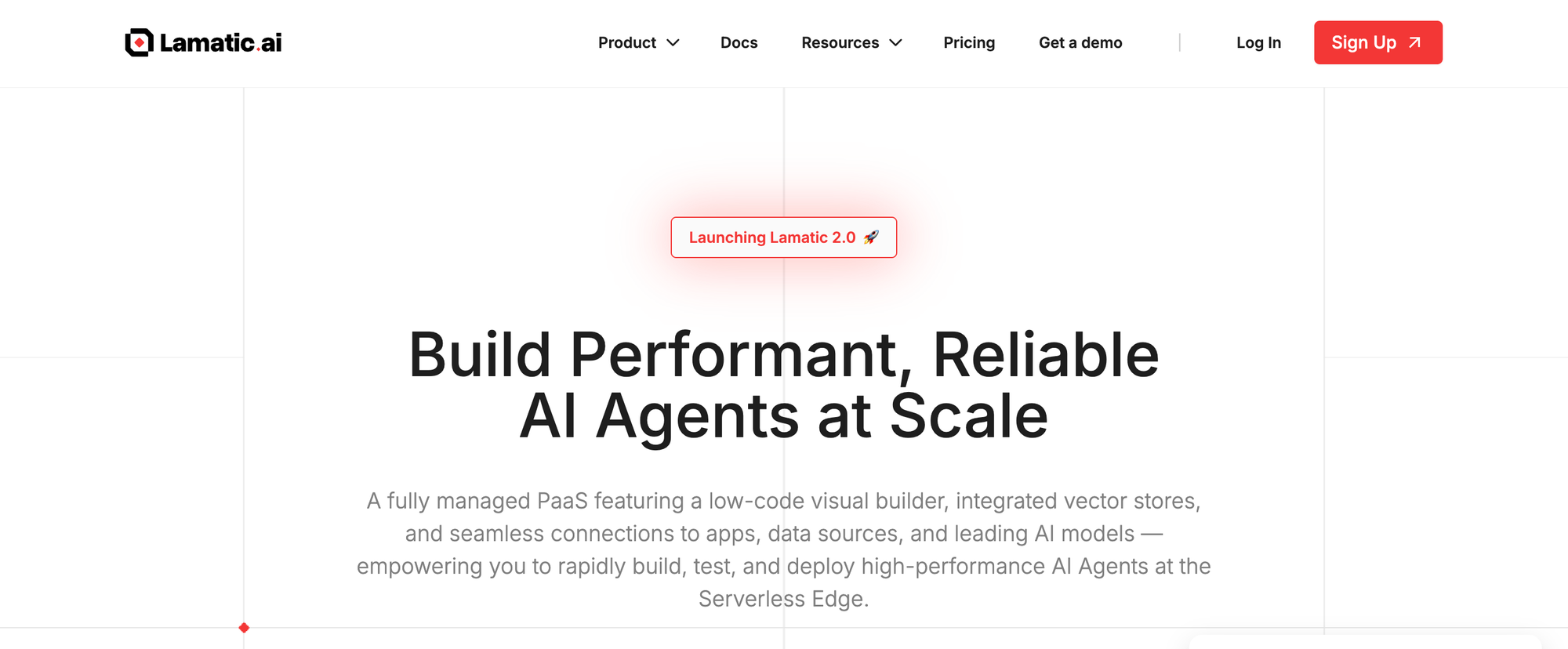
Lamatic provides a managed generative AI tech stack that simplifies and accelerates the implementation of AI solutions for teams. Our platform streamlines the deployment of products with AI capabilities, reducing technical debt and cutting time to market.
With Lamatic, teams can build on a reliable framework that integrates with existing infrastructure and automates workflows to ensure seamless production-grade deployments.
Managed GenAI Middleware
Middleware helps software applications communicate with each other. GenAI middleware improves the integration of generative AI applications into existing systems, enabling teams to build reliable solutions that enhance operational efficiency, reduce time to market, and limit technical debt. Lamatic’s managed GenAI middleware automates workflows for faster deployments and ensures smooth, reliable integration for production applications.
Custom GenAI API (GraphQL)
Lamatic features a customizable GraphQL API to help teams build applications tailored to their unique use cases. This flexible API allows developers to create efficient applications that pull the precise data needed to enhance performance, improve user experiences, and reduce technical debt.
Low Code Agent Builder
Lamatic’s agent builder provides a low-code interface for creating GenAI solutions, so teams can work immediately without extensive training or expertise. The tool’s visual framework simplifies the development process and allows users to focus on building unique applications that address their specific needs.
Automated GenAI Workflow (CI/CD)
Continuous integration and continuous deployment (CI/CD) processes automate the workflows for GenAI applications to make updates and changes more efficient. Lamatic automates CI/CD workflows for GenAI applications to ensure smooth and reliable performance for production applications.
GenOps (DevOps for GenAI)
Lamatic enables teams to implement GenAI solutions faster and more efficiently with GenOps, or DevOps for Generative AI. GenOps helps teams streamline operations for GenAI applications and improve collaboration between Data Science and IT for more reliable and robust production applications.
Edge Deployment via Cloudflare Workers
Lamatic deploys applications on the edge via Cloudflare Workers to improve performance, reduce latency, and enhance user experiences. Edge deployment creates a more efficient solution by reducing the reliance on a central server to process data requests.
Integrated Vector Database (Weaviate)
Lamatic integrates Weaviate, an open-source vector database, to enhance the performance of GenAI applications. Weaviate stores and organizes vector data generated by AI applications to improve response times and boost performance.
Related Reading
- Best No Code App Builders
- LLM vs Generative AI
- Langchain Alternatives
- Autogen vs Langchain
- Langflow vs Flowise
- SLM vs LLM
- Haystack vs Langchain
- Semantic Kernel vs Langchain
- UiPath Competitors
- Agentic Definition
- AI Developers
- Best AI Models
- Best AI Coding Assistant
- LangChain Agent
- Best AI Code Generator
- AI Developer Tools