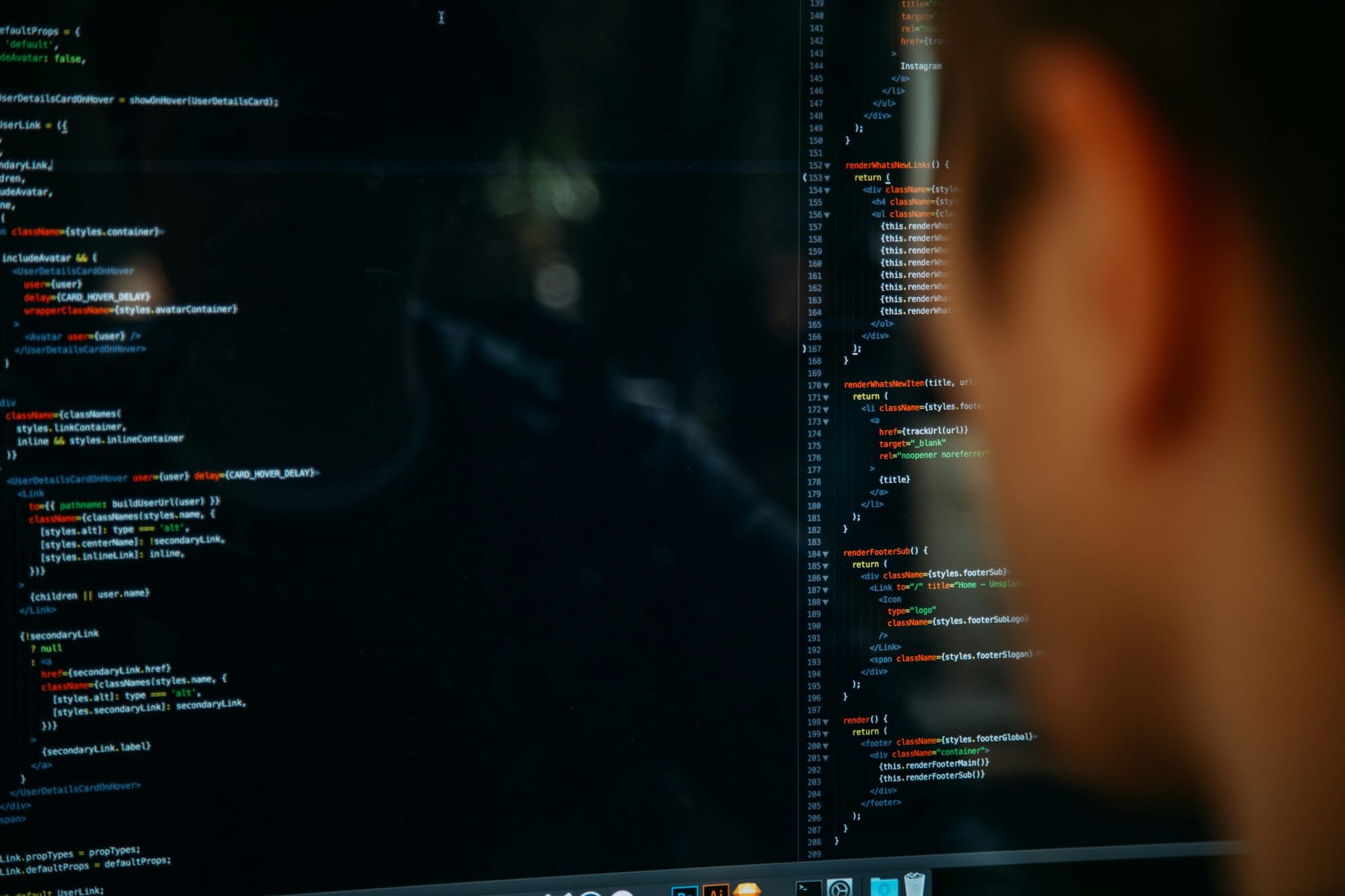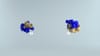AI is changing the way we build apps, and that means less manual work for developers, faster processes, and better apps for users. For example, let’s say you’ve developed a cool new app. You’ve done all the necessary research, created a mockup, and even built a prototype. Yet, despite all your hard work, users don’t seem too interested in your app. What gives? After some investigation, you discover that your app lacks intuitive features that could help users navigate its functions and improve their overall experience. This is where AI comes in. By learning how to integrate AI into an app, you can create a more engaging and personalized user experience that will not only help your app get off the ground but also ensure its long-term success. In this article, we’ll discuss AI app development to improve user experience and boost app performance.
One valuable multi agent AI tool to help you achieve your objectives is Lamatic’s solution, a generative AI tech stack that can be seamlessly integrated into your existing app development process. By leveraging Lamatic’s solution, you can effectively automate tedious tasks and enhance your app’s capabilities with advanced AI features to create intuitive, engaging, and innovative user experiences that drive growth and customer satisfaction.
Why Companies Should Embrace AI Integration in App Development

Integrating AI into app development is no longer optional but essential for staying competitive. AI can enhance app functionality, improve user experiences, and provide businesses with data-driven insights. AI drives efficiency, scalability, and innovation in app performance. In short, integrating AI into app development can give businesses a serious edge.
Why? It optimizes operations, makes user experiences top-notch, and keeps learning and adapting over time. This means your business can squeeze every bit of potential out of AI. Why? It is likely to drive innovation and efficiency like a pro.
What Is AI Integration?
AI integration implies hooking up AI applications with other software. It lets them swap data and boost your app's or product's capabilities, like making it smart with natural language processing or computer vision. These integrations usually run on APIs or iPaaS solutions to make sure AI and various apps play nicely together. When you add AI, you're embedding it right into your products and systems, not just tacking it on like a standalone plugin.
Optimizing AI Integration: Syncing with Your Tech Stack for Seamless Operations and Enhanced User Experiences
This means your platform gets changed with advanced functions like smart inventory management or personalized recommendations. For AI integrations to really shine, you need to:
- Sync AI with your tech stack (make sure everything flows smoothly across data storage, interfaces, and workflows).
- Create a symbiotic AI-human relationship (that is, let AI handle the heavy data stuff, so humans can focus on the fun, creative, and strategic bits). Nailing such an integration can give you a serious edge.
- It optimizes operations, makes user experiences top-notch, and keeps learning and adapting over time. This means your business can squeeze every bit of potential out of AI. Why? It is likely to drive innovation and efficiency like a pro.
Why to Consider Integrating AI into Your App
Here are some curious findings and statistics regarding the big names that decided to integrate AI into an app. For instance, in 2023, Netflix's AI-driven recommendation system saved them around $1 billion annually by boosting user engagement and reducing churn. That's a massive win for user experience and business efficiency. AI isn't just big in entertainment; it's transforming other industries too. In manufacturing, AI use has boosted performance by up to 12%.
Leveraging AI for Operational Efficiency: Enhancing Quality Control, Predictive Maintenance, and Financial Sector Innovations
It optimizes production, improves quality control, and predicts maintenance needs, leading to less downtime and more productivity. In the financial sector, AI is expected to add $1.15 trillion in economic value by 2035 through better security purposes, data management, and enhanced automation capabilities like OCR, which helps financial firms process and analyze vast amounts of documents rapidly and accurately. Sounds impressive? Well, artificial intelligence can offer more. Let's browse how to use AI in an app and why it matters.
According to McKinsey & Company's 2023 State of AI Report, 79% of participants reported using generative AI in some form, whether in their professional environment or personal activities, with 22% indicating they frequently utilize it in their work.
The Key Benefits of Integrating AI into App Development
Here’s the list of the key benefits of incorporating AI in software app development for startups.
Personalized Offers
Did you know that 91% of consumers are more likely to shop with brands that acknowledge them, recall their preferences, and provide personalized recommendations? That’s what Accenture found out in their Personalization Pulse Check. Thanks to AI, you can present tailored offers and suggestions to your app users.
AI personalizes user interactions, making apps more intuitive and responsive to individual preferences and behaviors. This will work if an app can collect and process users’ data.
Increased User Engagement and Retention
According to HubSpot, it's five times more expensive to acquire new customers than to retain existing ones. Moreover, a compelling argument for focusing on customer retention is that a mere 5% increase in retaining customers can boost company revenues by 25-95%.
AI personalization comes in handy here too. It leads to higher engagement rates and customer satisfaction. This, in turn, boosts conversion rates and retains users through personalized recommendations and offers.
Process Optimization and Automation
Of course, one of the biggest advantages is to have AI algorithms automate routine tasks:
- Automation may help optimize any business process, from customer service inquiries handled by chatbots to content recommendations to text summarization.
- In addition to speeding up operations, AI automation reduces human error and frees staff to focus on more complex tasks.
Data Insights
AI excels at analyzing large datasets to uncover trends and insights that might not be visible to the human eye. These insights can inform business strategies, improve decision-making, and identify new growth opportunities. For nearly five decades, the scientific community grappled with understanding how proteins fold, a puzzle that remained unsolved despite various attempts and significant research.
In this context, DeepMind introduced AlphaFold, an AI-driven breakthrough that predicted protein structures with remarkable accuracy and showcased AI's unique ability to uncover complex insights that surpass human analytical capabilities.
Cost Reduction
Using AI for product maintenance and support can help cut down costs. It gets more thoughtful about using resources better, predicts when things might break down to avoid big repair bills, and can make energy use more efficient.
AI opens up new possibilities, like translating languages in real-time or recognizing images and voices accurately, which can save a lot of time and money in the long run. This isn’t an exhaustive list of all the perks of integrating AI into apps. But these deserve special attention.
Types of AI Technologies and How They Fit Into Existing Applications

Machine Learning: The Brain Behind AI Integration
Machine Learning (ML) is another subset of artificial intelligence based on the concept that machines can be trained to learn from data, spot patterns, and reach decisions with little human intervention. ML automates the process of building analytical models and relies on statistical techniques to recognize patterns in data, improving performance over time. Unlike traditional programming, ML algorithms are not explicitly coded to perform specific tasks.
- Supervised Learning: This approach trains an algorithm on a labeled dataset with known input-output pairs. It's commonly used for classification (e.g., email spam detection).
- Unsupervised Learning: The algorithm processes data without explicit instructions, identifying hidden patterns or structures. This method is helpful for tasks such as clustering (e.g., customer segmentation).
- Reinforcement Learning: This approach trains algorithms through a system of rewards and penalties, making it effective in dynamic environments where a series of decisions is required, such as in gaming.
Deep Learning: A Subset of Machine Learning Inspired by the Human Brain
Deep learning in artificial intelligence (AI) enables computers to process data in ways inspired by the human brain. Deep learning models recognize complex patterns in images, text, sounds, and other data to produce accurate insights and predictions over time—much like how the human brain learns from experience. Examples of deep learning include virtual assistants include:
- Alexa and Siri
- Voice-enabled TV remotes
- CT scan analysis
Natural Language Processing: Teaching Machines Human Language
Natural Language Processing (NLP) is an AI technology that enables machines to comprehend, interpret, and generate human language. NLP is beneficial for applications involving human-computer interaction and data analysis from text.
From Translation to Sentiment Analysis
One of the critical uses of NLP is in translation tools like Google Translate, which facilitates instant communication between individuals speaking different languages. NLP is also beneficial in sentiment analysis, which involves analyzing text to gauge the emotion or feeling conveyed. This way, you can track the customer’s opinions about your business on social media platforms.
Computer Vision: Helping Machines "See"
Computer vision lets computers interpret and analyze visual data, like pictures and videos. It uses machine learning models in AI applications where the primary requirement is to process and analyze visual data collected from:
- Cameras
- Security systems
- Smartphones
- Etc.
Computer vision is used in agriculture to find defective crops and analyze soil quality. It can also be used in document processing by analyzing visual elements such as signatures, logos, and stamps in documents.
Robotic Process Automation: The AI of Repetitive Tasks
RPA, or robotic process automation, uses software robots to automate repetitive tasks typically handled by humans. For example, RPA automates data entry and management tasks, like data extraction, form filling, and data migration between systems. These tasks are prone to errors because of their repetitive nature. RPA reduces the chances of human errors and saves time in these processes. In finance, RPA excels in transaction processing tasks like invoice processing, payroll, and reconciliations. It also streamlines customer service workflows by managing queries and requests, speeding up responses, and boosting customer satisfaction.
Related Reading
- Fine Tuning AI Models
- Artificial Intelligence in Web Applications
- AI API Integration
- How to Fine Tune GPT
- How to Use AI in an App
- How to Integrate ChatGPT Into an App
- How to Integrate AI Into Smart Home Application
- What is Agentic AI
- How to Integrate AI Into an App
- Generative AI Tech Stack
- Application Integration Framework
- Mobile App Development Frameworks
- How to Build an AI app
- How to Build an AI Agent
- Crewai vs Autogen
- Types of AI Agents
How to Integrate AI Into an App in 6 Steps

1. Assess Your Current Features and Identify AI Opportunities
Before integrating AI into your app, take stock of the product's existing capabilities. A thorough assessment of your app’s current features can help you figure out which ones can benefit from AI integration.
As a general rule, you should look for features that:
- Involve searching for something quickly
- Generate content (like text, code, etc.)
- Create files, pages, and data entries
- Fill out forms, fields, and similar tasks
Prioritizing AI Features: Enhancing Existing Functionality with Text Generation, Chatbots, and Automation
Once you’ve analyzed your feature list, prioritize the candidates that can benefit from AI the most. Most AI implementations focus on enhancing existing functionality instead of building a new one from scratch. For example, many applications can benefit from AI text generation tools that:
- Automate writing
- Provide grammar and style suggestions
- Incorporate chatbots for customer service
2. Define the Problem You Aim to Solve with AI
AI can enhance many aspects of your business. You should not develop AI applications just for the sake of creating them. Start by defining business problems that you want AI to solve. Then, based on what you want to achieve, you will move forward to choose the right AI technology.
Real-World Examples of AI Integration: Chatbots for Customer Support and Fraud Detection in Finance
Let’s look at two examples for better illustration. If your business relies on customer support, integrating an AI chatbot into these workflows will substantially reduce response times and free up your team for more complex queries.
Or, if you operate in the financial sphere, you probably won’t do without AI systems capable of detecting fraudulent activities or financial advisors. The latter are developed using generative AI for banking systems. It’s also crucial to consider the costs of AI integration. Developing and training sophisticated chatbots require extensive data and might be costly for smaller operations.
3. Choose the Right Technology and Tools
Once you have defined your problems and picked the approach to solve them, the next step comes—choose the most appropriate AI technology. Artificial intelligence is an umbrella term for various technologies, including machine learning, deep learning, and data mining.
In layman’s terms, any real-life data product built with those technologies can be called AI-based.
Exploring Different AI Types: Machine Learning, NLP, Image Recognition, and Generative AI
So, what are the AI types you can integrate into your app?
Machine Learning and Predictive Analytics
Machine learning (ML), a subset of AI, is about developing and training algorithms to analyze data and uncover whatever patterns there are in it. ML can be used for real-time data analysis, trend discovery, customer preference prediction, and more. Predictive analytics uses machine learning and advanced statistics approaches to forecast future events based on extensive historical and current data.
Natural Language Processing for Enhanced Interactions
Natural language processing (NLP) is also a subset of artificial intelligence. It enables machines to understand and interpret human language.
NLP applications include text classification, e.g., organizing vast unstructured data like emails or tweets; information extraction, e.g., pulling specific details from texts; machine translation and language modeling, seen in AI like GPT-4 that generates human-like text.
Image and Voice Recognition Technologies
Image recognition (often called image classification) is the AI approach that identifies and classifies images into predefined categories. Voice recognition works similarly, but its task is identifying and interpreting spoken words. This AI technique is used in applications like virtual assistants, speech-to-text services, and voice-activated controls.
Generative AI for Creative Tasks
Generative AI refers to machine learning techniques that can create new content, such as images, text, and audio, by learning from existing data. The two main gen AI models include generative adversarial networks (GANs) for producing visual content; transformer-based models like generative pre-trained transformers (GPT) for textual generation. So as you can see, the choice of the technology will really dictate the rest of the process.
4. Ensure You Have the Required Data
AI models function more effectively if you have enough quality data to "feed" to them. They train on data, so it's one of the integral points to help them become smarter and better. Without valuable data, your efforts are likely to be wasted. Therefore, you need to ascertain that your data is relevant and that you have as much meaningful data as you can available before approaching integration. This means having datasets with a large enough volume that are prepared for AI to "consume," that is: clear, labeled, correctly formatted, and segmented. And if any of your data comes from external sources, mind data usage ethics, and legal compliance, too, as you should have the rights and licenses to process data.
5. Give AI an Early Test Run
Before in-depth and complex coding, test out AI. Determine what you can "feed" it as an input and see what you may expect it to return in the output. Then, proceed to create a prompt that'll be relevant to your case. There are plenty of resources available on YouTube or other channels on how to integrate AI apps and create prompts for various use cases. Moreover, you're always welcome to refer to the official OpenAI documentation for detailed instructions. The early results you'll get now will help you understand how to proceed with development.
6. Integrate, Test, and Deploy the AI Integration
If the previous step didn't result in how you expected, then it's a sign that you should run through the process again. It is advisable to refer to metrics for specific scenarios to avoid wasting time doing the same things repeatedly.
Choosing Between No-Code and Code-First Approaches for AI Integration
You can continue to integrate AI and connect it to your product. This is the time to select storage options, organize the infrastructure, etc.
You'll be choosing between no-code platforms and code-first approaches at this point, but if you don't know how to integrate AI into an app, don't have the required expertise, and need assistance, it is best to leave it to the pros to help you with integrating AI, testing the solution, and deploying it.
Related Reading
- List of Generative AI Tools
- Create Your Own AI Application
- Generative AI Applications
- How to Build AI Software
- ChatGPT Integration Services
- Custom ChatGPT Integration Services
- AI Integration Services
- Best Generative AI API
- AI Integration Strategies
- AI Integration Tools
- Best AI APIs
- Benefits of APIs
- Llamaindex vs Langchain
- LLM Agents
- LangChain vs LangSmith
- Langsmith Alternatives
- LangChain vs RAG
- Crewai vs Langchain
- AutoGPT vs AutoGen
- GPT vs LLM
- AI Development Tools
- Rapid Application Development Tools
5 Best Practices for Integrating AI Into Your App

1. Data is King: Ensure Quality and Availability
When it comes to AI integration into apps, data is king because AI algorithms rely on data to make predictions and automate processes. The more high-quality data your models can access, the better they perform. So, it’s unsurprising that low-quality or insufficient data can lead to poor AI performance.
Overcoming Data Management Challenges for AI Integration in Regulated Industries
Collecting, cleaning, and organizing data for AI integration is no easy task. For instance, in industries like finance and healthcare, data management processes are often entangled in complex regulatory requirements. As such, businesses may struggle to access the quality data they need to fuel their AI models without running afoul of legal concerns.
Partnering with an experienced software development firm can help you overcome these challenges. They understand how to navigate regulations and can ensure your data remains secure and compliant with privacy laws during the AI integration process. Establishing solid data governance practices and working closely with data scientists is also key to success.
2. Don’t Get Caught in the Legal and Ethical Crossfire
If you think about how to implement AI, it's not just about tech — it's also a minefield of legal and ethical issues, especially concerning privacy, security, and bias. Take AI models used in credit scoring, for example. They need to be transparent and fair to avoid any discriminatory practices.
Companies should build a strong ethical foundation, regularly audit their AI models for bias, and put in place thorough data protection measures. Staying compliant with regulations like GDPR and HIPAA is a must. Plus, being open with users about how their data is used and allowing them to opt out is crucial for maintaining trust and upholding ethical standards.
3. Prepare for the Integration Challenge with Legacy Systems
Bringing AI into the fold with old-school legacy systems can be a real headache due to compatibility issues and outdated infrastructure. Many businesses juggle multiple SaaS platforms with different data sources and operational quirks. This makes implementing AI a tricky puzzle.
To make the process smoother, deep dive into your current systems to spot potential integration points. Well-designed APIs and a unified web application architecture can work wonders for seamless data exchange and interoperability. Teaming up with experienced software developers can ensure that the AI integration process aligns with your business goals and causes minimal disruption.
4. Fill the Skill Gap with AI Tech Experts
Finding skilled AI professionals like data scientists and machine learning engineers to form your web development team can feel like searching for a needle in a haystack. The talent pool is limited, and snapping up top-tier talent can blow a hole in your budget. This investment is crucial for successful AI integration.
Consider upskilling your existing team, hiring AI consultants, or outsourcing software development to specialized development firms to fill the talent gap. Pre-trained models and user-friendly AI development platforms can also help you get around.
5. Manage Your Budget Wisely for AI Implementation Costs
AI implementation in applications can be a pricey affair, with costs starting from a few thousand dollars and up, depending on the complexity of your systems.
These expenses include:
- Staff training
- Regulatory compliance
- Data collection
- Hiring specialized teams
To keep these costs in check, businesses can go for a hybrid AI approach. This means leveraging existing data and customizing AI solutions to meet specific needs without extensive data collection or model training. Optimizing AI models for efficiency and using scalable cloud services can help manage infrastructure costs. Teaming up with those who have the needed expertise could save you money on do-overs or implementing non-optimal solutions.
Related Reading
- Best No Code App Builders
- LLM vs Generative AI
- Langchain Alternatives
- Autogen vs Langchain
- Langflow vs Flowise
- SLM vs LLM
- Langgraph vs Langchain
- Haystack vs Langchain
- Semantic Kernel vs Langchain
- UiPath Competitors
- Agentic Definition
- AI Developers
- Best AI Models
- Best AI Coding Assistant
- LangChain Agent
- Best AI Code Generator
- AI Developer Tools
Start Building GenAI Apps for Free Today with Our Managed Generative AI Tech Stack
Integrating AI into an app is no simple task. A wealth of considerations go into developing a generative AI app, from the initial planning stages to deployment and maintenance.
Lamatic offers a managed generative AI tech stack to simplify and streamline the process. With the help of our solution, you can avoid tech debt while building custom, production-grade AI applications that integrate seamlessly with your existing products. Start building GenAI apps for free today with our managed generative AI tech stack.