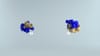Choosing the proper framework to develop multiple AI agents can be daunting. Given the many options available, getting overwhelmed or stalled out is easy. Multi-Agent AI systems require a solid foundation to ensure seamless collaboration and efficiency. There’s a lot at stake, and making the wrong choice can set your project back significantly. In this post, we’ll compare two popular frameworks, CrewAI and AutoGen, to help you understand their similarities and differences and make the best choice for your project.
Lamatic’s generative AI tech stack can help you get up and running faster and simplify your decision-making process. With easy-to-use tools to develop multiple AI agents, our solution will help you pick the proper framework to scale and optimize your AI agent development for enhanced efficiency and performance.
Is Crewai Better Than Autogen?
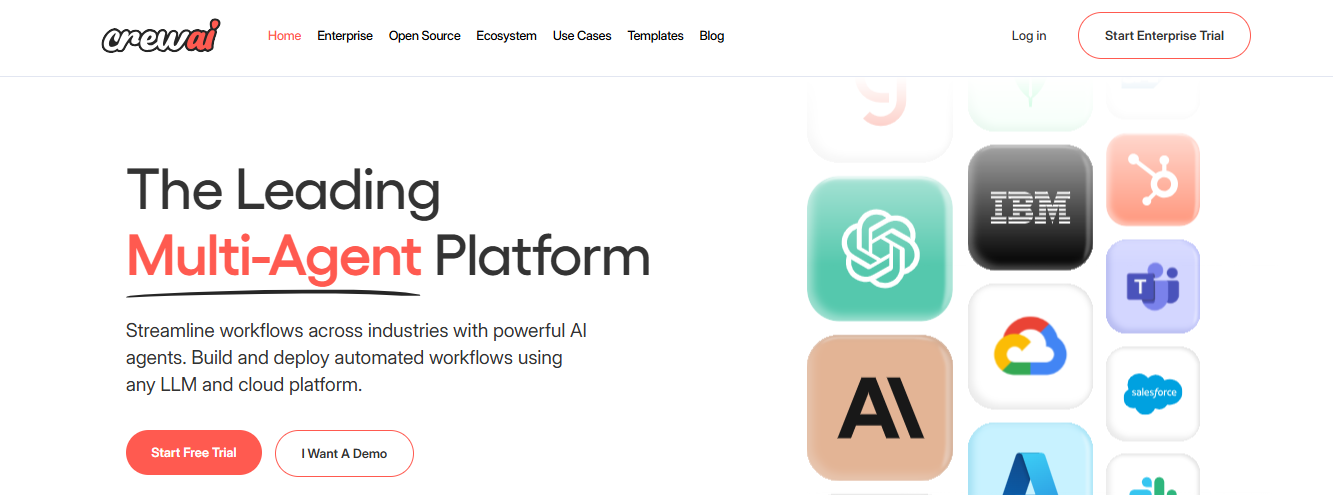
CrewAI is an open-source AI agent development framework used to develop multi-agent systems. It leverages collaborative intelligence and primarily orchestrates role-playing autonomous AI agents. It facilitates sophisticated multi-agent interactions and allows AI agents to assume specific roles, share responsibilities, and work collaboratively, just like a well-coordinated crew. It’s just a month younger than AutoGen, as Joao Moura released it in November 2023. It soon gained notable popularity on GitHub due to its simple usage and organized processing. It is also known as AutoGen 2.0 in the developer community. Deep learning and neural networks are the founding elements of CrewAI and enable the framework to generate natural and coherent outputs against the provided human inputs.
Features of CrewAI
Below are certain distinctive features of CrewAI that make this framework stand out:
Collaborative Intelligence
CrewAI’s agents are designed to work collaboratively. They can review, dictate, and oversee each other’s work. They can even provide feedback to improve the performance of a specific agent. CrewAI enables seamless communication and coordination among numerous agents through this collaborative workflow, leading to seamless teamwork and unmatched problem-solving capabilities.
Role Customization
CrewAI agents can play specific roles. They can be your data engineer, marketer, or customer service representative and handle designated tasks.
Task-Oriented Behavior
CrewAI presents you with a group of task-oriented agents that can concentrate on acquiring distinctive objectives. These agents can break down complex tasks into easy-to-manage subtasks while utilizing language modeling abilities to analyze prompts and extract parameters.
Structured Process Approach
The processes in CrewAI are designed to be highly dynamic and adaptable. Because of this feature, these processes can fit seamlessly into both development and production workflows.
Integration Capabilities
CrewAI is designed to work seamlessly with various tools, such as social media schedulers, content management systems, and email marketing tools.
Components of CrewAI
CrewAI framework is made up of specific components, which are:
Agents
These are the core units of the entire framework. Each agent has a distinguishing role, a background story to tell, a unique goal to achieve, and a distinctive memory to store data. More than one agent co-exists in the framework; they all have different work efficiencies and can communicate while executing specific tasks.
Tools
CrewAI agents use a wide range of tools to achieve their goals. CrewAI integrates with LangChain, which provides a wide range of tools for natural language processing, data manipulation, and other AI tasks. Developers can create custom tools tailored to their distinct needs.
Tasks
Tasks are the individual units of work that each agent in CrewAI has to complete. These tasks are small, specific, and highly intrusive so that agents can easily accomplish them.
Process
The process is the strategy or workflow that CrewAI’s agents follow to complete the assigned task. It involves the sequence of steps, the coordination between agents, and the overall approach to problem-solving. At present, CrewAI only supports sequential and hierarchical work processes.
Crew
A crew in CrewAI refers to the container layer where agents collaborate to perform tasks. It orchestrates the interactions between agents and supervises the execution of tasks according to the defined process.
Memory
The CrewAI framework also uses a highly sophisticated memory system to improve the abilities of the AI agents. This memory system encompasses:
- Short-term memory: temporarily stores the current interactions and outcomes and enables agents to recall and use this information in the current context.
- Long-term memory: conserves only the high-valued learnings and insights from past interactions. This enables agents to refine their understanding.
- Entity memory: is used to seize highly organized information about entities such as people, places, and concepts. This fosters deeper understanding and relationship mapping abilities in CrewAI agents.
- Contextual memory: is used to maintain the relevant contexts of the recent interactions so that agents can have a coherent and appropriate understanding of a specific task sequence.
These components collectively form the foundation of CrewAI, enabling engineers to harness the collective power of AI agents, promote collaborative decision-making, enhance creativity, and solve complex problems efficiently.
AutoGen: The Framework That Speaks for Itself
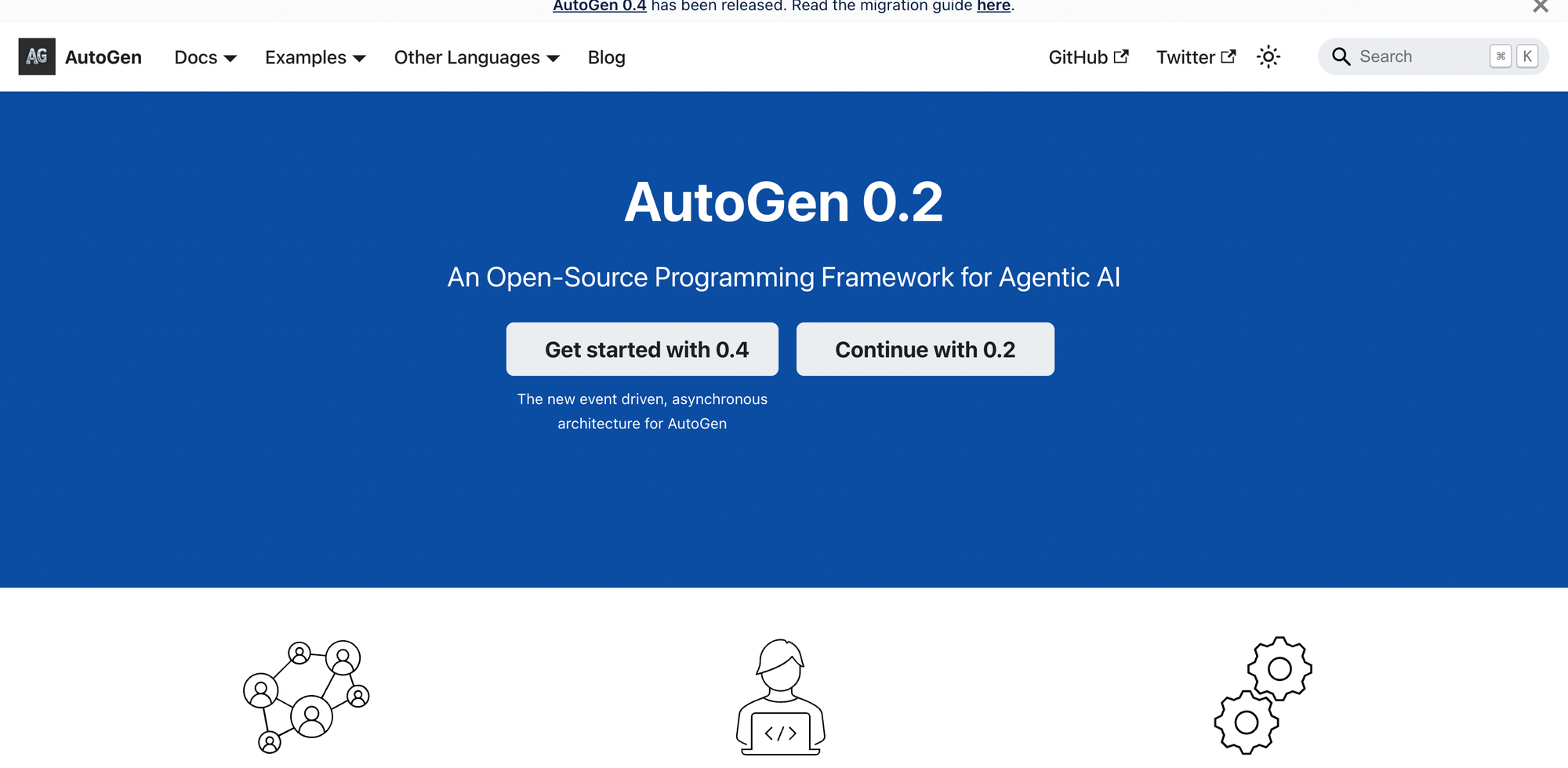
AutoGen is a multi-agent conversation framework that leverages Natural Language Processing algorithms to build LLM applications using multiple agents. This open-source framework was developed due to collaborative studies by renowned researchers from Microsoft, the University of Washington, and Penn State University. Microsoft officially released it in Oct 2023. AI developers can use AutoGen to define the flexible agent interactions crucial for various applications, such as:
- Coding
- Operation research
- Question answering
- Online decision-making
It eliminates complexities from orchestration, automation, and optimization of a complex LLM workflow while improving performance. It deploys diverse conversation patterns to simplify complex workflows.
Crafting Bespoke Conversations with AutoGen's Versatile Agents
As the AutoGen framework features customizable and conversable agents, developers can use it to design assorted conversation patterns with different complexities. It offers a highly user-friendly interface with many utilities, such as:
- API unification
- Caching
- Error handling
- Context programming and many more
Features of AutoGen
AutoGen comes with distinctive features such as:
Multi-agent Conversations
It enables different agents to communicate with each other to solve a specific task with the help of highly customizable agents that conduct human-machine conversation in the long form and allow seamless human participation. AutoGen agents have built-in chat automation capabilities to execute specific tasks without human intervention.
Conversational Programming
In place of conventional programming, AutoGen utilizes a conversational programming approach wherein developers define a set of conversable agents with specific capabilities and roles. These agents are programmed using conversation-centric computation and control.
This type of programming makes the AI agent development process highly intuitive and enables code reuse.
Human Integration
AutoGen is integrated with an inventive Human Proxy Agent that can include human feedback in the key workflows.
Flexible Conversations
AutoGen can work with static and dynamic conversation workflows with the same ease and perfection. With the help of this feature, this framework can efficiently handle conversation workflows based on a predefined structure or a dynamic flow.
Components of AutoGen
AutoGen’s functionality revolves around the below-mentioned components that include:
Agent
Agent in AutoGen is an independent entity that can send or receive messages to communicate with other agents. Each agent is powered by LLM models, code executors, tool executors, and human-in-the-loop and is designed to perform distinctive tasks.
Role & Conversations
Each AutoGen agent has a specific role and can converse with other agents. A conversation in this context is the message sequence exchanges between two or more agents to ensure seamless task execution.
Related Reading
- What is Agentic AI
- How to Integrate AI Into an App
- Generative AI Tech Stack
- Application Integration Framework
- Mobile App Development Frameworks
- How to Build an AI app
- How to Build an AI Agent
- Types of AI Agents
Comparing CrewAI vs. AutoGen for Effective AI Agents

CrewAI and AutoGen are the most popular frameworks for building multi-agent artificial intelligence systems. Both frameworks are robust and cater to different aspects of AI application development. Depending on your project’s specific needs, you might find one edge out the other.
We will cover the key differences in example implementations and share our recommendations if you are starting in agent-building.
Feature Set: How Do CrewAI and AutoGen Compare?
Both frameworks have similar structures for building AI agents but differ significantly in functionality. CrewAI is built on top of LangChain, allowing for easier LLM integration into multi-agent systems. It provides more control over the process, making it better suited for automating known workflows.
AutoGen, on the other hand, allows for more open-ended problem-solving and exploring unknown solutions. Microsoft builds the framework and focuses on allowing agents to collaborate to determine how to approach tasks with an unclear solution.
Ease of Use: Which Framework is More Beginner Friendly?
CrewAI is more accessible and easier to get up and running, especially if you are familiar with LangChain. You can quickly prototype complex agent interactions and automate workflows with defined structures.
AutoGen has a steeper learning curve and may require more effort to set up initially. Nevertheless, the framework offers more flexibility for specialized tasks.
Code Execution: How Do CrewAI and AutoGen Handle Code?
CrewAI leverages LangChain's ecosystem for language understanding, allowing for simple code execution for LLM-generated codes. It also supports specific tools for code execution, such as Pandas Dataframe, Python REPL, and Barely Code Interpreter for complex code execution.
AutoGen has better default code execution capabilities, using Docker for isolation. This offers developers better code security and isolation, which may be necessary for some applications.
LLM Support: Do CrewAI and AutoGen Work with Different Models?
CrewAI has dependencies on OpenAI, which can limit functionality for other LLMs. AutoGen relies more on OpenAI's GPT models, which can also be limiting. Nevertheless, it has a more flexible architecture that allows for code execution and external API calls. This makes it easier to integrate specialized models for unique tasks.
CrewAI — Structured Collaboration
CrewAI is a Python-based framework that implements a hierarchical, role-based architecture for multi-agent systems. It follows the principle of separation of concerns, where each agent has:
- Defined role specifications
- Explicit skill mappings
- Configurable interaction patterns
- Built-in workflow orchestration
Use Cases of CrewAI
- Better for prototyping and quickly testing complex agent interactions.
- Better for automating regular workflows with a defined structure.
Example 1: Multi-Stage Data Processing
data_collector = Agent(role="Collector")
validator = Agent(role="Validator")
transformer = Agent(role="Transformer")
crew = Crew(agents=[data_collector, validator, transformer])
result = crew.kickoff()
Example 2: Tiered Support System
first_line = Agent(role="InitialResponse")
specialist = Agent(role="TechnicalSupport")
escalation = Agent(role="EscalationManager")
support_crew = Crew(agents=[first_line, specialist, escalation])
result = support_crew.kickoff()
AutoGen — Autonomous Problem-Solving
Microsoft's AutoGen is a framework developed by Microsoft that allows developers to create AI agents that can interact with each other and humans to solve complex tasks. These agents can be customized to perform specific roles or have particular expertise:
- Code execution for tasks involving programming or data analysis.
- Conversational approach to problem-solving, where agents can discuss, plan, and execute tasks iteratively.
- Manage the flow of multi-agent interactions by determining when a task is complete.
In AutoGen, you can assign specific roles to agents so they can engage in conversations or interact with each other. A conversation consists of messages exchanged between agents, which can then be used to advance a task.
AutoGen Configuration Example
For example, we set distinct roles for two agents by configuring their respective system_message:
Example 1: Single Agent Performing Data Retrieval
news_agent = AssistantAgent(name="news_agent") # Retrieve top 10 technology news headlines
user_proxy = UserProxyAgent(name="user_proxy") # Initialise the user proxy agent to simulate user interactions
user_proxy.initiate_chat(news_agent) # Start the conversation
Example 2: Multi-Agent Collaboration for Data Analysis
data_retriever = AssistantAgent(name="data_retriever") # Retrieve stock data
data_analyst = AssistantAgent(name="data_analyst") # Analyse stock data and provide insights
user_proxy = UserProxyAgent(name="user_proxy") # Initialise the user proxy agent to simulate user interactions
user_proxy.initiate_chat(data_retriever) # Start the conversation with the data retriever
user_proxy.initiate_chat(data_analyst) # Start the conversation with the data analyst
Use Cases of AutoGen
Preferred for tasks requiring precise control over information processing and API access. It is better for one-time, complex problem-solving where the solution approach is unclear.
Example 1: Single Agent Performing Data Retrieval
news_agent = AssistantAgent(name="news_agent") # Retrieve top 10 technology news headlines
user_proxy = UserProxyAgent(name="user_proxy") # Initialise the user proxy agent to simulate user interactions
user_proxy.initiate_chat(news_agent) # Start the conversation
Example 2: Multi-Agent Collaboration for Data Analysis
data_retriever = AssistantAgent(name="data_retriever") # Retrieve stock data
data_analyst = AssistantAgent(name="data_analyst") # Analyse stock data and provide insights
user_proxy = UserProxyAgent(name="user_proxy") # Initialise the user proxy agent to simulate user interactions
user_proxy.initiate_chat(data_retriever) # Start the conversation with the data retriever
user_proxy.initiate_chat(data_analyst) # Start the conversation with the data analyst
How to Build AI Agents with CrewAI?
Building AI agents using CrewAI is a simple process with essential prerequisites such as a good understanding of Python and Large Language Models( LLMs). Let’s present you with a step-by-step guide to developing an AI agent using CrewAI.
Suppose you’re designing a FAQ AI agent system featuring two AI agents: a researcher for conducting relevant research and a writer to create content.
Step 1
Set up your development environment using any IDE tool.
Step 2
Start installing required libraries to support the development. First, you must go to the Colab notebook of your development environment and use the command below to install CrewAI and other required libraries, such as DuckDuckGo.
Step 3
You must set up CrewAI in your development environment, which requires importing the necessary modules using the below command.
Step 4
Set up API keys to access essential models and development tools. For instance, if you plan to use GPT- 4 for text generation, you must set up the OpenAI API key in your development environment.
Step 5
Define the distinctive roles and tasks for your agents. In this example, we will assign one AI agent to a Research with key responsibilities such as conducting research and collecting relevant information.The other agent will be assigned the role of a Writer responsible for generating FAQs, creating blogs for detailed queries, and even creating interactive social media posts for common queries.
Step 6
Once the roles and responsibilities of each agent are clearly defined, you must decide the task execution sequence. You need to create a Crew to manage this entire process. For example, we’re setting up a sequential process for task execution using this command.
Step 7
Start the process and closely monitor the performance of your agents. We recommend printing the results of each agent in the first few executions and analyzing the quality of the output. To take the output printout, use the command below.
Step 8
Review the results of the AI agents and adjust if required. That's it! You’ve successfully created a FAQ Multi-agent system using CrewAI.
How to Build AI Agents with AutoGen?
AutoGen offers a simplified generative AI development process. Follow the below-mentioned steps to build AI agents using AutoGen:
Step 1
Install AutoGen Studio and its dependencies to start the development process using the following command in your installation environment.
Step 2
Integrate the API keys of your language models in your environment. If you’re using OpenAI’s LLMs like GPT- 4 or GPT Turbo, the below command is required to load the API keys.
Step 3
Define the skills of the AI agents. For instance, if we’re building a YouTube video translator AI agent, we must define skills such as fetching the video from YouTube, translation abilities, etc. Use ChatGPT or any other tool to generate codes to define your AI agent.
Step 4
Create AI agents for different tasks. First, export the AgentBuilder class from AutoGen using the following command to start the development process. Make sure you define your agents and capabilities clearly and concisely to avoid mistakes in task processing.
Step 5
Start communicating with your agents by sending a message to them using AutoGen's UserProxyAgent. The following command is required for this action.
Step 6
Run your agents in AutoGen Studio to check their real-life functionalities. In our case, we provided a YouTube video URL as input for the translation and observed the interaction between the agents.
Step 7
If you find any issues, such as missed API keys, broken environment variables, and erroneous codes, fix them. You can easily find the operational matters in the AutoGen Studio's logs and error messages.
Step 8
Continue refining your agents and adjust their workflow based on your evolving needs.
Which framework is better for beginners, CrewAI or AutoGen?
When we talk about AutoGen vs CrewAI, many developers find it challenging to choose because both these frameworks have significant similarities. For instance, they are written in Python, enable multi-agent development, integrate seamlessly with the local LLMs, and allow human inputs during task execution. Now that the fundamentals of both these frameworks are clear, it’s time to start the epic war: AutoGen v/s CrewAI- which one is better? We will review both these frameworks in aspects such as code execution, integration, customization, etc.
AutoGen v/s CrewAI: Code Execution
Code execution in AutoGen takes place in a Docker container, and results are saved in a PDF file, ensuring better code isolation and safety. This may seem tedious to beginner AI developers. But it offers unmatched code security, which you can’t overlook. CrewAI is built on top of LangChain and can simply execute code for LLM-generated codes by integrating them with code snippets. It allows developers to use specific tools such as Pandas Dataframe, Python REPL, and Barely Code Interpreter for complex code execution.
AutoGen v/s CrewAI: Communication
AutoGen and CrewAI took a different communication approach. In AutoGen, agents follow a linear communication pattern. Agents will process one request at a time. Nevertheless, developers will better control each agent and how it communicates. CrewAI is more flexible on the communication front. Agents in CrewAI can communicate in a hierarchical pattern where the essential agent will handle easy questions while superior agents will handle complex questions. They can also communicate within a group to solve a query.
AutoGen v/s CrewAI: Dialogue Generation
While both these frameworks leverage LLMs for dialogue generation, the user experience differs in each case. AutoGen specializes in generating long-form dialogues for content like articles and blog posts. It leverages NLP algorithms to create coherent and high-quality content.
Your Collaborative Muse for Narrative Exploration
AutoGen is a collaborator who can brainstorm ideas for you, conduct arguments, and even build a long-form narrative using past conversations. It’s an excellent option for content creators, educators, and writers. CrewAI, on the other hand, empowers its users to create various content formats, including:
- Poems
- Code
- Scripts
- Musical pieces
- Email replies
Its collaborative intelligence allows you to get more creative and diverse outputs. Marketers, designers, artists, and scriptwriters can use AI agents built over CrewAI to create content ideas.
AutoGen v/s CrewAI: Collaboration
Both frameworks lack direct collaboration features such as real-time editing and shared workspaces. But they both promote asynchronous collaboration in different manners. For instance, AutoGen allows sequential or group chat-style collaboration.
Collaborative, Iterative Refinement
Agents will take turns completing the tasks and even contributing to a conversation. It even has the provision for a feedback loop, allowing agents to agents to identify and address issues in each other's work. Conversely, CrewAI allows hierarchical and sequential collaboration. In this collaboration approach, a central agent will manage and oversee the tasks and communication of other agents. In simple language, AutoGen collaborates like a store-writing group where each member writes a single line or sentence when their turn comes, based upon others’ ideas, whereas CrewAI collaborates like a team working on a single project under the mentorship of their team lead.
AutoGen v/s CrewAI: User Interaction
The following comparison criterion for CrewAI v/s AutoGen is user interaction. They both take a different user interaction approach. For instance, users can participate in an ongoing chat using agents and have better control over the entire interaction. This makes humans quickly jump in, provide feedback, and tweak the agents to meet specific requirements. CrewAI has a very narrow scope for human interaction. This framework promotes the fully independent and autonomous processing of the agents. While you can interact with the agents, you can hardly control their interactions. It focuses on orchestrating autonomous AI agents for specific purposes, leaving bare scope for human intervention and inputs.
AutoGen v/s CrewAI: Agent Types
Before you use any of these frameworks, you must learn that there are entirely different sets of agents. AutoGen mainly offers general-purpose agent types focused on user interaction, assistance, and open-ended conversation.
For instance, you have a user proxy agent, assistant agent, and convertible agent that you can use to partake in a conversation, create a helping assistant like a chatbot, and strike open-ended discussions.
Flexible Roles, Tailored Agents
You don’t get a set of agents with defined roles with CrewAI. Instead, this framework prioritizes role-playing scenarios and provides agents to meet your needs. For instance, you have customer service agents, teacher agents, and virtual character agents with distinctive roles and responsibilities.
Related Reading
- Llamaindex vs Langchain
- LLM Agents
- LangChain vs LangSmith
- Langsmith Alternatives
- LangChain vs RAG
- Crewai vs Langchain
- AutoGPT vs AutoGen
- GPT vs LLM
- AI Development Tools
- Rapid Application Development Tools
Start Building GenAI Apps for Free Today with Our Managed Generative AI Tech Stack
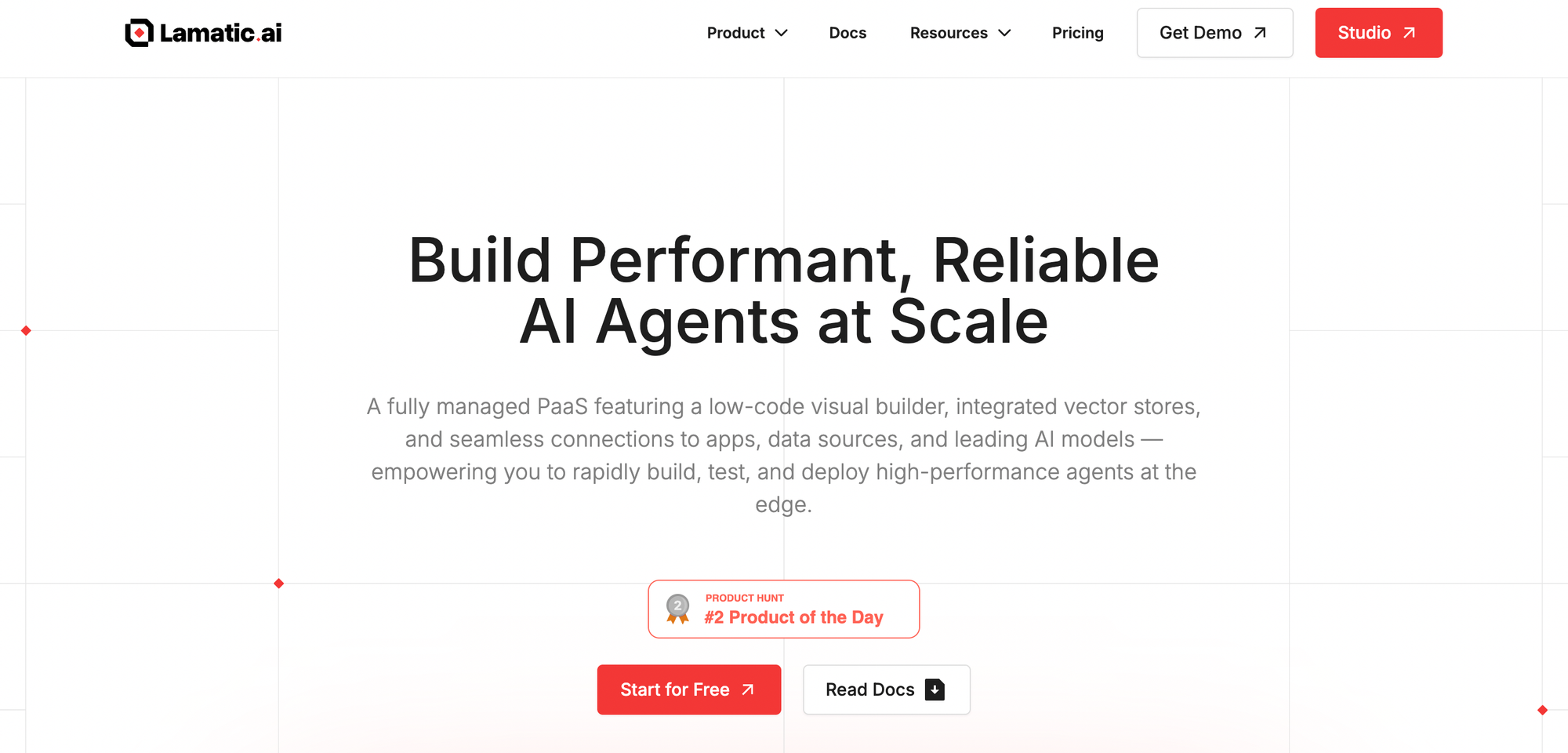
Managed GenAI middleware smooths the path to implementing generative AI solutions by handling the complexity of the integration process. Lamatic’s GenAI middleware quickly connects your existing systems to generative AI for seamless integration. With managed GenAI middleware from Lamatic, you can accelerate the implementation of AI solutions and reduce the risk of tech debt.
Custom Generative AI APIs Simplify Development
Every business is unique, and their requirements for generative AI solutions will differ. Custom APIs help organizations meet their specific needs by allowing them to modify how AI solutions interact with their existing systems. Lamatic offers custom GraphQL APIs designed to make the development of generative AI solutions easier and more efficient.
Low-Code Tools Reduce Barriers to Entry for Generative AI
Low-code development tools help reduce the barriers to entry for implementing new technologies like generative AI. Lamatic’s low-code agent builder lets users quickly create, customize, and deploy generative AI applications without extensive coding knowledge. This helps teams get up to speed with generative AI faster and reduces the risk of tech debt.
Automated Workflows Ensure Seamless AI Integration
The transition to new technologies can be disruptive to business operations. Automated workflows help to reduce this disruption by streamlining processes so teams can continue to operate smoothly during the transition. Lamatic’s automated GenAI workflows ensure seamless integration of generative AI solutions to your existing systems and help teams quickly resume normal operations.
GenOps: DevOps for Generative AI
Like any other software solution, generative AI applications require ongoing maintenance and updates to remain functional and secure. GenOps is the practice of applying DevOps principles to generative AI to streamline these processes. Lamatic’s GenOps tools help teams reduce tech debt and ensure optimal performance of their generative AI solutions.
Edge Deployment Improves Performance
Generative AI applications rely on large data sets and complex algorithms to deliver results. Deploying these applications on the edge can improve their performance and reduce latency issues by processing data closer to where it is collected. Lamatic’s edge deployment via Cloudflare Workers ensures your generative AI applications deliver fast, efficient results.
Integrated Vector Databases Streamline AI Data Management
Generative AI applications must have access to vast amounts of relevant data to deliver accurate results. Vector databases enhance this process by creating a streamlined structure for organizing and managing unstructured data. Lamatic’s integrated Weaviate vector database simplifies data management for your generative AI applications.
Related Reading
- Best No Code App Builders
- LLM vs Generative AI
- Langchain Alternatives
- Autogen vs Langchain
- Langflow vs Flowise
- SLM vs LLM
- Langgraph vs Langchain
- Haystack vs Langchain
- Semantic Kernel vs Langchain
- UiPath Competitors
- Agentic Definition
- AI Developers
- Best AI Models
- Best AI Coding Assistant
- LangChain Agent
- Best AI Code Generator
- AI Developer Tools