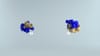The rapid rise of generative artificial intelligence has left many organizations at a crossroads. On the one hand, decision-makers recognize the technology’s potential to enhance products and services, yet they struggle to understand its complexities and how to implement it. If you can relate, this blog should help. Here, we’ll provide insights into the best AI app builder, which will help you seamlessly integrate generative AI into your existing products and services to accelerate development, enhance scalability, and simplify AI adoption.
Lamatic’s generative AI tech stack offers no-code tools that help you create AI applications and accelerate your integration of artificial intelligence. The solution provides templates and step-by-step guidance to help you build apps that suit your unique needs with minimal complexity.
What is an AI App Builder?

An AI app builder is a cutting-edge platform that leverages artificial intelligence to automate and enhance app development. These builders come in various forms, the most remarkable being no-code AI app builders, which allow users to create apps without coding knowledge.
Revolutionizing App Development
There are also generative AI app builders, which use AI to generate unique app elements. Unlike traditional app development methods, AI app builders simplify and streamline the process, making it accessible to a wider audience, including those without a technical background. They represent a significant shift in app creation, moving from manual coding to more intuitive, AI-driven processes.
How App Builders Use AI
AI app builders leverage artificial intelligence to enhance and streamline app development. Here’s how they typically use AI in app builder:
- Natural Language Processing (NLP): AI app builders use NLP to interpret user prompts and convert them into functional app components.
- Automated Design Generation: AI tools automatically generate app designs based on user input.
- Code Generation: Some AI app builders generate code in real time based on user specifications.
- Predictive Analytics: AI analyzes user data and app performance to give insights and suggestions.
- Customizable Templates: AI-driven platforms offer customizable templates that adapt based on user inputs and preferences. Continuous Learning: AI app builders improve by studying user interactions and feedback over time.
Benefits of Using an AI App Builder
The immediate benefits of using an AI app builder are profound:
- Radically reduce the time and complexity of the app-building process.
- Ability to use natural language to request apps.
- Offer incredible speed, allowing the creation of apps in a fraction of the time it would take using traditional methods, which means you can quickly take advantage of market trends.
- Highly cost-effective, reducing the need for extensive development teams and resources.
- Ease of use opens up app development to a broader audience, enabling founders and IT departments to take direct control of their app projects.
- All of these benefits combine to make app building far easier than ever before.
- Real-world examples have shown that businesses using AI app builders can:
- Respond more swiftly to customer needs
- Develop personalized experiences
- Innovate faster than their competitors
Can I Create a Fully Functional App Using AI?
The simple answer? Absolutely. AI app builders have become a one-stop destination for building programs. They enable the creation of sophisticated, feature-rich apps across various platforms all from inputting natural-language prompts.
When you sit back and think of the implication of this, it’s stunning. Just to name a few features that you can easily drop into your next app thanks to these AI app tools:
- Virtual Assistants
- Facial recognition
- Predictive analytics
- Machine learning models
- Sentiment analysis
- Personalization
That’s not to mention a bevy of features that have become the cornerstones of app design, like:
- User-friendly
- Highly responsive interfaces
- Profiles navigation menus
- Camera integration
- Privacy controls
- Gamification elements
- Accessibility features
- Search and navigation
- Social integration
- Cross-platform compatibility
- Security measures
These are only a small sampling of what you can effortlessly add to your creations with AI app builders.
Related Reading
- Gen AI vs AI
- GenAI Applications
- Generative AI Customer Experience
- Generative AI Automation
- Generative AI Risks
- How to Create an AI App
- AI Product Development
- GenAI Tools
- Enterprise Generative AI Tools
- Generative AI Development Services
20 Best AI App Builder Software Providers
1. Lamatic: Managed Generative AI Tech Stack
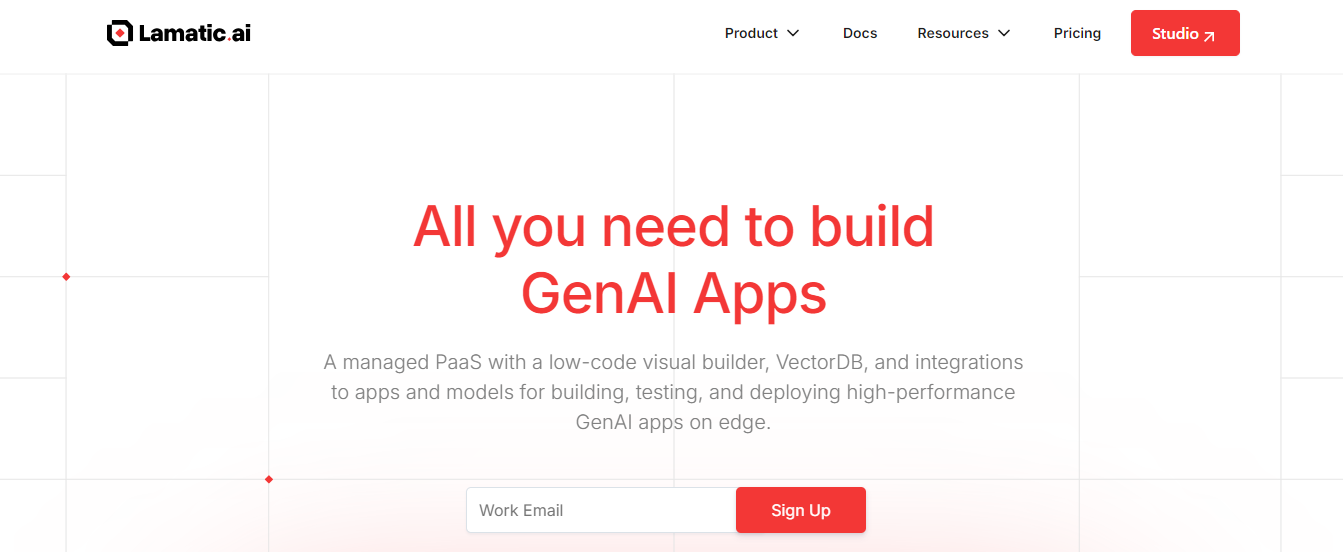
1. Lamatic: Build and Deploy Generative AI Apps Without the Overhead
If you're building AI-powered products and want to move fast without racking up infrastructure complexity or technical debt, Lamatic is a game-changer. Lamatic offers a fully managed Generative AI tech stack that dramatically shortens the path from prototype to production. Whether you're building internal AI tools, customer-facing agents, or generative features inside your app, Lamatic gives you the horsepower to do it quickly, securely, and at scale.
Here’s what makes Lamatic stand out:
Managed GenAI Middleware
Focus on your application logic—not the plumbing. Lamatic abstracts away the messy middle layer of LLM orchestration, caching, rate-limiting, and observability so you don’t have to reinvent the wheel.
Custom GenAI API (GraphQL-first)
Expose generative AI capabilities in a developer-friendly format. Lamatic’s GraphQL API integrates LLMs into your app’s data layer or frontend workflows.
Low-Code Agent Builder
Create sophisticated multi-step agents, no extensive prompt engineering required. This allows teams to prototype and deploy AI agents in hours, not weeks.
Automated GenAI CI/CD Workflows
Push generative AI features with the same discipline and speed as modern software engineering. Lamatic includes built-in support for testing, versioning, and deployment pipelines specifically tailored to AI components.
GenOps: DevOps for GenAI
GenAI projects bring new challenges, such as prompt versioning, model fallback, token budgeting, etc. Lamatic brings DevOps-grade tooling to GenAI so you can manage these concerns like a pro.
Edge Deployment via Cloudflare Workers
Ship LLM-powered features that respond fast, anywhere in the world. With native edge deployment, you get production-grade latency and availability from the start, which is ideal for real-time AI applications.
Integrated Vector Database (Weaviate)
Power retrieval-augmented generation (RAG) use cases with built-in vector search. No need to bolt on another stack, semantic search and memory are first-class citizens in Lamatic.
Why It MattersLamatic is built for teams that want to integrate GenAI without dragging along the burden of custom infrastructure, orchestration layers, or ops overhead. If you’ve struggled with duct-taping together LangChain, custom APIs, vector DBs, and CI/CD just to ship one feature, Lamatic replaces that duct tape with a solid, unified platform.
Get StartedYou can start building with Lamatic for free. Whether shipping your first AI agent or scaling a GenAI-powered SaaS product, Lamatic helps you move faster, stay lean, and deploy confidently.
2. Adalo
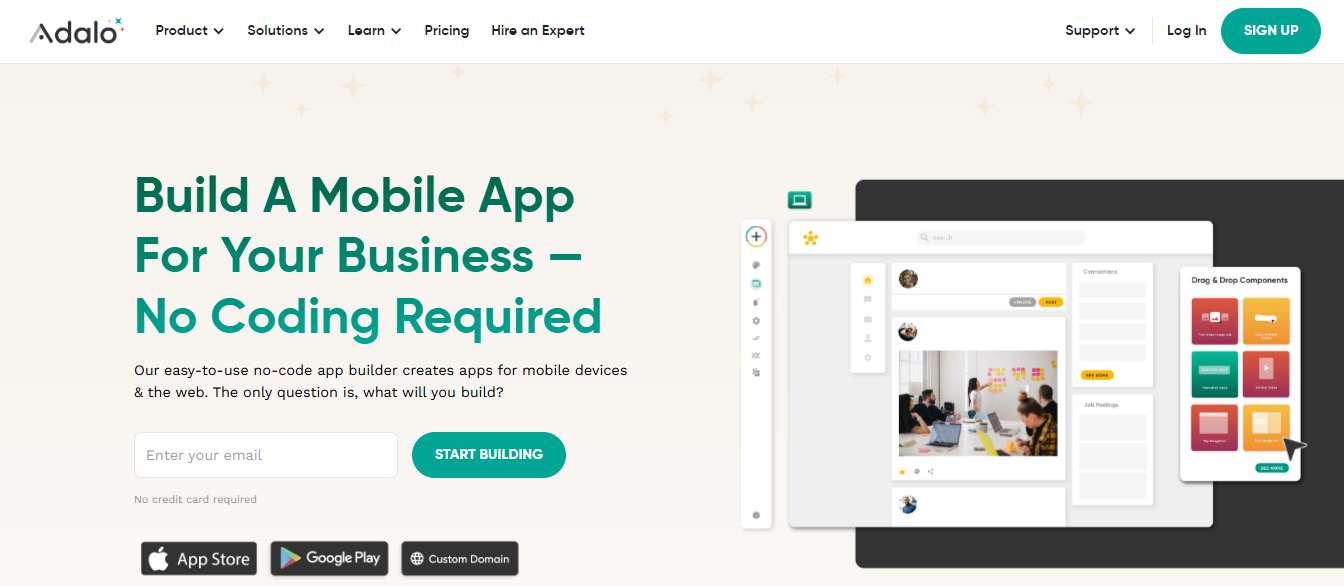
Adalo is designed for building mobile apps with an easy drag-and-drop interface and offers a wide range of templates for different ideas. It helps users create fully functional apps for both Android and iOS without writing a single line of code.
Adalo offers a wide range of pre-built components and customization options, making it a great choice for beginners and small businesses looking to develop mobile apps quickly and affordably.Adalo's Magic Start uses AI to help you generate a database structure based on prompts. It also supports integration with various AI programs, allowing you to enhance your app's functionality. You can add features such as:
- Automated customer service
- Predictive analysis
- Language translation
- Image recognition systems like Amazon ReKognition to categorize and track inventory.
Best for: Adalo is perfect for beginners and small businesses looking to build functional apps with minimal technical skills. It's also a great option for startups that automate tasks like customer service and operational workflows.
Pricing: Adalo's paid plans start at $36/month.
3. Softr
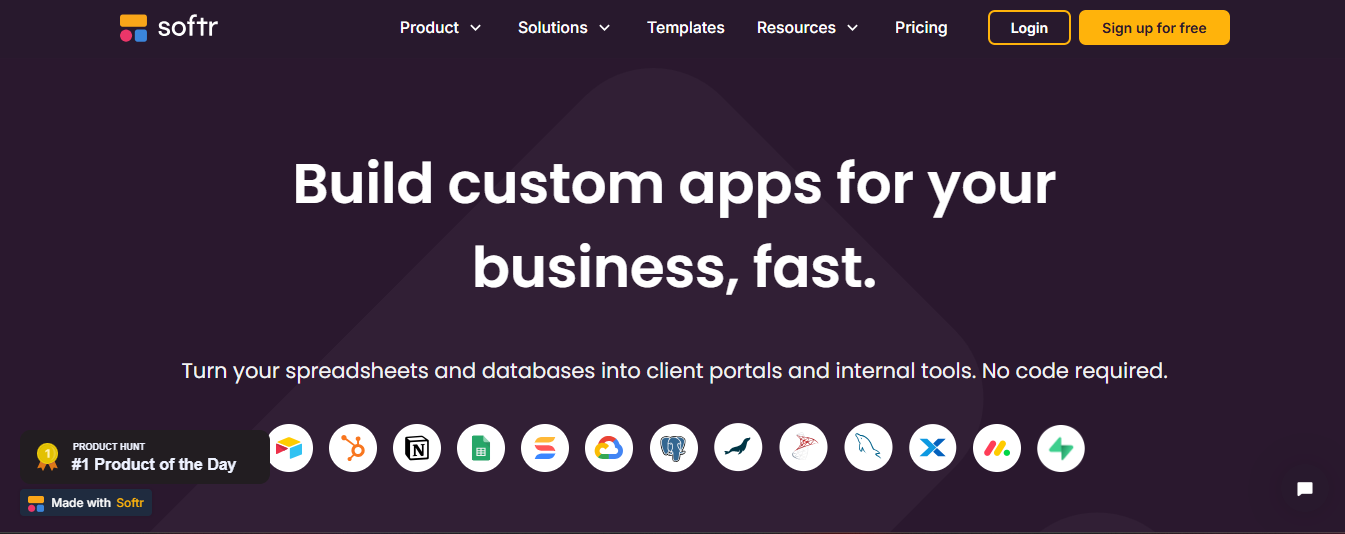
Softr is tailored for building web apps, especially those integrated with Airtable or Google Sheets data. It allows users to create:
- Web portals
- Internal tools
- Websites without technical skills
Softr's simplicity and speed make it ideal for building lightweight web applications that link seamlessly to your data sources, providing quick solutions for businesses or individual creators looking for efficiency.Softr's AI App Generator simplifies app-building by generating a fully functional web app from a prompt. Users can leverage pre-built blocks and layouts to create apps like:
- Client portals
- Internal tools
- Membership sites without needing technical skills
It also supports integration with Google Sheets, Airtable, and other data sources for easy automation and management of dynamic content.
Best for: Softr is ideal for non-technical users, startups, and small businesses looking to create professional apps quickly. It's especially suited for automating workflows or building client-facing apps without coding.
Pricing: Adalo's paid plans start at $49/month
4. Bubble
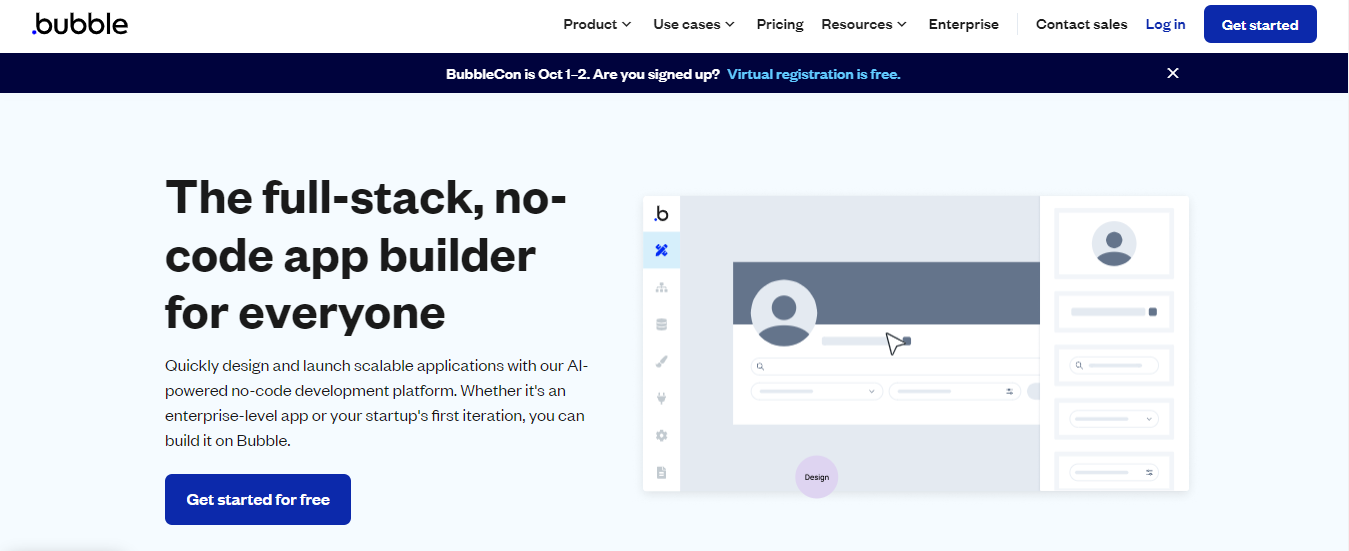
Bubble is a no-code platform designed for building complex web applications. It offers a drag-and-drop editor that allows users to create fully functional web apps without writing code. With Bubble, users can build everything from MVPs to production-ready web apps and PWAs. The platform also supports:
- Database management
- API integrations
- Custom workflows
This makes it ideal for creating scalable applications with dynamic functionality.
Best for: Bubble is perfect for startups, developers, and businesses that need robust, scalable web applications with custom workflows and advanced integrations.
Pricing: Bubble's paid plans start at $29/month.
5. WeWeb
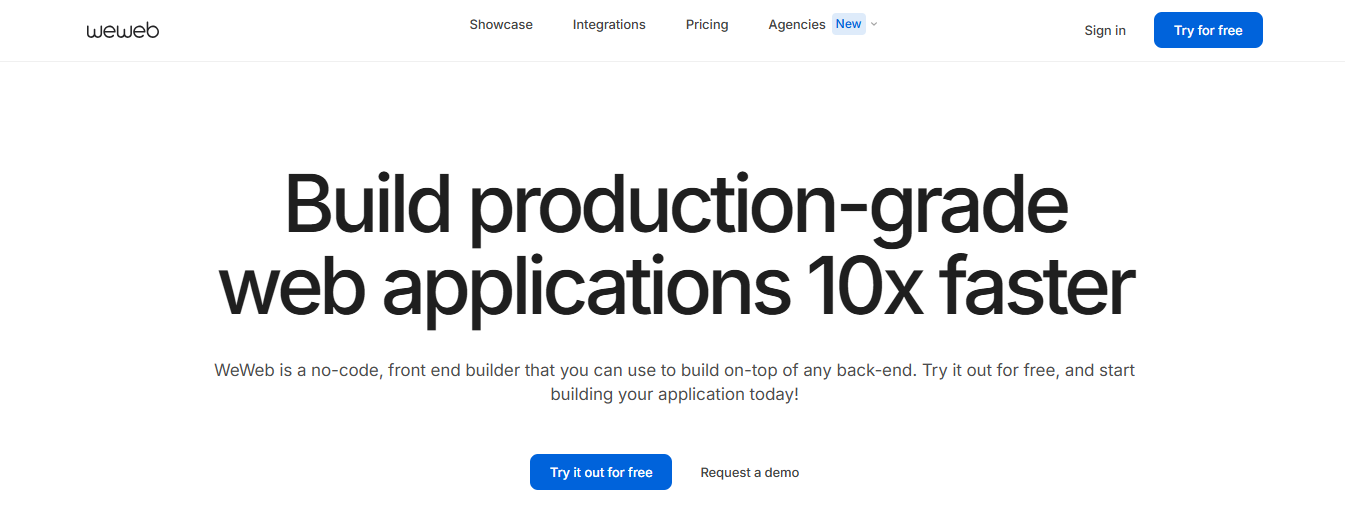
WeWeb is a front-end no-code builder that creates highly responsive and fast web applications. It offers seamless integration with any back-end data source, allowing users to design modern web apps without compromising on speed or performance. WeWeb excels in providing:
- Pixel-perfect designs
- Robust animations
- Full control over the front-end experience
This makes it an excellent choice for those prioritizing user experience and performance.
Best for: Developers, agencies, and businesses looking to build highly responsive, design-focused web apps without sacrificing performance.
Pricing: WeWeb's paid plans start at $39/month.
6. Wappler

Wappler is a visual web development tool aimed at professionals who want the flexibility of both no-code and traditional coding. It enables users to build:
- Web
- Desktop
- Mobile apps
It all uses a drag-and-drop interface, allowing customization through advanced coding if needed. Wappler is perfect for developers and businesses seeking deep customization and control over their apps.
Best for: Wappler is ideal for professional developers, agencies, and enterprises needing complete control overneeding complete control over front-end and back-end development.
Pricing: Wappler's paid plans start at €29/month
7. DraftBit
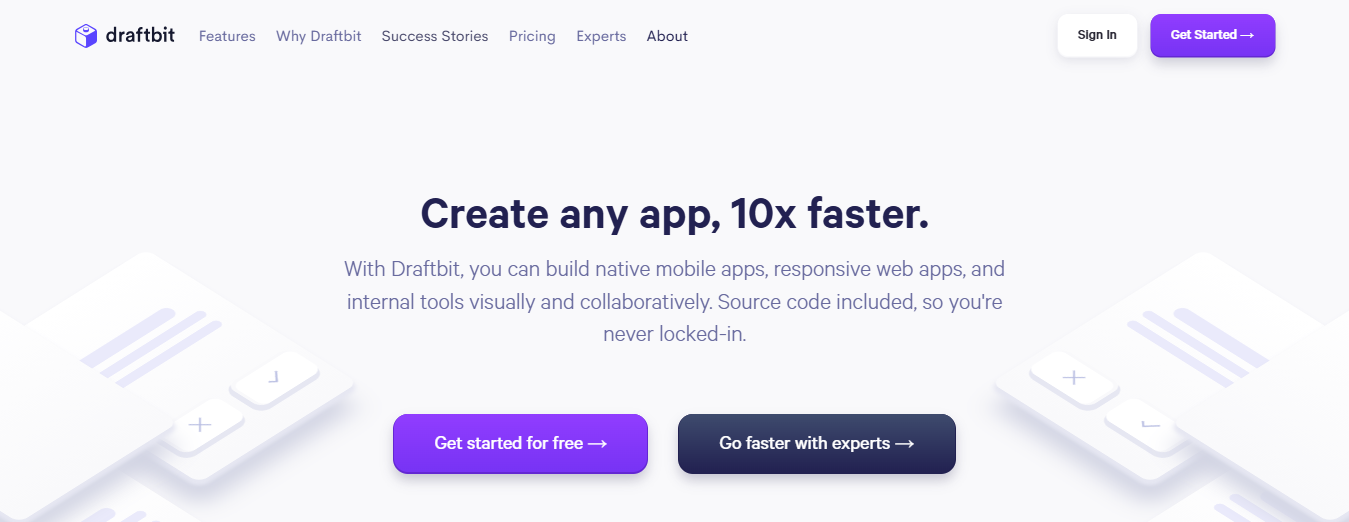
DraftBit is a no-code platform built explicitly for creating mobile applications using React Native, one of the most potent cross-platform frameworks. It allows users to build for iOS, Android, and the web from a single codebase, powered by Expo. With DraftBit, projects are open-sourced, ensuring no lock-in, so you don't need a perpetual license to run your app.
You can customize every aspect, including:
- Advanced properties
- Themes
- Configurations
You can integrate any REST API to manage your data securely. It's a collaborative platform designed to enable teams to build apps efficiently.
Best for: DraftBit is ideal for startups, developers, and teams looking to create custom mobile apps quickly and efficiently. Its user-friendly interface makes it accessible to users with minimal coding experience, while its advanced features offer the flexibility experienced developers need to build scalable apps across platforms.
Pricing: DraftBit's paid plans start at $19/month
8. FlutterFlow
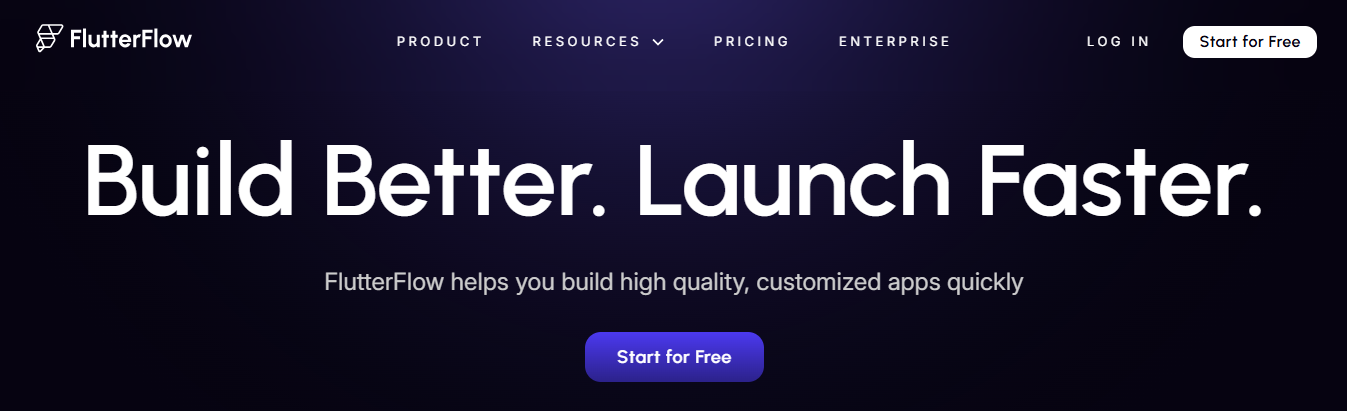
FlutterFlow is a no-code app builder that leverages Google's Flutter framework to create visually stunning mobile apps for:
- iOS
- Android
- Web
Its drag-and-drop interface makes designing easy, while advanced users can inject custom code when necessary. The platform integrates seamlessly with Firebase for database management and API calls, enabling real-time app functionalities.FlutterFlow's AI Gen feature allows users to describe their app ideas or components in plain language. The AI generates relevant screens or features instantly, significantly speeding up the development process.
Best for: Developers and non-developers looking to create cross-platform apps quickly, with deeper customization options.
Pricing: FlutterFlow's paid plans start at $12/month
9. Bravo Studio
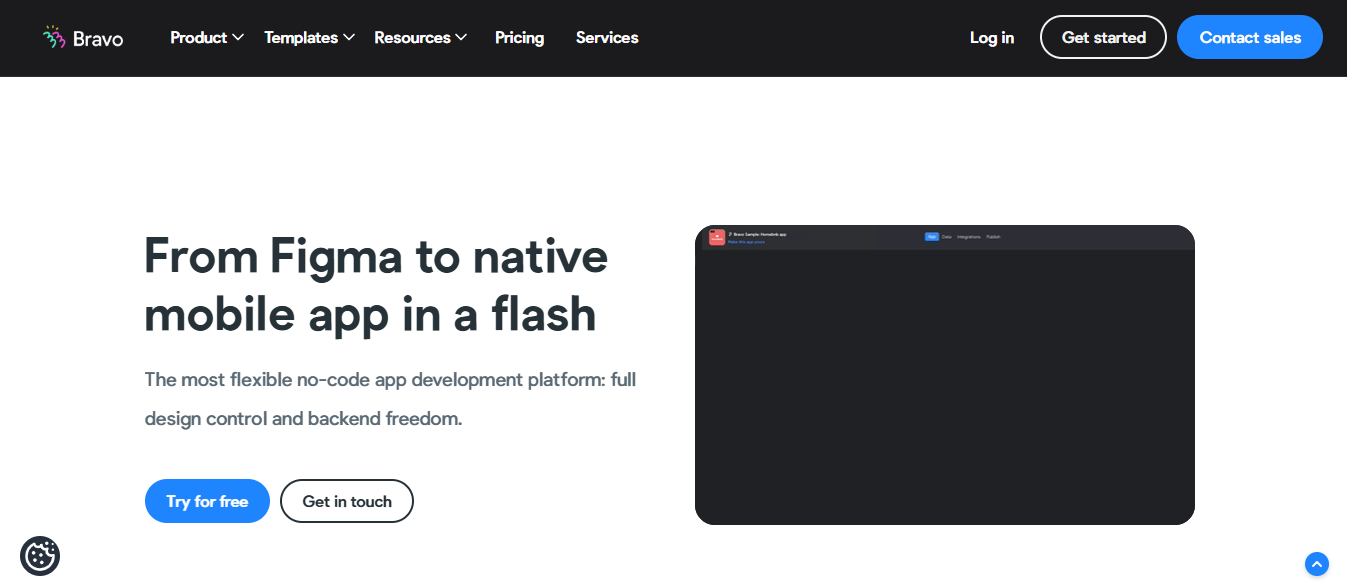
Bravo Studio is a no-code platform that transforms designs from tools like Figma and Adobe XD into fully functional mobile apps. It empowers users to build visually stunning, pixel-perfect apps without coding. The platform supports real-time collaboration, making it easy for teams to iterate and refine their designs.
With features like native app functionalities, Bravo Studio allows designers and startups to maintain full control over branding while quickly converting UI/UX prototypes into interactive mobile experiences.
Best for: Designers, startups, and small businesses looking to transform UI/UX designs into fully interactive mobile apps without coding.
Pricing: Bravo Studio's paid plans start at $22/month
10. Thunkable
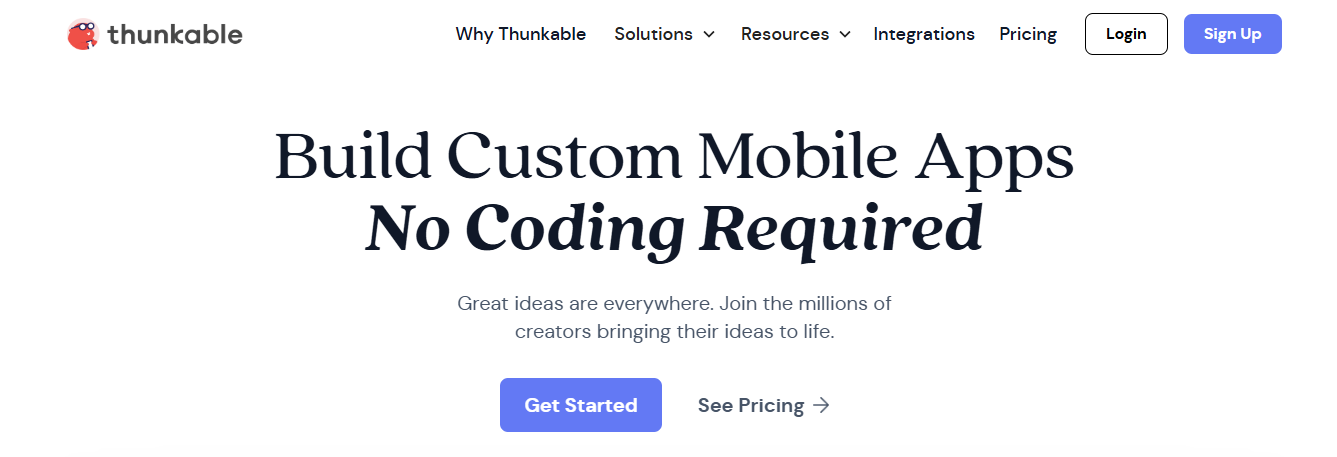
Thunkable is a user-friendly no-code app builder that allows users to create mobile apps for both iOS and Android using an intuitive drag-and-drop interface. It integrates various components like:
- APIs
- Databases
- Machine learning models to build fully functional applications
Thunkable's AI-powered features include Generative AI components, which enable users to implement AI-based functionalities, such as:
- Text generation
- Image recognition
- Predictive analytics, without writing code
It's an excellent platform for beginners, educators, and innovators exploring app development with AI capabilities.
Best for: Thunkable is ideal for beginners, educators, and innovators who want to create AI-driven mobile apps without coding experience.
Pricing: Thunkable's paid plans start at $13/month
11. Appy Pie
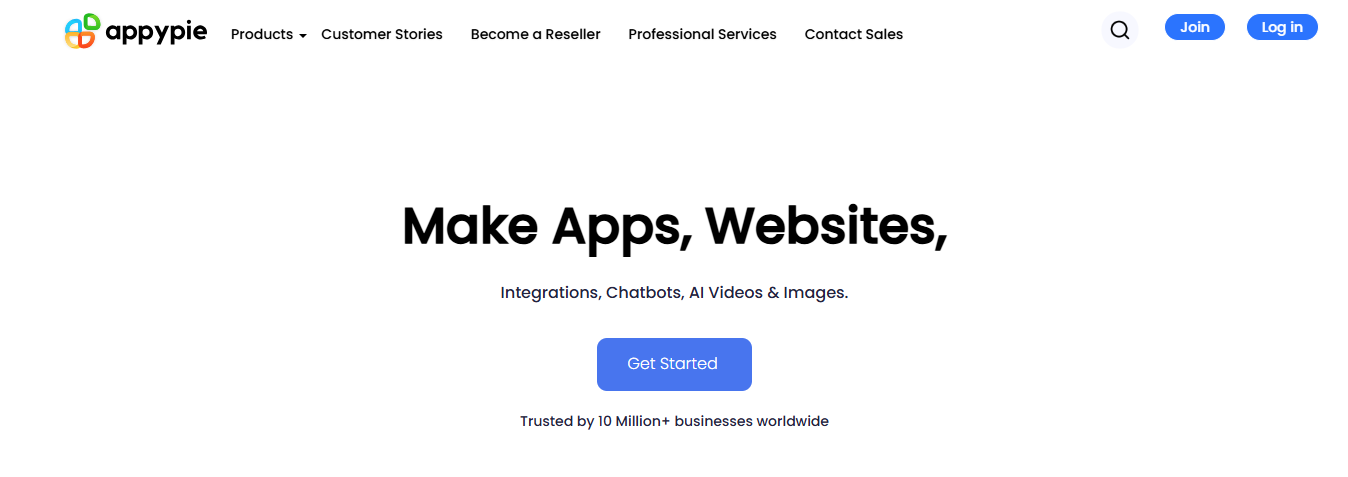
Appy Pie is a no-code generative AI app development platform. It enables you to create applications and websites without coding or technical skills. You can easily design and customize your app or website with a simple drag-and-drop interface.
Appy Pie's generative AI capabilities allow you to generate images, logos, and artwork for your app or website, as the platform design interface offers numerous generative AI capabilities, such as:
- Artificial intelligence text-to-image generator
- AI text-to-logo generator
- AI photo enhancer
- AI NFT generator
The platform offers an extensive collection of AI-generated templates like:
- Posters
- Cards
- Other business graphic design templates to enable you to fast-track your app development process
In short, this menu of tools means that Appy Pie earns its "easy to use" reputation. Appy Pie also offers enterprise features, like tools for creating workflow automation with Salesforce and Slack and Microsoft Teams.
Pricing: Starts at $16 per app per month
12. Mobincube
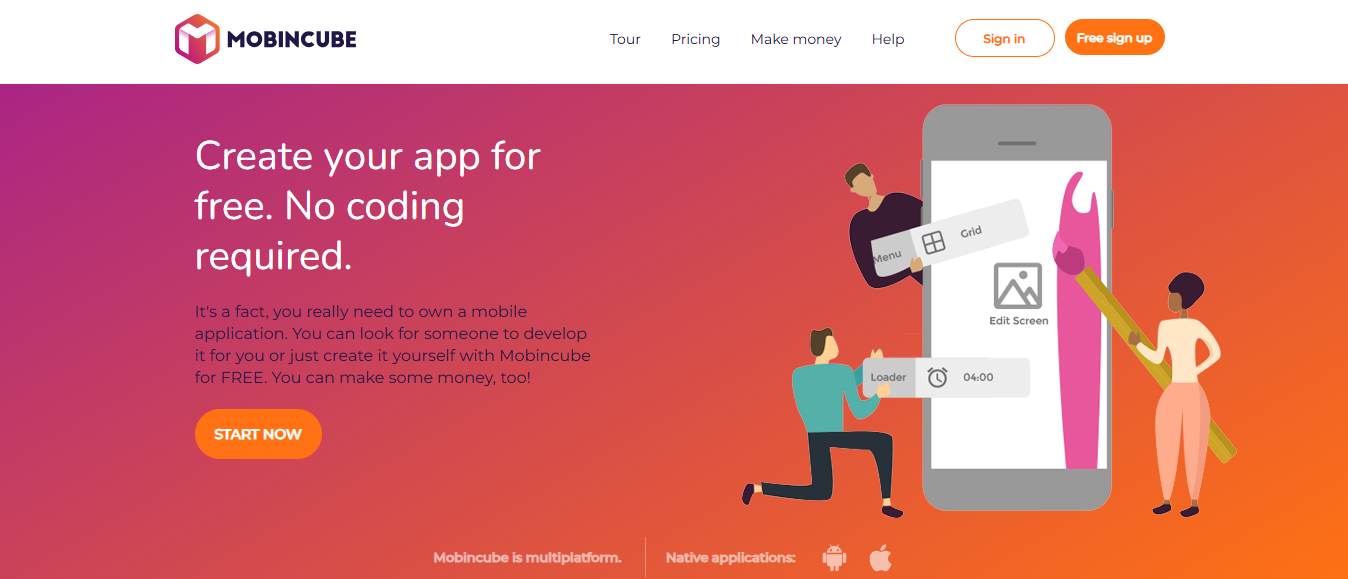
With Mobincube, you can create and publish your mobile apps without coding knowledge. The platform provides a drag-and-drop interface and a range of templates and design elements to help you build and customize your apps based on your business needs.
Mobincube offers features for adding functionality to existing apps, such as:
- Integration with third-party services
- Push notifications
- In-app purchases
You can publish apps built on this platform on Google Play and the Apple App Store.
A Budget-Friendly Option
The best part for those with a limited budget is that Mobincube's free plan offers extensive app-building functionality. This AI app builder doesn't have a reputation for enabling the creation of the most advanced designs; it prioritizes affordability over top-level functionality.
Pricing: Starts at €4.99 per month
13. Zoho Creator
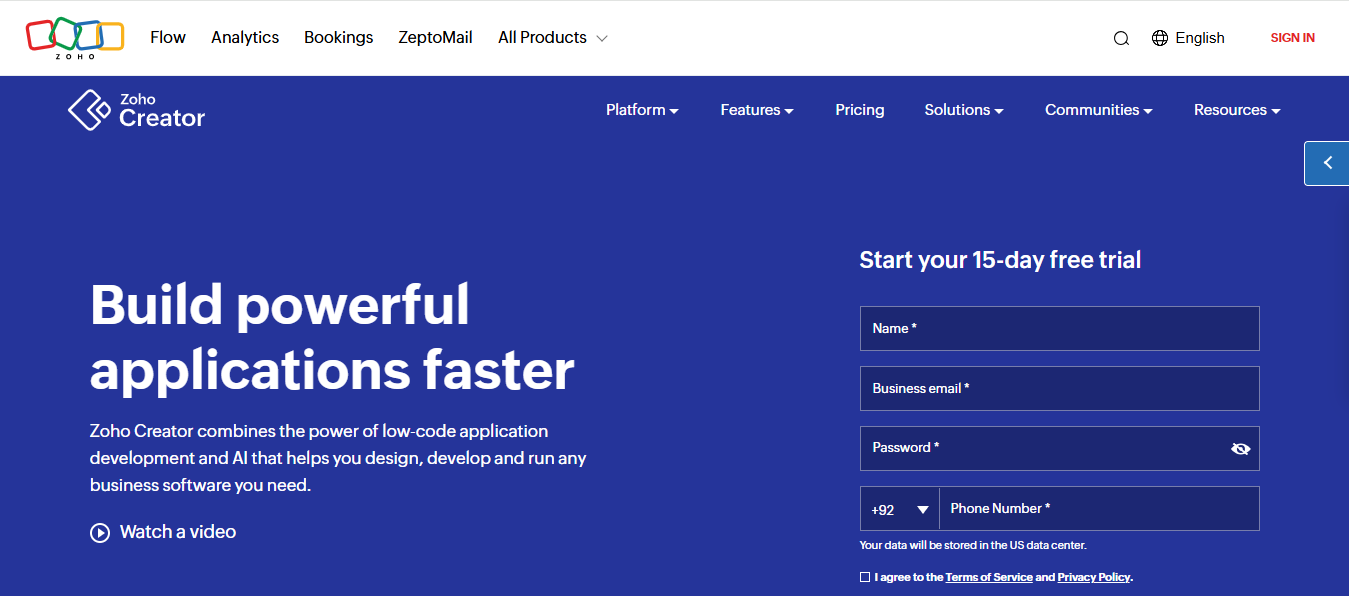
With Zoho Creator, users can create applications for various business purposes, such as:
- Data collection
- Workflow management
- Customer relationship management
- Project management
Zoho's overall business strategy is based on an integrated suite of apps in which every app is part of a connected ecosystem. Consequently, the AI app builder offers features like:
- Forms
- Reports
- Dashboards
- Workflows
- Integrations
Versatile Deployment
Zoho Creator enables app deployment to various platforms, including web, mobile (iOS and Android), and tablets. Zoho is geared toward a business audience, so its AI app-building functionality includes creating BI and data analytics apps. While this offers significant potential, it also means that getting the most out of this AI app builder will require some training in data discovery and data analytics.
Pricing: Starts at $12 per user per month
14. Mendix
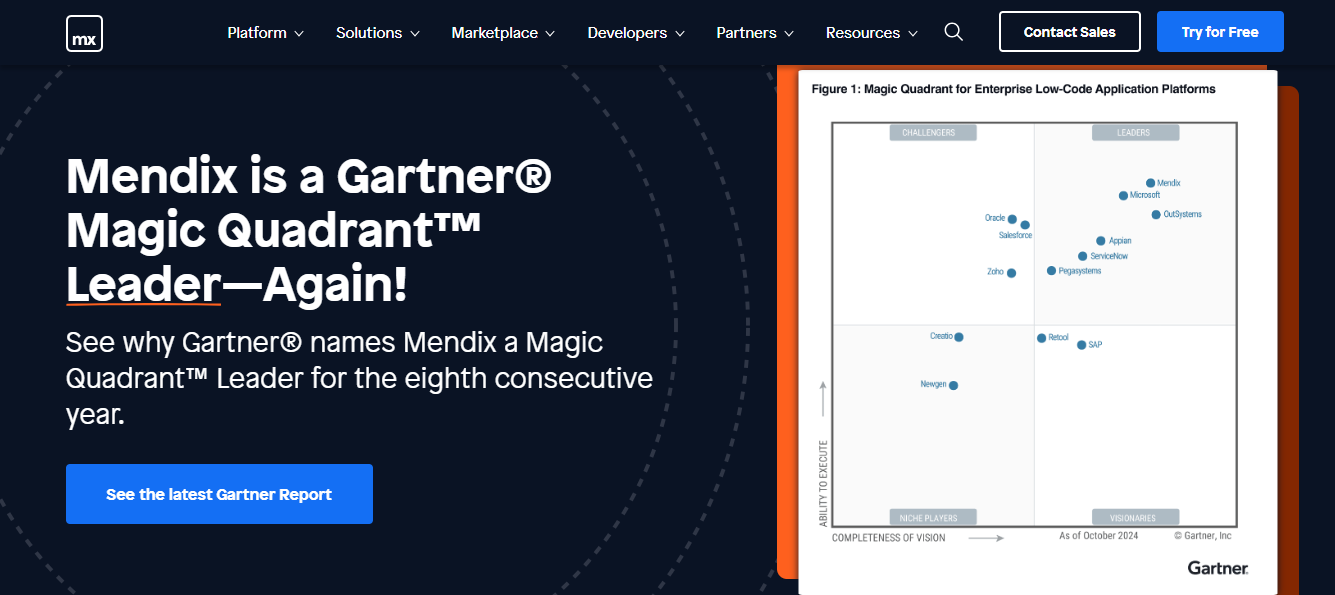
Suppose you want to create a simple mobile app or a complex enterprise-level application. In that case, Mendix positions itself as a one-stop solution that combines the power of low-code development with agile methodologies that the enterprise can use.
Mendix excels at enabling citizen and professional developers to collaborate and build applications quickly. It offers a full suite of low-code tools that allow fast and relatively easy assembly of AI apps with minimal coding skills. The platform offers upper-level functionality.
The platform stands out for its collaboration capability; each app has its central project space with various tools. The menu includes:
- Sophisticated tools for building collaboration
- Agile project management
- Backlog management
- Feedback management
- DevOps
Mendix use cases include applications for process automation and legacy modernization.
Pricing: Starts at Starts at €50 per month
15. Pico
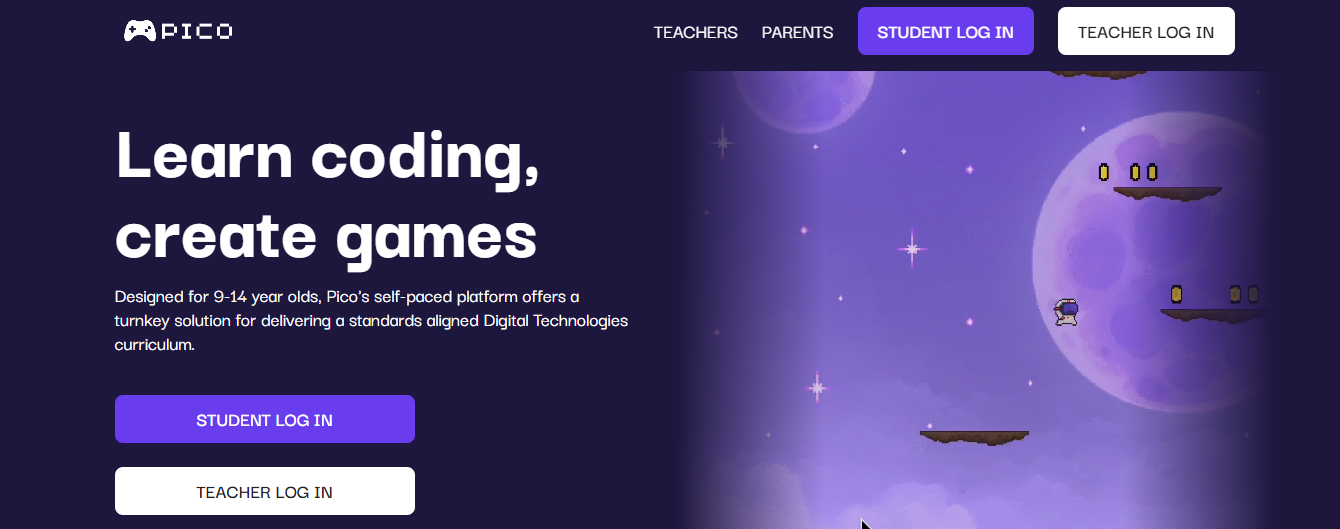
Pico is a GPT4-powered "text-to-app" platform that allows you to convert natural language into code, enabling the creation of web applications using just plain English text—so it's the ultimate in ease of use. The engine underneath Pico is ChatGPT-4, so this app builder is fully equipped to generate content based on a large language model. Plus, the resulting apps can be built into any website.
Balancing Power and Affordability
Pico excels at understanding and interpreting user input. This AI app builder aims to democratize web development and empower non-technical users to create their own applications. It offers enough functionality for a small business owner to support that goal—you can build tools to streamline business operations or develop lead generation use cases. Yet the AI app builder's simplicity means it can function well on a small business budget.
Pricing: Starts at $29 per month
16. Quickbase
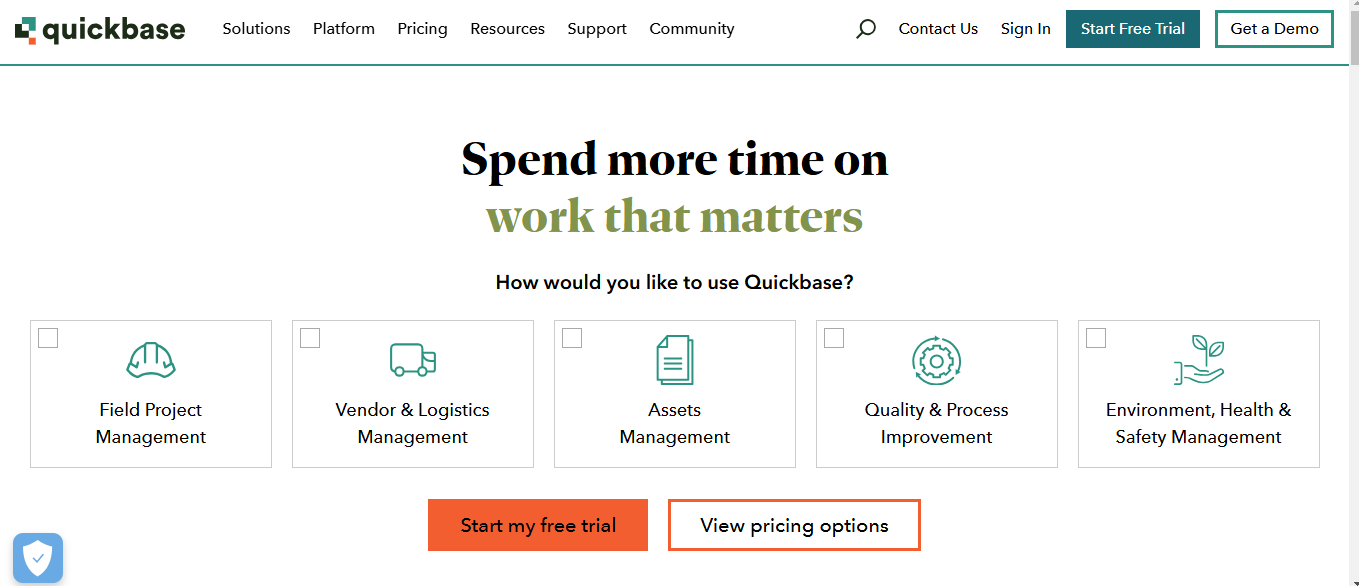
Quickbase's AI Smart Builder creates internal tools adapted to your prompt with accuracy. Still, beta accepts a more detailed prompt than other options. You'll start by entering your industry, describing your app's goals, and listing things you want to track, report on, or manage.Need help coming up with the perfect prompt? Click the link on the generation pop-up to access instructions and examples. Once you lock in on the prompt and click create, go grab a cup of coffee. Building the tables and user interface in Quickbase can take up to 10 minutes.
Pricing: $35/user/month for a minimum of 20 users
17. Construct
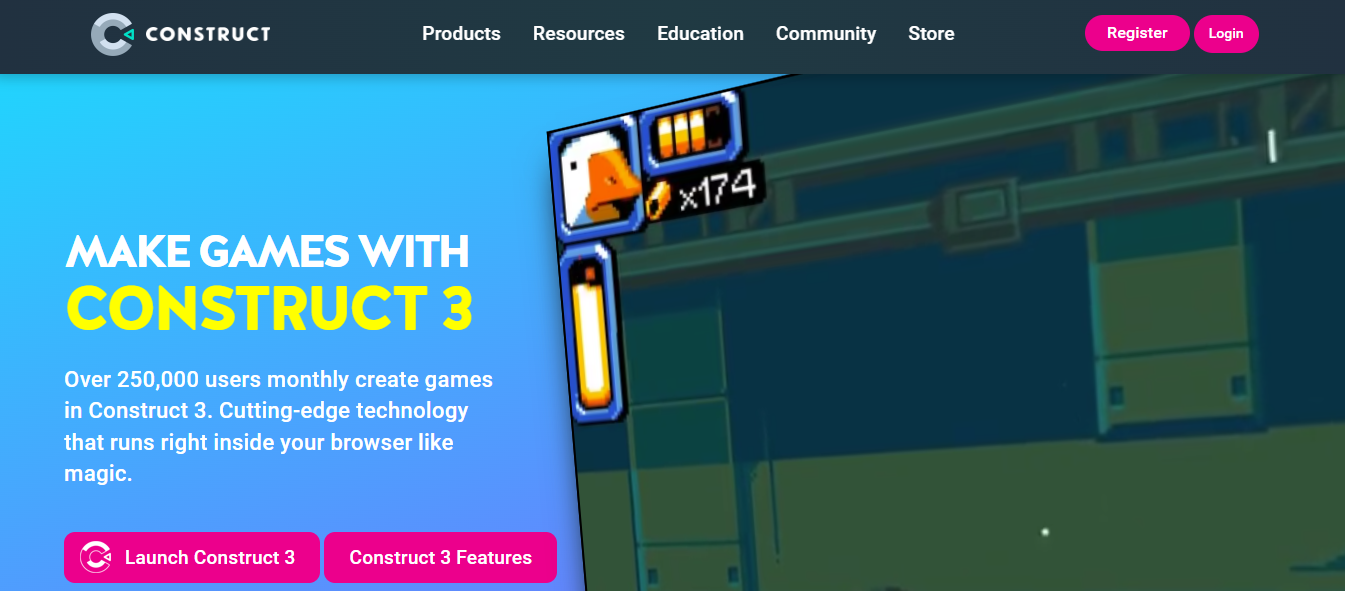
Construct leans on simple, minimalistic apps. When you start with your prompt, it prepares a:
- Product requirement document
- Data model
- Interface components
After a minute, your one-page app will appear, with buttons, lists to display data, and input forms.Visually, the results are always the same: black outlines for all elements, be they lists or buttons. If you try to write a prompt to change any app's visual aspect, it'll say it can't do that. At first, this felt frustrating, but it may be for the best: the baseline design is clean and straightforward, and the focus on functionality makes sense.To edit your app, you can keep writing prompts. It takes a while to process, but bear with it. Instead, if you know exactly what you want:
- Construct offers a component library to help you display data (in a table or list, as text or a statistic)
- Input fields to let your users upload text, images, or files.
- Just drag and drop them into the canvas to start setting them up.
Construct price: Free in beta; no pricing information available.
18. Create
Where other apps in this list combine a starter prompt and additional ones to continue building, with Create, you'll use a single prompt to generate the whole thing. This is its main advantage and, sometimes, its greatest drawback.You'll notice the input field on the right, inviting you to write your prompt. Instead of compiling your app's first draft here, write it in a separate document. Use ChatGPT to describe features: you can ask to "describe the user interface, including visual and interactive elements with extreme detail" to help Create do the job well.When you're happy with your description, paste it into the sidebar and lean back. Take a look at the top-left part of the screen: it'll show the message "Building" as it reads your prompt and translates it into an app. When it turns to "Done," you'll see your app's user interface appear on the screen.
Create price: The Pro plan is $99/month.
19. Lindy
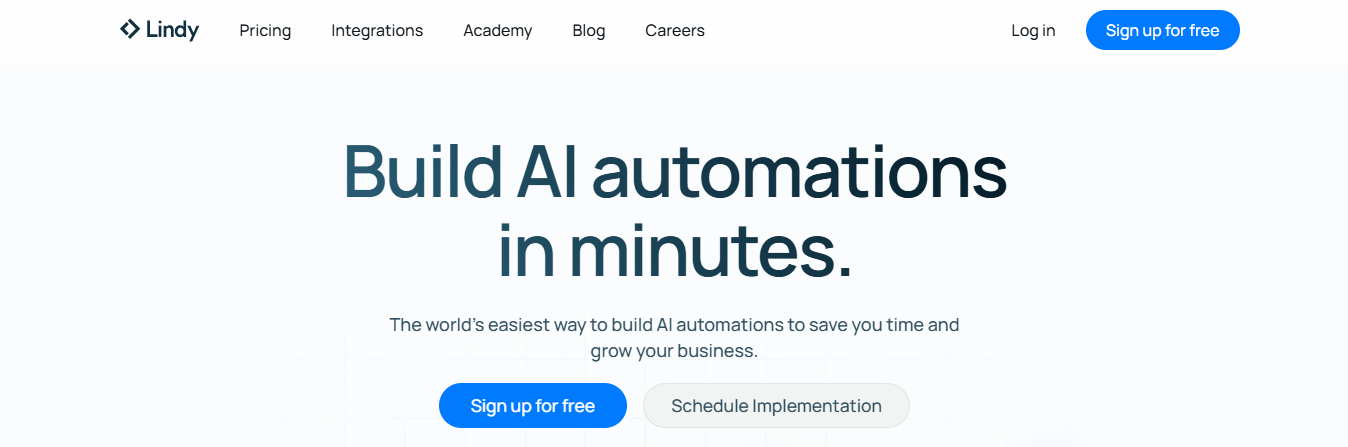
While not specifically an app-builder, Lindy is a no-code AI tool builder that lets you create Automated AI employees to ease your business processes. Lindy’s automations, or “Lindies,” can perform crucial operational tasks. Use Lindy to take notes from Zoom meetings, summarize reports, and add new information to existing customer profiles. You can also use Lindy to automate your business’s day-to-day administrative tasks. Create Lindies to help manage your:
- Schedule
- Prioritize emails
- Update CRM
While Lindy doesn’t create apps with UIs, you can allow your customers to speak with Lindy via email, WhatsApp, and other messaging platforms. Lindy’s a great tool for anyone with excessive administrative tasks. Sales teams, especially those that interface with customers through chat only, will also find Lindy’s ability to take notes from meetings useful.
Pricing
- You can sign up for Lindy for free
- If you’re a big business, their enterprise plan, at $200/month
20. Google AppSheet
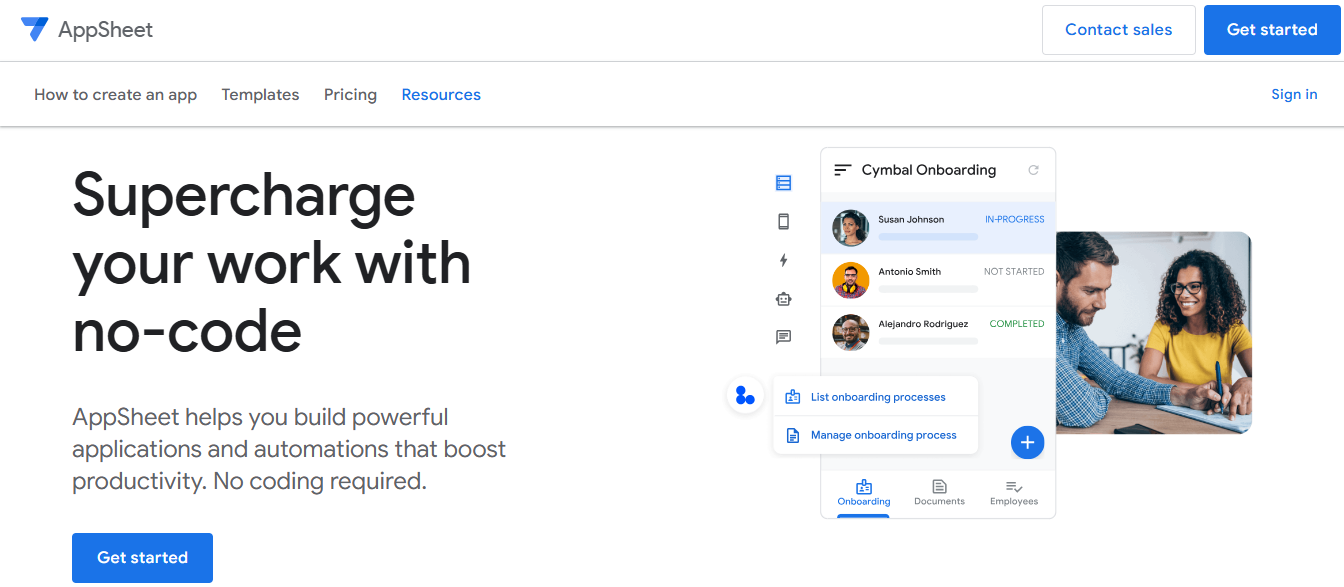
Spreadsheets are the birthplace of valuable tools, from simple data storage to productivity systems. AppSheet, created by Google and featured in Zapier's list of the best database-powered app builders, takes your spreadsheet and generates an app based on it, complete with a data display and a few forms to help you create new entries.There's no prompt window anywhere. Most of the AI magic happens in the background as the engine reads your rows and columns to identify what your app is about. The structure of your sheet dictates the elements you'll see on the screen.
Customization also has very little AI:
- There's no sidebar to enter prompts. The control panels are more involved and complex to understand initially, but many possibilities exist.
- You can leverage smartphone features, such as QR-code reading, which is great for creating site-specific tools.
- You can also train an AI model on your spreadsheet, which will help you add prediction features to your apps or use other tools, such as character recognition and intelligent document processing.
Creating Apps with Duet AI and Google Workspace
The only way you can use prompts to generate an app is if you have a Google Workspace subscription and access to Duet AI (Google's new AI engine). In that case, you can follow this guide to generate your app from scratch. Instead of plugging in your spreadsheet and going from there, Duet AI will create all the databases from a set of prompts. The last step lets you add notifications to keep track of changes to the data.With enterprise-grade solid features, like advanced data governance and workflow automation, you can connect AppSheet to Zapier and make it the center of your internal tools.
AppSheet price: Starter goes for $5/user/month
21. Lovable

Lovable is an AI-powered web app builder that transforms natural language prompts into functional code, allowing users to create applications without writing code themselves.
Key Features
- AI-Driven Development: Lovable generates complete app structures from plain language descriptions, creating React frontends with Tailwind CSS 20x faster than traditional coding.
- Real-Time Preview: The platform renders changes instantly as you make them, allowing you to see your app evolve and make adjustments on the fly.
- Code Ownership: You fully own all generated code, and you can export it, sync it to GitHub, or publish your app with a single click.
- Backend Integration: Lovable connects seamlessly with Supabase for authentication, databases, and storage without requiring manual setup of complex backend systems.
My Take
The speed at which Lovable transforms ideas into working prototypes is genuinely impressive, especially for landing pages and simple CRUD applications. While it excels at frontend development, it struggles with highly complex logic and might require developer intervention for production-grade applications handling sensitive data.
22. Replit Agent
Replit Agent is a coding platform that combines AI tools with app development capabilities. It allows developers and beginners to build and deploy applications without extensive coding knowledge.
Key Features
- AI Assistant: Provides live coding tips, helps write and fix code, and offers guidance throughout development.
- Realtime Preview: Shows a live interface design as your app is being built, letting you see your creation take shape before it's fully functional.
- Seamless Deployment: Launches apps directly from the editor with a single click, eliminating complicated server setups.
- Multiplayer Collaboration: Enables multiple people to work on the same project simultaneously with live cursors and built-in chat.
My Take
The new Agent v2 feels much more autonomous and rarely gets stuck on bugs, making it perfect for focused applications and rapid prototyping. Its ability to create high-quality user interfaces is particularly impressive, especially with the industry-first realtime app design preview that feels like watching time-lapse photography of your idea becoming real software.
23. Bolt

Bolt is an AI-powered web app builder that allows you to generate, edit, and deploy full-stack applications directly in your browser without any local setup required.
Key Features
- Prompt-to-app generation: You describe your app idea, and Bolt builds the entire application—front end, back end, and database.
- Full-stack support: Bolt handles popular frameworks like React, Next.js, Svelte, and Vue while allowing you to install npm packages and configure backends.
- No setup required: The browser-based environment eliminates the need for a local development setup, making it incredibly accessible for beginners.
- One-click deployment: Bolt integrates with Netlify, allowing you to deploy your finished app instantly with a button press.
My Take
Bolt excels at rapid prototyping and creating MVPs but struggles with more complex applications where it gets caught in loops trying to fix its errors. It's perfect for quickly scaffolding projects or testing concepts, but you'll likely want to export the code and continue development elsewhere for serious production apps.
24. v0

V0 by Vercel is an AI-powered tool that transforms text descriptions into functional React components using Tailwind CSS, enabling rapid UI development without extensive coding.
Key Features
- Text-to-UI conversion: Simply describe what you want in plain English, and v0 generates responsive UI components instantly.
- React integration: All generated code works seamlessly with Next.js and React frameworks, making implementation straightforward.
- Design iteration: The platform keeps track of all versions, allowing quick refinements through natural language prompts.
- Mockup transformation: Upload design mockups and v0 converts them directly into functional code, bridging the design-development gap.
My Take
V0 truly shines for rapid prototyping and small-scale projects where I need to visualize concepts quickly without writing code from scratch. The components it generates are surprisingly polished, though complex interactions sometimes require manual adjustments.
25. Firebase Studio

Firebase Studio is a cloud-based development environment by Google that combines a full IDE, Gemini AI assistance, and Firebase services integration to help developers build and deploy full-stack AI applications directly from their browser.
Key Features
- App Prototyping Agent: Generate entire web applications from natural language prompts, images, or drawings without writing code, then iterate and refine with AI assistance.
- Seamless Deployment: Publish your web app to Firebase App Hosting with a single click, making it instantly available globally on Google's CDN.
- Full IDE Integration: Work in a Code OSS-based environment with AI coding assistance for debugging, testing, and documentation while maintaining complete control over your code.
- Multimodal Development: Switch flexibly between coding and prompting modes to leverage the same project's traditional development and AI-assisted workflows.
My Take
The App Prototyping agent is impressive for quickly testing ideas, though the generated code sometimes misses requested features and produces basic UIs that need refinement. The template-based approach works much better than prompt-based generation, delivering clean, well-structured code ready for immediate customization.
26. Microsoft PowerApps

Microsoft PowerApps, part of the Microsoft Power Platform, is a robust suite of apps, services, and connectors that provides a rapid development environment for building custom apps for business needs. Since its introduction in late 2015, PowerApps has empowered technical and non-technical users to create applications that can run on web browsers and mobile devices with little to no coding.
Bridging the Gap Between Citizen and Pro Developers for Business App Creation
PowerApps democratizes the app-building experience, allowing users to craft feature-rich, custom business apps without writing code. It also serves as an extensible platform for pro developers to programmatically interact with data and metadata, apply business logic, create custom connectors, and integrate with external data.
Key Features
- Define alternate keys in Dataverse tables to correspond with unique identifiers, enhancing data integration with external systems.
- Create alternate keys using the Power Apps portal for an easy experience or the Solution Explorer for more flexibility.
- Automate business processes within apps or across multiple apps using Power Automate integration.
- Securely store and manage data business applications use with Common Data Service (CDS) for Apps.
- Connect with cloud services like SQL Server, Google Drive, and Dropbox.
27. Builder.ai

Builder.ai is a pioneering force in AI-powered app development platforms, transforming the way businesses and individuals bring their digital ideas to life. Founded by Sachin Dev Duggal in 2016, Builder.ai is headquartered in London and has rapidly established itself as a leader in software development.
Democratizing Development with Builder.ai
The platform's mission is to democratize app creation, making it accessible to those without technical expertise or coding knowledge. By leveraging artificial intelligence, Builder.ai streamlines the app development process, significantly reducing the time and cost associated with traditional methods.
Builder.ai has raised $379.5M in funding, with a substantial $250M Series D round led by the Qatar Investment Authority, highlighting the confidence investors have in its vision and technology.
Key Features
- Builder Now creates interactive prototypes quickly, allowing for early visualization and feedback.
- Converts design files into front-end code in seconds, speeding up the development process.
- Recommends the best-suited developer for your project, ensuring expertise alignment.
- Helps reduce cloud costs by providing an estimated price based on chosen features.
- Predicts potential project delays and reallocates resources to stay on track.
- Offers personalized guidance to maximize the benefits of Builder.ai's products and services.
- Powers workflows by connecting features, projects, and developers within the Builder.ai ecosystem.
28. Fliplet

Fliplet is an innovative no-code and low-code app development platform that has revolutionized how businesses and individuals create mobile and web applications. Founded in 2013 by Ian Broom, Fliplet has been on a mission to make app development as simple as building a presentation.
Democratizing Mobile App Creation with Drag-and-Drop Simplicity
This mission stems from a clear understanding of the growing need for a quick and easy way to build and maintain mobile apps, similar to how websites are managed. With its user-friendly drag-and-drop interface, a vast library of pre-built templates, and advanced technological underpinnings, Fliplet empowers users to create practical applications without extensive coding knowledge.
Whether the goal is to enhance marketing efforts, streamline event planning, facilitate sales enablement, or manage communications and training, Fliplet offers a versatile solution that caters to a wide array of business functions.
Key Features
- Offers dynamic multilingual app capabilities, allowing for language customization based on user preferences.
- Streamlines the submission and approval of expenses and other processes.
- Start with a blank canvas to quickly build apps with placeholder images and text.
- Adheres to industry-standard security practices and data privacy regulations like ISO 27001.
- Synchronizes data between Fliplet apps and other systems for up-to-date information and automated tasks.
29. Vertex AI Search and Conversation

Vertex AI Search and Conversation, a suite of generative AI tools from Google Cloud, is revolutionizing how businesses interact with their data and customers. Launched as part of Google's comprehensive AI platform, Vertex AI, this innovative service utilizes the power of Google's advanced machine learning models to create intuitive search and conversational experiences.
Conversational AI with Vertex AI Search & Conversation
With Vertex AI Search and Conversation, developers can build sophisticated AI-driven applications that understand and respond to natural language queries, making it easier for users to find information and complete tasks. This technology is designed to bridge the gap between complex datasets and the end-user, providing a seamless interface for interaction that feels as natural as a conversation with a human.
Key Features
- Identifies and understands custom entities specific to a business or industry, enhancing the relevance of search results and interactions.
- Analyzes the sentiment of user inputs to tailor responses more appropriately to the user's emotional state.
- Allows users to train custom machine learning models on their data without deep machine learning expertise.
- Offers models pre-trained on various industries for quicker deployment and customization.
- Ensures data privacy and security in line with Google Cloud's stringent standards.
30. Clappia

Clappia is a robust no-code platform that empowers businesses to create customized applications without requiring any coding knowledge. With its intuitive drag-and-drop interface, Clappia makes it easy for users to incorporate AI into their workflows. The platform supports seamless integrations with various tools, including:
- Zapier
- Google Sheets
- Microsoft Teams
AI-Enhanced Offline Data Collection
Clappia offers offline data collection, automatically syncing data once an internet connection is restored. Its mobile-friendly design allows users to inspect and access data on Android and iOS devices. Featuring an AI Block, Clappia enables users to:
- Analyze images
- Detect defects
- Extract relevant information
- Powered by advanced AI models like ChatGPT
Accessible AI App Building
This free, no-code tool empowers users to build custom applications. Its AI capabilities range from analyzing images to generating content and automating workflows. These features make it accessible to technical and non-technical users while delivering powerful AI-driven functionalities.
Key Features
- AI-Driven Automation: Automate repetitive tasks and workflows with AI, like data entry, content generation, or even responding to customer inquiries.
- AI Workflow Node: Use AI to generate dynamic responses, summarize content, or perform calculations within your workflows.
- AI-Enhanced Data Collection: AI can analyze data, extract key insights, and assist in decision-making. For example, AI could analyze customer survey responses to identify trends.
- User-Friendly Interface: The platform offers an easy-to-use drag-and-drop interface, making app development simple and accessible for non-technical users.
- Offline Functionality: Collect and store data offline and sync it automatically when a connection is re-established.
- Mobile Accessibility: Accessible on Android and iOS allows users to work on apps and manage data from anywhere.
- Comprehensive Block System: Various blocks, including AI, camera, images, files, logic, and more, are available, enabling a wide range of custom applications.
31. Aireapps
Aireapps is a unique no-code platform that uses AI to generate app components. This platform is ideal for automating design generation and creating functional applications without extensive coding. With its straightforward setup process and AI-driven design features, Aireapps makes it easy for users to develop apps quickly.
Key Features
- Automated Design: The platform leverages AI to generate app designs based on user input, allowing for quick and efficient app creation.
- User-Friendly: Aireapps is designed to be very accessible, making it easy for beginners to get started.
- Customizable Templates: The platform offers templates that adapt based on user preferences, ensuring that the app meets specific needs.
32. Swiftspeed

Swiftspeed is an AI-powered app builder that empowers users to create mobile applications without coding. It’s a tool designed to be user-friendly, efficient, and versatile, catering to beginners and experienced app developers.
Swiftspeed's Seamless Digital Expansion
Swiftspeed stands out for its ability to convert websites into fully functional mobile apps in just a few simple steps, making it an ideal solution for businesses looking to expand their digital presence. It’s not just an app builder, but a comprehensive platform that offers a wide array of features to help users create, customize, and manage their apps effectively.
Key Features
- AI-Powered Interface: Swiftspeed’s AI-powered interface simplifies the app creation process, making it accessible even to those without technical know-how. It offers a user-friendly environment where users can build their apps using ready-made templates and a drag-and-drop editor.
- Website to App Conversion: One of Swiftspeed’s standout features is its ability to convert websites into fully functional mobile apps. This feature is particularly beneficial for businesses looking to expand their digital presence.
- Customization Options: Swiftspeed offers extensive customization options, allowing users to tailor their apps to their needs. Users can personalize their apps to align with their brand’s theme, ensuring a seamless user experience.
- White-Label Solutions: Swiftspeed provides white-label solutions, giving users the freedom to present their applications under their own business name, logo, and style. This feature particularly benefits agencies and developers seeking complete control over their creations.
- Comprehensive Analytics Dashboard: Swiftspeed integrates a comprehensive analytics dashboard, allowing users to track their app’s performance and make data-driven decisions.
33. WebViewGold

WebViewGold is a versatile AI app builder that empowers users to convert their websites into native iOS and Android apps. It’s a solution designed to streamline the app development process, making it accessible to individuals and businesses of all sizes.
With WebViewGold, you can transform your web presence into a mobile application without extensive coding knowledge, making it an ideal tool for those seeking to expand their reach in the digital space.
Key Features
- Custom JavaScript and CSS Integration: WebViewGold allows you to customize your app’s appearance and behavior using custom JavaScript and CSS. This means you can tailor your app to match your brand’s aesthetic and provide a unique user experience.
- In-App Purchases: With WebViewGold, you can monetize your app through in-app purchases. This feature allows you to sell content, services, and other items within your app, providing additional value to your users and a new revenue stream for your business.
- Biometric Authentication: WebViewGold supports biometric authentication methods, including Face ID and Touch ID for enhanced security. This feature adds an extra layer of protection for your users’ data.
- Support for Various Web Technologies: WebViewGold supports a wide range of web technologies, including HTML, PHP, WordPress, Progressive Web Apps, and HTML 5 Games. This ensures that your website will function seamlessly when converted into an app.
- In-App Payment Integration: WebViewGold integrates seamlessly with in-app payment and subscription gateways, allowing you to process transactions directly within your app.
- Unique Device ID Passing: WebViewGold can pass a non-personal, unique device ID to JavaScript, which can be used to identify devices uniquely. This can be useful for saving settings or values on the server side and restoring them on the client side.
34. App My Site

App My Site is a robust mobile app builder that empowers businesses and individuals to create high-quality, customizable apps without writing a single line of code. It’s a platform that offers a user-friendly environment for developing native apps for both Android and iOS platforms.
The platform is designed to be intuitive and easy to use, making it ideal for those without a technical background who still want to create a professional-looking app for their business or personal project.
Key Features
- User-Friendly Interface: App My Site offers a user-friendly interface that simplifies the app creation process. Those without a technical background can easily navigate the platform and create a professional-looking app.
- Code-free DIY Environment: One of the key features of App My Site is its code-free DIY environment. This means that users can create an app without writing a single line of code, making the process accessible to a wider range of users.
- High-Quality Native Apps: App My Site allows users to create high-quality native apps for Android and iOS platforms. These apps can be published on Google Play and the Apple App Store, making them accessible to a broad audience.
- Affordable Pricing Plans: App My Site offers a range of affordable pricing plans, making it a cost-effective solution for businesses and individuals looking to create a mobile app.
- Real-Time Sync: App My Site offers real-time sync, meaning that any website changes will automatically be reflected in the mobile app. This ensures that the app is always up-to-date with the latest information.
- Smart Search and Sort: App My Site delivers intelligent search, sort, and filter options that enhance the in-app journey and help users find what they’re looking for.
35. Mobiroller

Mobiroller is a self-service AI mobile app builder platform that empowers users to create their apps without coding skills. It’s a robust and user-friendly platform caters to a wide range of users, from tech novices to seasoned professionals. Mobiroller is designed to be efficient and cost-effective, making it an ideal choice for:
- Small to medium-sized businesses
- Content creators
- Marketing agencies
The platform supports the creation of native apps compatible with both Android and iOS systems.
Key Features
- Collaboration: Mobiroller offers a collaborative environment where teams can create and manage apps. This feature enhances productivity and ensures that everyone is on the same page.
- Requirements Management: This feature allows users to define, track, and manage the requirements of their app projects. It helps ensure that the final product meets the specified needs and expectations.
- Dashboard: Mobiroller provides a user-friendly dashboard that gives users a comprehensive overview of their app projects. It allows users to monitor progress, manage tasks, and make informed decisions.
- Reporting/Analytics: This feature allows users to track the performance of their apps. It provides valuable insights into user behavior, app usage, and other key metrics.
- Process/Workflow Automation: This feature streamlines the app creation process by automating repetitive tasks. It helps save time and reduces the risk of errors.
- Access Controls/Permissions: Mobiroller allows users to set access controls and permissions. This ensures that only authorized individuals have access to certain information or features.
36. Apphive.io

Apphive.io is a powerful and intuitive platform that empowers users to create dynamic mobile applications without writing a single line of code. It offers a drag-and-drop interface, allowing users to customize and publish their applications swiftly. Apphive.io is designed to cater to a wide range of needs, from developing a simple app to creating complex applications with advanced features like GPS, maps, notifications, and more.
Key Features
- Drag-and-Drop Interface: Apphive.io offers a user-friendly interface allowing users to easily design and customize their mobile applications without coding knowledge.
- AI App Generator: This feature empowers users to generate applications based on their business ideas. The AI-assisted approach speeds up development and provides a solid project starting point.
- Wide Range of Features: Apphive.io supports various features such as GPS, maps, notifications, and more, enabling users to create complex and feature-rich applications.
- Publishing Support: With Apphive.io, users can publish their applications directly to the Play Store and App Store, making the app available to a broader audience.
- Community Support: Apphive.io has a supportive community and offers extensive documentation and video tutorials to assist users in their app development journey.
- Flexible Pricing Plans: Apphive.io offers a range of pricing plans to suit different needs and budgets, making it accessible for various users.
37. Glide

Glide is a versatile and user-friendly AI app builder that empowers individuals and businesses to create custom applications without extensive coding knowledge. With its intuitive interface and powerful features, Glide offers a seamless app development experience, including:
- Idea prototyping
- Community engagement
- Business solutions
Glide provides tools and resources to bring your app ideas to life whether you are a novice app creator or a seasoned developer. It is a valuable platform for anyone looking to harness the potential of no-code application development.
Key Features
- Intuitive Interface: Glide offers an intuitive interface that allows users to navigate and design their apps without extensive coding knowledge easily.
- Customization Options: Users can customize their apps with a wide range of design and functionality options to suit their needs.
- Data Integration: Glide enables seamless integration with data sources, allowing users to create dynamic and data-driven applications.
- Collaboration Tools: The platform provides collaboration features that facilitate team-based app development and project management.
- Instant Deployment: Apps created on Glide can be instantly deployed and shared with users, ensuring a smooth and efficient app distribution process.
- Support and Resources: Glide offers comprehensive support and resources, including expert guidance and community forums, to assist users at every stage of app development.
38. Kodika.io

Kodika.io is a no-code app builder that empowers users to create iOS and Android applications without extensive coding knowledge. It streamlines the app development process, making it accessible to a broader audience, including those without a technical background.
The platform is designed to simplify the often complex and time-consuming process of app release by automating the setup of necessary certificates and properties in App Store Connect and Google Play Developer Console.
Key Features
- Automated App Release Process: Kodika.io automates the app release process, setting up all the necessary certificates and properties in App Store Connect and Google Play Developer Console. This feature saves users from the often complex and time-consuming app release process.
- No-Code App Building: The platform allows users to build iOS and Android apps without extensive coding knowledge. This makes the app development process accessible to a wider audience, including those without a technical background.
- User-Friendly Interface: Kodika.io offers a user-friendly interface that makes the app development process simpler and more efficient.
- Support for iOS and Android: The platform supports the development of apps for both iOS and Android, broadening its usability.
- Range of Tools: Kodika.io provides a range of tools that aid in the app development, further simplifying it for users.
Payment Options: Kodika.io accepts various payment methods, including debit and credit cards, PayPal, and bank wire transfer, providing flexibility for users.
Related Reading
- Gen AI Architecture
- Generative AI Implementation
- Gen AI Platforms
- Generative AI Challenges
- Generative AI Providers
- How to Train a Generative AI Model
- Generative AI Infrastructure
- AI Middleware
- Top AI Cloud Business Management Platform Tools
- AI Frameworks
- AI Tech Stack
How To Choose the Best AI App Builder for Your Business

User Interface and Ease of Use: Focus on Accessibility
You want a platform that doesn't require a computer science degree. Look for a clean, intuitive interface with drag-and-drop functionality and visual programming tools. The AI should enhance your workflow, offering helpful suggestions without overwhelming you. The goal is to simplify app development, not add another layer of complexity to your work.
Integration Capabilities: Ensure Compatibility With Existing Tools
Since many businesses already have established infrastructure, your app must play nice with other tools in your tech stack. Check out the native integrations offered by the platform. Does it support your existing mission-critical software? Make sure it also provides options for custom integrations via APIs so you don’t get stuck with a beautiful new app that can’t communicate with your existing or future tech stack.
Data Flexibility: Look for Robust Data Source Options
AI, at its core, processes information. That means your AI app builder needs to be able to access your business data in any format. Look for a platform with many data source options. You also need scalable native data sources to handle large volumes of data quickly.
For queryable databases, you may also need a platform with SQL capabilities. The more data you can connect to your AI app builder, the more tasks your AI will be able to perform for you.
Scalability and Performance: Prepare for Growth
Your app might start small, but what happens when your usage or user base grows significantly? Look for platforms that can handle this growth and scalability. Cloud-based app builders are often great options, offering the flexibility to scale up (or down) as needed. The key is finding a solution that can grow with your business, saving you from costly overhauls down the line.
Customization: Ensure the Platform Supports Your Unique Vision
While the appeal of AI app builders lies in their simplicity, they shouldn't limit your creativity. The best platforms strike a balance between ease of use and flexibility.
- Can you modify layouts to match your workflow?
- Adjust features to fit your unique processes.
- Implement custom logic for special use cases?
Your chosen platform should help drive your vision rather than boxing it in.
Pricing Structure: Consider Long-term Costs
Look beyond the sticker price and consider the total cost of ownership. A cheaper option today might cost more if you outgrow it quickly. Conversely, don't overpay for features you'll never use. Many providers offer multiple plans, catering to different business sizes and needs. Find a flexible pricing structure that aligns with your budget and offers room to grow.
Support and Documentation: Factor in Learning Curves
Even the most intuitive platforms take time to master. That's why robust support and resources can make or break your app development experience. Look for platforms with a comprehensive LMS, as well as:
- Tutorials
- Documentation
- Product content libraries
An active community or forum can be a goldmine of tips, tricks, and solutions to common problems. Good support can save countless hours of frustration and help you get the most out of your chosen platform.The other aspect of support is developer support. Not every business wants to build its own AI tools. Look for a platform with a thriving no-code developer community. You want the option to hire an expert developer or have a solution created for you so you can get a customized app fast without adding too much to your team’s plate.
Related Reading
- AI Application Development
- AI Development Platforms
- AI Development Cost
- SageMaker Alternatives
- Gemini Alternatives
- LangChain Alternatives
- Flowise AI
Start Building GenAI Apps for Free Today with Our Managed Generative AI Tech Stack
Lamatic offers a managed Generative AI Tech Stack. Our solution provides:
- Managed GenAI Middleware
- Custom GenAI API (GraphQL)
- Low Code Agent Builder
- Automated GenAI Workflow (CI/CD)
- GenOps (DevOps for GenAI)
- Edge deployment via Cloudflare workers
- Integrated Vector Database (Weaviate)
Lamatic empowers teams to rapidly implement GenAI solutions without accruing tech debt. Our platform automates workflows and ensures production-grade deployment on the edge, enabling fast, efficient GenAI integration for products needing swift AI capabilities.
Start building GenAI apps for free today with our managed generative AI tech stack.