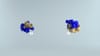Building an AI application is a complex and challenging process that involves multiple steps, including data collection, training AI models, testing performance, and deployment. Each phase has challenges that can slow development, particularly when building AI applications for specific use cases and industries. If you're exploring how to build AI that meets real-world needs, it's essential to understand each phase and choose the right tools. To build intelligent, high-performing AI applications faster and more efficiently using the proper development platforms, you must understand AI application development and how to streamline the process. This article will offer valuable insights to help you achieve your goals.
Lamatic's generative AI tech stack is a valuable tool for building intelligent, high-performing AI applications faster and more efficiently using the proper development platforms. By focusing on the benefits of AI application development and providing a structured approach to creating and deploying applications, our solution can help ease the transition into this new world of technology.
What is AI Application Development?
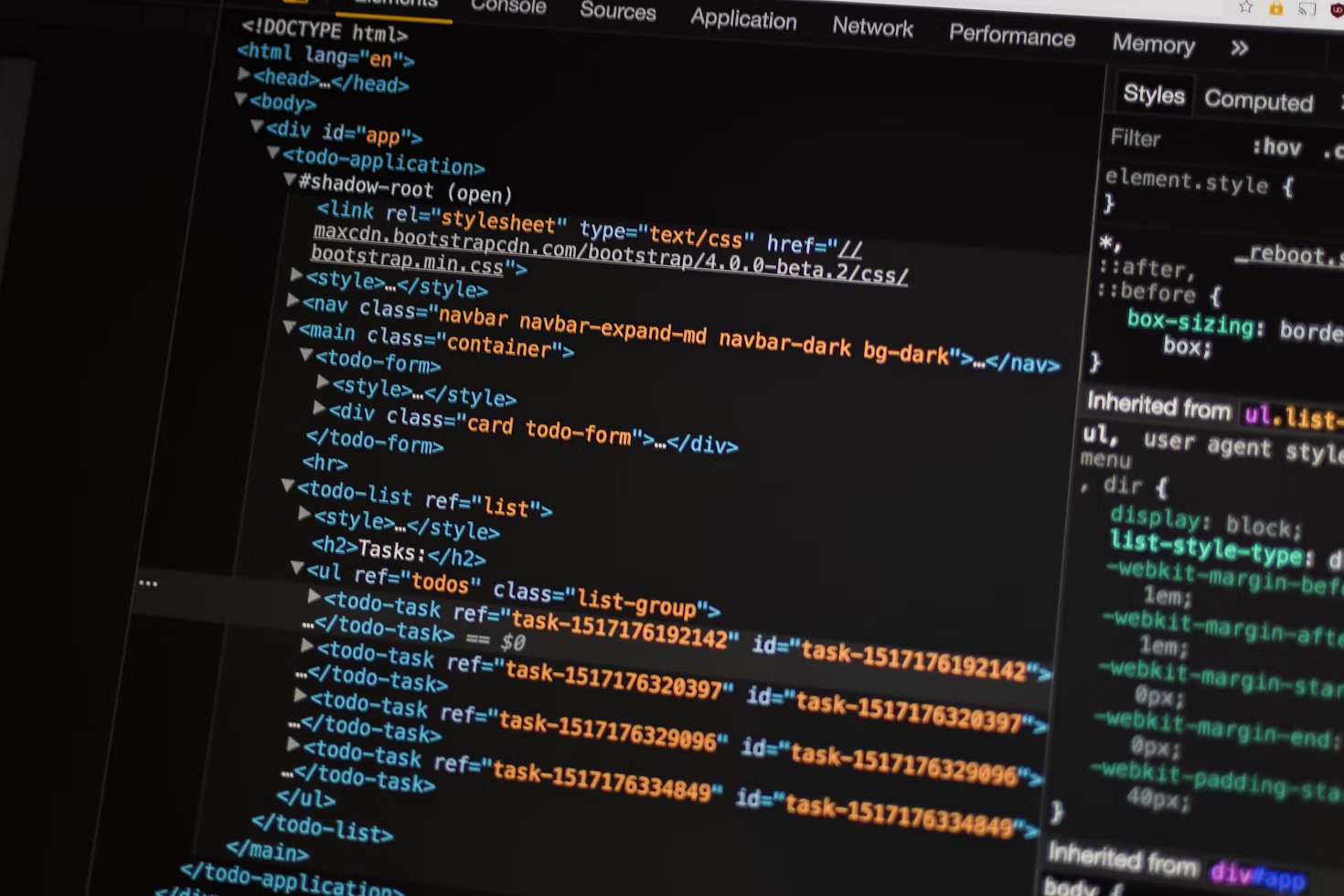
AI application development focuses on creating software that incorporates artificial intelligence to perform tasks that traditionally require human intelligence. Also referred to as AI app development, this process involves building applications that integrate advanced capabilities like:
- Natural language processing
- Computer vision
- Predictive analytics
- Many more
The Rise of Intelligent Applications
AI applications are distinct because they learn from data and improve over time, making them more innovative and efficient. AI app development is becoming increasingly vital in today’s digital economy. As artificial intelligence becomes more ingrained in our daily lives, customer expectations are evolving.
Meeting Evolving Customer Demands with AI
People now seek faster, more intuitive, and highly personalized experiences. To keep up, 97% of executives must adopt and integrate AI tools. As the benefits of AI become increasingly apparent, more companies are developing AI-powered applications and using AI in the application development process itself.
Everyday Use Cases for AI Applications
AI applications can automate tasks across various industries to improve efficiency and enhance user experiences. Some everyday use cases include:
- Voice assistants: Apps like Siri, Alexa, and Google Assistant use NLP to understand and respond to user queries.
- Image recognition tools: Apps, including Google Photos or facial recognition software, use computer vision to identify and organize objects.
- Generative AI: Apps such as ChatGPT use large language models to write content, respond to prompts, and interact with users.Predictive analytics: AI-powered financial apps provide forecasts and investment recommendations based on user data.
Key Steps in AI App Development
Like any software development project, AI application development follows a series of steps to guide teams toward successful outcomes. The key steps in AI app development include:
- Identify the problem: Start by pinpointing the desired outcome of the app.
- Get your data in order: Determine where it is coming from and how you’ll train the AI if you train it yourself.
- Build in data privacy and security guardrails: Consider security from the start and build the app to protect your customers’ data.
- Use the right tools: Pro-code, low-code, no-code, or AI tools to help you create the app.
- Deploy and monitor: Test and then deploy your app. From there, monitor how it’s performing and adjust as necessary.
Benefits of AI App Development
Developing AI apps can help your organization stay competitive and at the forefront of your industry. On top of that, AI apps can:
Enhance User Experiences
AI-powered applications deliver personalized and intuitive experiences by analyzing user:
- Behavior
- Preferences
- Past interactions
These insights allow apps to anticipate user needs and adapt dynamically, creating a more seamless and engaging experience. For example, recommendation engines in platforms like Netflix and Amazon suggest content or products based on individual tastes, boosting user engagement and satisfaction.
Customer support AI agents respond instantly to common queries, reducing wait times and improving user convenience.
Improve Employee Productivity
Having AI-powered internal applications can transform your workplace efficiency by automating repetitive, time-consuming tasks. With those out of the way, your employees can focus on high-value work, like making strategic decisions or designing a new product.
Boosting Productivity with AI Automation and Insights
Automating these tasks can relieve your employees' burden and reduce the risk of human error. AI-driven analytics tools provide real-time insights to support better decision-making. From predictive analytics for sales teams to AI service agents, these tools instantly deliver actionable intelligence, improving overall productivity.
AI communication tools further simplify team coordination with features like:
- Automated meeting summaries
- Intelligent task prioritization
- Smart workflow suggestions
Empowering Employees and Unlocking Data Value with AI
Employees can collaborate more effectively and concentrate on meaningful, strategic work by minimizing time spent on administrative tasks. Get the most out of your data. AI excels at transforming raw data into meaningful insights. By integrating AI into their developing apps, businesses can leverage advanced analytics to:
- Identify trends
- Detect anomalies
- Make data-driven predictions
Real-World AI Applications Across Industries
AI can analyze purchasing patterns in retail to optimize inventory management and forecast future trends, helping businesses decide which products to continue or phase out. In healthcare, AI-powered apps analyze patient records to recommend personalized treatments, while in finance, they detect fraud by spotting unusual transaction patterns.
By harnessing AI, organizations can turn existing data into actionable insights, driving more intelligent decision-making and improving operational efficiency.
Related Reading
- Gen AI vs AI
- GenAI Applications
- Generative AI Customer Experience
- Generative AI Automation
- Generative AI Risks
- How to Create an AI App
- AI Product Development
- GenAI Tools
- Enterprise Generative AI Tools
- Generative AI Development Services
5-Step AI Application Development Guide

1. Identify Ideas and Problems to Solve
Problem identification starts with a solid app idea, thorough market research, and stakeholder analysis. This phase requires a deep understanding of user pain points and business objectives. Development teams must evaluate technical feasibility alongside market demand to ensure successful project outcomes. Critical analysis components include:
- Users need identification
- Market opportunity assessment
- Technical feasibility studies
- Resource requirement planning
- ROI potential evaluation
The solution architecture phase creates the technical foundation for development. Teams determine system requirements, select appropriate technologies, and create detailed development timelines. This stage sets the framework for successful implementation and deployment.
2. Prepare Data for AI App Development
Data preparation forms the cornerstone of successful AI implementation. The process begins with comprehensive data collection from relevant sources, ensuring quality and consistency throughout the gathering phase. Teams must implement robust storage solutions while maintaining strict compliance with privacy. Essential data preparation steps include:
- Source identification and validation
- Data collection methodology development
- Quality assurance implementation
- Privacy compliance verification
- Storage infrastructure setup
Processing collected data requires sophisticated cleaning procedures and normalization techniques. Feature extraction identifies relevant patterns, while quality validation ensures data reliability. This processed data forms the foundation for model training and validation.
3. Choose the Right Algorithm and Programming Language
Algorithm selection demands careful consideration of multiple factors. Teams must evaluate:
- Problem characteristics
- Data requirements
- Performance expectations
Resource constraints play a crucial role in determining appropriate algorithmic approaches. Selection criteria include:
- Problem complexity assessment
- Data volume and variety analysis
- Performance requirement evaluation
- Resource availability consideration
- Scalability requirements
Programming language selection impacts development efficiency and system performance. Teams must consider:
- Development speed
- Community support
- Available libraries
Performance requirements often influence language selection, particularly for resource-intensive applications.
4. Design a User-Friendly Interface
Interface design combines aesthetic appeal with functional efficiency. The design process focuses on creating intuitive navigation flows while maintaining accessibility standards. User feedback mechanisms ensure continuous improvement of the interface based on real-world usage. Key design principles include:
- Intuitive navigation implementation
- Accessibility compliance
- Response time optimization
- Error handling clarity
- Visual consistency maintenance
5. Create and Test the AI App
Development implementation requires careful coordination of multiple components. Teams integrate AI models with application logic while ensuring robust error handling, and API development enables smooth communication between system components. Testing procedures should cover:
- Functionality verification
- Performance optimization
- Security validation
- User experience assessment
- Integration testing
- Load testing scenarios
16 Best AI Application Development Platforms
1. Lamatic
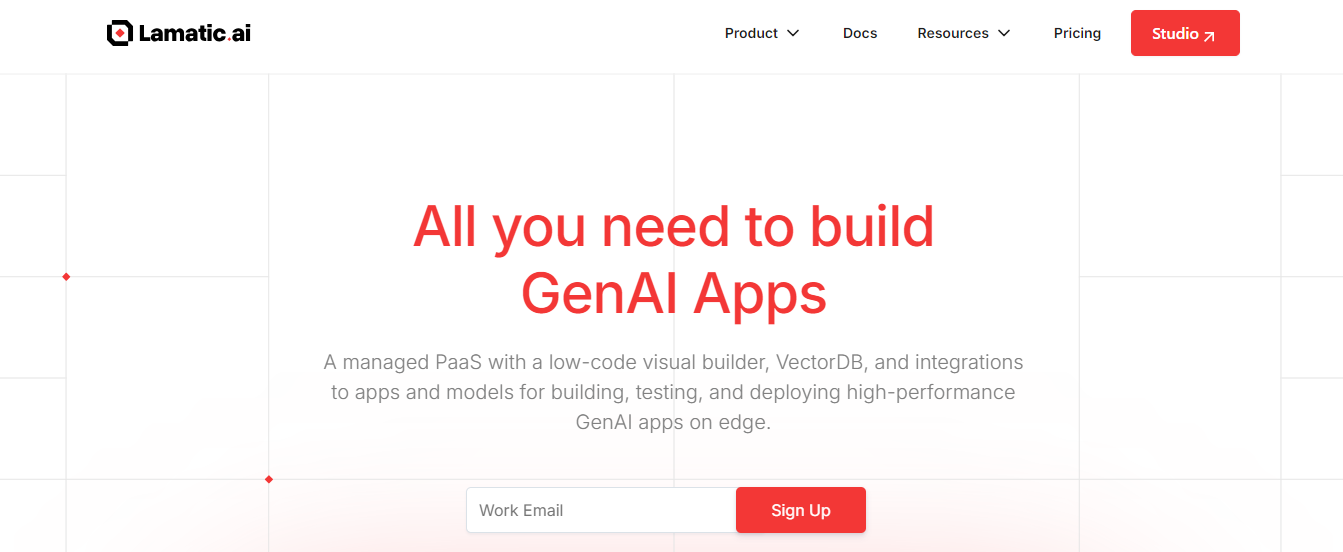
Lamatic is a fully managed generative AI development platform designed to help teams build, deploy, and scale AI-powered applications with minimal overhead and no technical debt. Built for speed, scalability, and ease of use, Lamatic enables developers and product teams to implement production-ready generative AI features rapidly into their software without wrestling with complex infrastructure or piecing together fragmented tools.
Introducing Lamatic: Your GenAI Development Platform
At its core, Lamatic offers an opinionated, integrated tech stack tailored specifically for generative AI applications. Whether you’re building an intelligent assistant, an automated content system, or AI-driven product features, Lamatic gives you everything you need to move from prototype to production confidently.
Key Features of Lamatic’s Managed GenAI Stack
1. Managed GenAI Middleware
Lamatic provides purpose-built middleware for generative AI, abstracting away the complexity of routing, orchestration, and model integration. This layer handles prompt pipelines, retries, caching, logging, and observability so your team can focus on product logic, not infrastructure.
2. Custom GenAI API (GraphQL)
Expose your GenAI functionality via a clean, unified GraphQL API. Lamatic auto-generates the schema based on your defined agents, models, and workflows, making it easy to query and integrate across frontend, backend, or external services. This also allows non-AI teams to interact with generative features without deep technical expertise.
3. Low-Code Agent Builder
Design and deploy intelligent agents with minimal code using Lamatic’s intuitive low-code builder. Agents can be fine-tuned to specific tasks, chain together multi-step logic, or integrate external APIs, making it easy to create personalized, context-aware AI experiences without manual orchestration.
4. Automated GenAI Workflow (CI/CD)
Lamatic includes built-in CI/CD pipelines optimized for GenAI apps. Every agent, prompt, and model configuration is version-controlled, tested, and deployed automatically. This eliminates manual deployment overhead and ensures your AI updates ship safely and consistently to production.
5. GenOps (DevOps for GenAI)
Think of GenOps as DevOps reimagined for generative AI. Lamatic brings observability, monitoring, logging, and rollback capabilities to the AI layer, giving your team operational visibility and control over every interaction and model decision. Fine-tune behaviors and audit results, and iterate fast.
6. Edge Deployment via Cloudflare Workers
Lamatic deploys AI services to the edge using Cloudflare Workers for ultra-low latency and global scalability. This architecture reduces API response times and makes your generative features faster and more reliable, wherever your users are.
7. Integrated Vector Database (Weaviate)
Lamatic integrates Weaviate as its vector database, enabling semantic search, memory, and retrieval-augmented generation (RAG). This means your agents can reference documents, chat history, or proprietary knowledge bases, making them smarter and more context-aware out of the box.
Why Use Lamatic?
Lamatic isn’t just another AI API wrapper—it’s a production-grade, end-to-end GenAI stack designed to eliminate the glue work and technical debt often accompanying custom AI development.
Lamatic's Key Benefits for Rapid and Scalable AI Development
Whether you’re a startup looking to build fast or an enterprise team trying to scale responsibly, Lamatic helps you:
- Go from idea to deployed AI feature in hours, not weeks
- Avoid fragmented toolchains and infrastructure sprawl
- Ensure reliability, observability, and governance from day one
- Empower non-specialists to build with AI confidently
- Deploy anywhere—especially at the edge—for best-in-class performance
Start building generative AI apps for free with Lamatic’s managed platform. Turn AI prototypes into powerful, scalable product features without the operational burden.
2. Joget
Joget DX is an open-source no-code/low-code application platform designed to accelerate digital transformation. It combines business process automation, workflow management, and rapid application development, enabling users to build enterprise applications with minimal coding.
Key Features
- Drag-and-Drop App Builder: Intuitive interface for effortless application design.
- Workflow Automation: Streamlines processes to enhance operational efficiency.
- Progressive Web App (PWA) Compliance: Ensures responsive, mobile-friendly applications.
- AI Integration: Supports TensorFlow models for intelligent decision-making.
- Extensible Plugin Architecture: Customizable via add-ons like Report and API Builder.
- Real-Time Analytics: Provides insights for data-driven decisions.
3. Bubble.io
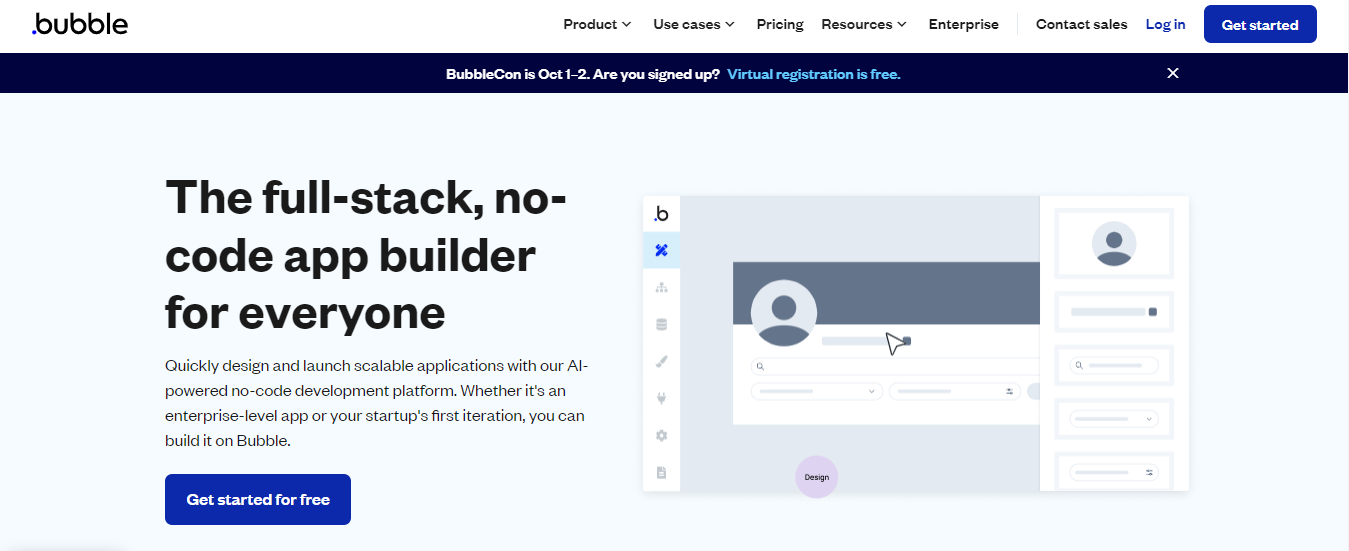
Bubble is a no-code development platform that enables users to design, develop, and launch fully functional web applications without writing code. It offers a visual interface for building applications, making it accessible to individuals without technical expertise. Bubble supports creating complex applications, including:
- SaaS platforms
- Marketplaces
- CRMs
This facilitates rapid development and deployment.
Key Features
- Visual Drag-and-Drop Editor: Design applications intuitively without coding.
- Responsive Design Capabilities: Ensure applications function seamlessly across devices.
- Database Management: Built-in tools for efficient data handling.
- API Integrations: Connect with external services effortlessly.
- User Authentication: Implement secure user login systems.
- AI Integration: Easily incorporate AI features into applications.
4. Momen
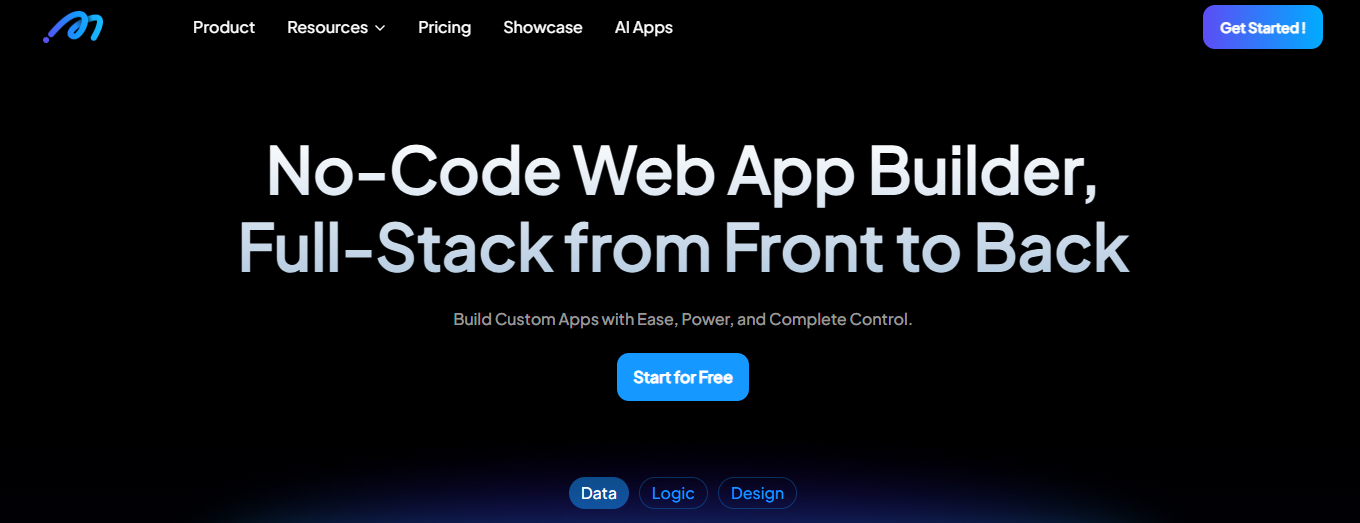
Momen is a no-code platform designed to streamline AI app development. It enables users to create and deploy AI-powered web applications without writing code. It offers an intuitive drag-and-drop interface, robust backend tools, and seamless API integrations, making it accessible for technical and non-technical users aiming to build scalable and efficient applications.
Key Features
- Drag-and-Drop Editor: Design applications effortlessly with a user-friendly visual interface.
- AI Agent Development: Create custom AI agents tailored to specific business needs.
- API Integrations: Seamlessly connect with external services to enhance app functionality.
- Responsive Design: Ensure applications perform well across various devices and screen sizes.
- Built-in SEO Tools: Optimize applications for search engines with native SEO controls.
- Scalable Infrastructure: Deploy applications on a robust backend supporting growth and high traffic.
5. Quickbase
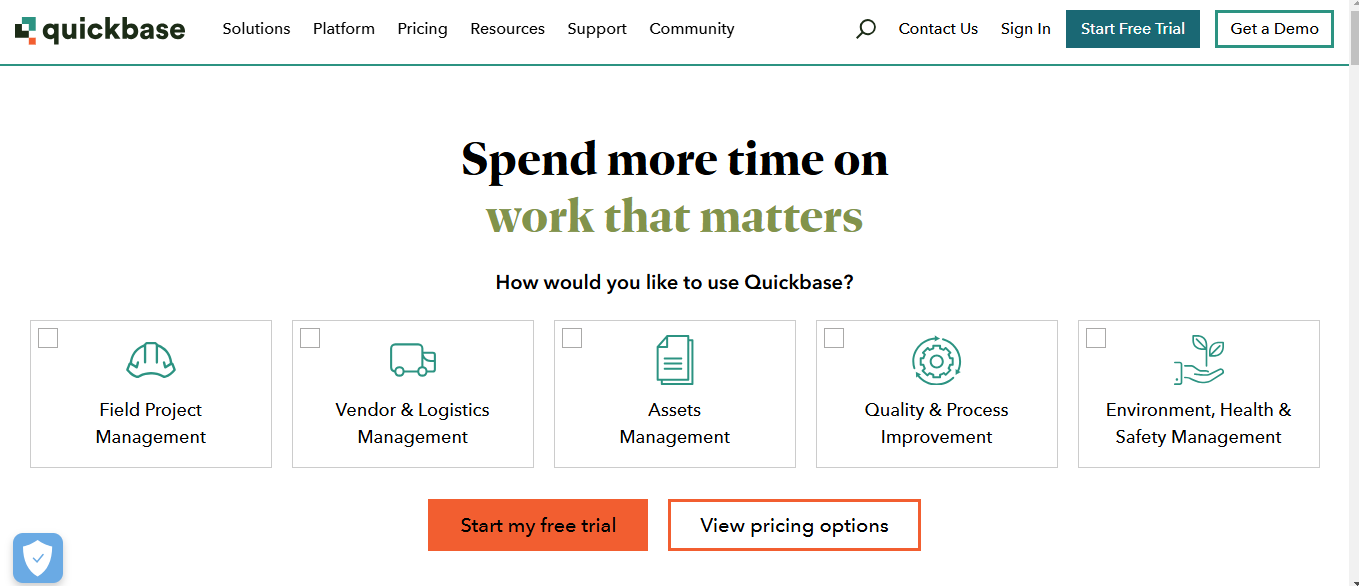
Quickbase is a no-code development platform that enables users to create custom business applications without extensive coding knowledge. It offers a flexible environment for building applications that streamline workflows, automate processes, and enhance collaboration. Quickbase is particularly beneficial for organizations aiming to develop AI-driven applications efficiently.
Key Features
- Drag-and-Drop Interface: Easily design applications with an intuitive visual builder.
- Customizable Templates: Utilize pre-built templates tailored to various business needs.
- Real-Time Collaboration: Facilitate team collaboration with instant updates and shared access.
- Automated Workflows: Streamline processes by automating routine tasks and approvals.
- Robust Integrations: Connect seamlessly with existing systems and third-party services.
- Advanced Reporting: Generate insightful reports with customizable dashboards.
6. Pico
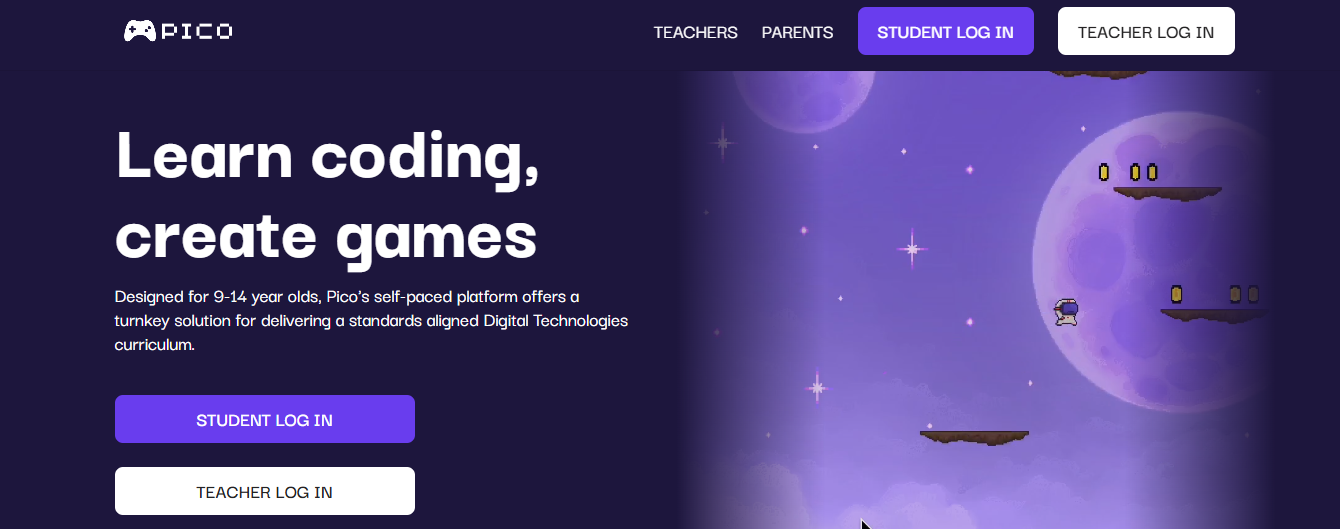
Pico is an AI-powered, no-code platform that enables users to create web applications by simply describing their ideas in natural language. Using GPT-4 technology, Pico translates text descriptions into functional web apps, streamlining the development process for entrepreneurs, consultants, and small business owners. This approach makes AI app development more accessible to those without coding expertise.
Key Features
- Natural Language Processing: Transforms text descriptions into fully functional web applications.
- Instant Deployment: Provides live URLs for immediate access and sharing of apps.
- ChatGPT Integration: Enhances applications with advanced AI interactions.
- Scalable Architecture: Automatically adjusts to accommodate user growth without manual intervention.
- Custom Domains: Allows apps to be hosted on personalized web addresses.
- Built-in Analytics: Offers insights into user engagement and app performance.
7. Retool AI
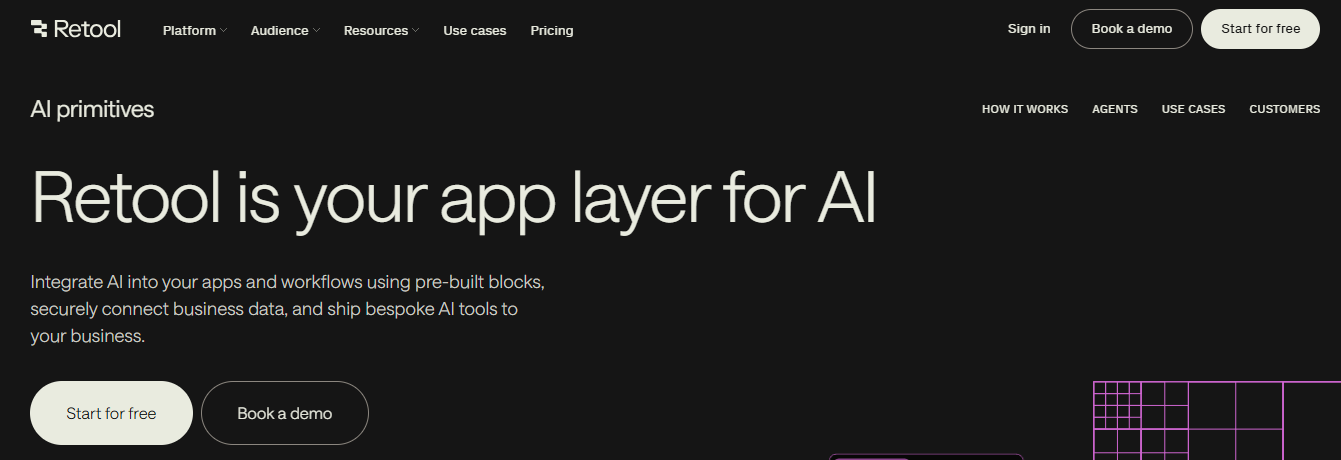
Retool is a powerful application development platform that enables developers to rapidly build internal tools using a combination of a drag-and-drop UI editor and code. It streamlines the creation of custom applications by connecting seamlessly to various data sources and APIs, making it an invaluable asset for AI app development.
Key Features
- Drag-and-drop interface: Intuitive UI builder for rapid application design.
- Seamless data integration: Connects effortlessly to databases, APIs, and services.
- Custom code support: Enhance apps with JavaScript, SQL, or Python as needed.
- Pre-built templates: Accelerate development with ready-made components and layouts.
- AI-powered actions: Incorporate AI functionalities like text summarization and entity extraction.
- Granular permissions: Manage user access with detailed control settings.
8. Google AppSheet
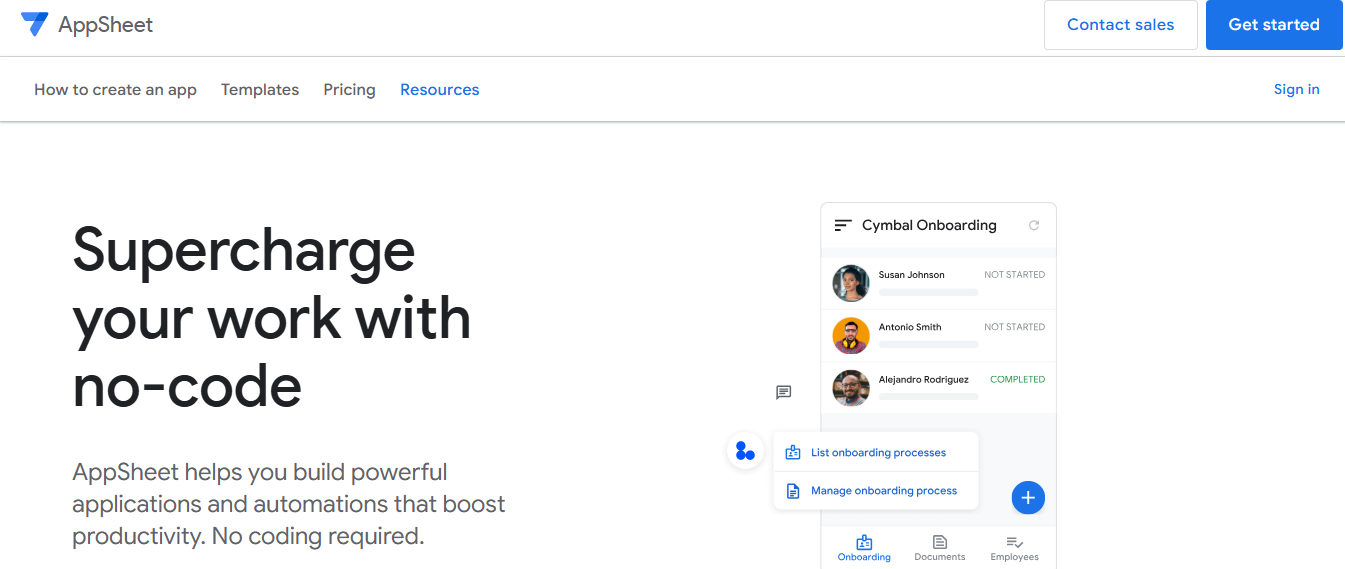
- Google AppSheet is a no-code development platform designed to help businesses and individuals create custom applications efficiently. Using AI for app development simplifies app creation by integrating data sources like Google Sheets, Excel, and SQL databases.
For any AI app development company, AppSheet offers an intuitive interface to:Design
- Automate
- Deploy apps without writing code
Google AppSheet is a powerful tool for businesses looking to enhance productivity with AI-driven applications.
Key Features
- No-Code Development: Enables app creation through an intuitive drag-and-drop interface.
- Data Integration: Connects to multiple data sources like Google Sheets, Excel, SQL databases, and more.
- AI-Powered Features: Automate workflows and enhance apps with AI-driven insights.
- Custom Workflows: Build and deploy automated processes to improve productivity.
- Multi-Platform Support: Develop apps that work across web, mobile, and tablet devices.
- Custom code support: Enhance apps with JavaScript, SQL, or Python as needed.
9. Builder AI
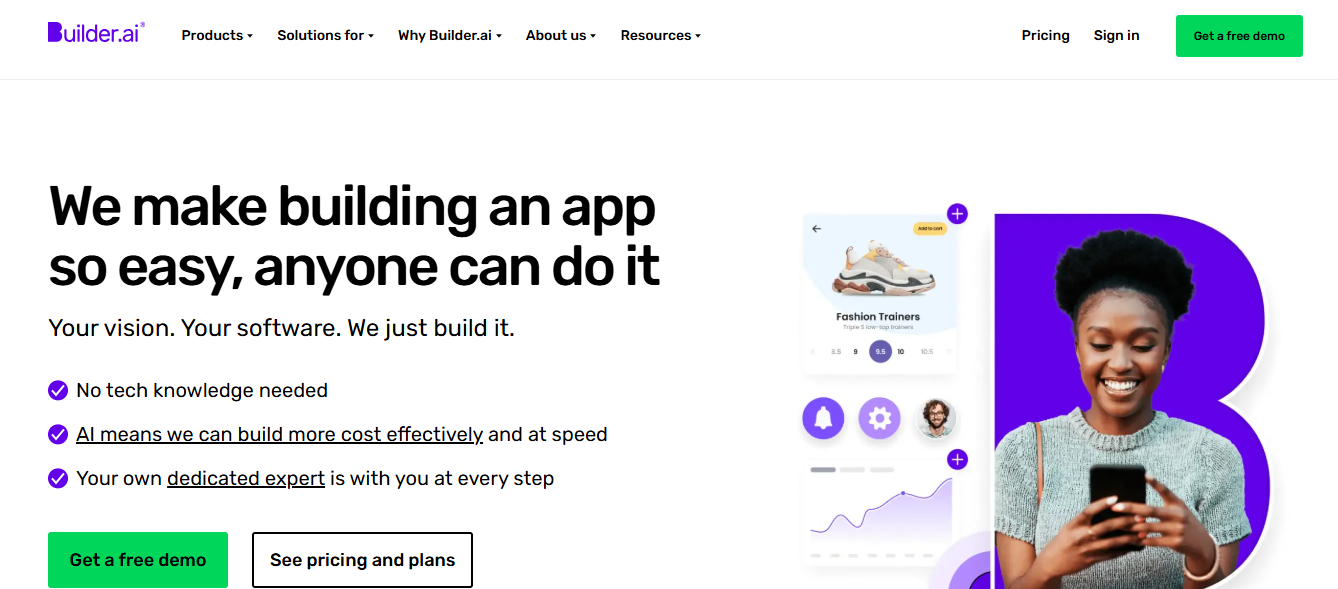
Builder.ai is an AI-powered platform that enables users to create custom software applications without extensive technical expertise. It streamlines the app development process, offering transparent pricing and clear timelines using a library of over 500 reusable feature. This approach makes it accessible for businesses aiming to develop tailored solutions efficiently.
Key Features
- Extensive feature library: Access over 500 reusable components for app customization.
- Transparent pricing model: Feature-based pricing ensures no hidden costs.
- AI-driven development: Automated processes enhance speed and cost-effectiveness.
- Dedicated project management: Weekly meetings with a Productologist for guidance.
- Post-launch maintenance: One year of free maintenance is included.
- Cloud service integration: Benefit from partnerships with major cloud providers.
10. Microsoft Power Apps

Microsoft Power Apps is a low-code development platform that enables users to create custom applications tailored to their business needs. It integrates seamlessly with other Microsoft services and various data sources, empowering technical and non-technical users to design and deploy applications efficiently.
This makes it a valuable tool for AI app development, allowing organizations to use AI capabilities within their custom solutions.
Key Features
- Low-code development: Drag-and-drop interface simplifies app creation for all users.
- Data integration: Connects with Microsoft services and numerous external data sources.
- AI Builder integration: Incorporate AI models to enhance app functionalities.
- Responsive design: Ensures apps function across various devices and platforms.
- Pre-built templates: Offers customizable templates to accelerate development.
- Robust security: Utilizes enterprise-grade security features for data protection.
11. AppGyver
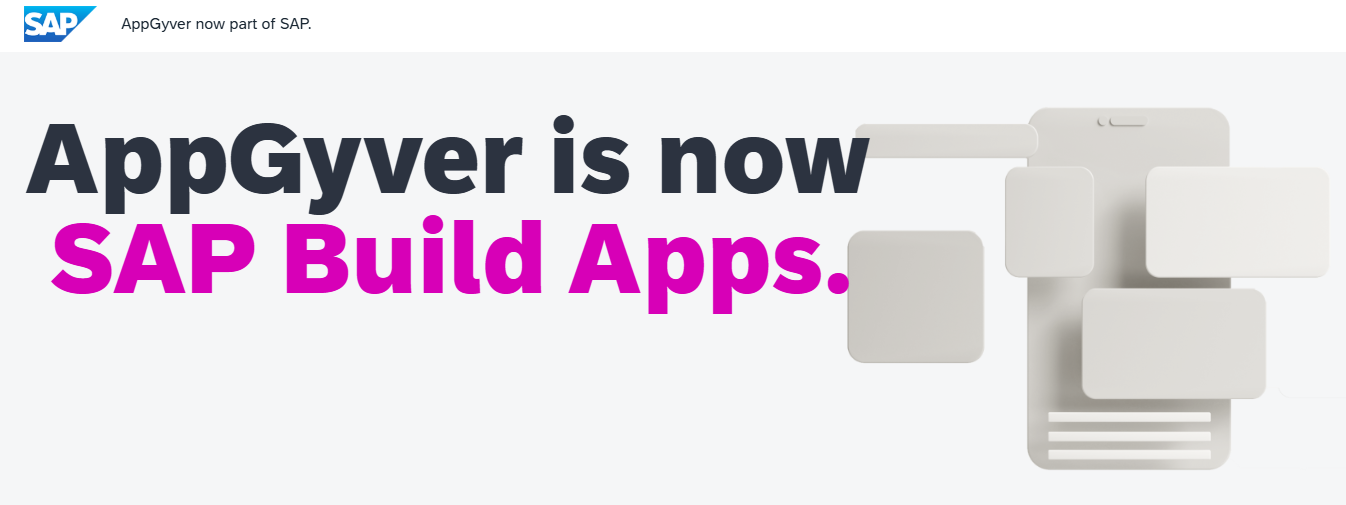
AppGyver is a no-code platform that enables users to build applications across various platforms without writing code. This includes:
- Mobile
- Web
- Desktop
- TV
It offers a visual development environment, allowing for creation of pixel-perfect applications suitable for both personal and enterprise use.
Key Features
- Drag-and-Drop Interface: Easily design app layouts without coding.
- Logic Flow Editor: Visually define complex application logic.
- REST API Integration: Connect seamlessly with external data sources.
- Responsive Design Tools: Ensure apps work on various devices and screen sizes.
- Pre-Built Component Library: Access over 500 customizable UI components.
- Real-Time Previews: Instantly test and view app changes during development.
12. AppyPie
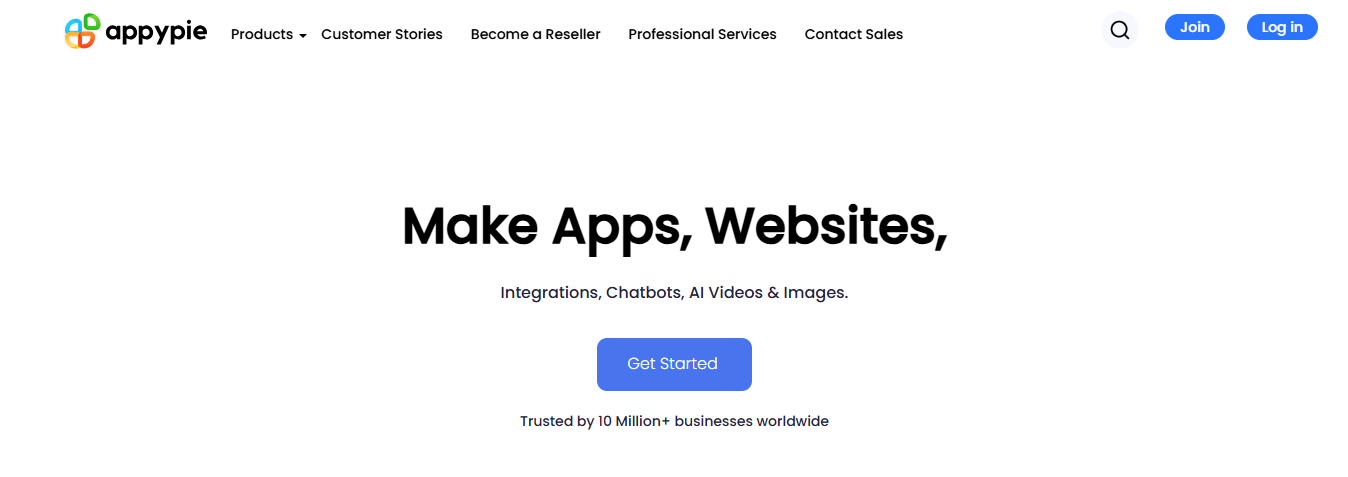
Appy Pie is a no-code development platform that empowers users to create mobile applications without programming skills. Leveraging AI for app development, it offers a user-friendly interface for designing, customizing, and publishing apps across various platforms, including:
- Android
- iOS
This makes it an ideal choice for individuals and businesses aiming to develop applications efficiently and cost-effectively.
Key Features
- AI App Generator: Creates apps automatically using AI templates and customization tools.
- Drag-and-Drop Builder: Design apps with ease using a simple drag-and-drop interface.
- Multi-Language Support: Build apps supporting over 10 languages.
- App Monetization Options: Offers tools to generate revenue from apps.
- App Analytics Integration: Track user behavior and app performance with built-in analytics tools.
- Offline Mode Support: Create apps that work seamlessly without internet connectivity for users.
13. AppMaster
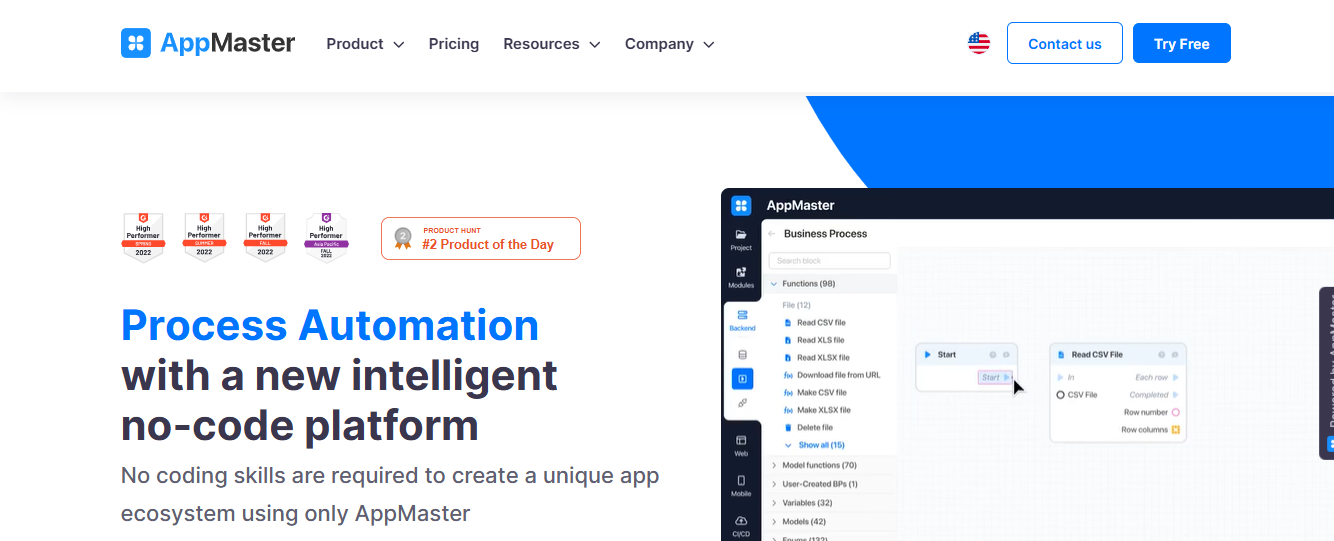
AppMaster emphasizes visual development with AI-powered backend generation. This tool is handy for quickly creating data-driven applications.
Key Features
- AI-generated backend workflows and database schemas.
- A drag-and-drop interface for visual design.
- Scalable deployment options for web and mobile apps.
Best for: Data-intensive applications and enterprise-level projects.
14. Zoho Creator
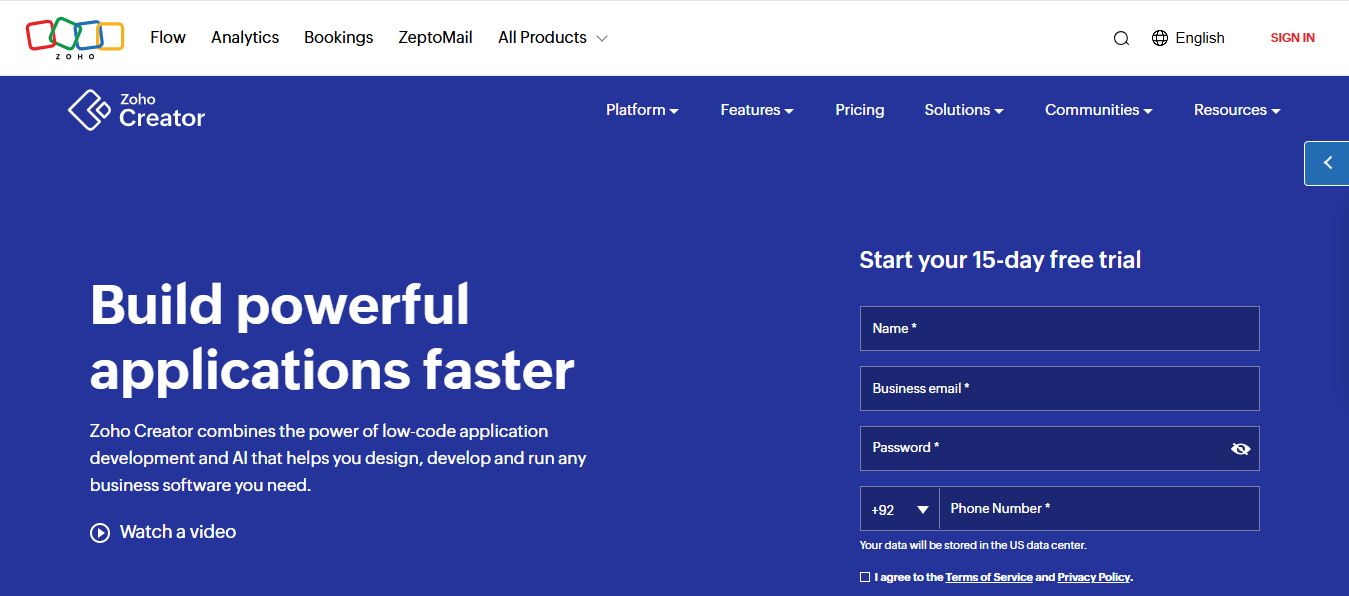
Zoho Creator is a low-code platform with AI capabilities that simplifies app creation. It integrates seamlessly with Zoho’s ecosystem, making it a top choice for businesses already using Zoho tools.
Key Features
- AI-enabled predictive analytics.
- Pre-designed modules for workflows and automation.
- Supports integration with over 500 third-party apps.
Best For: Businesses using Zoho’s ecosystem or requiring CRM integration.
15. OutSystems AI
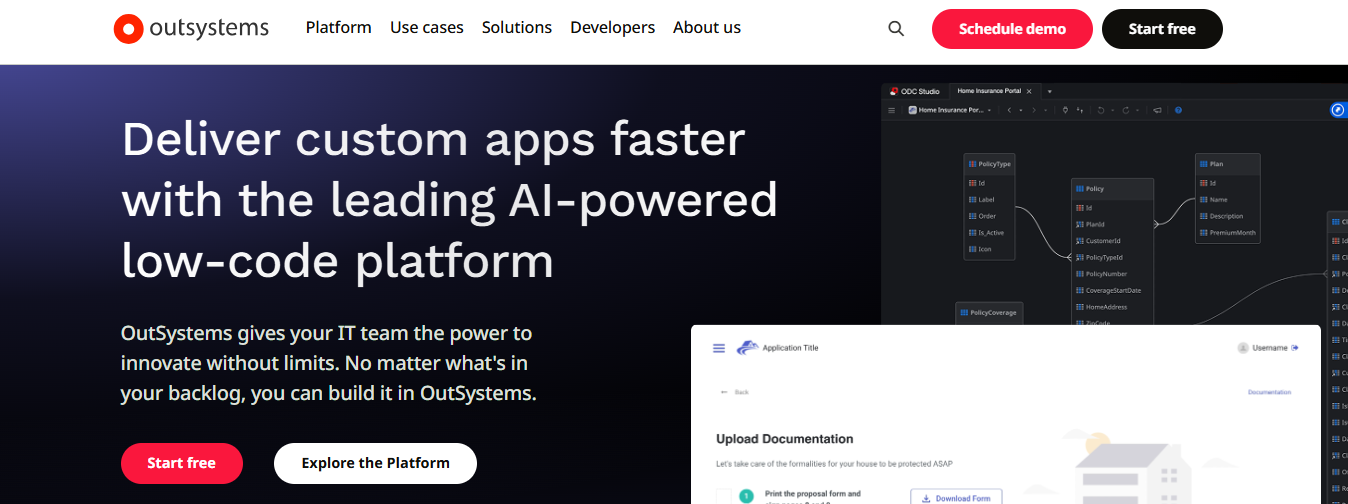
OutSystems is a leader in enterprise-grade low-code development, with advanced AI features to accelerate development cycles. Features include:
- AI-powered suggestions for UI/UX design
- Automated debugging and error resolution
- Performance optimization insights using machine learning.
Best for: Large enterprises with complex digital transformation needs.
16. Mendix
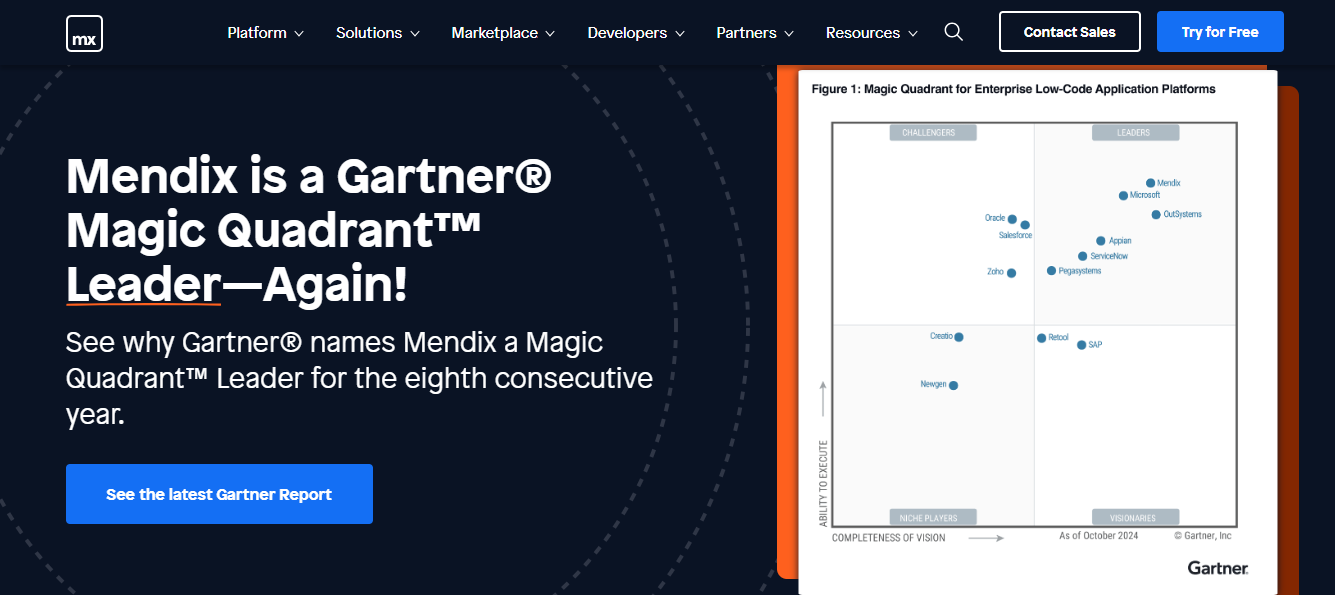
Mendix combines low-code development with AI for rapid application creation and deployment. It excels in creating multi-experience applications for web, mobile, and IoT. Features include:
- AI-assisted process automation
- Collaborative development environment for teams
- Advanced analytics to monitor app performance.
Best For: Organizations aiming to deploy apps across multiple platforms and devices.
Related Reading
- Gen AI Architecture
- Generative AI Implementation
- Gen AI Platforms
- Generative AI Challenges
- Generative AI Providers
- How to Train a Generative AI Model
- Generative AI Infrastructure
- AI Middleware
- Top AI Cloud Business Management Platform Tools
- AI Tech Stack
6 Al App Development Best Practices

1. Put Users First
User experience, or UX, focuses on how a person interacts with and experiences a particular:
- Product
- System
- Service
AI should enhance usability, not complicate it. While automation can streamline processes and boost efficiency, it can also introduce complexity. Prioritizing UX helps ensure that the AI application is easy to use and doesn’t create unnecessary confusion or obstacles for users.
Start by making the interface intuitive and AI features as transparent as possible. Conduct UI tests to ensure smooth interactions, and consider adding explanations about how AI functions, such as:
- How recommendations are generated
- How users can control AI-powered automation
2. Build Prototypes for Early Validation
Create prototypes before full-scale development to test functionality and gather user feedback. Early validation helps identify flaws and improve the product, saving time and resources in later stages.
3. Thoroughly Test Before Deployment
Extensive testing—including unit, integration, and user acceptance testing—is essential for reliability and performance. Detecting and fixing bugs, security vulnerabilities, and performance issues early reduces downtime and ensures a smoother user experience.
4. Incorporate Strong Security and Privacy Measures
Security should be a priority from the start. Implement encryption, secure APIs, continuous monitoring, and regular audits to protect user data. Ensure compliance with regulations like:
- General Data Protection Regulation (GDPR)
- California Consumer Privacy Act (CCPA)
Adopt a privacy-by-design approach to prioritize user consent and transparency.
5. Build for Scalability
AI demands grow as your user base expands. Choose cloud-based solutions and scalable frameworks that handle increasing data loads and interactions without requiring significant infrastructure changes.
6. Optimize AI for Mobile Devices
Use lightweight AI models or cloud processing for mobile apps to prevent excessive battery and resource consumption. Frameworks like TensorFlow Lite and ONNX can help ensure efficient AI performance on mobile devices.
Start Building GenAI Apps for Free Today with Our Managed Generative AI Tech Stack
Lamatic offers a managed Generative AI Tech Stack. Our solution provides:
- Managed GenAI Middleware
- Custom GenAI API (GraphQL)
- Low-Code Agent Builder
- Automated GenAI Workflow (CI/CD)
- GenOps (DevOps for GenAI)
- Edge deployment via Cloudflare workers
- Integrated Vector Database (Weaviate)
Lamatic empowers teams to rapidly implement GenAI solutions without accruing tech debt. Our platform automates workflows and ensures production-grade deployment on the edge, enabling fast, efficient GenAI integration for products needing swift AI capabilities.
Start building GenAI apps for free today with our managed generative AI tech stack.