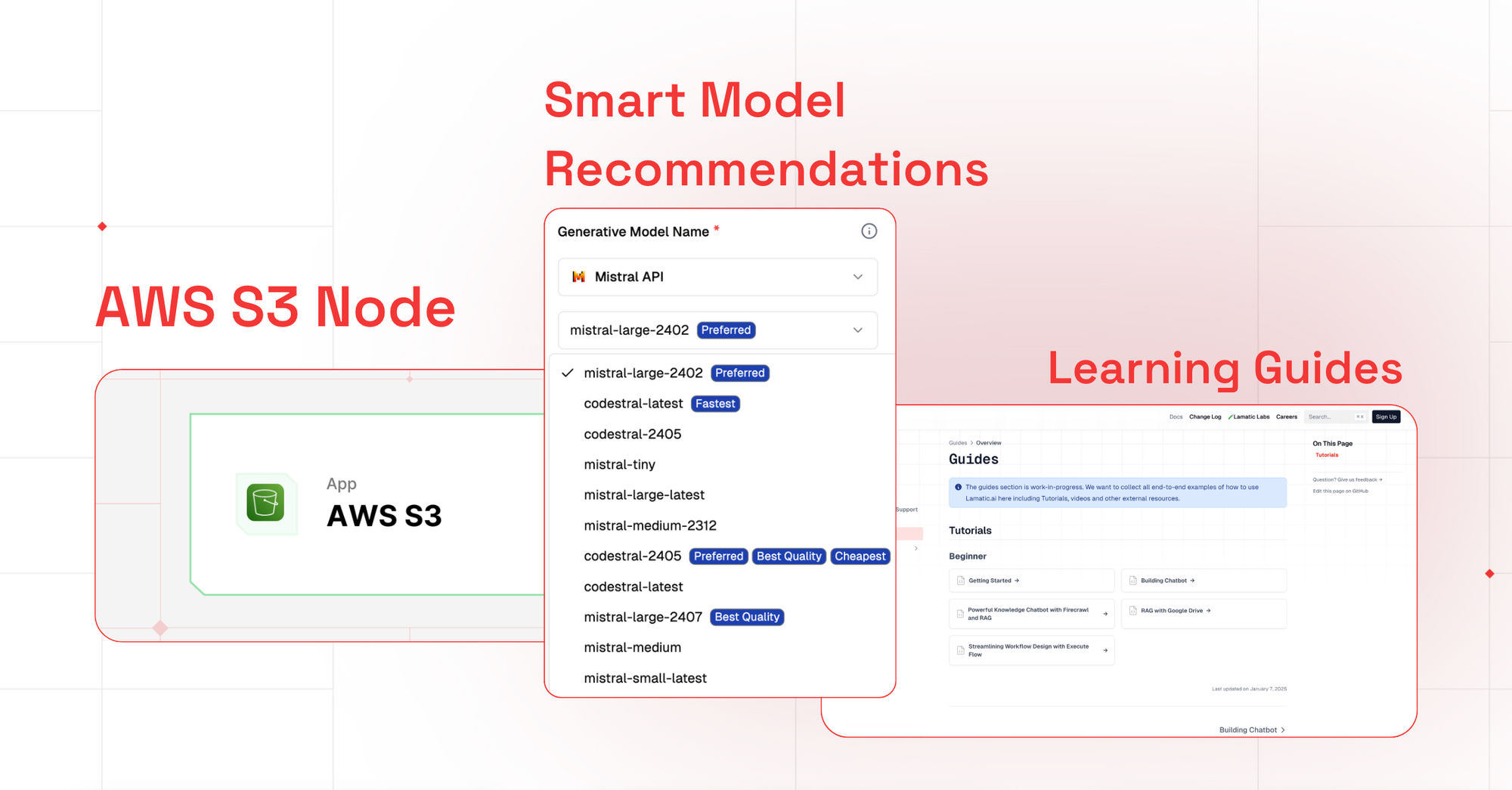Seamless S3 Integration: Build Advanced Data Workflows with Ease
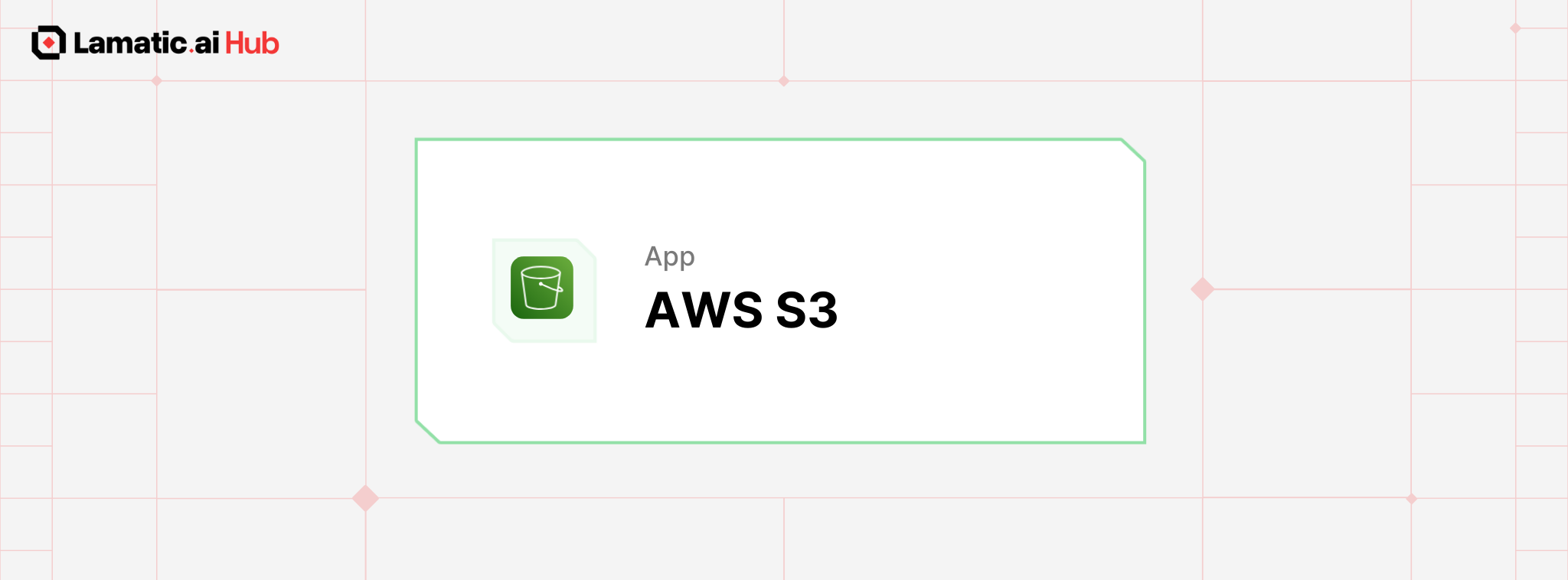
We’re excited to introduce a powerful new feature on the Lamatic.ai platform—a dedicated AWS S3 Node for seamless data collection from Amazon S3 buckets.
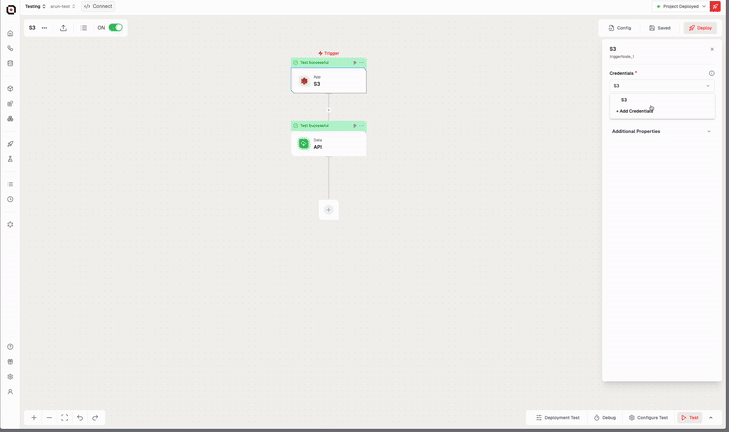
AWS S3 Node Features
The AWS S3 Node simplifies and automates the process of fetching and synchronizing files from your S3 buckets. It supports a variety of file types, including:
- Text files
- PDFs
- Word documents
- Other formats stored in the bucket
This node is designed to facilitate regular file synchronization, preparing your data for vectorization and indexing to power Retrieval-Augmented Generation (RAG) workflows.
Key Benefits
- Streamlined File Collection: Automates the retrieval of files from S3 buckets, saving time and effort.
- Optimized for RAG Flows: Prepares files for vectorization and indexing to enhance AI-driven retrieval and generation.
- Scalability: Efficiently handles growing data volumes, ensuring smooth scaling as your needs evolve.
📄 Learn more in our documentation: AWS S3 Node Docs
Smart Model Recommendations
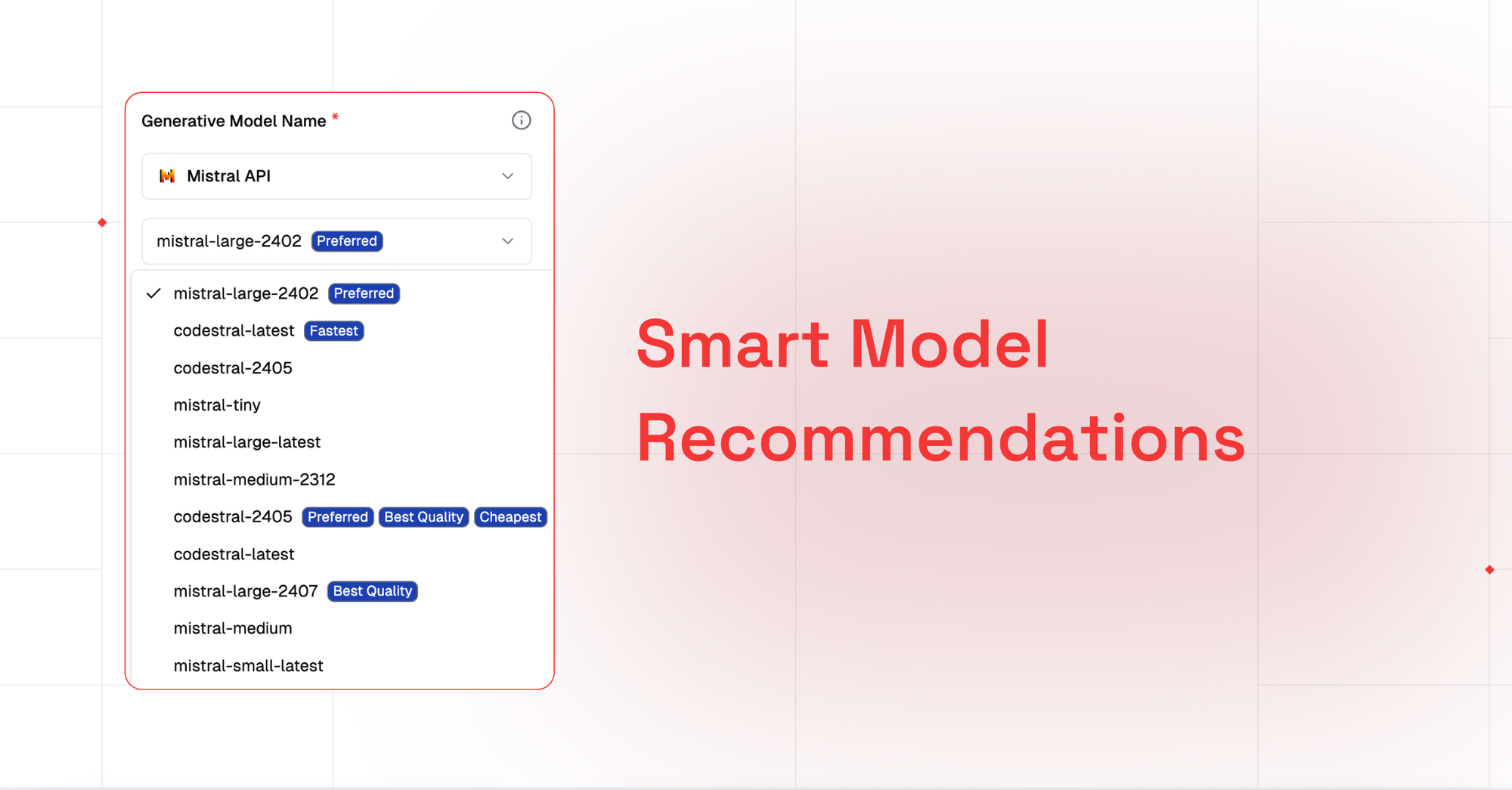
We’re excited to make choosing the right model for your use case effortless with Smart Model Recommendations.
🔍 Here’s how we guide you:
- Preferred: The best balance of speed and quality—our go-to recommendation.
- Best Quality: Top-tier response quality for when precision matters most.
- Fastest: Blazing-fast response times for real-time needs.
- Cheapest: The most cost-effective model for budget-conscious projects (includes input + output token costs).
💡 Why this matters:
- Choosing the right model has always been tricky.
- With Lamatic, it’s now effortless.
- Whether you value speed, quality, or cost, we’ve got you covered.
📄 Explore the details in our documentation: Model Recommendations
Learning Guides: Boost Your AI Development
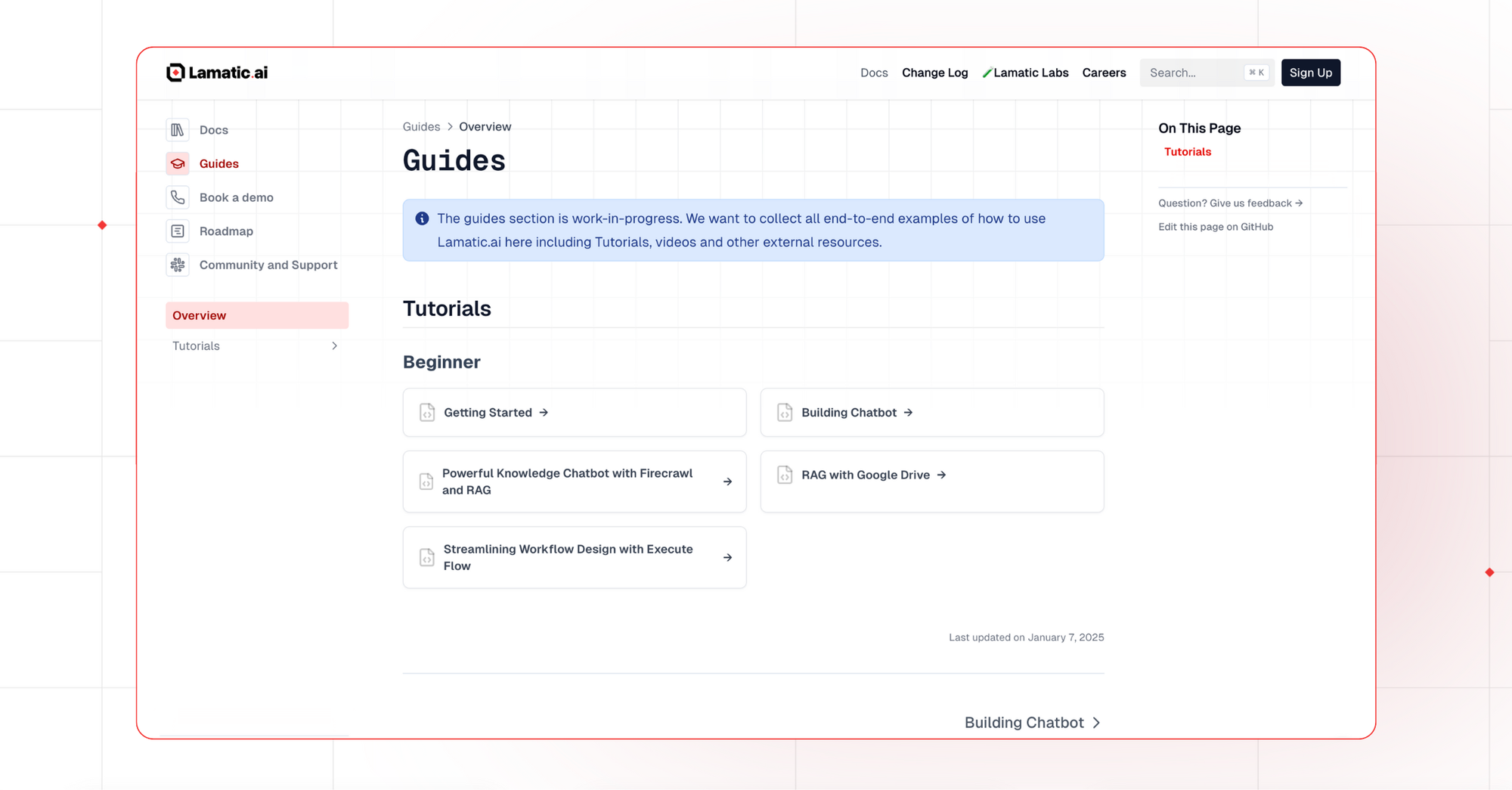
We’re also introducing Learning Guides to help you get the most out of Lamatic.ai. These guides provide step-by-step instructions to help developers implement advanced AI features with ease.
🎓 Start exploring: Lamatic.ai Learning Guides
Other Improvements
- Enhanced Studio UI for Flow Management
- We’ve revamped the Studio UI to make managing flows more intuitive and efficient.
- The interface now supports dynamic titles for flows, improving clarity and enabling a more personalized experience when working with your projects.
- UI Improvements Across RAG, Index, and Search Nodes💡 Benefits: Intuitive UI, fewer input errors, improved discoverability, and streamlined setup.
- RAG Node Filters:
- Replaced Monaco JSON input with a schema-based interface for improved usability.
- New UI mimics Zod schema structure for better clarity and validation.
- Index Node Primary Keys:
- Added a dropdown menu for available properties with auto-suggestions.
- Improved discoverability of valid primary key options.
- Numeric Controls:
- Introduced slider controls for range-based values, including a visual slider for the certainty parameter.
- Enhanced UX for numerical input fields.
- Search Node Enhancements:
- Added new configuration options: Autocut parameter, weights configuration, and additional search refinement controls.
- RAG Node Filters: