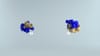Imagine you're a car manufacturer, and you've just invented a self-driving car. The technology works great to start with. But you need help to deploy the car to a few test drivers. The car doesn't respond well to real-world conditions. It fails to make safe decisions while driving on complex roads. Suddenly, the product of years of research and development has a tarnished reputation. This is akin to what can happen when deploying a large language model. After performing well during training and evaluation, the model may misbehave when put to work in the real world. This can lead to unwanted outcomes, like producing toxic or biased content. It can also mean the model needs to meet the functional expectations of users. Multimodal LLM deployment, therefore, is a critical part of the life cycle of large language models and can be improved with proper planning and understanding.
In this article, we will explore the process of deploying large language models, the challenges one may encounter, and how to effectively address them so that you can achieve your goals and enhance user experience. Lamatic's generative AI tech stack can help you deploy LLMs smoothly so that they can reach their full potential and improve your products.
What You Need to Know About Deploying LLMs Into Production

The first hurdle is selecting the right model for your application. The choice depends on various factors, such as:
- Specific task
- Required accuracy
- Available computational resources
Customizing a pre-trained model to suit your application's needs can also be complex, involving fine-tuning with domain-specific data.
Resource Management: LLMs Require Serious Computing Power
LLMs are computationally intensive and demand substantial resources. Ensuring your infrastructure can handle the high memory and processing power requirements is crucial. This includes planning for scalability to accommodate future growth and potential increases in usage.
Latency and Performance: Achieving Low Latency is Critical
Achieving low latency is vital for a seamless user experience. LLMs can be slow to process requests, especially under heavy loads. To enhance system performance, consider implementing the following approaches:
- Model compression
- Efficient serving frameworks
- Edge processing offloading
Monitoring and Maintenance: Keep a Close Eye on LLM Performance
Once deployed, continuous monitoring of the LLM application is necessary. This includes:
- Tracking performance metrics
- Detecting anomalies
- Managing model drift
Regular maintenance ensures the model remains accurate and efficient over time, requiring periodic updates and retraining with new data.
Integration and Compatibility: LLMs Must Work Well With Your Existing Systems
Integrating LLMs with existing systems and workflows can be challenging. To achieve efficient integration and functionality, focus on:
- Compatibility with various software environments
- API integration
- Data format support
- Meticulous planning and execution
Seamless integration is key to leveraging LLMs' full potential in your application.
Cost Management: High Computational Costs Can Cripple LLM Applications
The high computational demands of LLMs can lead to significant operational costs. Balancing performance with cost efficiency is a vital consideration. Strategies to manage costs include:
- Optimizing resource allocation
- Using cost-effective cloud services
- Regularly reviewing usage patterns to identify areas for savings
The Anatomy of an LLM Application: Understanding the Components of LLM Infrastructure
Exploring the various components involved and their interactions is imperative to understanding the intricacies of deploying LLM applications. The following diagram illustrates the architecture of a modern LLM application, highlighting the key elements and their relationships within the system.
Vector Databases: Storing the Data Generated by Large Language Models
Vector databases are fundamental for managing the high-dimensional data generated by LLMs. These databases store and retrieve vectors efficiently, enabling fast and accurate similarity searches.
Vector databases are indispensable for applications like:
- Semantic search
- Recommendation systems
- Personalized user experiences
When deploying LLMs, selecting a robust vector database that can scale with your application is critical to maintaining performance and responsiveness.
Prompt Templates: Standardizing Interactions With Your LLM
Prompt templates are predefined structures that help standardize interactions with the LLM. They ensure consistency and reliability in the model's responses. Designing effective, prompt templates involves understanding:
- Model's nuances
- Your application's requirements
Well-crafted templates can significantly enhance the quality and relevance of the outputs, leading to better user satisfaction.
Orchestration and Workflow Management: Automating LLM Deployment
Deploying an LLM application involves coordinating tasks such as:
- Data preprocessing
- Model inference
- Post-processing
Workflow management tools and orchestration frameworks like Apache Airflow or Kubernetes help automate and streamline these processes. They ensure that each component operates smoothly and efficiently, reducing the risk of errors and downtime.
Infrastructure and Scalability: Building a Robust Foundation for Your LLM Application
The infrastructure supporting your LLM application must be robust and scalable. This includes:
- Cloud services
- Hardware accelerators like GPUs or TPUs
- Networking capabilities
Scalability ensures that your application can handle increasing loads and user demands without compromising performance. Utilizing auto-scaling policies and load-balancing strategies can help manage resources effectively and maintain service quality.
Monitoring and Logging: Staying on Top of LLM Performance Metrics
Continuous monitoring and logging are critical for maintaining the health and performance of your LLM application. Monitoring tools provide real-time insights into:
- System performance
- Usage patterns
- Potential issues
Logging mechanisms capture detailed information about the application's operations, which is invaluable for debugging and optimization. Together, they help ensure your application runs smoothly and quickly adapts to any changes or anomalies.
Security and Compliance: Protecting Your LLM Deployment
Deploying LLMs also involves addressing security and compliance requirements. This includes:
- Safeguarding sensitive data
- Implementing access controls
- Ensuring compliance with relevant regulations such as:
- GDPR
- HIPAA
Security measures must be integrated into every layer of the deployment process to protect against data breaches and unauthorized access.
Integration With Existing Systems: Making Sure Your LLM Application Works Well With Legacy Software
Your LLM application must seamlessly integrate with existing systems and workflows. This involves ensuring compatibility with your organization's:
- Other software tools
- APIs
- Data formats
Effective integration enhances your application's overall functionality and efficiency, enabling it to leverage existing resources and infrastructure.
Related Reading
- LLM Security Risks
- What is an LLM Agent
- AI in Retail
- How to Run LLM Locally
- How to Use LLM
- LLM Model Comparison
- AI-Powered Personalization
- How to Train Your Own LLM
LLM Deployment Strategies & Top Tools
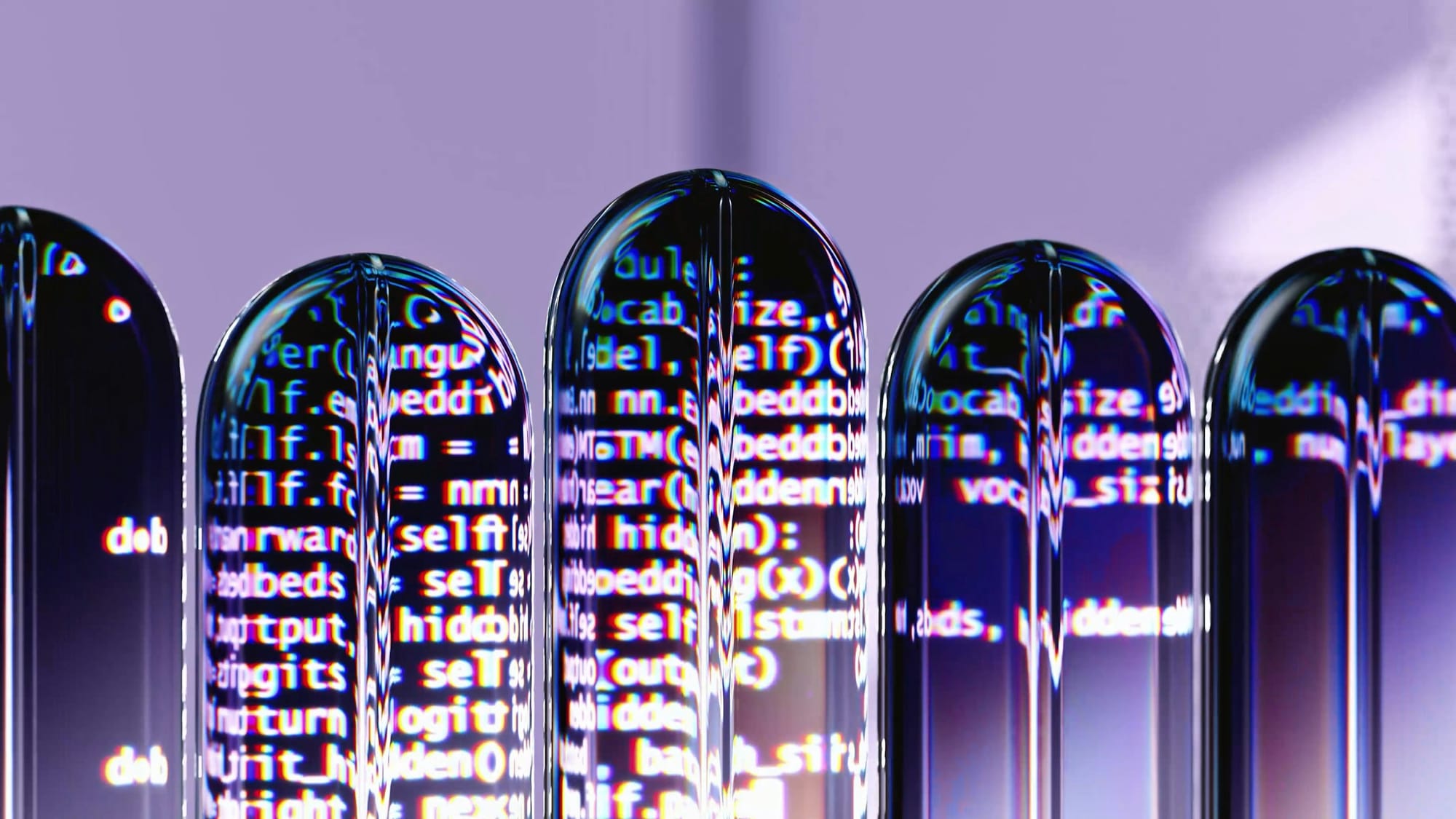
Large language models, or LLMs, have become indispensable tools in natural language processing (NLP) applications, but deploying them effectively is crucial for ensuring real-world usability. Deployment strategies for LLMs, including the innovative approach of utilizing WebGPU for efficient inference and PII and NER filtering techniques:
Traditional GPU-Based Deployments
The conventional approach to deploying LLMs involves hosting them on Graphics Processing Units, or GPUs. GPUs offer parallel processing capabilities, enabling fast and efficient inference.
Nevertheless, GPU-based deployments require upfront hardware investment and may not be suitable for applications with fluctuating demand or limited budgets.
Challenges of Traditional Server Architectures
- Resource utilization may suffer due to idle servers during low-demand periods.
- Scaling up/down may require physical hardware modifications and is time-consuming.
- Centralized servers may introduce single points of failure and scalability limitations.
- Larger number of users will warrant a bigger larger GPU, some of the magic here is to use strategies within this such as:
- Load balancing between multiple GPUs or Fallback
- Routing or Model Parallelism
- Data Parallelism
One of the quickest magic here is to use optimization by Distributed Inference using PartialState from accelerate.
- pipe = pipe.to("cuda")
- distributed_state = PartialState()
- pipe.to(distributed_state.device)
- Assume two processes
- with distributed_state.split_between-processes(["cartoon of a chef", "cartoon of a crickter"]) as prompt:
- result = pipe(prompt).images[0]
- result.save(f"result_{distributed_state.process_index}.png")
- result2 = pipe(prompt).images[1]
Data Distribution and Processing
- This code splits input data into smaller chunks and distributes them among multiple processes.
- Each process handles its portion of the data, making it ideal for distributed inference tasks.
- This is particularly useful for tasks like simultaneously processing different prompts across multiple processes.
Challenges of Traditional GPU-Based Deployments
- Hosting traditional GPU-based deployments requires maintaining your own GPU infrastructure.
- Scaling up is needed to meet increasing user demand, but this often leads to underutilization during periods of low activity.
Alternative Deployment Solutions
- Consider solutions, like OpenLLM, to deploy and manage multiple LLMs, on-premises or in the cloud.
- Explore distributed LLM approaches, such as torrent-style deployments, and parallel forward passes, for efficient processing.
Torrent-Style Deployment of LLMs
- A novel deployment strategy involves distributing large language models (LLMs) across multiple GPUs in a torrent-style fashion.
- Petals serves as a decentralized pipeline optimized for fast neural network inference.
- The model is partitioned into distinct blocks or layers distributed across multiple servers, potentially located in different regions.
User and Server Interaction
- Users can connect their GPUs to the network, functioning as clients to access and apply the distributed model to their data.
- When a client submits a request, the network routes it through a series of servers, strategically organized to minimize forward pass time.
- When joining the system, each server dynamically selects the most optimal set of blocks, adjusting to bottlenecks within the pipeline.
Decentralized Framework and Resource Sharing
- Inspired by decentralization principles, the framework distributes computational load across diverse regions.
- Computational resources, including GPUs, are shared and decentralized by creating a network of contributors.
This collaborative approach reduces the financial burden on individual organizations, optimizes resource utilization, and fosters a global community striving towards shared AI goals.
Petals: Open-Source Distributed Platform for LLMS
Petals is an open-source, BitTorrent-style platform for inferencing and fine-tuning large language models (LLMs).
Key Features
The AutoDistributedModelForCausalLM from Petals does the magic here, enabling the users to team up and collectively perform inference or fine-tuning tasks by loading only a small part of a model.
Deployment Guide
Full details on deploying LLMs in a BitTorrent-style across multiple GPUs can be found here.
WebGPU-Based Deployment of LLM
An emerging deployment option for LLMs is utilizing WebGPU, a web standard that provides a low-level interface for graphics and compute applications on the web platform. With WebGPU, organizations can leverage the power of GPUs directly within web browsers, enabling efficient inference for LLMs in web-based applications.
Capabilities
- It enables high-performance computing and graphics rendering directly within the client’s web browser.
- It allows developers to leverage the client’s GPU for tasks such as rendering graphics, accelerating computational workloads, and performing parallel processing, all without the need for plugins or additional software installations. This means that complex computations can be executed efficiently on the client’s device, leading to faster and more responsive web applications.
Learn basic examples of WebGPU from here.
LLM On WebGPU with WebLLM
WebLLM brings powerful large-language models and chatbots directly to the client’s browser, harnessing WebGPU acceleration for:
- High Performance: No server dependencies, resulting in faster processing.
- Enhanced Privacy: Data processing happens entirely on the client side, eliminating the need to send sensitive information over the network.
Key Use Cases
- Privacy Protection: Perform tasks like filtering personally identifiable information (PII) or named entity recognition (NER) locally, keeping data secure.
- Versatile Applications: Build privacy-conscious solutions, such as:
- Chat applications
- Form validation tools
- Data analysis platforms.
Explore this groundbreaking project on WebLLM's GitHub repository. WebLLM ensures efficient, secure, and localized AI-powered functionalities, paving the way for next-generation web-based applications.
In addition to NER and PII filter it could also be used for some of the other use cases such as:
Language Translation
Enable real-time text translation directly in the browser, allowing users to communicate across language barriers without sending their messages over the network. (I am doing this for my project CookGPT).
Code Autocompletion
Build code editors that provide intelligent autocomplete suggestions based on context, leveraging WebLLM to understand and predict code snippets.
Customer Support Chatbots
Implement website chatbots to provide instant customer support and answer frequently asked questions without relying on external servers.
Data Analysis and Visualization
Create browser-based tools for analyzing and visualizing data, with WebLLM assisting in data processing, interpretation, and generating insights.
Personalized Recommendations
Build recommendation engines that offer personalized product recommendations, content suggestions, or movie/music recommendations based on user preferences and behavior.
Privacy-Preserving Analytics
Develop analytics platforms that perform data analysis directly in the browser. This ensures that sensitive information remains on the client side and reduces the risk of data breaches. This can also be deployed on phones with Android or iOS using MLC LLM.
Quantized LLM (LocalLLM)
Model quantization is a technique for reducing the size of an AI model by representing its parameters with fewer bits. In traditional machine learning models, each parameter (e.g., weights and biases in neural networks) is typically stored as a 32-bit floating-point number, which can require significant memory and computational resources, especially for large models.
Quantization: A Path to Model Efficiency
Quantization aims to mitigate this by reducing the precision of these parameters. For instance, instead of storing each parameter as a 32-bit floating-point number, they may be represented using fewer bits, such as 8-bit integers.
This compression reduces the model's memory footprint, making it more efficient to deploy and execute, particularly in resource-constrained environments like mobile devices or edge devices.
A Practical Guide
To quantize a model, you will need to do much more than simply casting a spell. Detailed instructions on how to do it can be found here. You can also use LocalLLM (instructions here), which lets you run Quantized LLM models directly from Google workstations without the need for a GPU.
LocalLLm can be a game-changer for developers seeking to leverage LLMs without the constraints of GPU availability.
vLLM: Efficient Memory Management for LLMs
The vLLM system efficiently handles requests by using:
- Block-Level Memory Management: Reduces memory waste and fragmentation.
- PagedAttention Algorithm: Manages the key-value (KV) cache efficiently.
- Preemptive Request Scheduling: Ensures smooth processing and prioritization.
- Batching and Block Sharing: Shares physical memory blocks across multiple samples, improving memory utilization and throughput.
Performance tests show that vLLM outperforms other systems in various decoding situations.
Key Benefits
- Improved memory efficiency
- Enhanced throughput in various decoding scenarios
- Superior performance compared to other systems.
What is PagedAttention?
Imagine you have a transformer-based model tasked with summarizing a lengthy book. Traditional transformers process the entire book simultaneously, which can be computationally intensive and memory-intensive, especially for long texts.
With PagedAttention, the book is divided into smaller segments or pages. The model then focuses on summarizing one page at a time, rather than the entire book simultaneously. This approach reduces the computational complexity and memory requirements, making it more feasible to process and summarize long texts efficiently.
Cloud Providers
Cloud-based large language model inferencing often employs a pricing model based on the number of tokens processed. This means that users are charged according to the volume of text analyzed or generated by the model. While this pricing structure can sometimes be cost-effective, especially for sporadic or small-scale usage, there may be more economical options for larger or continuous workloads.
The Benefits of Self-Hosting LLMs
In some cases, hosting your own large language model solution may offer better long-term cost savings, particularly if you have consistent or high-volume usage. By managing your own infrastructure, you have more control over resource allocation and can potentially optimize costs based on your specific needs. Self-hosting may also offer data privacy and security advantages, as sensitive data remains within your own environment.
Weighing the Costs and Benefits of Self-Hosting
When comparing cloud-based solutions with self-hosted alternatives, it’s essential to carefully evaluate the total cost of ownership, considering factors such as hardware expenses, maintenance, and operational overheads. Ultimately, the decision should be based on a thorough cost-benefit analysis, considering both short-term affordability and long-term sustainability.
RNN Based LLM Models
If your inference requirements are simpler and your task does not capture long-range dependencies or complex patterns in sequential data, opting for an RNN-based model may be more appropriate.
An RNN-based model, or Recurrent Neural Network-based model, is a type of artificial intelligence architecture specifically designed for sequential data processing tasks, particularly in natural language processing (NLP). Unlike traditional feedforward neural networks, RNNs have connections that form a directed cycle, allowing them to maintain an internal state and process sequences of inputs one element at a time.
This recurrent nature enables RNNs to capture dependencies and patterns in sequential data, making them well-suited for language modeling, text generation, sentiment analysis, and machine translation tasks.
7 Top Tools for Productionizing LLMs
Deploying large language models (LLMs) into production requires a suite of tools that can handle various aspects of the deployment process, from infrastructure management to monitoring and optimization. In this section, we discuss five top tools that are widely used for this purpose.
Each tool is evaluated based on scalability, ease of use, integration capabilities, and cost-effectiveness.
1. Accelerate GenAI Development with Lamatic's Managed Tech Stack
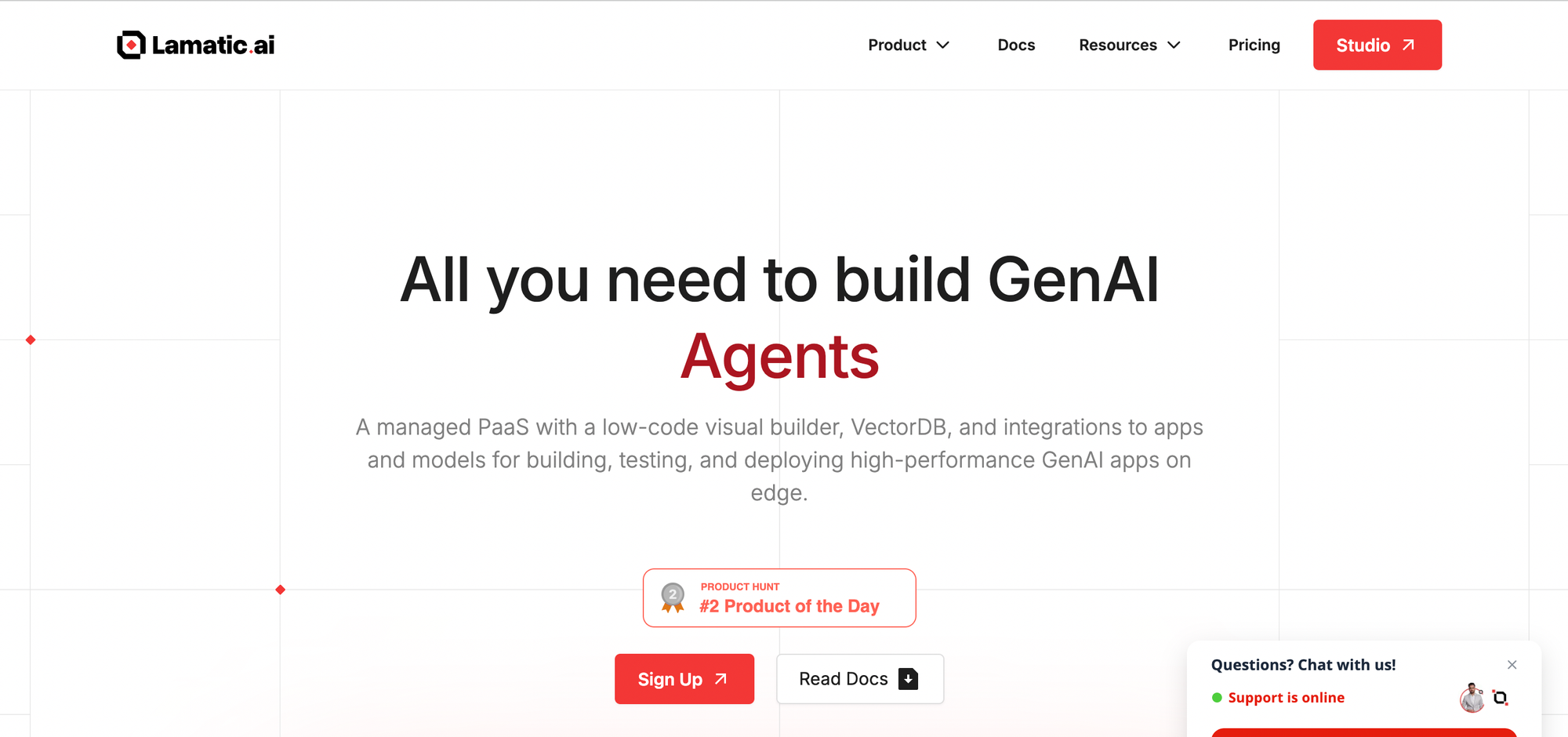
Lamatic offers a managed Generative AI tech stack that includes:
- Managed GenAI Middleware
- Custom GenAI API (GraphQL)
- Low-Code Agent Builder
- Automated GenAI Workflow (CI/CD)
- GenOps (DevOps for GenAI)
- Edge Deployment via Cloudflare Workers
- Integrated Vector Database (Weaviate)
Lamatic empowers teams to rapidly implement GenAI solutions without accruing tech debt. Our platform automates workflows and ensures production-grade deployment on the edge, enabling fast, efficient GenAI integration for products needing swift AI capabilities.
Start building GenAI apps for free today with our managed generative AI tech stack.
2. LangServe
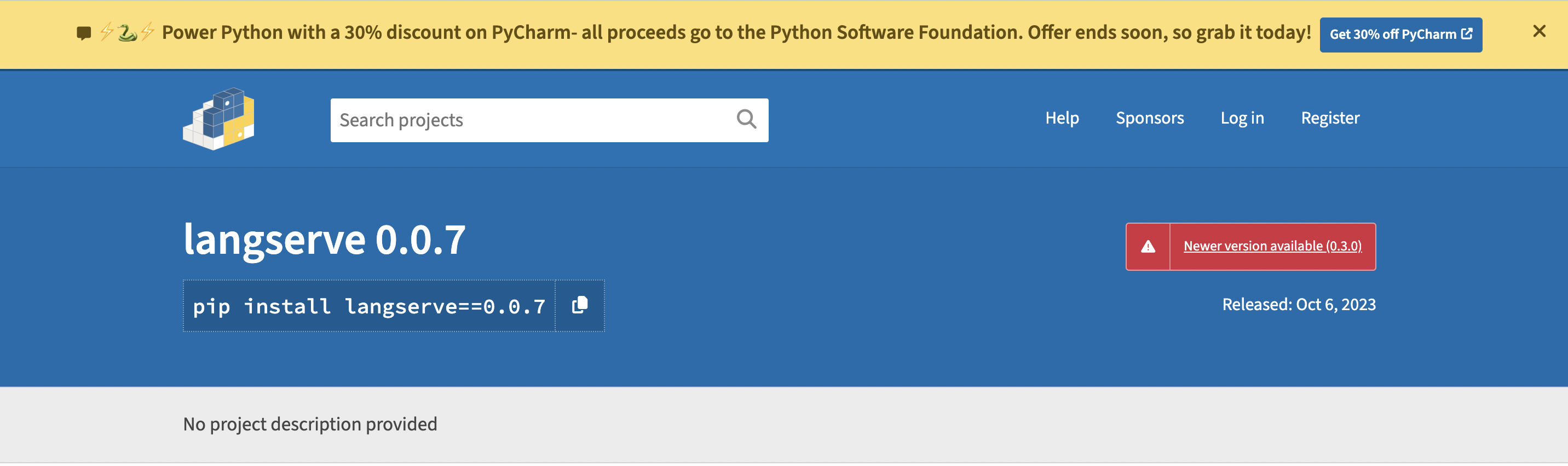
LangServe is specifically designed for deploying LLM applications. It simplifies the deployment process by providing robust tools for:
- Installation
- Integration
- Optimization
LangServe supports various LLMs and offers seamless integration with existing systems.
Performance Metrics
- Scalability: High
- Ease of Use: High
- Integration Capabilities: Excellent
- Cost-Effectiveness: Moderate
3. Kubernetes

Kubernetes is an open-source container orchestration platform that automates containerized applications' deployment, scaling, and management. It's highly flexible and can be used to manage the infrastructure needed for LLM deployments. # Scalability: High Ease of Use: Moderate Integration Capabilities: Excellent Cost-Effectiveness: High (Open Source)
4. TensorFlow Serving
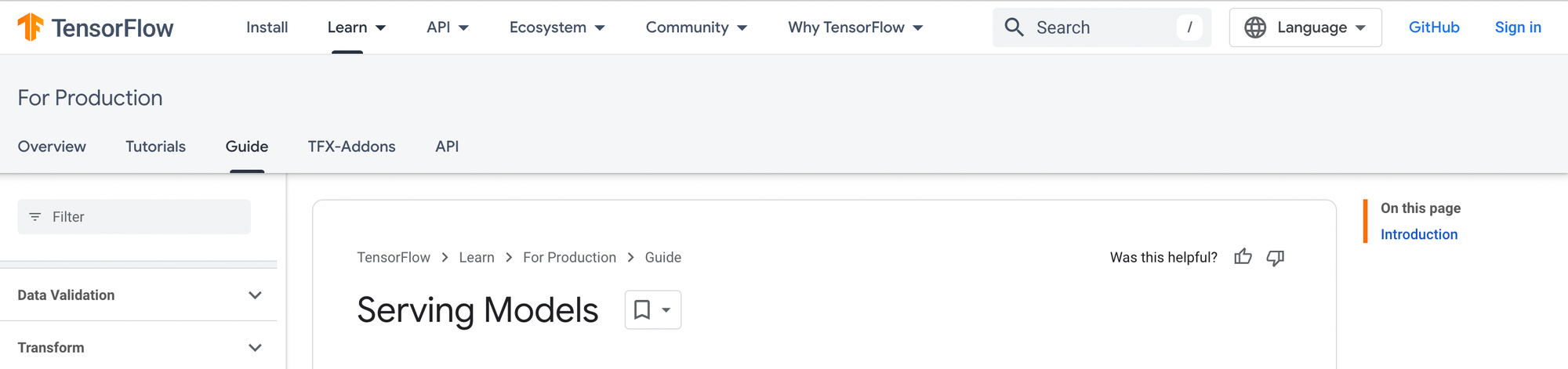
TensorFlow Serving is a flexible, high-performance serving system for machine learning models, designed for production environments. It makes deploying new algorithms and experiments easy while keeping the same server architecture and APIs. # Scalability: High Ease of Use: Moderate Integration Capabilities: Excellent Cost-Effectiveness: High (Open Source)
5. Amazon SageMaker
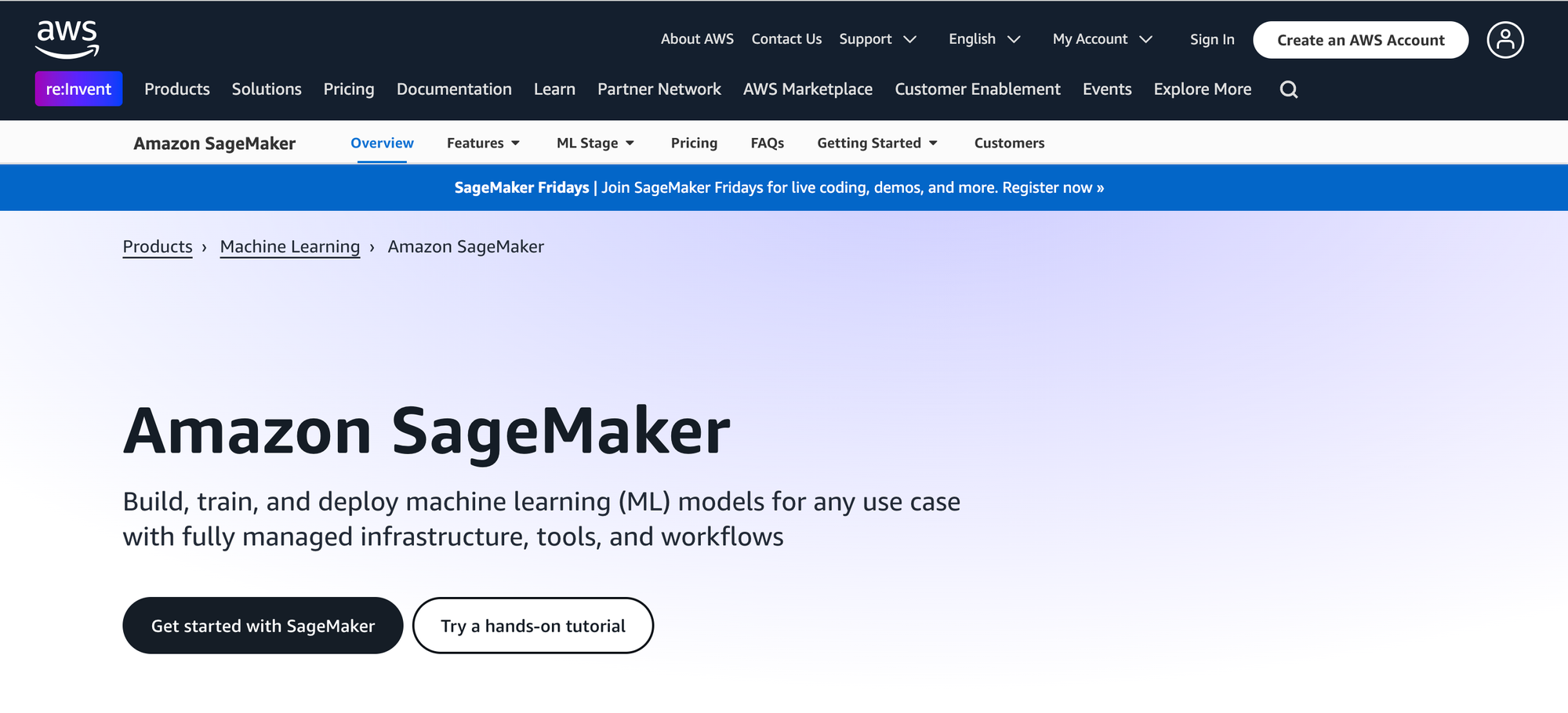
Amazon SageMaker is a fully managed service that allows every developer and data scientist to build, train, and deploy machine learning models quickly. It integrates with other AWS services, making it a comprehensive tool for LLM deployment. # Scalability: High Ease of Use: High Integration Capabilities: Excellent (with AWS ecosystem) Cost-Effectiveness: Moderate to High (depending on usage)
6. MLflow
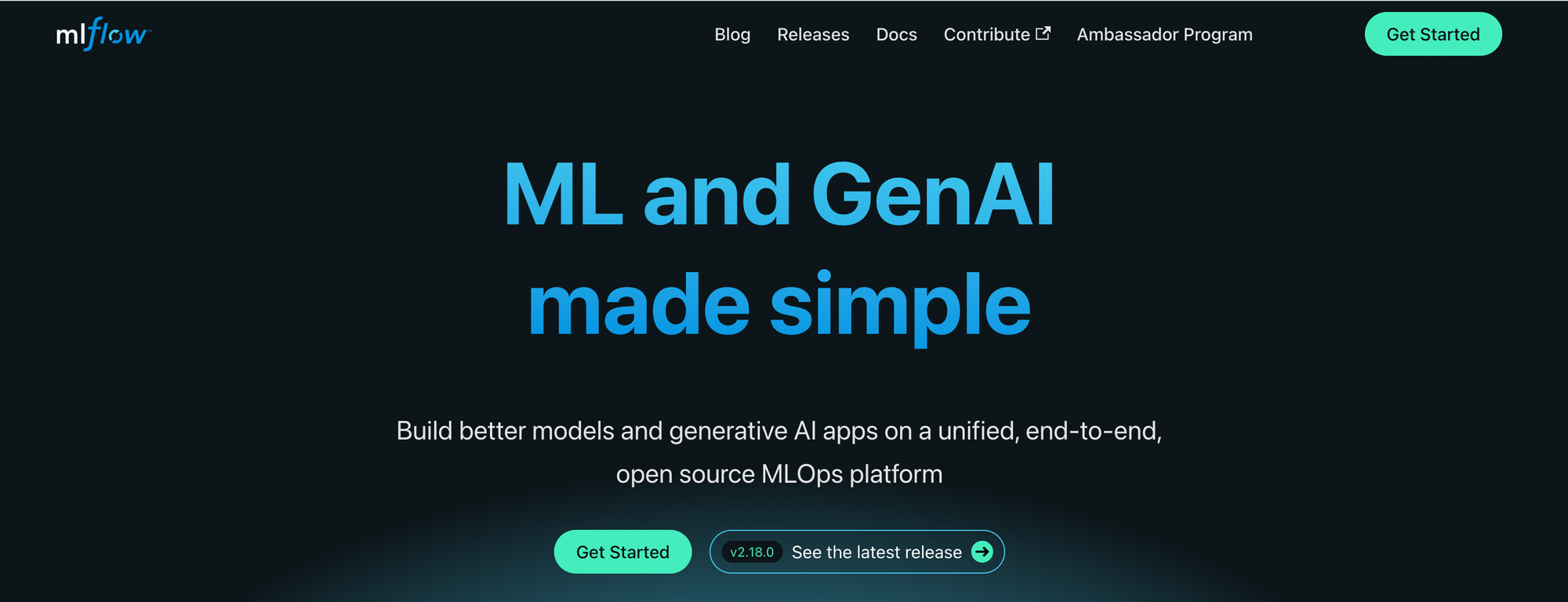
MLflow is an open-source platform to manage the ML lifecycle, including experimentation, reproducibility, and deployment. It provides a central repository for models and can be integrated with many machine-learning libraries. # Scalability: Moderate to High Ease of Use: Moderate Integration Capabilities: Excellent Cost-Effectiveness: High (Open Source)
7. Million Dollar Question
We looked at various deployment strategies, spanning from custom GPU-based deployments to client-side inference leveraging WebGPU and even the utilization of large-scale torrent-style model inference. Now, the million-dollar question emerges: Which strategy is best for your AI application? The crux lies in mixing these strategies.
For example, conducting PII (Personally Identifiable Information) and NER (Named Entity Recognition) inference tasks directly on the client side upholds data privacy and enhances efficiency.
Smaller, Smarter Models
Executing these operations within the user’s browser preserves the confidentiality of sensitive data, mitigating potential risks associated with data transmission over the network. Client-side inference augments responsiveness and reduces latency, as computations are performed locally without dependence on server-side resources.
Efficient Inference
Large-scale inference can be managed on your dedicated GPU, ensuring optimal performance and resource utilization. Meanwhile, cloud resources can be opportunistically leveraged for scaling up operations, providing flexibility and scalability as your application grows.
The integration of ensemble models can further bolster performance and robustness, catering to diverse requirements and ensuring the seamless operation of your LLM-based application.
Related Reading
- How to Fine Tune LLM
- How to Build Your Own LLM
- LLM Function Calling
- LLM Prompting
- What LLM Does Copilot Use
- LLM Evaluation Metrics
- LLM Use Cases
- LLM Sentiment Analysis
- LLM Evaluation Framework
- LLM Benchmarks
- Best LLM for Coding
Best Practices for Large Language Model (LLM) Deployment

One of the first decisions to make when deploying a LLM is whether to build a LLM from scratch or use a commercial model. Both options have their advantages, and the answer might actually be both.
Building LLMs
One benefit of building an LLM from scratch is that you have complete data ownership and privacy. Not only will your proprietary data be kept private but you can also make the most out of it. By leveraging your data, you can control where the data powering your LLM comes from. This allows you to ensure the LLM is trained on reliable sources that won’t contribute to bias.
You also don’t have to worry about your proprietary data being inadvertently used by a third party for training or leaked.
Tailoring Language Models to Your Specific Needs
Using your data could also lead to superior performance, giving you a competitive advantage. You can also decide what content filters to use based on your business case. For example, you might need a longer sequence length than a commercial model offers or the ability to add specific content filters to your training data.
When you opt to use a commercial LLM, you have to work around the sequence limits and have no visibility of the data used for training.
Smaller Models, Bigger Impact
There’s growing evidence that smaller models can be just as powerful as larger models for domain-specific tasks. BioMedLM, a biomedical-specific LLM using a mere 2.7 billion parameters, performed just as well, if not better, than a 120 billion parameter competitor. Another benefit: your model is smaller, which will save you a bunch in training and serving costs.
The Power of Model Ownership
Since you have complete model ownership when you build from scratch, you also have better introspection and explainability. A commercial model is a black box; since you have little to no access to the model's inner workings, understanding why the model behaves the way it does is extremely difficult.
Benefits of Commercial Models
The cost is one of the biggest challenges when building an LLM from scratch. It can be extremely expensive. GPT-4, for example, reportedly cost $100 million to train.
The High-Stakes Nature of Building LLMs
There’s also a lot of risk. With little room for error, you could end up wasting thousands or even millions of dollars, leaving you with only a suboptimal model. You also need a large volume of high-quality and diverse data for the model to gain the required generalization capabilities to power your system.
The Benefits of Commercial LLMs
Using a commercial model, on the other hand, means far less training costs. Since you do not have to worry about hosting or pre-training a commercial LLM, the only cost occurs at inference. Training costs would only be acquired from doing tests and experiments during development. Another benefit of commercial LLMs is they require less technical expertise. Commercial models can also be a great tool for prototyping and exploring.The choice of whether or not to build or buy an LLM comes down to your:
- Specific application
- Resources
- Traffic
- Data ownership concerns
Choosing the Right Path: Build vs. Buy
Teams with domain-specific applications might opt to build a model from scratch whereas teams looking to leverage the latest and greatest to build downstream applications might use a commercial model. Before heavily investing in either option, you may want to experiment with the technology to understand what’s possible and carefully consider your specific requirements.
What Are the Benefits of Open Source Over ChatGPT and Other Commercial LLMs?
While build-versus-commercial is the mainstream debate, let’s not forget about the open-source options. Some impressive open-source models are available for commercial use. Dolly, MPT-7B, and RedPajama are just a few examples of open-source models with commercial licenses that rival popular commercial models like GPT-4 and LLaMA.
A Cost-Effective Approach
Open-source LLMs allow you to leverage powerful models that have already learned a vast amount of data without depending on a service. Since you are not starting completely from scratch, there can be huge savings on training time and budget. This allows you to get your model in production sooner.
The Trade-offs of Open-Source LLMs
Like building and using commercial LLMs, open-source LLMs also have downsides. While you save on costs at inference time by not having to pay a service provider, if you have low usage, then using a commercial model might actually lead to cost savings. The cost benefits of open-source models are seen when the requested volume is more than one million (see Skanda Vivek’s great piece on LLM economics).
Hosting and deploying large models is the main cost associated with using open source. When you have thousands of requests a day, paying a service provider is often cheaper than paying at inference.
The Challenges of Open-Source LLMs
In addition to cost, open source models, while less demanding than building from scratch, still require substantial lift. Similar domain expertise is needed to train, fine-tune, and host an open source LLM. Evidence also supports that reproducibility is still an issue for open-source LLMs. Without the proper expertise you risk wasting time and resources.
A Practical Guide to Optimization of Foundation Models
The steps to deployment will differ depending on your use case and model choice. Commercial models, for example, do not allow for fine-tuning. Instead, you opt for prompt engineering and context retrieval to optimize your LLM. When using an open source or your own LLM, you’ll likely use a combination of these techniques to refine the model’s performance.
Prompt Engineering — Shaping Performance with the Right Instructions
Prompt engineering is a new field in AI in which engineers focus on crafting prompts to feed the model. Prompts are the set of instructions the LLM will use to perform the task. Prompts play a huge role in optimizing and controlling the performance of LLMs.
A Powerful Tool for LLMs
Prompt engineering allows developers to provide the LLM context to perform a specific task. A good prompt will assist the model in providing high-quality, relevant, and accurate responses. This allows you to harness the power of LLMs without needing extensive fine-tuning.
The Importance of Effective Prompt Engineering
Since prompts are at the center of guiding model output toward the desired direction, prompt engineering is crucial in deploying an LLM. An effective prompt will allow your LLM to correctly and reliably respond to your query. You want your prompt to be clear and include specific instructions.
Some best practices for prompts include:
- Write clear and specific instructions
- Use delimiters to indicate specific pieces of the prompt
- Outline the structure of the desired output
- Use guidelines to check if certain conditions are met
- Leverage few-shot prompting to give successful examples of completing the task.
Prompt engineering is an iterative process, it is unlikely that you will get the desired outcome from your first shot. You’ll want to create a process to iterate and improve on your prompt. The first step is to create a clear and specific prompt.
Iterative Prompt Refinement
Run a test with this prompt and observe the outcome. Did it meet your expectations? If not, analyze why the prompt might not generate the desired output. Use this information to refine the prompt. This might include adjusting the language, clarifying, or giving the model more time to think. Repeat this process until you feel confident in your prompt.
Cost-Effective Prompting
It’s worth mentioning that your prompt can also save you money. For example, adding “be concise” to your prompt can limit the response given. When using an API, like OpenAI’s API, you are charged based on the tokens given in the response so you’ll want to be sure you’re giving concise responses to ensure you are not racking up costs.
Guiding the Model with Effective Prompting
The main takeaway is that we want to guide the model to pay attention to the latent space that is most relevant to the task at hand. You must provide the correct context, instructions, and examples in your prompt to do this. You can even stylize your LLM through prompting and save a huge percentage by adding “be concise.”
There’s no doubt that prompt engineering is just as important as the foundation models that are being developed. The process is iterative and time-consuming, but it is essential for a well-performing and reliable model.
Fine-Tuning Foundation Models — Transforming Generalized Models into Specialized Tools
You may ask yourself how prompt engineering differs from fine-tuning a LLM. The answer is simple: the task is the same — getting the model to perform a specific task — but it is done through a different mechanism.
In prompt engineering, we feed instructions, context, and examples to the model to perform a specific task; with fine-tuning, we update the model’s parameters and train with a task-specific dataset. You can think of prompt engineering as “in context learning,” whereas fine-tuning is “feature learning.”
The Interplay of Fine-Tuning and Transfer Learning
These two tasks are not mutually exclusive, meaning you might employ both methods. Fine-tuning was introduced with the rise of LLMs and was used as part of transfer learning before transformers, attention mechanisms, and foundation models existed.
The general concept of fine-tuning is to specialize a model trained on a broad data distribution by adjusting the parameters. In the context of LLMs, this is no different.
Fine-Tuning for Task-Specific Performance
Once your internal engineers have completed pre-training, your model can be fine-tuned for a specific task by training on a smaller task-specific set of data. A key component to successful fine-tuning is using data that is representative of the target domain. Remember, the structure of your data determines your model's capabilities, so you’ll want to keep this in mind when choosing your dataset.
You can also opt to fine-tune the model’s parameters. Traditionally speaking, there are two different approaches you can take:
- Freezing all the LLM’s layers
- Fine-tuning the output layer or fine-tuning all layers
Generally speaking, fine-tuning all layers yields better performance but is more expensive due to the memory and computing requirements.Researchers have found ways to avoid this tradeoff in recent years through parameter-efficient fine-tuning (PEFT) and Low-Rank Adaptation (LoRA). These methods allow you to efficiently and cost-effectively fine-tune your models without compromising performance.
Enhancing LLMs with Context Retrieval
Another common task in developing an LLM system is to add context retrieval to your process. This popular technique allows you to arm your LLM with context not included in the training data without undertaking total retraining. In this method, you would process your data to be split into chunks and then stored in a vector database.
When a user asks a question, the vector database is queried for semantically similar chunks, and the most relevant information is pulled as context for the LLM to generate a response.
Optimizing Context Retrieval for Enhanced Responses
Context retrieval can drastically improve the responses given by your LLM. You’ll want to experiment with similarity metrics and chunking methods to ensure the most relevant information is being passed in the prompt. It is also important to pinpoint user queries that are not answered by your knowledge base so that you know which topics to iterate and improve upon.
While evaluating the model’s responses and context, it is possible to identify areas where the LLM lacks the knowledge it needs to answer. You can add the context your LLM is missing using this information to improve the model’s performance.
Critical Non-Technical Considerations of Foundation Models

Before deploying an LLM, it’s important to do a comprehensive evaluation to be aware of the model’s limitations and sources of bias. You should also develop techniques, such as human feedback loops, to minimize any unsafe behavior.
We have seen real-life examples of users easily manipulating the input of the models and causing the model to respond in nefarious ways. It’s best to ensure you have the proper tools and procedures to mitigate the risk of inappropriate or unsafe behavior.
Promoting Transparency and Accountability in LLM Development
Once you have identified weaknesses and vulnerabilities, they should be documented along with use case-specific best practices for safety. The public should also be made aware of any lessons learned around LLM safety and misuse of the applications. It is likely impossible to eliminate all unintended bias or harm, but by documenting it creates transparency and accountability — all key to developing responsible AI.
The Power of Diverse Collaboration in LLM Development
To that end, an important component that is too often overlooked when developing an LLM application is thoughtfully collaborating with stakeholders. By including people from diverse backgrounds in your team and soliciting broader perspectives, you can combat biases or failure of the model. Our models are expected to work on the diverse population that exist; the teams who build them should reflect this.
Deployment Strategies
Deploying LLMs can bring a host of new problems. Regarding the optimal deployment strategy, each use case will be different. You’ll want to consider the problem you are trying to solve to determine the best strategy.
Latency
Different applications have different latency requirements. You’ll want to assess the desired inference speed prior to deployment and make the appropriate hardware choices to meet requirements. GPUS and TPUs, for example, are key when optimizing inference speed. Both are more expensive than CPUs, which are generally slower.
Cost
If you’re building your own model or leveraging open source, you’ll have to host it. Because of their significant size, these models require a lot of computational power and memory and drive up infrastructure costs. To reduce latency, you might need to leverage GPUs or TPUs. Optimizing resources is paramount.
Resource Management
As mentioned previously, hosting a model — whether it’s your own in-house model or an open-source model — requires a lot of resources. Storing the model in a single storage device is impractical, thus requiring far more storage than conventional models. Accommodating for memory requirements is also crucial.
To address these storage capacity issues, you can opt for multiple servers, model parallelism, or distributed inference. Additional requirements include GPUs, RAM and high-speed storage to improve inference speed. It’s key to have the proper infrastructure to support your LLM, but these resources are costly and challenging to manage.
Careful and thorough planning of your infrastructure is of the utmost importance. Here are some things to consider:
- Deployment Options: Cloud-based or on-premise deployment. Cloud deployments are flexible and easy to scale, while on-premise deployments might be preferred for applications where data security is important.
- Hardware Selection: Choose the hardware that best meets your needs, including processing power, memory, and storage capacity.
- Scaling Options: Choose the right inference option.
- Resource Optimization: Leverage model compression, quantization or pruning to reduce memory requirements, enhance computational efficiency, and reduce latency.
- Resource Utilization: Be sure to only utilize relevant resources; otherwise, you might end up incurring a lot of unnecessary costs.
Security
One of the main considerations enterprises should take when deploying is security and privacy requirements. You’ll want to have the proper techniques to preserve data privacy. In addition, you might consider encrypting data at rest and in transit to protect it from unauthorized access.
It’s also critical to consider legal obligations like the General Data Protection Regulation (GDPR) and implement the proper management, privacy, and security practices to ensure compliance.
After the Launch
Once you put the model into production, you will need to monitor and evaluate the model’s performance. You’ll want to evaluate the model’s behavior and investigate any degradation continuously. LLMs are sensitive to changes in input and can be negatively influenced, leading to inappropriate responses.
LLMs are also known to hallucinate, so you’ll want to evaluate and monitor responses closely. Often, you may have to return to prompt engineering and update your knowledge base to maintain your model’s performance.
As always, ensuring you have the proper feedback loops and workflows in place to troubleshoot your model’s performance and quickly take action efficiently is essential.You’ll also want to monitor your resources. This will allow you to identify underutilized resources and scale back when necessary. It will also help you identify resource-intensive operations that require the architecture to be optimized.
Related Reading
- LLM Quantization
- LLM Distillation
- LLM vs SLM
- Best LLM for Data Analysis
- Rag vs LLM
- Foundation Model vs LLM
- ML vs LLM
- LLM vs Generative AI
- LLM vs NLP
Start Building GenAI Apps for Free Today with Our Managed Generative AI Tech Stack
Lamatic offers a managed Generative AI tech stack that includes:
- Managed GenAI Middleware
- Custom GenAI API (GraphQL)
- Low-Code Agent Builder
- Automated GenAI Workflow (CI/CD)
- GenOps (DevOps for GenAI)
- Edge Deployment via Cloudflare Workers
- Integrated Vector Database (Weaviate)
Lamatic empowers teams to rapidly implement GenAI solutions without accruing tech debt. Our platform automates workflows and ensures production-grade deployment on the edge, enabling fast, efficient GenAI integration for products needing swift AI capabilities.
Start building GenAI apps for free today with our managed generative AI tech stack.