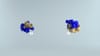As artificial intelligence reshapes the world, generative AI tools are key to this change. These tools can accelerate build times and enhance app performance for app developers, allowing them to create innovative software solutions that delight users. This blog lists generative AI tools that can help you optimize AI app development processes, improve application capabilities, and foster innovation.
While this list of generative AI tools will help you identify the right solutions for your upcoming project, Lamatic’s Generative AI tech stack can help jumpstart your app development process. With our tech stack, you can effortlessly automate mundane tasks, enhance your app’s functionalities, and create software that exceeds your users’ expectations.
How is Generative AI Revolutionizing Application Development?
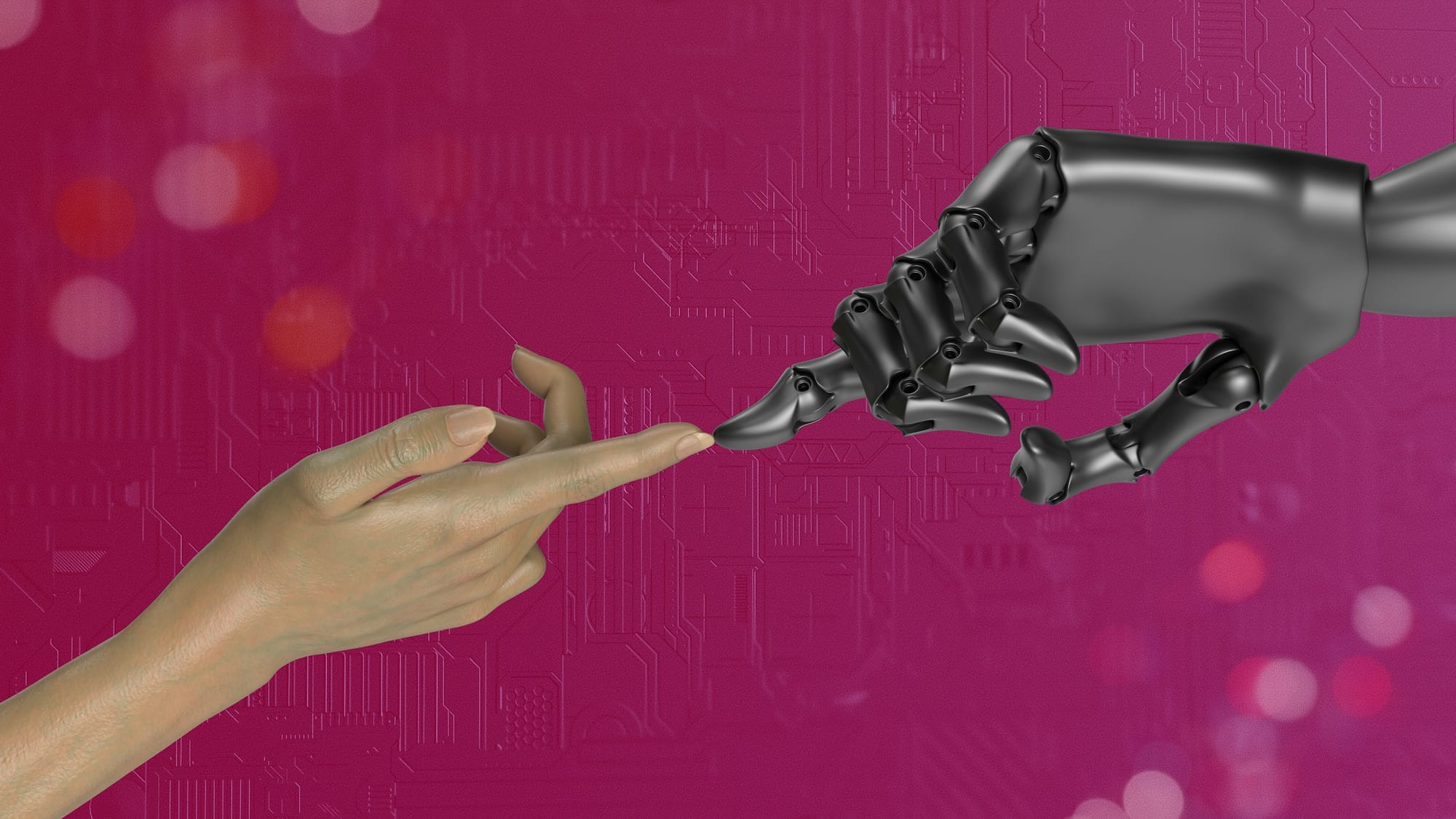
Generative AI is changing app development at its core. Large Language Models like OpenAI’s ChatGPT and Google’s Bard can write code, create app content, and even automate testing. Using LLMs as a co-pilot for application development can help developers ship apps faster and streamline operations to cut costs.
How AI Is Changing the Way Apps Are Built
We are at an inflection point in the history of application development. Game-changing innovations in AI are transforming how we build apps, enabling us to create previously unimaginable experiences. This is reminiscent of the shift from mainframe to client/server applications and later from client/server to internet applications.
In both cases, the new technology was so transformative that it led companies to change course, rethink and often rewrite their existing applications, and build a new class of applications that embraced the new possibilities of technological advances.
How Generative AI and LLMs Are Reshaping the Fundamentals of Application Development
Today, we are at a similar inflection point with AI. Generative AI revolutionizes how we interact with information, and as a result, it changes how we think about and build applications. This could be the most transformative shift yet in application development.
Indeed, in addition to their ability to generate content, Large Language Models (LLMs) are capable of reasoning and orchestrating tasks. LLMs are already solving problems that used to require custom applications to be built or that were impossible to solve with traditional applications.
The Limitations of Foundation Models and the Need for Integrated AI Solutions
Foundation models, such as OpenAI’s GPT-4 and Google’s BERT, may not always have access to the information they need to perform the tasks previously handled by traditional applications. They don’t have access to current or private data on which they were not trained.
For example, they can’t return a list of your top sales opportunities or available flights from Boston to San Francisco tomorrow. In addition, LLMs don’t have the built-in ability to take action. For example, they can’t update an opportunity record in your customer relationship management software or book a flight on your behalf.
How to Augment LLM Capabilities
To augment LLMs’ native capabilities, developers can write actions (also known as plugins or tools) that provide LLMs with the additional information they need and the ability to execute logic. Actions are building blocks that encapsulate granular functionality:
- Update a customer record
- Book a flight
- Post on social media
- Retrieve a list of orders
- Approve an expense report, etc.
From Requirements to Building Blocks: Redefining App Development with Generative AI
In the previous era, developers built applications by gathering requirements and writing business and orchestration logic to implement those requirements. Using AI for app development, developers write building blocks (actions) that encapsulate granular functionality instead. LLMs can reason on and orchestrate these building blocks to provide the desired outcome.
The most transformative and disruptive aspect of this new pattern is that it enables LLMs to perform tasks that were not anticipated and for which no requirements were ever gathered. Imagine providing the LLM with dozens, hundreds, or even thousands of building blocks. The LLM could compose them in a virtually infinite number of ways, including in ways never anticipated, enabling it to solve new problems based on new requirements.
Benefits of Using AI Development Tools
Using AI development tools can significantly improve the efficiency and effectiveness of AI projects. Some of the key benefits include
1. Faster Development
AI development tools offer pre-built components and algorithms that significantly reduce the time and effort required in the development process. By eliminating the need to build everything from scratch, developers can focus on tailoring AI solutions to address the specific needs of their projects, ultimately accelerating the overall time-to-market.
2. Improved Accuracy
AI development tools often include state-of-the-art algorithms undergoing rigorous testing and optimization, ensuring enhanced performance and accuracy in AI models. By leveraging these refined algorithms, developers can create more reliable and precise AI solutions, ultimately leading to better outcomes and decision-making in various applications.
3. Scalability
AI development tools provide robust support for parallel and distributed computing, allowing developers to effortlessly scale their projects to accommodate growing data volumes and processing demands. This capability ensures that AI solutions can evolve alongside business growth, maintaining high performance and efficiency even as data complexity and computational requirements increase.
4. Cross-Platform Compatibility
AI development tools are designed to work seamlessly across various programming languages and platforms, allowing developers to choose their preferred tools and environments. This compatibility fosters a more efficient development process, enabling developers to leverage their existing skill sets and knowledge while creating AI solutions, resulting in faster and smoother project execution.
5. Collaboration and Reusability
AI development tools provide collaboration features that foster teamwork and knowledge sharing among developers, streamlining the development process. By facilitating the reuse of existing code and components, these tools minimize redundant efforts and accelerate project timelines, ultimately leading to more efficient and cost-effective AI solutions.
6. Streamlined Workflow
AI development tools offer comprehensive features that cover various stages of the development process, from data preprocessing to model deployment. By consolidating these tasks within a single tool, developers can maintain a seamless workflow, enhance productivity, and reduce the potential for errors, resulting in a more efficient and successful AI project execution.
Related Reading
- Fine Tuning AI Models
- Artificial Intelligence in Web Applications
- How to Integrate AI Into an App
- AI API Integration
- How to Fine Tune GPT
- How to Use AI in an App
- How to Integrate ChatGPT Into an App
- How to Integrate AI Into Smart Home Application
26-Item List of Generative AI Tools to Revolutionize Your Apps
1. Lamatic: The Managed Generative AI Tech Stack
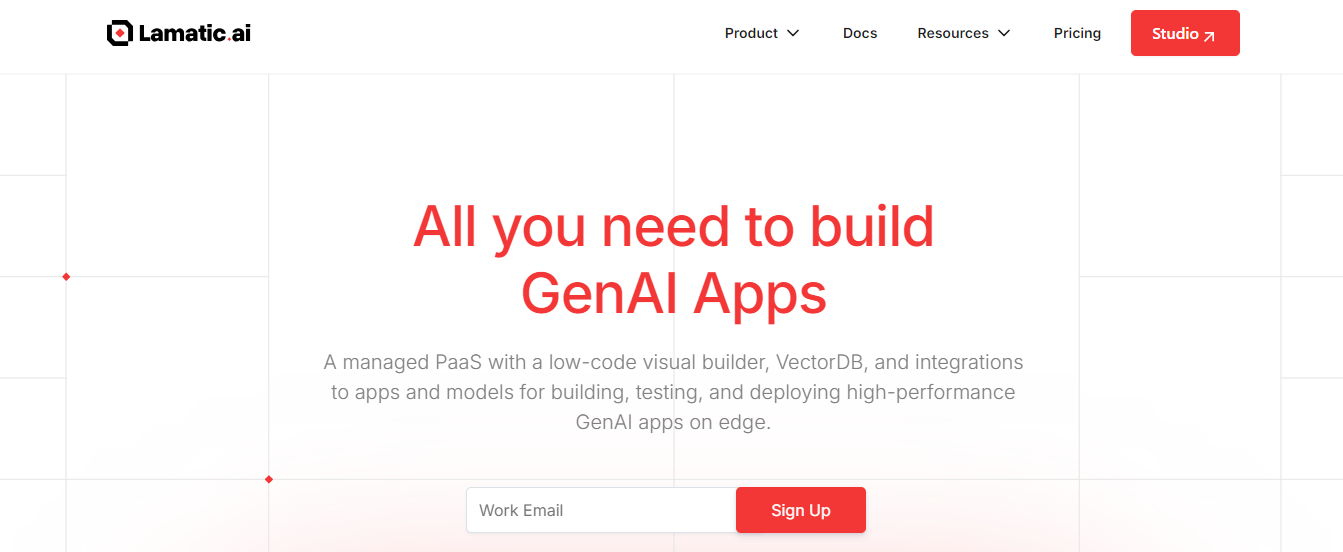
Lamatic offers a managed Generative AI Tech Stack. Our solution provides:
- Managed GenAI Middleware
- Custom GenAI API (GraphQL)
- Low Code Agent Builder
- Automated GenAI Workflow (CI/CD)
- GenOps (DevOps for GenAI)
- Edge deployment via Cloudflare workers
- Integrated Vector Database (Weaviate)
Lamatic empowers teams to rapidly implement GenAI solutions without accruing tech debt. Our platform automates workflows and ensures production-grade deployment on edge, enabling fast, efficient GenAI integration for products needing swift AI capabilities. Start building GenAI apps for free today with our managed generative AI tech stack.
2. ChatGPT: An AI Model for Coding Tasks
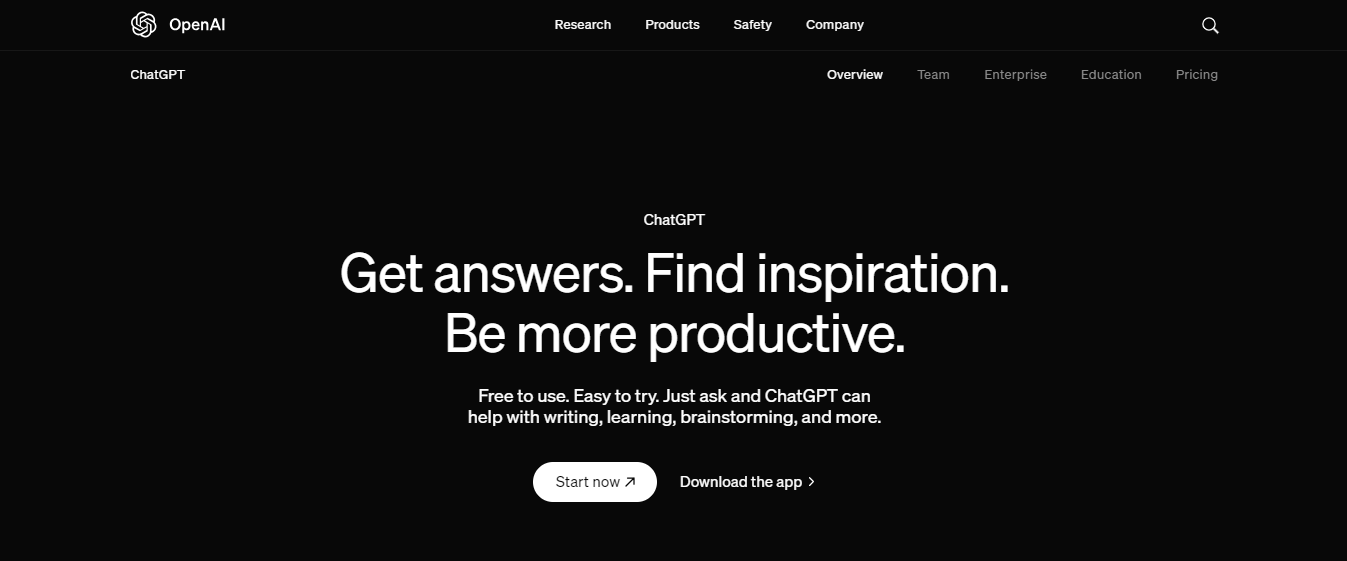
ChatGPT is among the most used AI tools for mobile app development, and it has taken the world by storm with its natural language processing capabilities. It engages the human in the conversations, answers their questions, offers a summary, and does coding tasks. ChatGPT has a large community of users and developers who share tips and best practices. This makes it easier to learn and get help when needed. The tool is constantly updated to improve its performance and add new features.
Key Features
- Excel in understanding and interpreting human language to build interfaces and chatbots.
- Generate quality content for articles and stories, as well as marketing copy.
- Explain code snippets, suggest improvements, and generate code based on natural language instructions.
- Support multiple languages to let developers create multilingual apps that promote cross-cultural communication.
3. CoreML: The Apple Machine Learning Framework
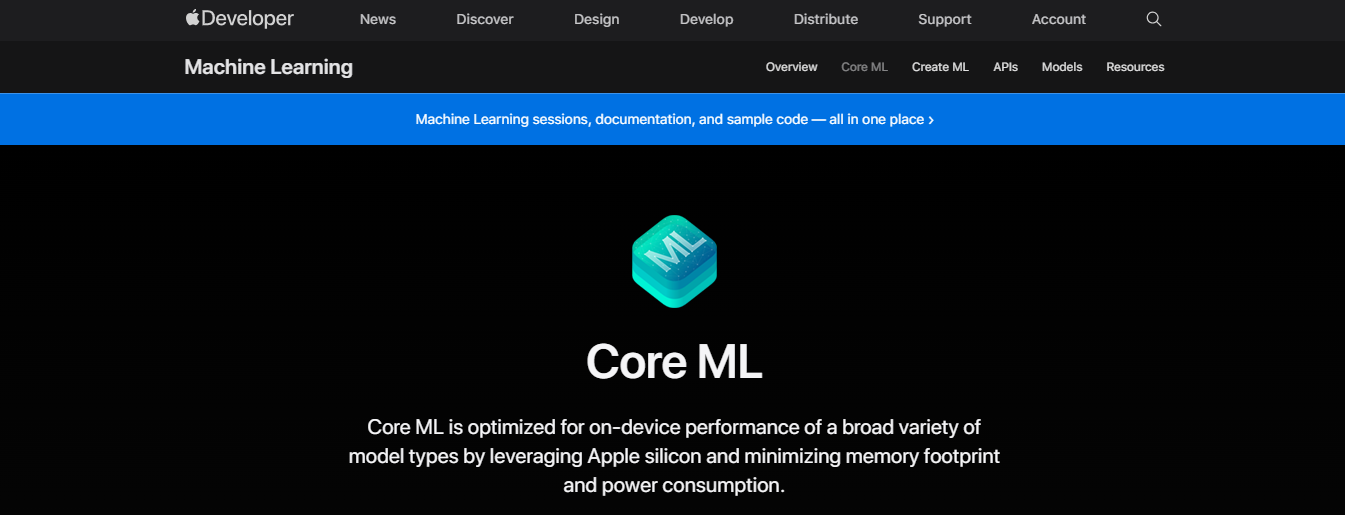
CoreML is the machine learning framework that is easier to integrate with different machine learning model apps like:
- MacOS
- Watch OS
- iOS
- iPadOS
Out of all the AI tools for app development, this tool enables developers to use trained models to perform different tasks, such as:
- Image recognition
- Natural language processing
- Recommendation systems
CoreML is designed to work seamlessly with other Apple technologies, making it easier for developers to build advanced features into their apps. The tool also includes extensive documentation and examples to help developers get started.
Key Features
- Allow developers to run different ML models on the Apple device
- Support different model formats like Caffe, Keras, XGboost, and so on so that developers can easily convert the models to apps.
- Built-in computer vision tasks for classifying images, detecting objects, and tracking.
- Optimize the model for executing hardware, ensuring higher performance and lower power consumption.
4. GitHub Copilot: The AI Coding Assistant
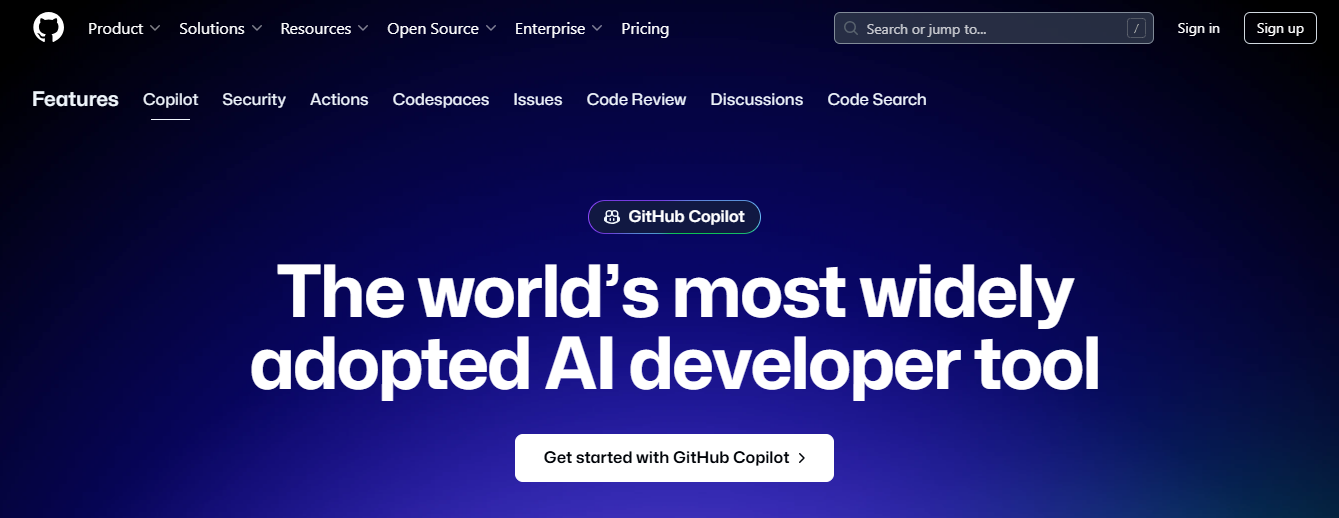
GitHub Copilot is the AI-powered code assistant that OpenAI develops. It uses machine learning to suggest code and generate functions based on the prompts you provide in the natural language. GitHub Copilot is integrated into the GitHub platform, making it easy to use for developers who already use GitHub for version control. It also learns from your code, improving its suggestions over time.
Key Features
- Suggest a lot of code completion in real time to save developers time and effort.
- Developers would offer natural language descriptions, and Copilot would generate code functions.
- This AI tool for mobile app development supports many programming languages, like
- JavaScript
- Python
- Ruby Go, etc.
- Understand the context in which you wrote the code and suggest relevant completion.
5. Mintlify: The Documentation Assistant
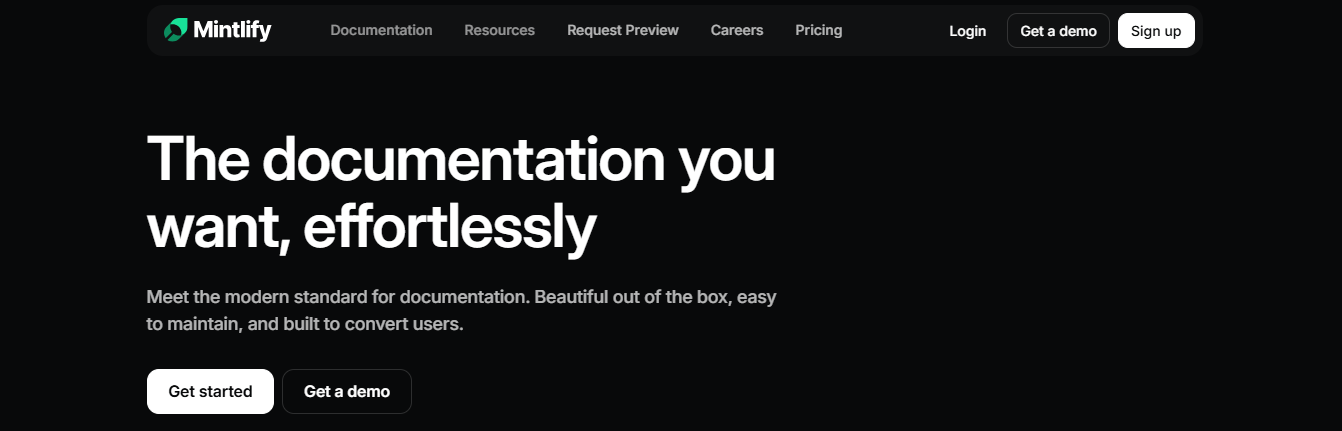
Mintlify is the best tool for streamlining the process of creating high-quality documents for mobile apps and other software projects. It uses natural language processing to generate the documentation for the code automatically.
Mintlify includes features for adding visual content to your documentation, improving user engagement. It also supports multiple coding languages, allowing you to customize the layout and style of your documentation.
Enhancing Code Documentation and Collaboration with AI-Powered Tools
Key Features
- Analyze the code repositories and generate comprehensive documentation, saving developers time.
- AI tool for mobile app development
- Understand and interpret the code comments to generate accurate documentation.
- Promote collaborative editing to let multiple team members contribute and review the documentation.
- Integrate with popular version systems like Git to enable developers to track changes and maintain consistency in the document in different versions.
6. ML Kit: Google's Mobile SDK for Machine Learning
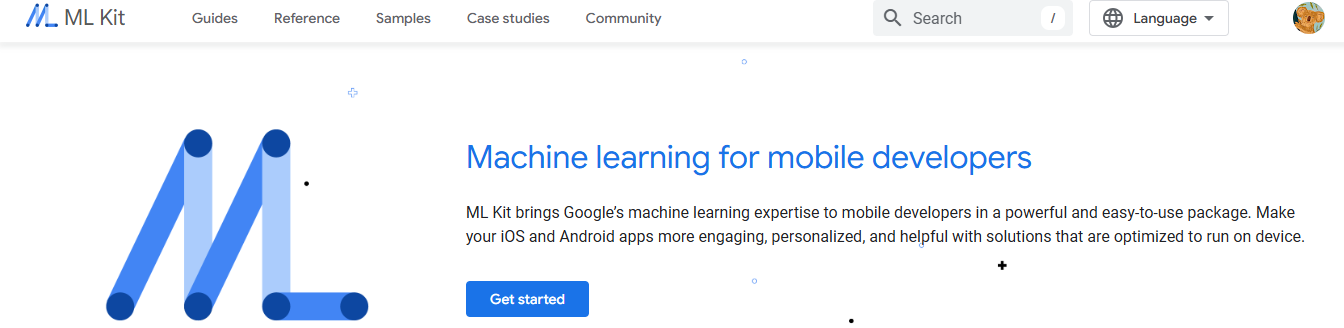
ML kit is a machine learning SDK with advanced machine learning capabilities that can be used to develop Android and iOS apps. It is integrated with the ML models into apps to offer features like face recognition, face detection, and image labeling with little knowledge of ML.
ML Kit integrates well with other Google services, allowing developers to use machine learning models to solve complex tasks. The tool is designed to be easy to use, with extensive documentation and examples available.
Key Features
- ML Kit would allow developers to run different ML models on mobile devices to offer data privacy and latency.
- Run computer vision tasks like image labeling, face detection, and text recognition to perform natural language processing tasks.
- Integrate these AI tools for mobile app development with Google Cloud services to allow developers to use machine learning models to solve complicated tasks.
- Support both Android and iOS platforms in developing mobile apps.
7. Open CV: The Computer Vision Library
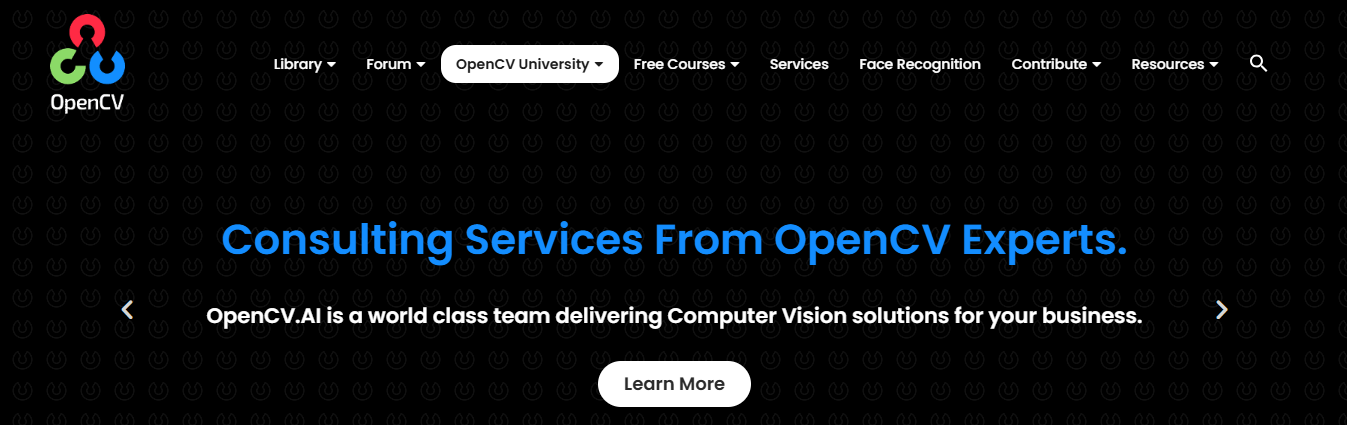
OpenCV is used for computer vision and machine learning libraries. Though it is not exclusively for AI tools for app development, it will have tools and algorithms to perform computer vision tasks. OpenCV has a large and active community that provides support and resources for developers. The library is constantly updated with new features and improvements, ensuring it remains a powerful tool for computer vision tasks.
Key Features
- Offer a wide range of algorithms and functions to process images and videos, including object detection.
- Implement computer vision algorithms like:
- Face detection
- Recognizing objects
- 3D reconstruction
- Integrate with popular machine learning libraries such as Tensorflow and Caffe to use models for computer vision tasks.
- Support different platforms like Windows, Android, Linux, and iOS.
8. PyTorch: The Flexible Machine Learning Library
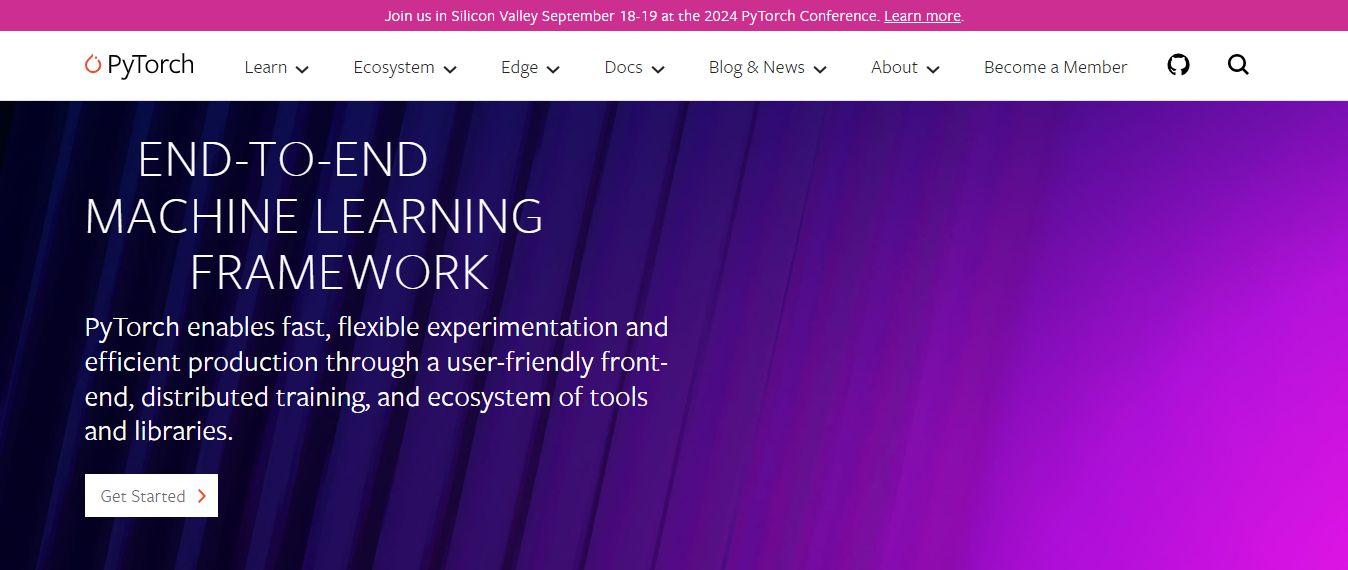
PyTorch is the machine learning library developed by Facebook to create mobile apps. It is flexible and supports many hardware platforms, including mobile devices. PyTorch is known for its rich features and capabilities, making it a popular choice for deep learning projects. The library includes extensive documentation and tutorials to help developers get started quickly.
Key Features
- Offer many of the best AI tools for mobile app development and libraries to build and train neural networks to let developers integrate ML capabilities into the mobile app.
- Dynamic computation graphs would let you develop models and debug.
- Support hardware acceleration on platforms like Google TPUs and NVIDIA GPUs to boost performance while performing computational tasks.
- Optimize and deploy models to integrate with trained models into mobile apps.
9. TensorFlow: The Open Source Machine Learning Framework
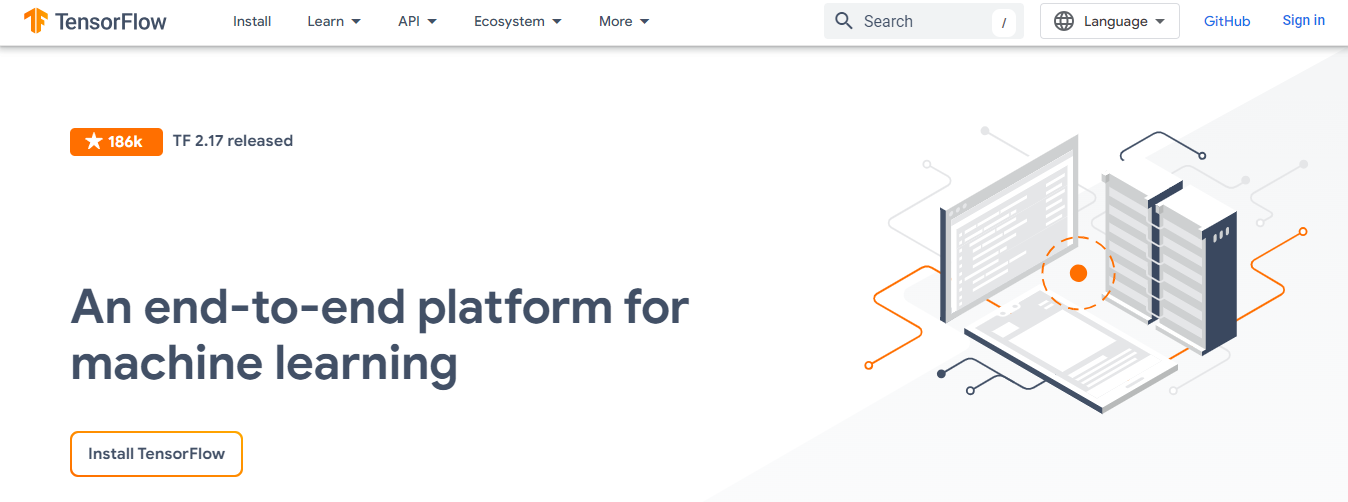
TensorFlow is an open-source machine learning framework that helps you build and deploy machine learning models. It also offers several libraries for designing mobile development. TensorFlow is highly flexible and scalable, making it suitable for both small and large projects. The framework has strong community support, making it easy for developers to learn and use.
Key Features
- Lightweight to design mobile apps and let developers run these models on devices with low latency.
- Offer APIs and pre-trained models to perform computer vision tasks.
- Allow developers to run ML models to allow the development of web-based and hybrid mobile apps.
- Optimize and compress machine learning models to reduce size for deployment on mobile devices.
10. Uizard: The AI UI Design Tool
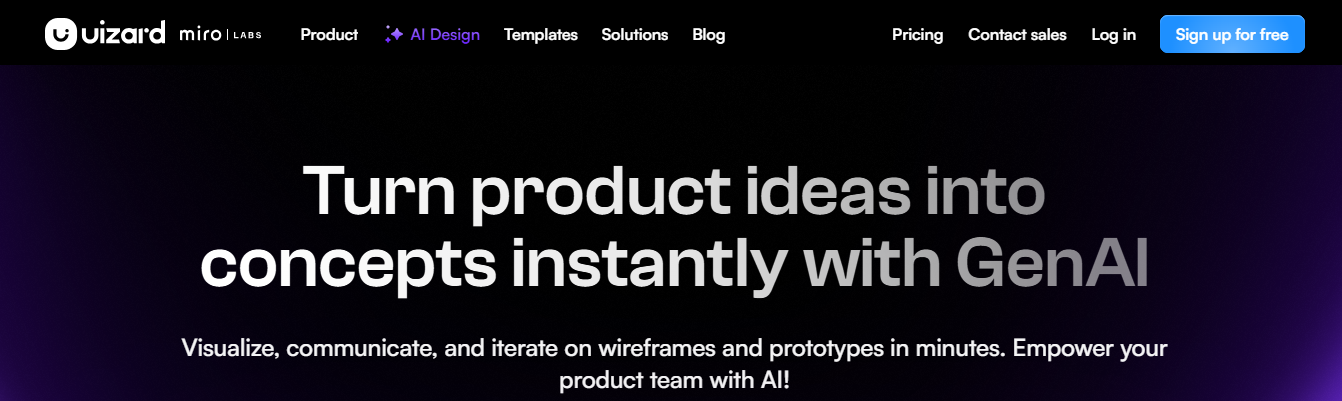
Uizard simplifies the creation of user interfaces for mobile apps. It uses natural language processing and machine learning to let developers and designers generate prototypes and UI designs using natural language descriptions. Uizard allows for rapid prototyping, helping developers and designers quickly test and iterate on their ideas. The tool includes features for generating code for Android, iOS, and React Native, streamlining the development process.
Key Features
- Allowing users to describe UI elements and layouts using natural language and tools will generate designs and code.
- The tool offers you with screenshots or mockups and generates UI designs
- Support integration with different design systems, such as material design, to create appealing UI designs.
- Generate Android, iOS, and React Native code to streamline development.
11. Visily: The UI Prototyping Tool
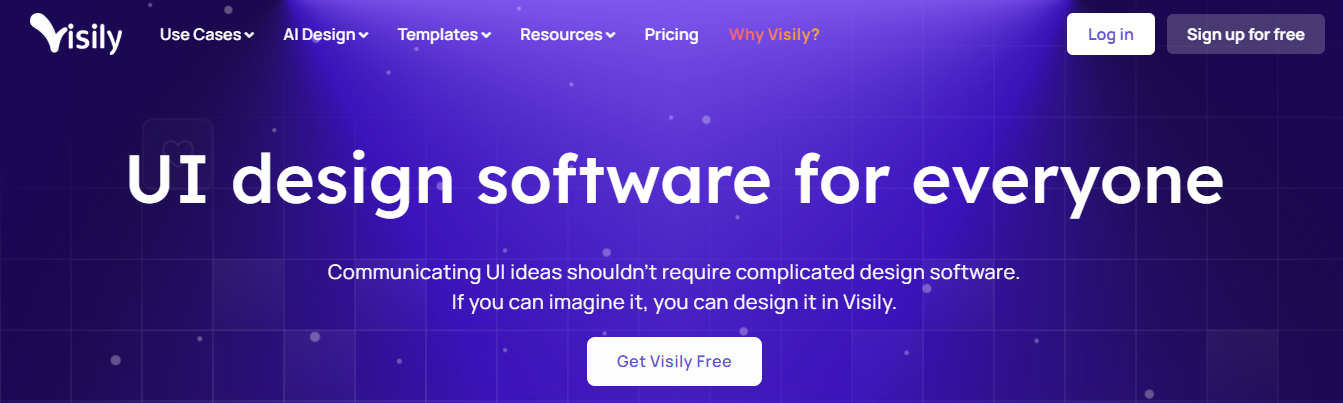
Visily is a free AI tool for app development that allows you to integrate computer vision capabilities to develop apps by writing minimum code. It will add features such as detecting objects, image recognition, augmented reality, and mobile apps. Visily is designed to save developers time and effort by automating complex tasks.
Leveraging Pre-Trained Models for Seamless Computer Vision Integration in Apps
The tool includes pre-trained models for everyday computer vision tasks, making it easy to start quickly.
Key Features
- Come with pre-trained models to detect and recognize humans and text in pictures and films.
- Developers can use its features to build immersive experiences
- Allow developers to integrate imaginative and prescient capabilities into the app seamlessly Visily ai tool for mobile app development
- Support cloud-based and on-tool processing to allow builders to choose the correct deployment method based on the performance.
12. Google Bard: The ChatGPT Alternative
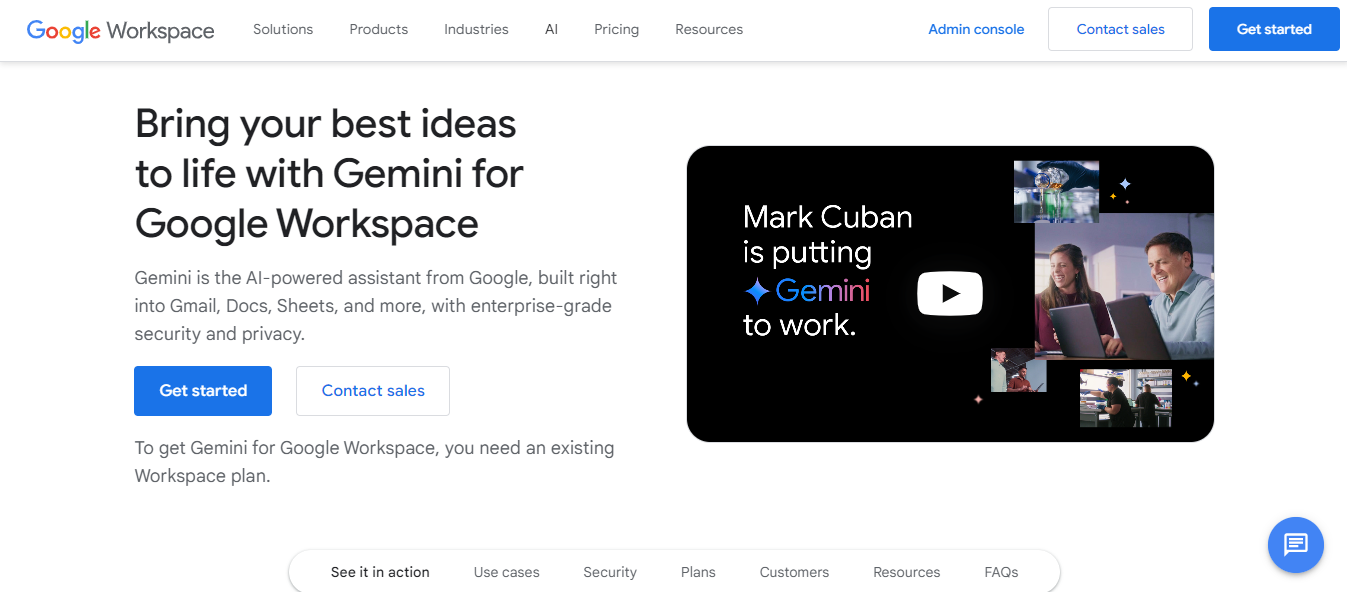
Gemini is Google’s response to ChatGPT. Google developed the transformer architecture that has underpinned the recent boom in LLMs, so it has vast AI expertise. Still, it has been slow to leverage that into consumer products.
Enhancing Developer Productivity with Bard and Gemini: Coding Assistance and Integration
As a coding assistant, Bard can code in over 20 programming languages, including Python, Java, C++, and Javascript. It can generate code from your prompts and comments, explain the code you paste in, and help you refactor any code you’ve already written.
While Gemini is free now, it’s also available as part of Google Workspaces plans, which integrate it with other Google apps like Gmail and Google Docs.
13. GitHub Copilot: The AI Pair Programmer
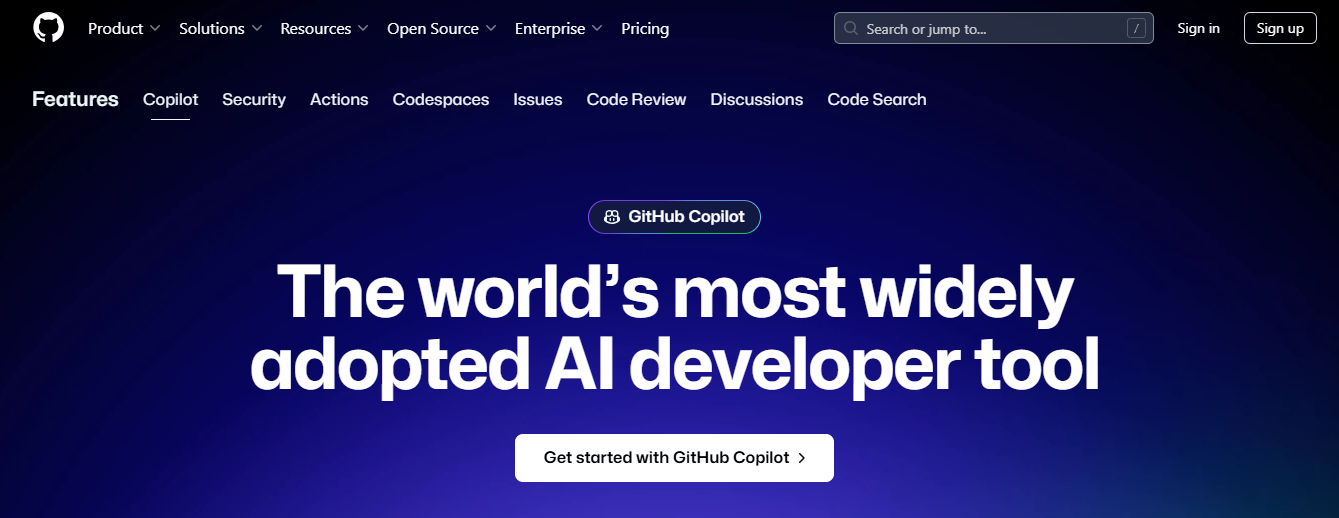
GitHub Copilot is meant to be an AI pair programmer. Unlike ChatGPT and Google Gemini, it’s explicitly designed to write functional code in Python, Javascript, Go, PHP, Ruby, and Swift. Because Copilot has full access to your project, it can generate specific code suggestions based on architecture, style conventions, and context.
If you ask it to create a function, it won’t just give you boilerplate code—it will do it using the variables, classes, and methods you’ve already defined. You can also select what model from OpenAI, Google, or Anthropic you want it to use to generate your code suggestions. Right now, Copilot integrates with a small number of popular integrated development environments (IDEs), including:
14. Amazon Q Developer: The AWS Code Assistant
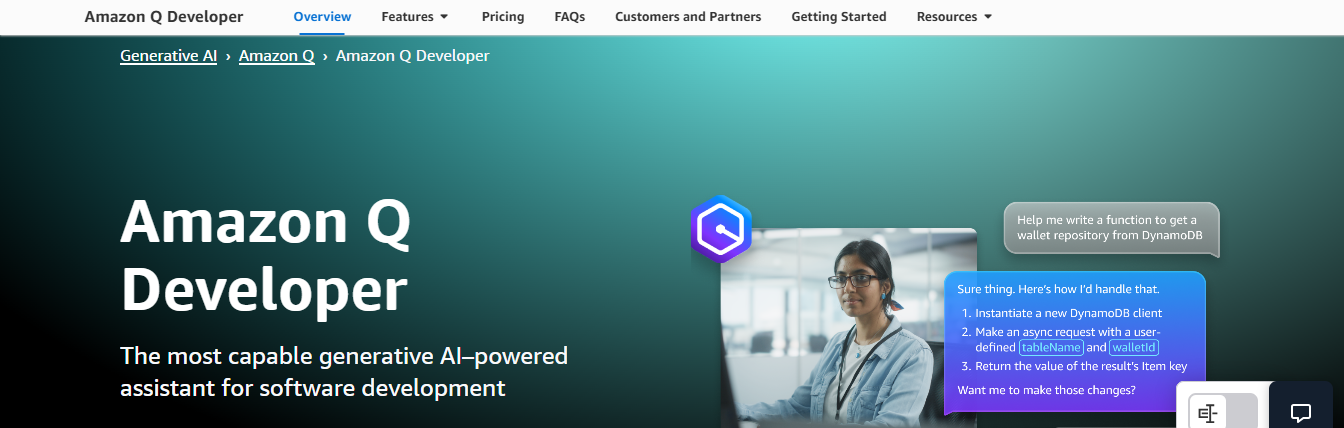
Amazon Q Developer (formerly CodeWhisperer) is Amazon’s answer to GitHub Copilot. It was trained on billions of publicly available and Amazon code lines. It similarly works with multiple programming languages like Python and Java, integrates with your IDE, and suggests complete functions based on your prompts, comments, and project code.
The key difference is that Amazon Q is optimized for AWS APIs, including the popular EC2, Lambda, and S3 infrastructure types. If you’re trying to build on top of Amazon’s cloud platforms, it can suggest code using the relevant services that meet AWS best practices. While it can also suggest non-AWS code, it’s less likely to get things perfect.
15. Cursor: The AI IDE
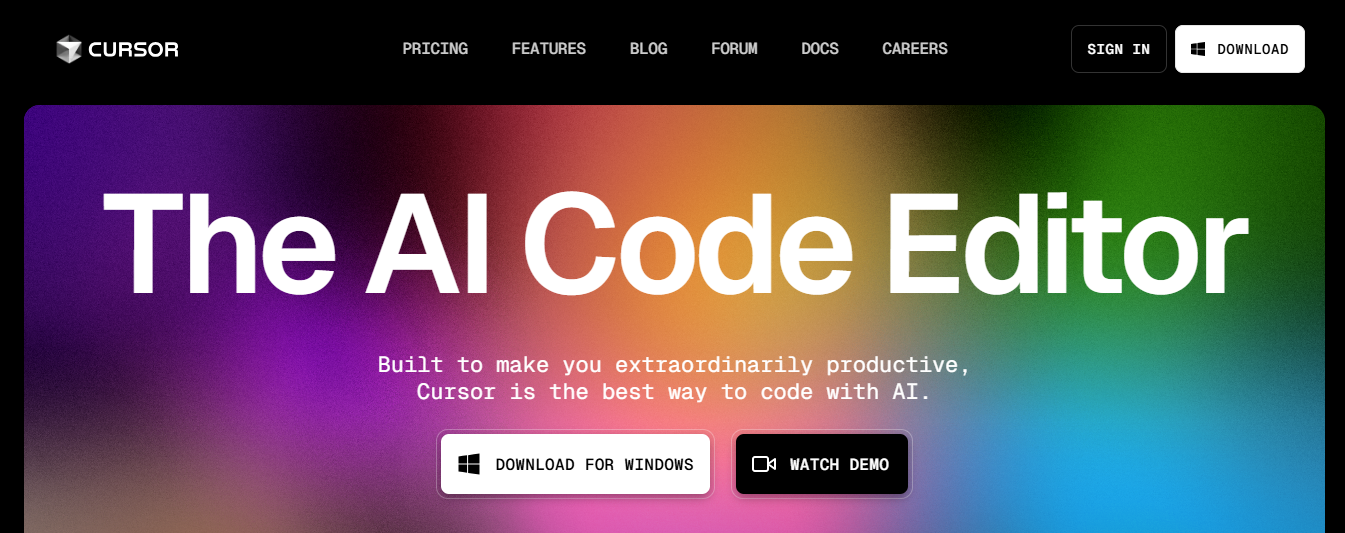
While Copilot and Q Developer are add-ons available in multiple IDEs, Cursor is an AI-first IDE. Instead of AI being a useful if optional extra, with Cursor, it’s a core part of the coding experience.
Key Features
- Composer allows the AI to work on multiple files at once in an autonomous
- Has an agent-like manner
- Having a Cursor’s access to your whole code base means it can make intelligent suggestions based on your existing functions.
Although it’s only been available for over a year, it’s already proving incredibly popular with engineers.
16. AlphaCode: The AI Coding Assistant
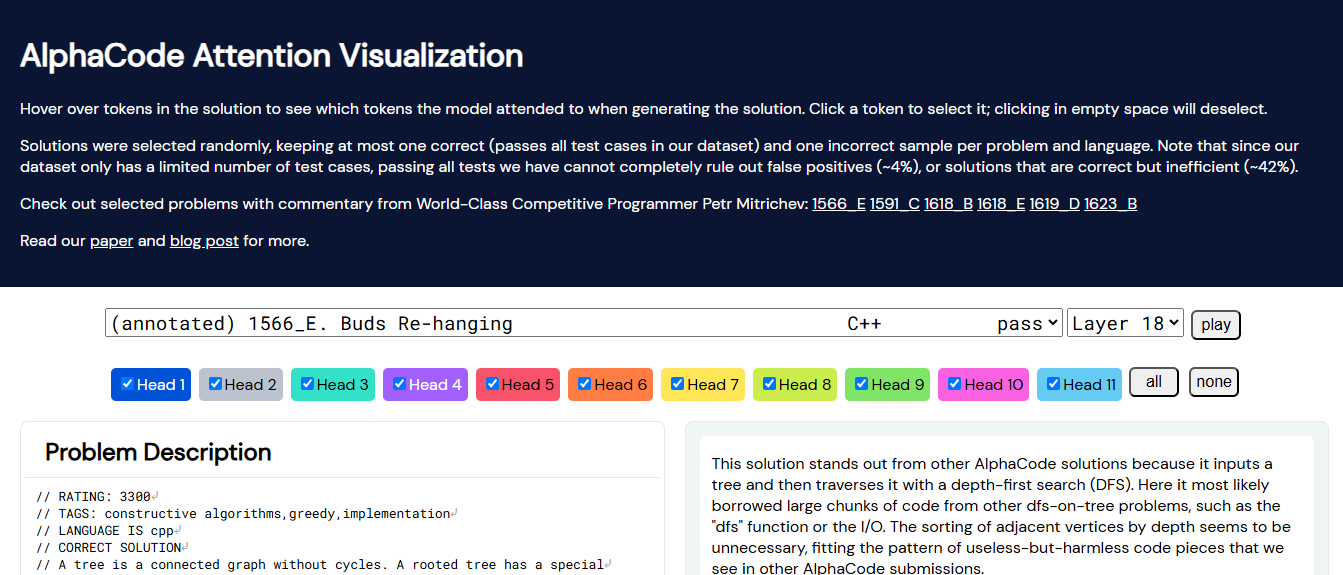
AlphaCode is an advanced AI-powered coding assistant that could greatly enhance developers’ capabilities and efficiency by automating several aspects of the coding process. Using machine learning models trained on vast amounts of code, AlphaCode can provide real-time suggestions and corrections, significantly speeding up the development cycle and reducing errors.
AlphaCode: Transforming Debugging, Optimization, and CI/CD Workflows in Development
Beyond essential code generation, AlphaCode can also be an intelligent debugging and optimization tool. Analyzing code for common and complex bugs can offer precise recommendations for fixes, optimize performance issues, and even refactor code to make it more efficient and maintainable.
This aspect of AlphaCode is invaluable in maintaining a clean and efficient codebase, particularly in larger projects where scalability becomes a critical issue. AlphaCode’s capability to integrate seamlessly with various development environments and version control systems means it can be a central part of a developer’s toolkit, aiding in continuous integration and continuous deployment (CI/CD) practices.
17. IBM Watsonx Code Assistant
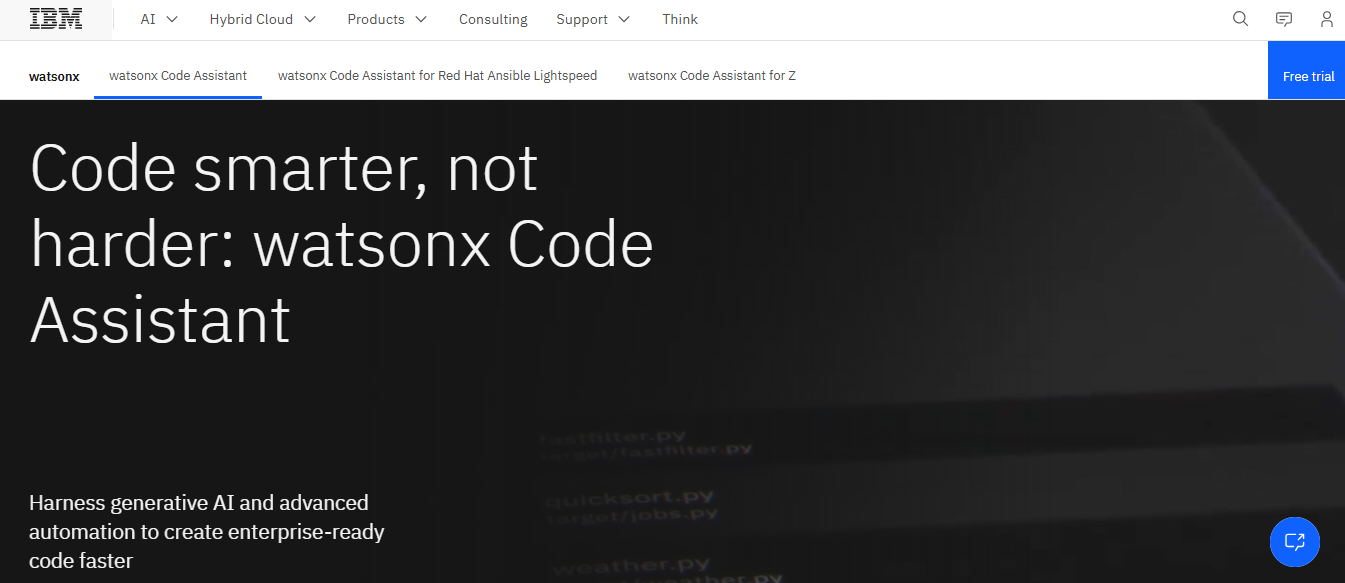
This generative AI coding tool is mainly designed for use by IBM’s enterprise clients. It is currently offered as two products. One is Watson X Code Assistant for Z, which is made to help modernize old or outdated (legacy) applications. For example, it has models developed specifically for translating applications written in older languages like COBOL and running on mainframe systems into more modern languages like Java.
The other is Watson Code Assistant for Red Hat Ansible Lightspeed, which assists in writing code for managing and automating the operation of servers, cloud services, and other enterprise IT infrastructure. Code Assistant is built around a fine-tuned 20-billion-parameter version of IBM’s Granite LLM, specifically trained on enterprise data that will be relevant for its customer use cases rather than publicly available online data.
18. Snyk: The Security Assistant for Developers
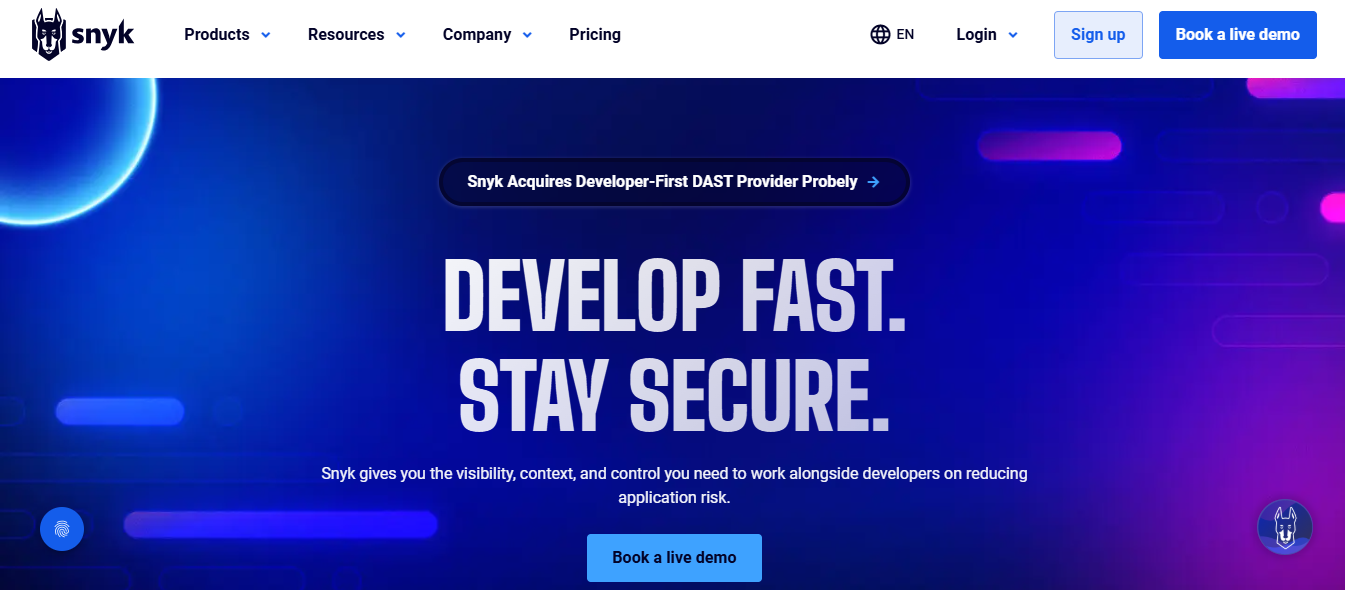
Snyk is an AI tool for developers who care about security. It can aid developers in finding and fixing vulnerabilities in code, primarily through real-time code monitoring of known vulnerabilities in open-source libraries.
Key Features
- Vulnerability Discovery: Permits the scanning of code, containers, and libraries for security vulnerabilities and detailed reports.
- Automated Code Corrections: The platform offers automated suggestions for fixing security flaws in the code.
- Open-source Library Scanning: Snyk scans dependencies from open-source projects and identifies the security risks within them.
- Continuous Monitoring: It constantly expands its monitoring of your codebase, alerting you to new security vulnerabilities as they arise.
19. Aider: The AI Code Assistant
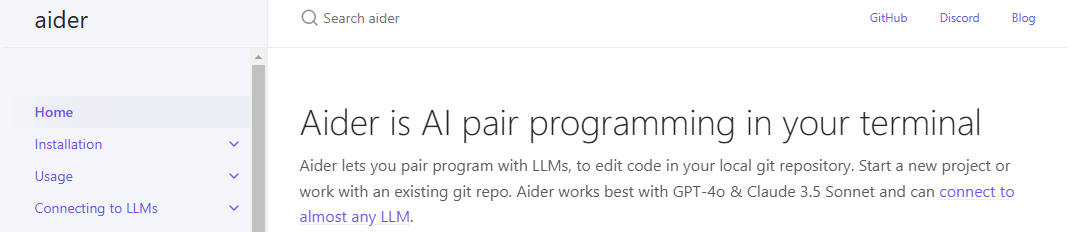
Aider is a powerful AI-powered coding assistant that transforms how developers interact with their codebase.
Here are its standout features
- Seamless Code Integration
- Advanced AI Capabilities
- Innovative Interaction Methods
- Efficient File Management Strengths
- Excels in multi-file operations and complex codebase navigation
- The voice coding feature offers an innovative programming approach.
- Impressive integration with version control systems
- Architect mode
20. Tabnine: The Code Completion AI Tool
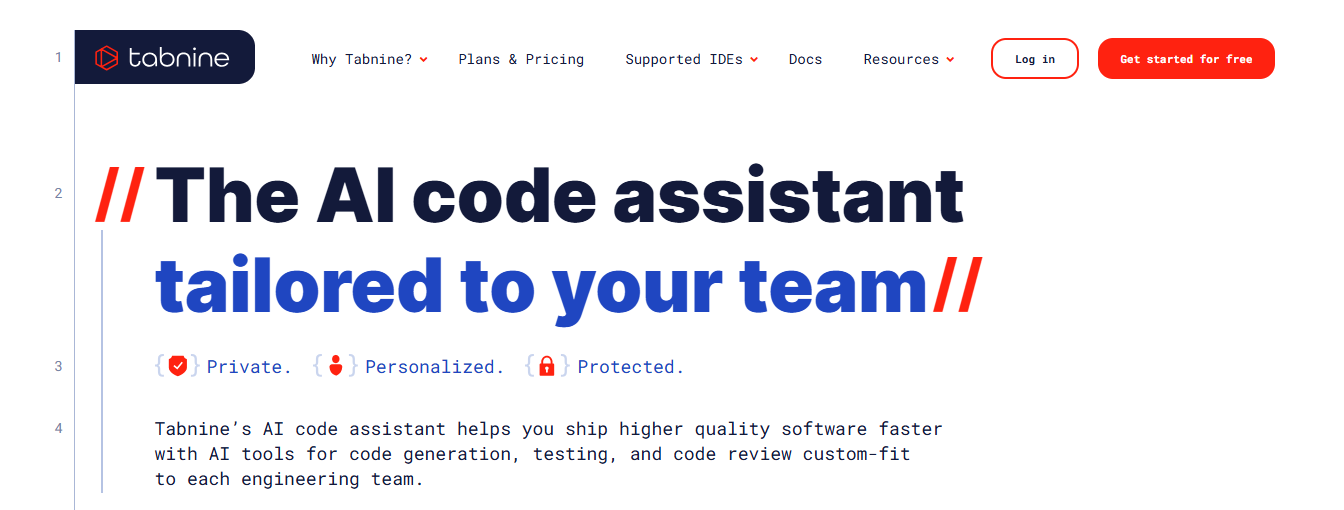
Tabnine is an AI-powered code completion tool best suited for developers who want to improve their coding efficiency and accuracy. Tabnine uses machine learning algorithms to provide context-aware code completions, predictions, and suggestions across various programming languages and coding environments.
Tabnine: Boosting Developer Productivity with AI-Driven Code Suggestions and IDE Integration
These capabilities help developers improve coding efficiency, reduce runtime errors, and reduce keystrokes. Tabnine supports many programming languages, including some of the most popular ones, such as Python, JavaScript, and Java. It can also be integrated with popular IDEs, including Visual Studio Code, IntelliJ IDEA, and more, making it a versatile tool for developers in diverse development settings.
Tabnine enhances the learning experience for developers, especially those new to a particular language or framework, by providing suggestions based on best practices derived from a wide range of coding projects.
21. Duet AI: The Collaborative AI Tool
Duet AI is a collaborative AI tool for developers and development teams. It allows developers from the same team to synchronize with multiple coding environments. This would be particularly useful in large projects where maintaining a common coding standard and architecture is crucial for success.
Duet AI can integrate with project management tools to help track progress and predict project timelines based on coding speed and complexity. By doing so, Duet AI can improve individual productivity and enhance team coordination and project management efficiency, making it an indispensable tool for developers looking to optimize both their output and team synergy.
22. SourceGraph: The Code Intelligence Platform
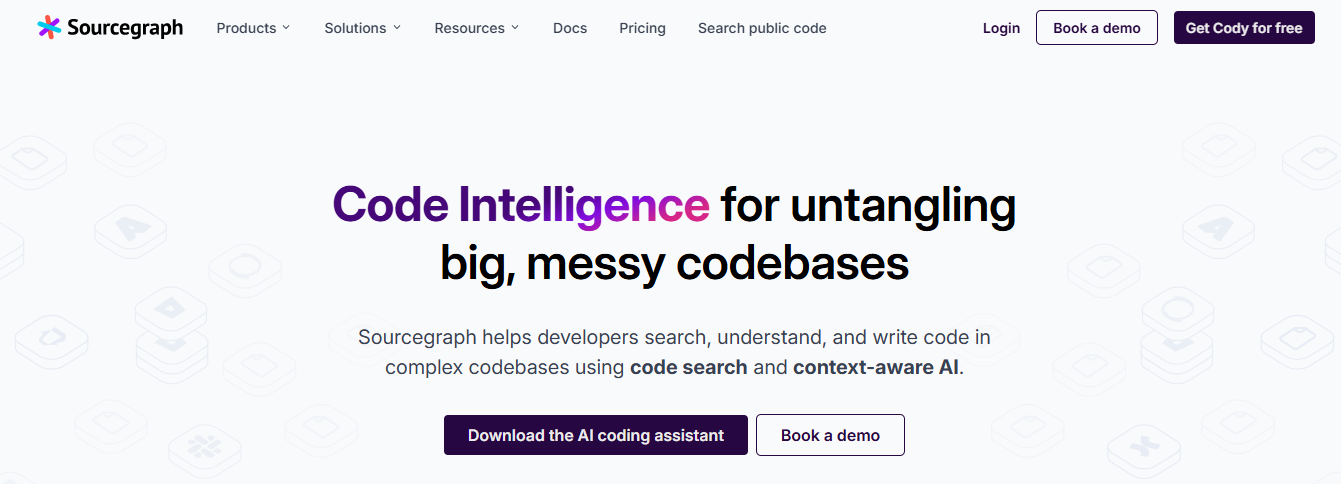
Meet SourceGraph: a revolutionary code AI platform designed to streamline your coding experience. Dive into vast codebases quickly, write cleaner code faster, and address security risks head-on. With the added brilliance of Cody, our AI assistant, you’re equipped with contextualized insights drawn directly from your code graph.
Key Features
- Code Search + AI: Navigate and refactor any codebase size with ease. Boost your productivity with Cody, the AI contextually powered by your code graph.
- Real-Time Autocompletion with Cody: Writing code, whether a single line or an entire function, has never been more straightforward.
- Broad Platform Compatibility: Work seamlessly across Cody Desktop App VS Code JetBrains Suite (including IntelliJ and WebStorm) And more to come
- Neovim and Emacs!
- Comprehensive Code Understanding with Cody BETA: Experience the precision of AI that understands your codebase, aiding developers from the drafting stages to shipping.
- Panoramic Code Search: This tool covers every nook and corner of your codebase, spanning all hosts and repositories. It’s the ultimate tool for faster onboarding, code comprehension, and security risk identification.
23. Mutable: The AI Code Generation Tool
Mutable provides an innovative and user-friendly platform for developers to create high-quality code seamlessly through AI-assisted tools. This platform facilitates code generation and supports refining, testing, and managing code effectively.
Key Features AI Autocomplete:
Specialized neural networks assist developers in minimizing time spent on boilerplate code and searching for solutions on platforms like Stack Overflow.
- Production Quality Code: This code enables developers to refactor, document, and add types to their code with a single click, ensuring production readiness.
- Prompt-Driven Development: Developers can give direct instructions to the AI, which modifies the code accordingly, ensuring a flexible development process.
- Test Generation: Automatic generation of unit tests utilizing AI and metaprogramming, simplifying the often tedious task of writing tests.
24. Keras: The User-Friendly Neural Network API
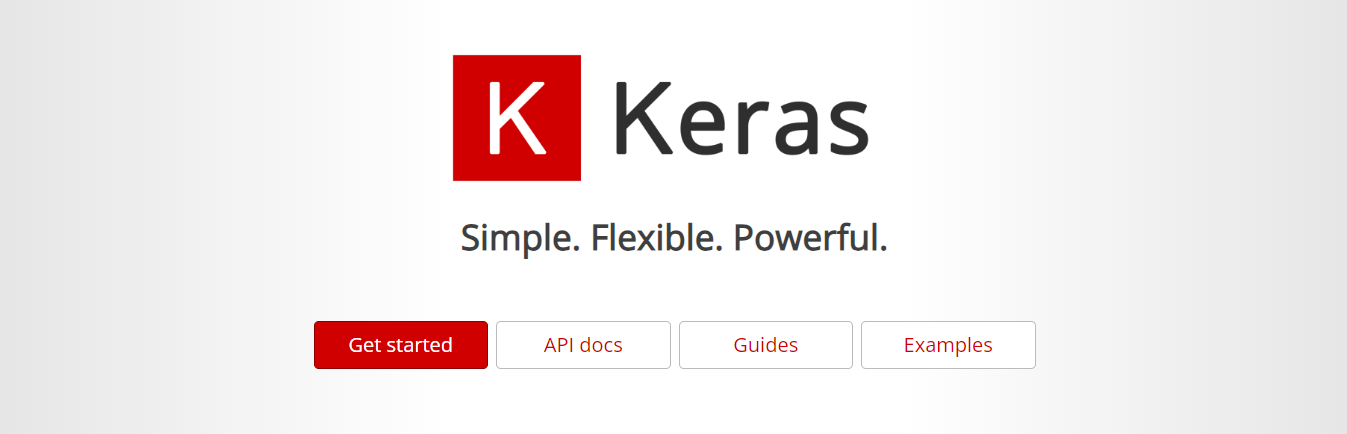
Keras is a high-level neural network API designed for rapid prototyping and user-friendly experimentation. It can run on top of TensorFlow, Microsoft Cognitive Toolkit, or Theano, offering AI developers flexibility and ease of use. Its simple, modular structure allows developers to quickly build, test, and iterate on neural network architectures without getting bogged down in low-level details.
Keras also supports a wide range of pre-processing functions, optimization algorithms, and evaluation metrics, making it an ideal choice for those new to AI development or looking to accelerate their workflow.
25. Apache MXNet: The Versatile Deep Learning Framework
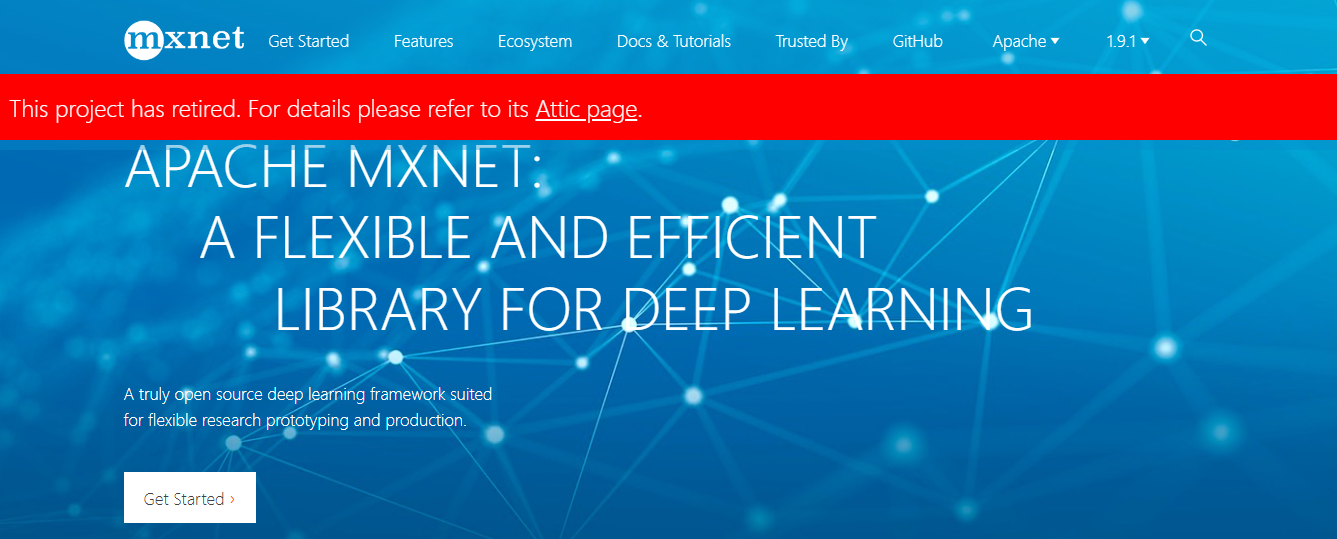
Developed by Amazon, Apache MXNet is a versatile open-source deep learning framework that provides developers with a scalable and efficient set of tools to build and train deep learning models. MXNet is highly regarded for its flexibility, enabling developers to easily switch between imperative and symbolic programming styles.
With support for multiple programming languages, including Python, R, C++, and Java, MXNet caters to many developers and use cases. Its efficient memory management and GPU support make it well-suited for handling large-scale, resource-intensive projects, solidifying its position as a popular choice in AI development.
26. H2O.ai: The Open-Source AI Platform
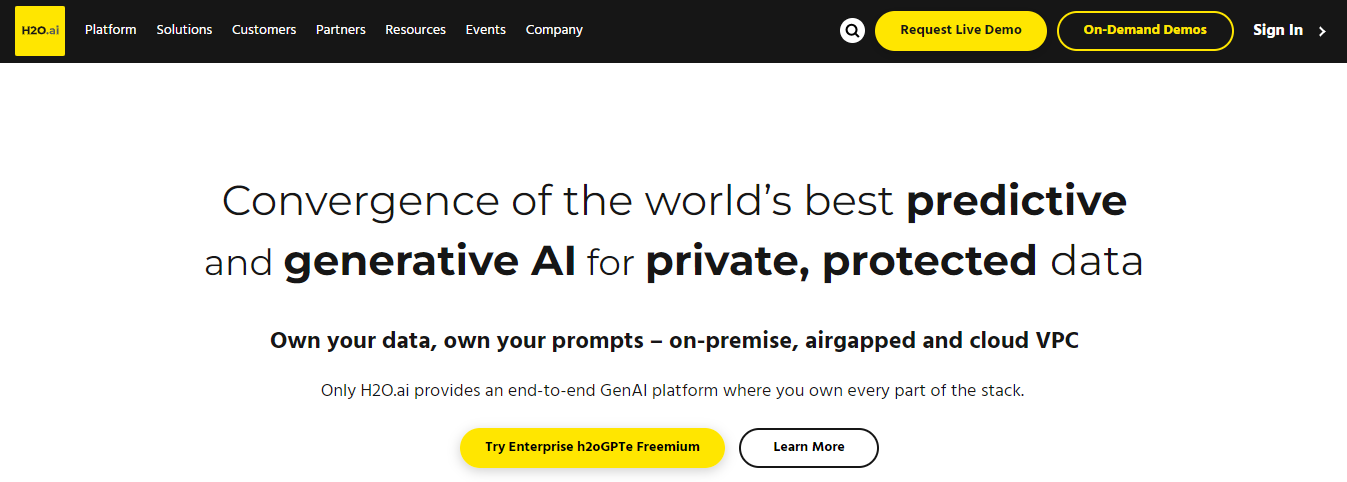
H2O.ai is an open-source platform offering comprehensive tools and libraries for machine learning and deep learning on big data. With support for various programming languages such as Python, R, and Java, H2O.ai caters to a wide range of developers and use cases. Its highly efficient algorithms and distributed computing capabilities make H2O.ai well-suited for handling large-scale projects with demanding computational requirements.
The platform’s user-friendly interface and extensive documentation make it accessible to developers of all skill levels. At the same time, its active community offers valuable support and resources, making H2O.ai a popular choice for AI development in academia and industry.
Related Reading
- Create Your Own AI Application
- Generative AI Applications
- How to Build AI Software
- ChatGPT Integration Services
- Custom ChatGPT Integration Services
- AI Integration Services
- Best Generative AI API
- AI Integration Strategies
- AI Integration Tools
- Best AI APIs
- Benefits of APIs
How to Choose the Best Tool for App Development

Clearly Define Your Project Requirements
Start by clearly defining your project's requirements, whether it's web development, mobile app creation, or enterprise-level software. This will help you identify the essential features and functionalities you need in a development tool.
Evaluate the Flexibility of Available AI Development Tools
Consider the tool’s ease of use and learning curve, especially for teams with varying experience levels. Open-source tools, such as Git or Visual Studio Code, are popular for their flexibility and community support. Still, proprietary options like JetBrains may offer advanced functionalities tailored for specific languages.
Assess the Scalability of Your Options
Scalability is crucial: choose a tool to handle your software’s future complexity and growth of the user base. Integration with other tools (e.g., CI/CD pipelines and cloud services) is essential for smooth workflows.
Review Available Support for Your Top Tools
Assess the:
- Tools
- Community support
- Documentation
- Updates
A tool with active user communities and regular updates ensures better support, new features, and security patches. In summary, the right software development tool should balance usability, scalability, and integration and be tailored to your project’s specific needs.
Consider Budget and Resources for Your AI Tool
Factor in the financial aspects of using an AI development tool, including:
- Potential subscription fees
- Hardware requirements
- Support expenses
While some tools are open-source and free, others may involve subscriptions or additional costs for advanced features. Balancing your budget with the tool’s capabilities will help you make an informed decision and optimize your project’s cost-effectiveness.
Related Reading
- Filestack Alternatives
- Amazon Lex Alternatives
- DeepBrain AI Alternatives
- Clarifai Alternatives
- Wit.ai Alternatives
- DeepAI Alternatives
- Anthropic API vs OpenAI API
- Anthropic API vs Claude
Start Building GenAI Apps for Free Today with Our Managed Generative AI Tech Stack
Lamatic offers a managed Generative AI Tech Stack. Our solution provides:
- Managed GenAI Middleware
- Custom GenAI API (GraphQL)
- Low Code Agent Builder
- Automated GenAI Workflow (CI/CD)
- GenOps (DevOps for GenAI)
- Edge deployment via Cloudflare workers
- Integrated Vector Database (Weaviate)
Lamatic empowers teams to rapidly implement GenAI solutions without accruing tech debt. Our platform automates workflows and ensures production-grade deployment on edge, enabling fast, efficient GenAI integration for products needing swift AI capabilities. Start building GenAI apps for free today with our managed generative AI tech stack.