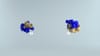AI is transforming app development, especially AI app development. But, figuring out how to use AI in an app can feel overwhelming. Say you want to integrate an AI chatbot into your app to enhance the user experience. Right off the bat, you’ll need to choose a type of chatbot and decide how it will function, what data it will use to respond to user queries, and how to customize its interface to mesh well with your app’s design. There’s a lot to consider, and this is just one AI feature. If your head is spinning, you’re not alone. This article will walk you through how to use AI in an app so you can successfully integrate it into your project and create a seamless, innovative user experience that drives higher engagement and functionality while staying ahead of competitors.
One valuable tool to help you achieve your goals is Lamatic’s generative AI tech stack. This solution will ease your integration process so you can return to what matters in building your app.
Why Use AI in Your App?

It’s not simply cool to add AI to your app. It’s bright and savvy and can dramatically change your app and improve the user interface. Here are some compelling reasons to incorporate AI into the app, illustrated with practical benefits:
Personalized Offers: The New Standard
You are in a store, and the owner or the clerk already knows your likes and dislikes, recommends some of your favorite products, and even remembers the last item you bought. AI does all of this for your app. It also enables artificial intelligence to recommend products most likely to interest the users, creating loyalty among users.You can integrate AI into an app in various fields, whether a fitness app, commercial application, or financial accounting. Such targeting not only enhances consumers’ interactivity but also motivates the purchase of products. An Accenture report reveals that ninety-one percent of customers are more willing to purchase from brands offering suggestions and discounts.
Increased User Engagement and Retention
As any app developer will learn, user interaction is the pulse of any kind of application. Leveraging AI is central to maintaining user engagement. AI can significantly enhance your application's functionality by adapting settings and content to user behaviors.
When you add AI to your app, it becomes more personalized and responsive to individual user needs. Those looking to incorporate advanced conversational AI should consider exploring ChatGPT integration.
Enhancing User Retention and Revenue with AI-Driven Push Notifications
AI-generated push notifications can alert users about available stores, abandoned carts, or products that he/she may like based on search history. According to HubSpot, it costs five times as much to attract a new customer as maintaining an existing one. AI assists in increasing the user retention rate with the help of timely shared material; It acts to improve the organization’s revenue.
Process Optimization and Automation
Regular, day-to-day activities are often repetitive and contain a large margin of errors, whereas AI eliminates these flaws. From handling customer service questions through chatbots to personalizing other aspects, such as content suggestions, AI can improve your application's efficiency. This makes the work more effective and ensures that your team spends most of their time on important issues.There is the Uptech project called “Hamlet” that operates utilizing AI and is aimed at greatly facilitating the process of summarizing texts that are rather long within a short amount of time, thereby freeing up the consumer’s brain.
Data Insights: Discovering New Patterns
Adding AI to your mobile app strengthens its capacity for data analysis to find patterns that might not be easily observed otherwise. These patterns can be used to develop business strategies, make effective decisions that help grow the business, and discover new growth opportunities.DeepMind’s AlphaFold has altered the paradigm of biological research through its protein folding prediction, demonstrating the capabilities of AI to discover more intricate patterns than a human can discover.
Cost Reduction: How AI Saves Money
Knowing how to integrate AI into an app can help a business reduce costs since it is a cost-effective solution. AI can manage resources, identify when resources require repair or replacement to avoid expensive breakdowns and improve energy efficiency. In addition, it can also replace many functions in customer support, meaning the company does not need to hire many workers.Due to its ability to foresee possible problems and perform repetitive operations, AI contributes to reducing operational costs and enhancing the effectiveness of your application in the long term.
Related Reading
- Fine Tuning AI Models
- Artificial Intelligence in Web Applications
- How to Integrate AI Into an App
- AI API Integration
- How to Fine Tune GPT
- How to Integrate ChatGPT Into an App
- How to Integrate AI Into Smart Home Application
Top 8 AI Technologies used in Mobile Apps

1. Speech Recognition Technology: Turning Talk Into Action
Speech recognition technology replaces cumbersome touch controls with voice commands. This AI-based app feature decodes and converts human speech into a format that a computer understands. Many mobile app development companies integrate this functionality into their apps, making it compatible with the latest AI trends.
2. Chatbots: Your New App Employee
Chatbots are virtual assistants that answer users' questions for the company. This Artificial intelligence feature is of great use when developing business apps. It helps the companies to interact with people who fill the feedback form or inquire about the company while visiting it. Popular companies having virtual assistants include:
- Apple
- Amazon
- Artificial Solutions
- IBM
- Creative Virtual
- Microsoft
- Satisfy
- And many more
3. Natural Language Technology: Getting Apps to Understand Human Language
Natural Language Technology (NLT) helps machine-based apps understand human language. If you want to develop an app for customer service, NLT is the apt AI technology to integrate. Apps for creating reports and market reviews need this AI technology in their mobile apps.
4. Machine Learning: The Intelligent App Technology That Gets Smarter Over Time
Machine learning (ML) is one of the most popular AI technologies integrated into most apps. For corporations, having an app with machine learning is very important. Machine learning technology is beneficial for classification and forecasting. If your business involves forecasts, having an ML-based app helps a lot.
5. Biometrics: An App’s Ability to Recognize Users and Personalize Their Experiences
Biometrics is an AI technology that identifies, analyzes, and measures human behavior. It can recognize the human body's:
- Physical aspects
- Structure
- Shape
- Size
The biometric AI technology also knows voice, gesture control, and sensory recognition. Biometrics is mostly used in marketing and research.
6. Emotion Recognition: Analyzing Users to Improve App Engagement
AI provides another interesting technology that allows reading human emotions from their face. The emotion recognition tech uses advanced image processing or audio data for emotion recognition.
This allows for capturing human senses through voice intonation and subtle speech signals. This technology is extremely popular among startups.
7. Image Recognition: The Visual Recognition Technology Behind the New Generation of Apps
Image recognition is a great addition to mobile app development. Image recognition technology depends on detecting any object in a digital image or a video. This technology also identifies license plates, analyzes clients to check users by their faces, and diagnoses diseases.
8. Text Recognition: Helping Apps Make Sense of the Written Word
This is also called natural language processing, which allows the user to find all the relevant information you need in the news and search engines and structure solid texts. This technology applies to fraud detection systems and security.
Related Reading
- List of Generative AI Tools
- Create Your Own AI Application
- Generative AI Applications
- How to Build AI Software
- ChatGPT Integration Services
- Custom ChatGPT Integration Services
- AI Integration Services
- Best Generative AI API
- AI Integration Strategies
- AI Integration Tools
- Best AI APIs
- Benefits of APIs
How to Use AI in an App

Identify Needs: What’s the Problem?
AI App Development is a popular trend for a reason. Artificial intelligence can fulfill many business needs across almost any industry. But before jumping on the bandwagon, it’s crucial to pinpoint what your company specifically wants to achieve. Creating an AI application just for the sake of it won’t bring any measurable results.
Define a Business Problem Ai Will Solve
If your business relies on customer support, integrating an AI chatbot into these workflows will substantially reduce response times and free up your team for more complex queries. If you operate in the financial sphere, you probably won’t do without AI systems capable of detecting fraudulent activities or financial advisors.
The latter are developed using generative AI for banking systems. We have an article dedicated to generative AI implementation, so check it out, too. It's also essential to consider the costs of AI integration into an app, as developing and training sophisticated chatbots requires extensive data and might be costly for smaller operations.
Choose the Right Technology and Tools
Artificial intelligence is an umbrella term for various technologies, including machine learning, deep learning, and data mining. In layman’s terms, any real-life data product built with those technologies can be called AI-based. So, once you have defined your problems and picked the approach to solve them, the next step comes – choose the most appropriate AI technology.
Machine Learning and Predictive Analytics
Machine learning (ML), a subset of AI, is about developing and training algorithms to analyze data and uncover whatever patterns there are in it. ML can be used for:
- Real-time data analysis
- Trend discovery
- Customer preference prediction
- And more.
Predictive analytics uses machine learning and advanced statistics approaches to forecast future events based on extensive historical and current data. Predictive analytics can be used to:
- Forecast market trends
- Customer behaviors
- Potential risks
Natural Language Processing (Nlp) for Enhanced Interactions
Natural language processing (NLP) is also a subset of artificial intelligence. It enables machines to understand and interpret human language. For that, NLP uses a mix of linguistics, statistics, and machine learning, making it possible for machines to decipher text and speech and understand context, intent, and sentiment, similarly to how humans do that.
NLP applications include:
- Text classification: Organizing vast unstructured data like:
- Emails
- Tweets
- Information extraction: Pulling specific details from texts; machine translation and language modeling, seen in AI like GPT-,4, which generates human-like text.
Image and Voice Recognition Technologies
Image recognition (often called image classification) is the AI approach that identifies and classifies images into predefined categories. This power station is behind software capable of recognizing and differentiating objects within images. Image recognition applications include:
- Face recognition for security purposes
- Visual product searches similar to Google Lens
- Medical imaging analysis, such as identifying anomalies in MRI scans, to name a few.
Voice recognition works similarly, but its task is identifying and interpreting spoken words. This AI technique is used in applications like:
- Virtual assistants
- Speech-to-text services
- Voice-activated controls.
Generative Ai for Creative Tasks
Generative AI refers to machine learning techniques that can create new content, such as:
- Images
- Text
- Audio
By learning from existing data. The two main gen AI models include:
- Generative adversarial networks (GANs): Produce visual content.
- Transformer-based models: Like generative pre-trained transformers (GPT)
They are used for textual generation. Generative AI has a wide range of applications across various industries. For example, in healthcare, it can enhance the quality of medical images for early disease detection, while in marketing, it can tailor messages for specific audience segments. As you can see, the choice of technology will dictate the rest of the process.
Build Your Team
Of course, you need a multidisciplinary team to integrate AI into an application. Each member brings unique skills and expertise to give you that flawless fusion of AI technologies with your app. At this stage, it's essential to understand the roles that may be involved and how they contribute to the project.
Expert tip: Additional roles, such as full-stack developers, may be necessary if your application is not developed. Getting back to the AI tasks, it’s very likely that you will need the following specialist on your team:
- Data scientists: You are responsible for developing and training the AI models that will power your app. They analyze and interpret complex data to create algorithms capable of making predictions or decisions without being explicitly programmed to perform the task.
- Machine learning engineers: Bridge the gap between the theoretical data models and their practical implementation. They take the prototypes developed by data scientists and turn them into scalable, production-ready solutions.
- Data engineers: Design, build, and maintain the data architecture for your AI initiatives. They ensure data flows smoothly from source to model, enabling AI systems' effective training and operation.
- Software developers: Play a critical role in integrating AI components into the application. They work closely with machine learning engineers to embed AI capabilities into the existing app infrastructure, ensuring that AI functions are seamlessly accessible to end-users. A key in creating AI apps, software developers work closely with machine learning engineers, a synergy you can explore through our product development services at Uptech.
- Product (project) managers: Oversee the project and ensure that all pieces come together on time and within budget.
- UI/UX designers: Ensure the application remains user-friendly and intuitive, even as new AI functionalities are added. They design interfaces that make complex AI features accessible and understandable to the average user, enhancing the overall user experience.
Creating an app with AI doesn't necessarily mean that every role mentioned is a must for the success of your project. The specific needs of your AI integration will dictate which expertise is essential. If you integrate AI into your app with a primary focus on enhancing user experience with AI-driven recommendations, you might prioritize data scientists and UI/UX designers. On the other hand, a project that should optimize backend processes with AI might require more input from data engineers and machine learning engineers.
Collect and Prepare Data
Data collection and preparation is one of the most important steps when using AI to create an app. Even if you are planning to fine-tune the existing models, you must collect and preprocess enough data for the model to provide accurate results.
Data Collection
Let’s start with quantity. How much data is enough? The vague answer would be that the more data you have, the better. The more specific one will depend on your goals and the specifics and complexity of the AI technology. Considering that not all collected data will be useful, it’s recommended to collect and store all data possible internally and open-source, structured and unstructured. For example, you may get data from your custom CRM system to manage client engagements, EHR software in case you are in healthcare, or even simple Excel spreadsheets.
If you are short on your internal data, public datasets are available for various analytical needs, some free and others requiring a fee. Some examples include Google's Open Images for image data and similar repositories for speech and text recognition. These resources can be found on platforms like GitHub, offering a range of options for those seeking to augment their data pools. Data collection tools vary by industry and business model. Online businesses eyeing personalization campaigns might explore analytics tools like:
- Mixpanel
- Hotjar
- Google Analytics
- Web log files
The latter also offers rich insights, tracking user interactions such as visit duration, page views, and location.
Data Preparation
The next big challenge here is to ensure the quality of your datasets. Yes, it’s not only the quantity that matters. Regarding incorporating AI into applications, the rule “garbage in - garbage out” works here. You will get the respective results if you give the model poor-quality data. Before training, data preparation must be done. Here's when data specialists, mainly data scientists, transform raw information into a structured form ideal for analysis, focusing on enhancing data quality.
It involves standardizing formats, cleaning data, anonymizing sensitive information, and sampling to ensure efficient and accurate analysis. Tools range from basic spreadsheets for manual editing to automated solutions like Weka and RapidMiner for more sophisticated processing. Machine Learning as a Service (MLaaS) platforms such as Google Cloud AI, Amazon Machine Learning, and Azure Machine Learning also provide advanced capabilities for data preparation tasks.
Train and Fine-tune Models
Here comes the step when you, and when we say “you,” we mean the team you have train your AI models and fine-tuned them using the prepared dataset. Depending on the complexity of the task and the quality of your data, this can be a resource-intensive step, often requiring powerful computing resources.
How to Fine-tune AI Models
You train the existing model by feeding the data into it and allowing it to adjust its internal parameters based on the patterns it recognizes. The goal is for the model to learn enough from the training data to make accurate predictions or decisions when it sees new, similar data.
After the initial training, fine-tune your model to improve its accuracy and efficiency. The team adjusts the model's parameters and possibly retrains it on a subset of the data it initially struggled with. For example, many businesses fine-tune BERT (Bidirectional Encoder Representations from Transformers), an NLP model developed by Google.
Real-World Applications of BERT and AI Innovations
One prominent use case is Google itself, as BERT has been integrated into Google’s search algorithm to better understand the nuances and context of search queries. Yelp employs BERT for various NLP tasks, such as review sentiment analysis and classification.
Dyvo.ai for business. Another example is the tool we developed for precise product photo replication for eCommerce. We used fine-tuning in this project, and thanks to it, we attained precise replication of the input product photos, with results delivered within approximately 10-15 seconds.
Integrate and Test the Models
Here comes the step when you integrate AI into the app – the trained model becomes a functional part of your software. At this point, the main task is to ensure that all AI functionalities interact with your app's existing features and work in users' favor.
Integration
AI integration mainly involves setting up APIs for your app to interact with the model. In simple words, APIs allow different software parts to exchange data correctly. For example, to add the ChatGPT capabilities to your app, you sign up for OpenAI API access.
Most integration processes also include the billing question. In the case of OpenAI and its GPT models, such as GPT-4, billing is often based on using “tokens.” A token can be roughly equated to a word or part of a word in NLP. The AI model interprets each token, making them the basic communication units between your application and the API. In GPT-4, the pricing is $30.00 per 1 million input tokens and $60.00 per 1 million output tokens.
This means you will be charged based on the number of tokens in the data you send to the API (input) and the tokens you receive from it (output). Understanding that each AI model and platform may have unique integration peculiarities and pricing structures is essential. Some might charge based on the number of API calls, the computational resources used, or the complexity of the requests.
Testing
Once integrated, you test your AI-powered app across multiple scenarios to ensure it functions as expected. This includes:
- Unit tests to check individual components
- Integration tests to ensure different app parts work together without conflicts
- User acceptance tests to validate that the app meets the end users' needs and expectations
Pay special attention to the AI-specific functionalities, checking for accuracy, response times, and how well the AI handles edge cases or unexpected inputs.
Monitor and Optimize
Post-launch, your job isn't done. You must continuously monitor your app’s AI functionalities so that everything performs well over time and adapts to new data or changes in user behaviors.
Monitoring
Implement tools and processes to track the performance of your AI features in real time. Here are a few core things you must check regularly: the accuracy of predictions or decisions, the speed of processing, and user engagement with AI-driven features, among others.
Optimization
Another consideration in terms of your “how to make an AI app” endeavor is proper optimization. Use the insights gained from monitoring to refine and improve your AI models. This could be anything from retraining the model with new data to adjusting its parameters to even redesigning certain aspects of the model.
Continual optimization helps your app remain relevant for users. Integrating AI into your app is an iterative process. You must be ready to deal with constant testing, feedback, and improvement. The good news is you shouldn’t be doing everything by yourself.
Related Reading
- Filestack Alternatives
- Amazon Lex Alternatives
- DeepBrain AI Alternatives
- Clarifai Alternatives
- Wit.ai Alternatives
- DeepAI Alternatives
- Anthropic API vs OpenAI API
- Anthropic API vs Claude
Start Building GenAI Apps for Free Today with Our Managed Generative AI Tech Stack
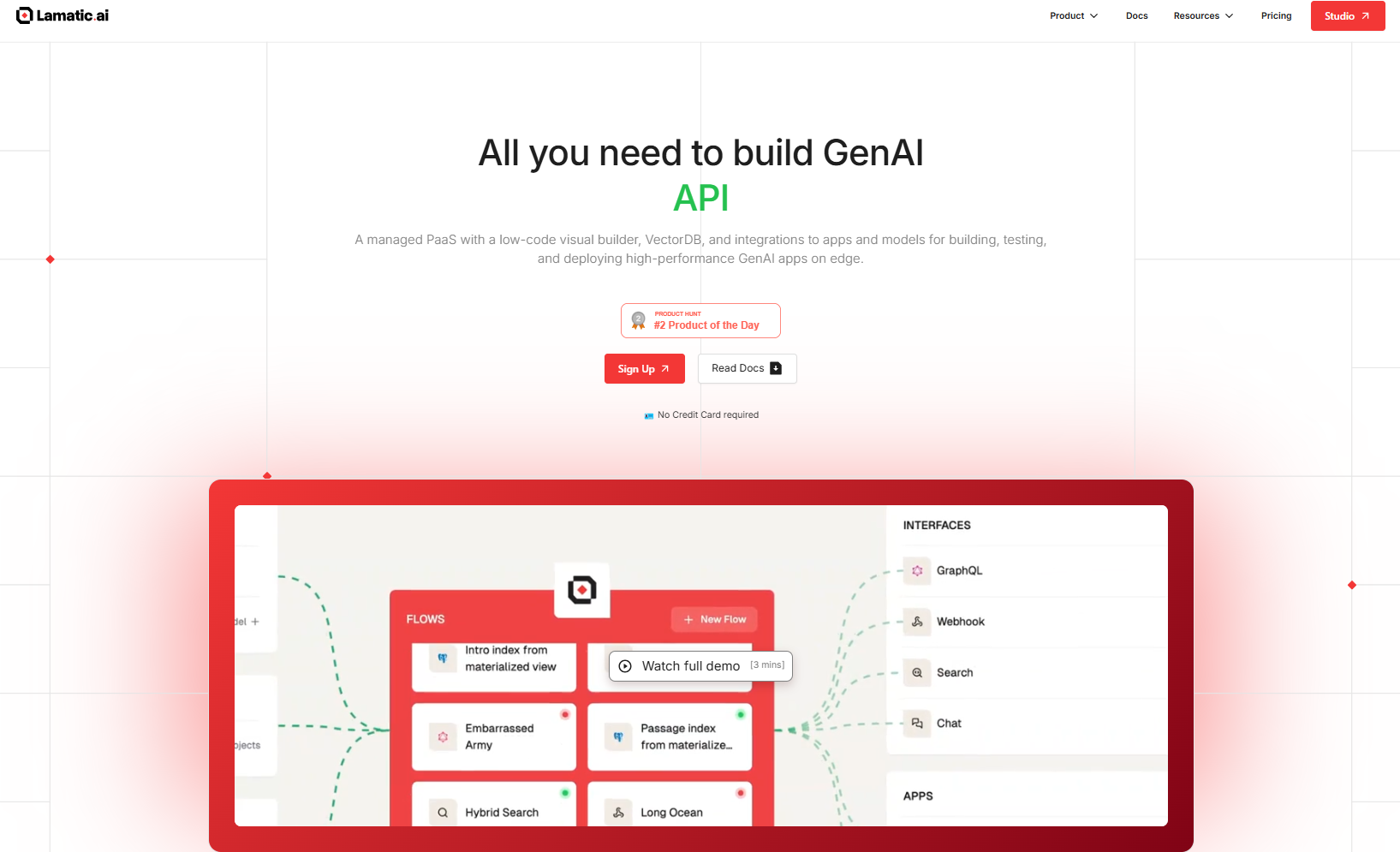
Lamatic offers a managed Generative AI Tech Stack.
Our solution provides:
- Managed GenAI Middleware
- Custom GenAI API (GraphQL)
- Low Code Agent Builder
- Automated GenAI Workflow (CI/CD)
- GenOps (DevOps for GenAI)
- Edge deployment via Cloudflare workers
- Integrated Vector Database (Weaviate)
Lamatic empowers teams to rapidly implement GenAI solutions without accruing tech debt. Our platform automates workflows and ensures production-grade deployment on the edge, enabling fast, efficient GenAI integration for products needing swift AI capabilities.
Start building GenAI apps for free today with our managed generative AI tech stack.