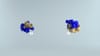Have you ever opened an app only to feel lost and frustrated? Whether it’s your first visit or you’re seeking quick help, confusing designs, and poor user experiences often leave users disappointed. Integrating AI, like ChatGPT, can transform AI app development by improving functionality and streamlining interactions. In this guide, we’ll walk you through how to integrate ChatGPT into an app to avoid the app user experience pitfalls that frustrate your users and drive them straight to your competition.
One of the most effective ways to seamlessly integrate ChatGPT into your app is with Lamatic's solution. This tool allows you to create custom AI assistants to help you improve user experience.
What ChatGPT is and How it Works
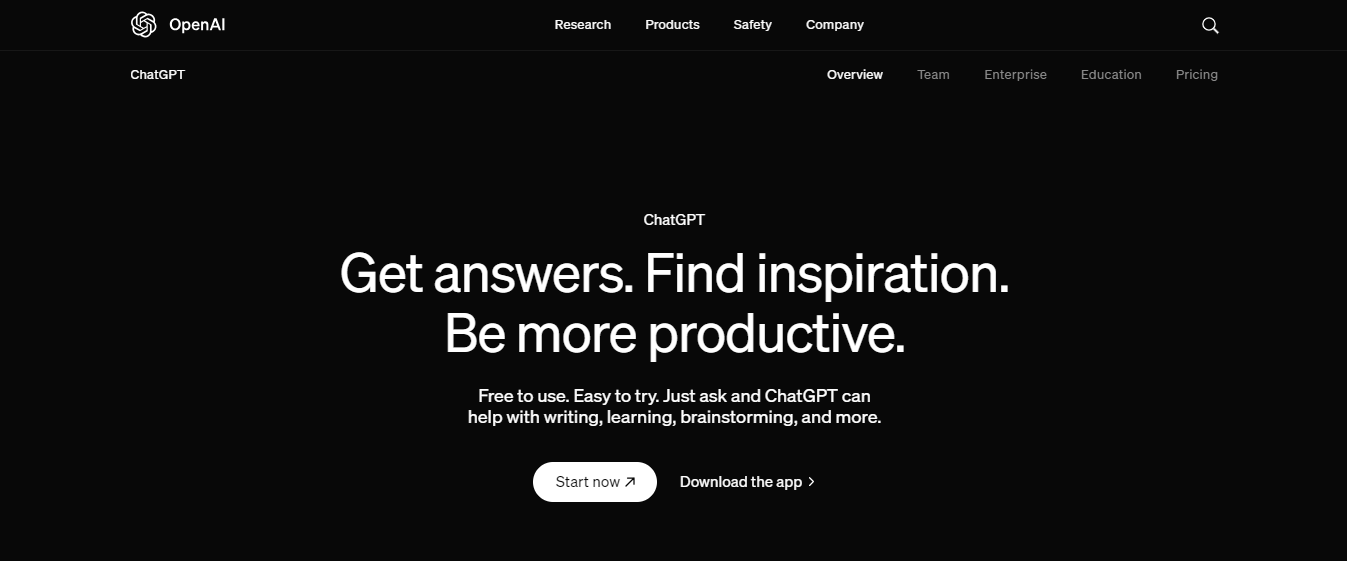
ChatGPT is an AI chatbot and virtual assistant developed and launched on November 30, 2022, by OpenAI, a San Francisco-based AI research company. A sibling model to InstructGPT, ChatGPT is trained on vast internet data to follow user instructions through prompts and provide detailed responses. The model uses natural language processing (NLP) to create humanlike conversational dialogue.
At its core, ChatGPT operates on the GPT (Generative Pre-trained Transformer) architecture, hence the name. Transformers are powerful neural networks that analyze relationships in sequential data and understand their context and meaning. Thanks to the attention mechanism component, transformers can focus on the important parts of the data they receive to generate relevant and contextually appropriate responses.
Exploring GPT-4's Capabilities: Multimodal Processing and Retrieval-Augmented Generation
The latest model, GPT-4o, can also process images, audio, and documents, which allows it to handle tasks requiring interpreting different data types. When you ask ChatGPT a question, it doesn't just guess the answer. Instead, it uses a technique called Retrieval Augmented Generation to pull relevant information from what it has learned during training.
This is similar to checking reference material before responding, ensuring the answers are fast and well-informed. ChatGPT isn't static; it gets updates over time. OpenAI continuously trains it on new information for improved accuracy and more knowledge.
Why You Might Want to Integrate ChatGPT
To say that ChatGPT is versatile is to say nothing. The AI chatbot can assist in many tasks, including chatting, answering complex questions, and helping with tasks that require understanding images or documents. Its ability to adapt and respond in a way a user asks it to makes it an essential tool for those looking to add a layer of intelligence to their digital interactions.
Below are just a few things that businesses can get with ChatGPT integration.
Better Customer Service
ChatGPT can interact with customers in real-time by responding immediately to inquiries and support requests. This constant availability improves customer satisfaction and helps maintain high service standards without needing human presence at all hours.
Improved User Experience
ChatGPT allows users to navigate services and products more efficiently by handling routine questions and tasks. This smooth interaction enhances the overall user experience, making platforms more intuitive and user-friendly.
Reduced Workloads
ChatGPT can take over repetitive and mundane tasks, allowing your team to focus on more strategic activities. This boosts productivity and allows staff to engage in more meaningful and fulfilling work.
24/7 Availability
With ChatGPT, your business is never off the clock. Whether it's late at night or during holidays, ChatGPT remains available, ensuring that your customers and employees always have the support they need whenever they need it.
Competitive Advantage
Incorporating ChatGPT positions your company as a leader in innovation, enhancing your market reputation. Its efficiency and customer satisfaction can increase loyalty and new customer acquisition. Over time, this can translate into significant revenue growth and a stronger position in the market.
ChatGPT Integration Use Cases
ChatGPT has a wide range of applications, from customer support to language translation.
Below, you will find a few prominent examples for inspiration.
Microsoft Enhances Search With ChatGPT
A pioneer in leveraging ChatGPT, Microsoft integrates GPT-3 and GPT-4 large language models into its Bing search engine. This integration transforms the traditional search experience into a conversational interface, making it more interactive. Microsoft plans to embed this technology across well-known software applications such as Word and Excel.
Udacity Employs ChatGPT for Personalized Virtual Tutoring
Udacity, an online education provider, employs GPT-4 to offer a virtual tutor who delivers personalized assistance and feedback to the platform’s users. This AI tutor provides tailored explanations, summarizes key concepts, explains technical terms, and even translates content to cater to non-native speakers.
Duolingo Utilizes ChatGPT for Language Learning
Specializing in language learning, Duolingo uses GPT-4 for two innovative features. Duolingo Max offers students detailed explanations of their practice or test answers, mimicking the feedback one would expect from a human tutor. Additionally, another feature allows students to engage in simulated conversations with AI personas, such as a barista in Paris, complete with distinct personalities and backstories.
Slack Integrates ChatGPT to Optimize Workplace Collaboration
Slack integrates ChatGPT through an app that improves workflow management and team communication. This plugin provides users with a virtual assistant that is available to resolve queries and suggest optimal strategies for project advancement. These are just a few examples of integrating with ChatGPT and maximizing its capabilities. And you can be one of the success stories.
Related Reading
- Fine Tuning AI Models
- Artificial Intelligence in Web Applications
- How to Integrate AI Into an App
- AI API Integration
- How to Fine Tune GPT
- How to Use AI in an App
- How to Integrate AI Into Smart Home Application
How to Integrate ChatGPT Into an App

There are three approaches you can opt for to integrate ChatGPT capabilities into your software based on your:
- Technical knowledge
- Resource availability
- Specific needs.
Code It Yourself Using OpenAI API
If you have programming skills, particularly in Python, using the OpenAI API might be your best route. You integrate ChatGPT directly into your own:
- Codebase
- Writing instructions to the API
- Handling queries
- Processing responses
An ML engineer does this when they need to build a chatbot for a client.
The Pros of Integrating ChatGPT Yourself
You can customize the integration to fit your exact needs. With this method, you can tailor the ChatGPT responses and functionality to your specific requirements. You also maintain complete control over the integration and data handling.
The Cons of Integrating ChatGPT Yourself
The method requires a solid understanding of programming and API management. If you lack the technical skill to execute it, you will face a steep learning curve and likely encounter problems. Building a custom solution can also be time-consuming, depending on the project's complexity.
Use Off-The-Shelf, No-Code Platforms
A more straightforward method to create ChatGPT integrations is to use a no-code integration platform like Zapier. These platforms allow easy integration through a visual interface where you can drag and drop components to connect different apps and services with ChatGPT.
The Pros of Using No-Code Platforms
Most platforms have user-friendly interfaces that make them accessible to non-developers. Even those with limited technical knowledge can pick it up quickly. The method also allows for rapid deployment compared to coding from scratch.
The Cons of Using No-Code Platforms
While convenient, no-code platforms do not offer the depth of customization needed for more complex integrations. You are also limited to the platform’s features and capabilities, so if they don’t meet your requirements, you may have to look for another option.
Opt for Custom ChatGPT Integration Services
The most resource-demanding yet most rewarding approach in terms of what you get is to delegate ChatGPT integration to specialists who have expertise in performing such tasks. You hire a team of ML engineers to design and implement a ChatGPT integration based on your business needs.
The Pros of Opting for Custom Engineering Services
With this method, you can access professional skills and experience in AI integration and get a tailored solution. The integration is custom-built to fit exact specifications, which can include complex systems or proprietary technology.
The Cons of Opting for Custom Engineering Services
This is generally the most expensive option due to the bespoke nature of the work.
1. Understand Your Use Case
Before integrating Chat GPT into your application, you must understand the problems you want to solve and how Chat GPT can help. A typical ChatGPT use case can be found in customer service apps. ChatGPT enables more accurate, quicker-than-ever-before responses to customer inquiries.
This helps reduce the support team workload while increasing customer satisfaction. Chatbots are another use case. ChatGPT can be used to get back responses to user queries in a natural language format.
Enhancing User Engagement with ChatGPT: Personalization, Language Translation, and More
This conversational experience is seamless, highly personalized, and does not require human intervention. Chat GPT can also be used in:
- Virtual assistants
- Language translation
- Content generation applications
For example, if you target users of different languages, Chat GPT can provide real-time language translation. This offers better user engagement and makes your application more accessible to a wider audience. You can create a more effective and impactful app by understanding your targets and how ChatGPT can help achieve them.
2. Selecting the Right API for Your Business
Some important factors exist while selecting an API specific to your use case.
- Do the API’s features and capabilities work for your app?
- Do you need more advanced features or more accurate results than others?
- Does your app focus on language translation or question-answering?
This is because API selection depends on your specific use case if it has not been iterated enough already.
The Price Factor
The cost of an API depends on its usage and the features it offers. You should always select an API that fits your budget and specific app requirements.
Know the Limitations or Restrictions That May Apply to the API
It is essential to ensure that the API you select has no limitations or restrictions that may interfere with its effective utilization in your project. For example, the API could be limited in the amount or types of data it can process. Several APIs are available to integrate Chat GPT into your application. These APIs will help you set up the ChatGPT model you will use in your business.
3. Tips for Data Collection and Training
Once you have set up your ChatGPT model, it is time to keep it accurate, customized, and up-to-date. Since ChatGPT relies on data, ensuring high quality will give you the best results. These are a few tips to keep your responses on point. Get Good Data To create a great model, you need accurate and relevant data. Collect high-quality data covering a wide range of topics your audience cares about. You can find data in books, websites, news articles, social media, and other publicly available text data. Clean Up the DataBefore feeding the data to your model, remove any junk that doesn't belong. This includes duplicates, HTML tags, and spelling and punctuation errors. Keep the Balance Train your ChatGPT model regularly to ensure it's unbiased, with no redundancy, and always up-to-date. Balance the training data across different topics to get the best responses. Augment Your Data Sometimes you need to get creative. Modify your existing data to create more training data and get better and more accurate results. Try things like random deletion, swapping, and synonym replacement.
Train and Fine-Tune Train your ChatGPT model on a specific database relevant to your project to get the most accurate and appropriate responses. Use customer feedback, support tickets, and machine learning tools to keep it on point.
4. Integrating Chat GPT Into Your App
Integrating Chat GPT into your app may appear daunting at first, but with the right approach, it is entirely doable. Here is how to get started. Get the API Set Up Create an account, select the plan that works for you, and generate API keys. Then, give those keys to your development team so they can get to work. Integrate With Your Front-EndCreate an interface enabling users to ask questions and receive answers from Chat GPT. Work with your development team to ensure everything runs smoothly. Test and Debug Test the integration in different scenarios to ensure it works correctly. If anything goes wrong, debug it until it's fixed.
Related Reading
- List of Generative AI Tools
- Create Your Own AI Application
- Generative AI Applications
- How to Build AI Software
- ChatGPT Integration Services
- Custom ChatGPT Integration Services
- AI Integration Services
- Best Generative AI API
- AI Integration Strategies
- AI Integration Tools
- Best AI APIs
- Benefits of APIs
5 Best Practices and Tips to Integrate ChatGPT into Your App
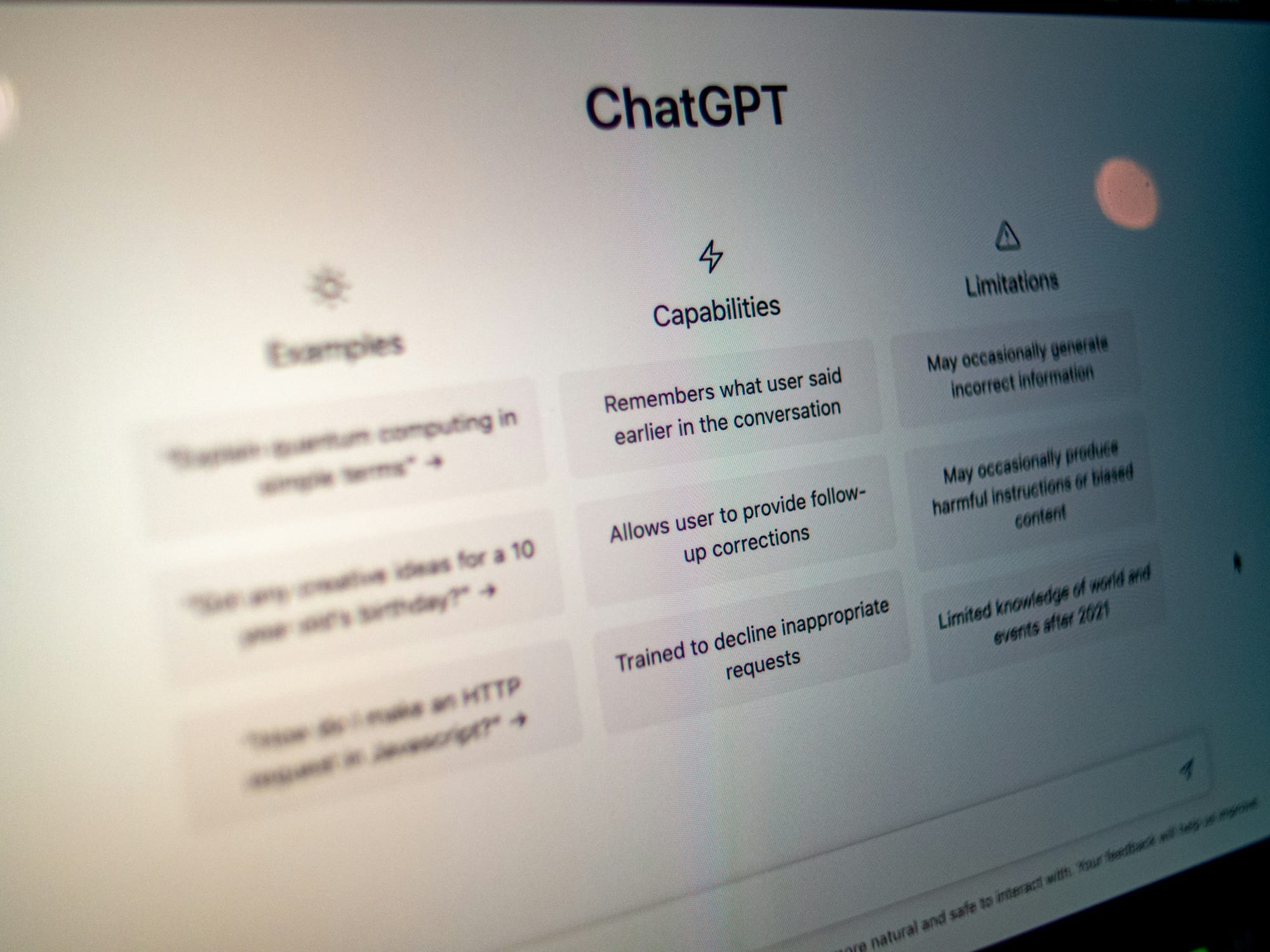
1. Prioritize User Privacy When Integrating ChatGPT Into Your App
As ChatGPT processes user data, privacy should be your top priority when integrating ChatGPT into your app. Implement practices that align with regulations such as GDPR and CCPA. Encrypt all user data both in transit and at rest. This ensures that unauthorized individuals can’t access or share this information. Create a transparent data privacy policy that explains what data your app collects and how it’s used.
2. Monitor ChatGPT Performance to Ensure Accuracy
After integrating ChatGPT into your app, keep a close eye on its performance to ensure it’s providing accurate, relevant responses. Use analytics tools to track response times, user engagement, and customer satisfaction. Pay attention to user feedback and use it, along with new training data, to improve your ChatGPT model over time.
3. Be Upfront with Users About ChatGPT
Transparency is crucial when integrating AI technologies like ChatGPT into your app. You should be transparent with users about how ChatGPT works, what data it collects, and how their information will be used. This builds trust and ensures users know what to expect before interacting with your app.
4. Combine ChatGPT with Other Technologies for Better Performance
Don’t settle on just integrating ChatGPT into your app. Instead, look for opportunities to improve its performance by combining it with other technologies. For instance, integrating ChatGPT with natural language processing can improve its understanding of user prompts.
You can also use sentiment analysis to help your ChatGPT model accurately gauge user emotions and respond appropriately.
5. Use ChatGPT to Assist Human Workers, Not Replace Them
When using ChatGPT, it’s essential to remember that this AI model can’t replace human interaction entirely. Instead, use it to assist your customer service team and improve their performance.
For instance, you can deploy ChatGPT to handle basic user inquiries and issues. This will reduce response times and allow your human staff to focus on complex customer issues.
Start Building GenAI Apps for Free Today with Our Managed Generative AI Tech Stack
Lamatic offers a managed Generative AI Tech Stack.
Our solution provides:
- Managed GenAI Middleware
- Custom GenAI API (GraphQL)
- Low Code Agent Builder
- Automated GenAI Workflow (CI/CD)
- GenOps (DevOps for GenAI)
- Edge deployment via Cloudflare workers
- Integrated Vector Database (Weaviate)
Lamatic empowers teams to rapidly implement GenAI solutions without accruing tech debt. Our platform automates workflows and ensures production-grade deployment on edge, enabling fast, efficient GenAI integration for products needing swift AI capabilities.
Start building GenAI apps for free today with our managed generative AI tech stack.