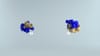Generative AI models such as GPT-4 can seem light-years ahead of anything we’ve ever dealt with. But like anything in tech, with the right approach, they can be fine-tuned to meet your specific needs. This blog will cover how to fine-tune GPT-4 for your objectives, enhancing its performance to meet your specific product needs. We’ll also show you how to integrate the model into your AI app development application for maximum accuracy and efficiency.
One of the best ways to approach this process is with a generative AI tech stack like Lamatic's. Our solution will help you achieve your objectives and streamline the fine-tuning process to integrate GPT-4 seamlessly into your next project.
Is It Possible to Fine Tune GPT-4?
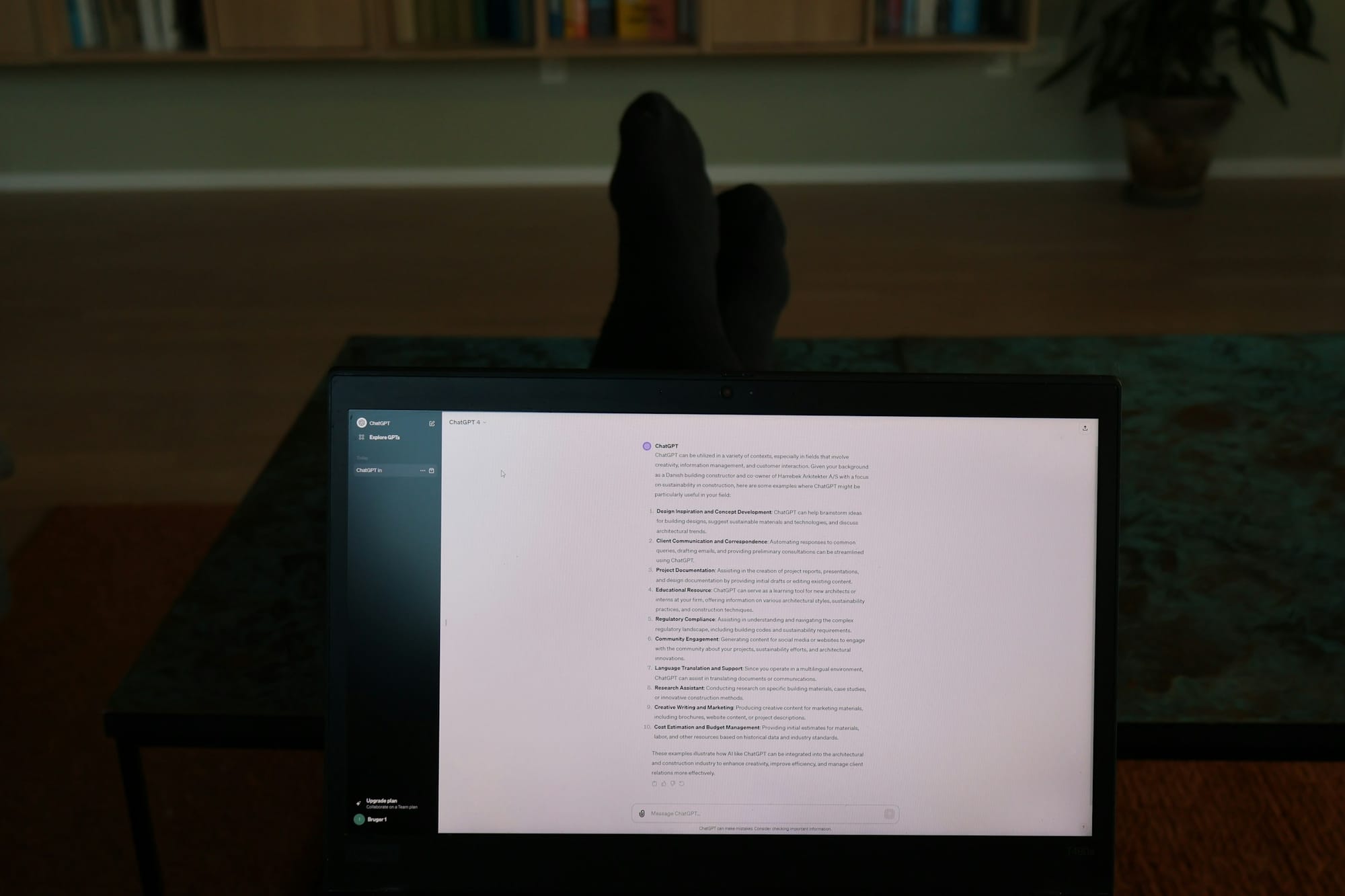
Fine-tuning GPT-4 is possible but requires a strong understanding of machine learning principles. OpenAI offers fine-tuning capabilities, but users need access to the necessary APIs or frameworks. Fine-tuning is typically done to adapt the model to specific tasks or industries. The process involves modifying the model's weights based on additional training data, and it's crucial to ensure proper ethical guidelines and safety measures when performing fine-tuning.
GPT-4’s Multimodal Capabilities: A New Era for AI Applications
OpenAI's most advanced model, Generative Pre-trained Transformer 4 (GPT-4), launched in March 2023, is a leap forward in artificial intelligence, introducing a new benchmark for AI capabilities. Available through ChatGPT Plus, OpenAI's API, and Microsoft Copilot, GPT-4 stands out for its multimodal abilities, notably through GPT-4V, which enables it to process images alongside text, paving the way for innovative applications in various fields.
Overcoming Challenges in Large Language Models
At the core of GPT-4's advancement is its transformer-based framework, extensively pre-trained on a vast array of data from the internet and licensed sources and fine-tuned with a blend of human feedback and AI-driven reinforcement learning. This unique approach aims to enhance the model's alignment with human ethical standards and policy compliance.While GPT-4 marks an improvement over its precursor, GPT-3, it inherits some of the latter's limitations, underscoring the intricate challenges in Large Language Models and Generative AI. Some of those challenges can be addressed through a process called Fine-tuning, which is what the topic of this tutorial is.
What is Fine-tuning and How Does It Work?
Fine-tuning represents a sophisticated process that refines pre-trained models (like GPT-4) for specific tasks or domains, leveraging the model's extensive foundational knowledge acquired during initial training on diverse datasets. This involves adjusting the model's parameters based on task-specific data, enhancing its performance, and enabling it to handle particular applications with greater precision and efficiency.
Instruction Fine-Tuning vs. Parameter-Efficient Fine-Tuning (PEFT)
One illustrative example of fine-tuning's impact is the enhancement of a model's responses to specialized queries. For instance, a pre-trained model might offer a basic explanation when asked why the sky is blue. This response can be enriched through fine-tuning to include detailed scientific context, making it more suitable for specialized applications such as educational platforms.Fine-tuning methods range from instruction, where models are trained using specific examples that demonstrate the desired responses, to parameter-efficient fine-tuning (PEFT), which updates only a subset of the model's parameters to conserve computational resources and prevent catastrophic forgetting.
Retrieval Augmented Generation (RAG) vs. Fine-Tuning: Enhancing GPT-4's Output with External Knowledge
In contrast, Retrieval Augmented Generation (RAG) represents a different approach. RAG combines retrieval-based and generative models to enhance the quality of generated content by incorporating information retrieved from external sources during the generation process.While fine-tuning focuses on optimizing pre-existing models for specific tasks, RAG integrates external knowledge to enrich the content generation process.The choice between fine-tuning and RAG depends on the application’s specific requirements, including the need for up-to-date information, computational resources available, and the desired level of task specialization. Fine-tuning offers a direct way to leverage pre-trained models' vast knowledge base for specific tasks. At the same time, RAG provides a dynamic approach to ensuring the relevance and accuracy of the information the model uses.
When Is Fine-tuning Useful?
Fine-tuning OpenAI's text generation models is a powerful method to tailor them to specific needs, but it demands significant time and resources. Before fine-tuning, maximizing the model’s performance through prompt engineering, prompt chaining (dividing complex tasks into more straightforward, sequential prompts), and utilizing functions is advisable.
This approach is recommended for several reasons:
- The models may initially struggle with specific tasks, but crafting the proper prompts can significantly improve outcomes, making fine-tuning unnecessary in many cases.
- Adjusting prompts and employing strategies like prompt chaining or function calling offers immediate feedback, allowing for rapid iteration. In contrast, fine-tuning involves creating datasets and training models, which takes more time.
- Even if fine-tuning becomes essential, the preliminary work done with prompt engineering is not wasted. Incorporating well-designed prompts into the fine-tuning process or combining them with fine-tuning techniques often yields the best results.
Common Use-Cases for Fine-Tuning GPT-4
Fine-tuning can be particularly beneficial in the following scenarios:
Customizing Output Characteristics
When the model must adhere to a specific style, tone, format, or other qualitative aspects, fine-tuning can help shape its responses accordingly.
Enhancing Reliability
Fine-tuning can improve the model’s dependability in applications where it’s crucial to produce the desired output type consistently.
Addressing Complex Prompts
If the model fails to follow complex instructions, fine-tuning can help it understand and execute such prompts more effectively.
Managing Edge Cases
Fine-tuning can enable the model to handle numerous edge cases in specific, predetermined ways, enhancing its versatility.
Learning New Skills Or Tasks
Fine-tuning can equip the model with the necessary capabilities when introducing it to a new skill or task that is difficult to encapsulate within a prompt.
Related Reading
- Fine Tuning AI Models
- Artificial Intelligence in Web Applications
- How to Integrate AI Into an App
- AI API Integration
- How to Use AI in an App
- How to Integrate ChatGPT Into an App
- How to Integrate AI Into Smart Home Application
How to Fine-Tune GPT in 6 Steps
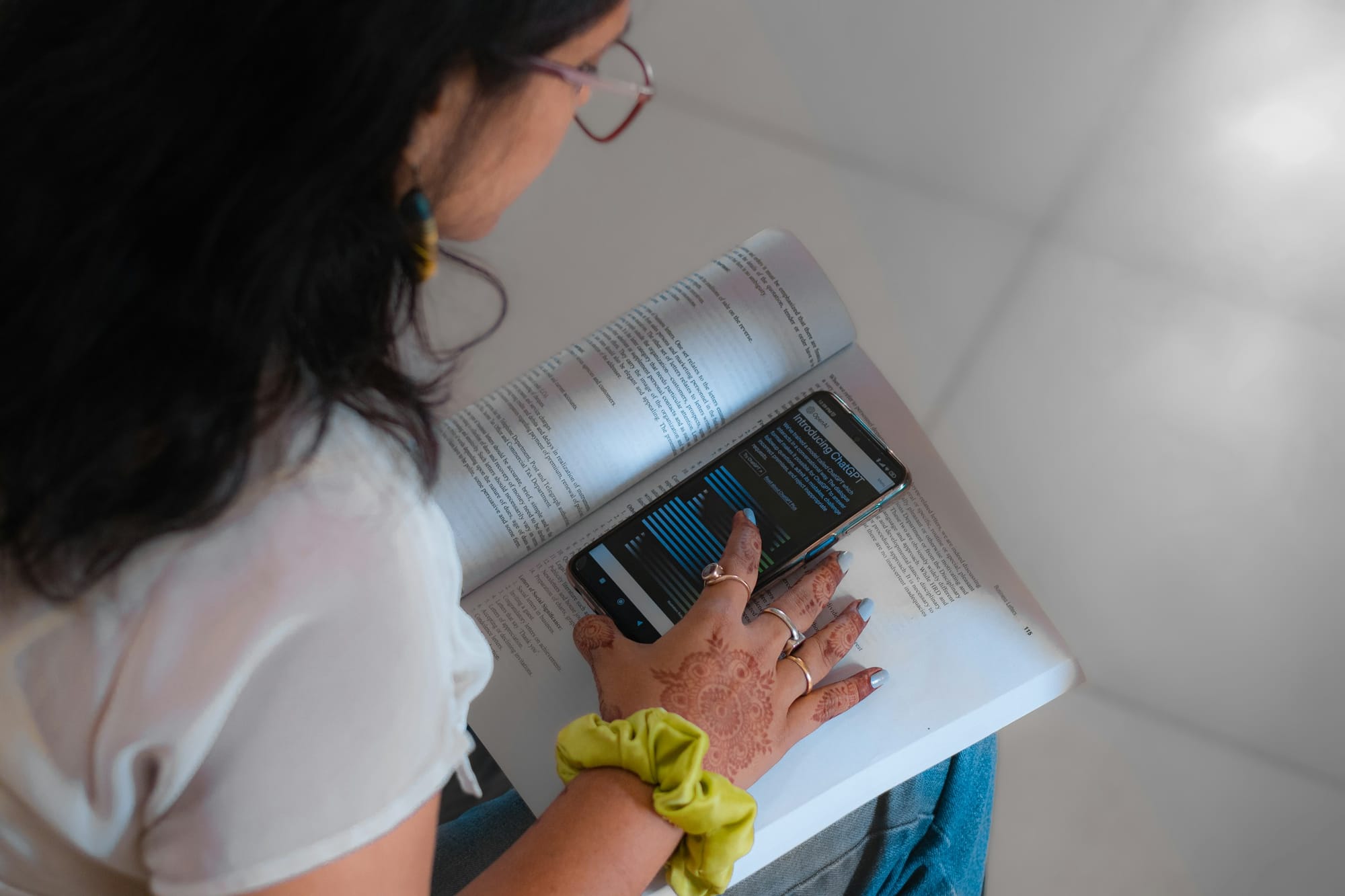
Due to the proprietary nature of OpenAI's models, you must utilize a fine-tuning API from OpenAI if you want to fine-tune any of the OpenAI models. This process involves uploading your data to OpenAI's servers to train the model.
Currently, only the following models are supported for fine-tuning via API.
- Gpt-3.5-turbo-0125
- Gpt-3.5-turbo-1106
- Gpt-3.5-turbo-0613
- Babbage-002
- Davinci-002
GPT-4 fine-tuning is in experimental access, and eligible developers can request access via the fine-tuning UI. Regardless of the model used, the process of fine-tuning and the code in this tutorial does not change.
1. Preparing High-Quality Training Data to Fine-tune GPT Models
This process starts with preparing high-quality training data. The ideal training data will help create a fine-tuned model that generates the desired outputs. The better the training data, the fewer iterations you’ll need to get the model to perform as you want it to.
Fine-tuning a model makes it more specialized for your specific use case. The quality of a fine-tuned model is directly dependent on the data you create to fine-tune it. For the OpenAI API, the data must be stored in JSONL format. JSONL is a text format where each line is a separate JSON object, making it suitable for processing large datasets line by line.
This format is handy for handling data that is easily divided into individual records without losing structure. Example: {"prompt": "<prompt text>", "completion": "<ideal generated text>"} {"prompt": "<prompt text>", "completion": "<ideal generated text>"} {"prompt": "<prompt text>", "completion": "<ideal generated text>"}
For this tutorial, I have created sample data with only five examples. The data consists of questions on various topics in machine learning and answers in the style of Shakespeare.
Sample data for this tutorial:
{"messages": [{"role": "system", "content": "You are teaching assistant for Machine Learning. You should help to user to answer on his question."}, {"role": "user", "content": "What is machine learning?"}, {"role": "assistant", "content": "'Tis but the art of teaching machines to think, to learn from data most fine, and decisions to link."}]} {"messages": [{"role": "system", "content": "You are teaching assistant for Machine Learning. You should help to user to answer on his question."}, {"role": "user", "content": "How doth neural networks work?"}, {"role": "assistant", "content": "They're like the brains of yon digital beast, with layers many, and nodes that cease."}]}
2. Installing the OpenAI Library and Setting Up an API Token
The first step of creating a fine-tuning job using OpenAI API is to upload the file. To use this API, you must install the openai library in python. !pip install openai
Now login into your platform.openai.com account and generate an API token: You can then set the token as an environment variable using the os library. import os # Set the OPENAI_API_KEY environment variable os.environ['OPENAI_API_KEY'] = '...'
3. Upload the Training File
Your training file must be in JSONL format. Once you’ve uploaded the file, processing might take a while. The maximum size for file uploads is 1 GB.
To upload a file on the OpenAI server:
from openai import OpenAI client = OpenAI() client.files.create( file=open("train.jsonl", "rb"), purpose="fine-tune" Output: FileObject(id='file-rIua39sJX1O64gzxTYfpvJx7', bytes=11165, created_at=1709499930, filename='train.jsonl', object='file', purpose='fine-tune', status='processed', status_details=None)
4. Create a Fine-Tuned Model
After ensuring the file has been successfully uploaded, the next step is to create a fine-tuning job. training_file is the file ID that was returned when the training file was uploaded to the OpenAI API.
To start a fine-tuning job:
from openai import OpenAI client = OpenAI() client.fine_tuning.jobs.create( training_file="file-rIua39sJX1O64gzxTYfpvJx7", model="gpt-3.5-turbo" #change to gpt-4-0613 if you have access )
Check out the API documentation on fine-tuning to configure extra fine-tuning settings, such as the validation_file or hyperparameters. Fine-tuning jobs vary in time to complete, ranging from minutes to hours, depending on the model and dataset size. For instance, with just 50 examples in our train JSONL dataset and using the GPT-3.5-turbo model, the job finished in just 7 minutes.
Once the job finishes, an email confirmation will also be sent. In addition to setting up a fine-tuning job, you can view a list of current jobs, check the status of a specific job, or cancel a job.
from openai import OpenAI client = OpenAI() # List 10 fine-tuning jobs client.fine_tuning.jobs.list(limit=10) # Retrieve the state of a fine-tune client.fine_tuning.jobs.retrieve("...") # Cancel a job client.fine_tuning.jobs.cancel("...") # List up to 10 events from a fine-tuning job client.fine_tuning.jobs.list_events(fine_tuning_job_id="...", limit=10) # Delete a fine-tuned model (must be an owner of the org the model was created in) client.models.delete("ft:gpt-3.5-turbo:xxx:xxx")\
5. Analyze Fine-Tuned Model
OpenAI offers key training metrics such as training loss, token accuracy for training, test loss, and test token accuracy. These metrics help ensure training progresses as expected, with loss decreasing and token accuracy improving.
You can view these useful metrics in an event object during an active fine-tuning job.
{ "object": "fine_tuning.job.event", "id": "ftjob-Na7BnF5y91wwGJ4EgxtzVyDD", "created_at": 1693582679, "level": "info,” "message": "Step 100/100: training loss=0.00", "data": { "step": 100, "train_loss": 1.805623287509661e-5, "train_mean_token_accuracy": 1.0 } }
6. Using the Fine-Tuned Model
Upon completing a job, the details will include the fine_tuned_model field, displaying the model’s name. You can make an API call to this model and get a response from the model we just tuned.
From openai import OpenAI client = OpenAI() completion = client.chat.completions.create( model="ft:gpt-3.5-turbo-0613:personal::8k01tfYd", messages=[ {"role": "system,” "content": "You are a teaching assistant for Machine Learning. You should help to user to answer his question."}, {"role": "user", "content": "What is a loss function?"} ] ) print(completion.choices[0].message) Output: ChatCompletionMessage(content="To measure how far we falter, it guides our way, our hope's defaulter.", role='assistant', function_call=None, tool_calls=None)
Related Reading
- List of Generative AI Tools
- Create Your Own AI Application
- Generative AI Applications
- How to Build AI Software
- ChatGPT Integration Services
- Custom ChatGPT Integration Services
- AI Integration Services
- Best Generative AI API
- AI Integration Strategies
- AI Integration Tools
- Best AI APIs
- Benefits of APIs
Best Practices for Fine-Tuning GPT Models

Task Formulation and Dataset Preparation: Building a Solid Foundation
Fine-tuning GPT-4.0 for specific tasks unlocks its full potential. The journey begins with a clear understanding of the downstream task and the formulation of task-specific objectives. Define the input-output mapping required for the task:
- Text classification
- Sentiment analysis
- Language translation
Curate a high-quality dataset that aligns with the task objectives, ensuring diversity, relevance, and representativeness. Preprocess the dataset to tokenize, normalize, and encode the text, preparing it for ingestion by GPT-4.0.
Architectural Modifications and Task-Specific Heads: Customizing for Success
Fine-tuning GPT-4.0 involves modifying its architecture and incorporating task-specific heads tailored to the downstream task. Adapt the model architecture by adding task-specific layers, attention mechanisms, or output heads depending on the task requirements.
For instance, append a classification head on top of GPT-4.0 for text classification tasks to predict class labels. Similarly, a sentiment scoring head can be integrated to predict sentiment polarity for sentiment analysis.
Optimization Techniques and Hyperparameter Tuning: Finding the Right Settings
Optimize the fine-tuning process by leveraging advanced optimization techniques and hyperparameter tuning. Select an appropriate optimization algorithm such as Adam or SGD and fine-tune the learning rate, batch size, and weight decay parameters to optimize convergence speed and performance.
Experiment with different hyperparameter configurations using grid or random search techniques to identify the optimal settings for your specific task and dataset.
Transfer Learning and Progressive Unfreezing: Leveraging Knowledge from Pre-Training
Leverage transfer learning principles to expedite fine-tuning and improve generalization performance. Initialize GPT-4.0 with pre-trained weights and progressively unfreeze layers during training to transfer knowledge from generic language modeling to task-specific learning.
Start by freezing the lower layers and gradually unfreeze higher layers as training progresses, allowing the model to adapt to task-specific nuances while retaining the learned representations from pre-training.
Regularization and Data Augmentation: Enhancing Performance and Robustness
Mitigate overfitting and improve robustness by applying regularization techniques and data augmentation strategies during fine-tuning. Incorporate dropout layers, layer normalization, and weight decay regularization to prevent overfitting and enhance generalization performance.
Augment the training data with random noise injection, text paraphrasing, and adversarial training to increase dataset diversity and improve model robustness against unseen variations.
Conclusion: Putting It All Together
Mastering fine-tuning for GPT-4.0 requires strategic planning, architectural modifications, optimization techniques, and regularization strategies. By following the guidance outlined in this guide, practitioners can effectively fine-tune GPT-4.0 for specific downstream tasks, unlocking its transformative potential in diverse applications.
As we explore the frontiers of AI-driven language processing, fine-tuning remains a pivotal technique for tailoring models to meet the evolving needs of real-world tasks and domains.
Start Building GenAI Apps for Free Today with Our Managed Generative AI Tech Stack
Lamatic is a managed Generative AI tech stack that enables teams to swiftly and efficiently develop GenAI apps using automated workflows and production-grade deployment without accruing tech debt.
Our solution automates GenAI implementation and seamlessly integrates with existing products, helping teams rapidly integrate GenAI capabilities into their offerings. Start building GenAI apps for free today.