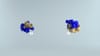Imagine you’ve created a new product that leverages the latest advancements in artificial intelligence. It looks great, works well, and incorporates generative AI to create unique content. Yet, despite your team's best efforts, users seem confused and dissatisfied. Why? Because instead of enhancing their experience, the generative AI applications you integrated into your product are slow, clunky, and erratic. Suppose you want to avoid a scenario like this one. In that case, it’s crucial to plan to integrate generative AI applications and follow key design principles to enhance efficiency, scalability, and user experience. This article will help you achieve these goals and ensure seamless performance and responsible use and efficient generative AI app development.
Lamatic's generative AI tech stack can help you integrate generative AI applications into your product by following key design principles to enhance efficiency, scalability, and user experience while ensuring seamless performance and responsible use.
What Can We Expect from Generative AI In 2025?

Generative AI tools, like OpenAI’s GPT-4, MidJourney, and DALL-E 3, are already available to millions of people, and access to this technology will only improve. Major companies are investing heavily in making these tools user-friendly for non-technical users. The trend is clear: More businesses will integrate generative AI into everyday workflows so employees with little to no technical knowledge can leverage AI-powered productivity and creativity tools.
According to Analytics Insights, by 2025, businesses in the U.S. intend to invest more than $67 million in generative AI implementation, up from the global average of $47 million. This investment will boost creativity using data and AI-based content creation or automation of day-to-day processes. Soon, tools previously only accessible to data scientists and AI researchers will become available to marketing teams, customer support agents, and designers.
Generative AI Applications Hyper-Personalize Customer Experiences
Generative AI is already personalizing content, ads, and customer interactions. By 2025, personalization will take on new heights. Generative models will help companies create hyper-personal marketing campaigns in which every message, visual, or product recommendation is tailored to each customer based on real-time data.
In a BCG survey of CMOs, 67 percent of respondents said they are exploring generative AI for personalization. Today, personalized recommendations are led mainly by Netflix and Spotify, which use AI to recommend content to users. Online shopping, healthcare, education, and entertainment will increasingly benefit from this personalization.
Generative AI Applications Are Revolutionizing Creative Industries
With generative AI on the horizon, the creative industry is about to be massively disrupted. The global market for generative AI in the creative industries was valued at $1.7 billion in 2022 and is projected to reach $21.6 billion by 2032, growing at a CAGR of 29.6 percent from 2023 to 2032.
Realistic content creation tools, such as graphics, video, sound, and even poetry-generating applications, will help artists create better-quality material quickly.
Generative AI Applications Are Accelerating Scientific Discovery
Aside from the arts, there is evidence that generative AI speeds up the scientific process. For instance, DeepMind's AlphaFold has revolutionized biology by predicting the 3D structures of proteins, aiding in understanding diseases and developing treatments. AI models also replicate chemical reactions, forecast protein folding—essential in drug development—and generate new materials.
Generative AI Applications Are Creating New Ethical Guidelines and Regulations
With the rise of generative AI comes a demand for ethical guidelines and regulations. Meanwhile, as generative models grow ever more powerful, so does concern over spreading misinformation, using deepfakes, and privacy violations. For example, AI-generated content can look indistinguishable from human-generated content and be misused in the political arena; media perspective takes, and more.
Governments and regulations worldwide must enforce stricter rules for implementing AI-generated content. For example, the European Union’s AI Act will more strictly regulate AI development and deployment.
Generative AI Applications Are Creating AI-Augmented Workplaces
AI will not replace workers but augment their capabilities. Generative AI, specifically, will help developers create emails in fields like:
- Customer service
- Legal
- Finance
- Develop legal documents
- Perform data analysis
A hybrid workforce combining humans and machines will make us more efficient and free employees to do more strategic work. The nature of many jobs will change—people will have to learn new skills to work with AI. To reap all the potential that comes from AI, employers must invest in upskilling their workforce.
Generative AI Applications Can Help Improve Sustainability
The influence of generative AI on sustainability hasn’t been overlooked. AI will play a role in making these practices more sustainable in various industries. For instance, AI could minimize energy consumption in data centers renowned for their energy use.
AI models can also predict and command the environmental effects of industries like:
- Agriculture
- Logistics
- Manufacturing
For example, according to McKinsey & Company, AI-driven predictive analytics could enable farmers to optimize resource use, increasing crop yields and reducing environmental impact.
Generative AI Applications Are Revolutionizing Cybersecurity
Cyberattacks will only grow more frequent and sophisticated. This means that AI systems will only become more straightforward to implement when detecting potential breaches and anomalies and automating cybersecurity systems to mitigate threats before they cause critical damage.
Enhancing Cybersecurity: How AI Automates Threat Detection and Real-Time Response in Hybrid Cloud Environments
In IBM’s 2023 AI report, AI was predicted to disrupt the cybersecurity industry’s data protection across the hybrid cloud. The report suggests that AI can help build security through automatic threat identification, malware detection, and real-time response mitigation. AI will enable more detailed risk analysis so cybersecurity systems will generate detailed incident summaries and automatic responses when they detect threats.
Related Reading
- Fine Tuning AI Models
- Artificial Intelligence in Web Applications
- How to Integrate AI Into an App
- AI API Integration
- How to Fine Tune GPT
- How to Use AI in an App
- How to Integrate ChatGPT Into an App
- How to Integrate AI Into Smart Home Application
6 Key Design Principles for Efficient Generative AI Applications

What Makes Generative AI Applications Efficient?
Generative AI applications have unique traits that distinguish them from traditional software applications. One of the most critical features of generative AI is its ability to create new content, whether:
- A piece of music
- An image
- A block of text
Instead of relying on a pre-defined set of outputs, these applications leverage existing data to produce entirely original responses that vary greatly even when the same prompt is used. What makes a generative AI application truly efficient is how well it does this while delivering a seamless user experience, allowing the application to scale effectively and optimizing resource use.
Implementing Responsible Design in Generative AI: Key Strategies and Real-World Examples for Ethical AI Development
These principles are not complex rules you must follow when designing generative AI UX. Instead, it is up to you—the designer—to use your best judgment of whether and how a principle applies to their particular use case.
To make the principles actionable, we coupled each with four specific design strategies that exemplify how to implement the principle (through UX capabilities or the design process itself). We also identified real-world examples of each design strategy in action.
1. Design Responsibly
Creating responsibly is the most crucial principle when designing generative AI systems. Unfortunately, using all AI systems, including those incorporating generative capabilities, may lead to diverse forms of harm, especially for people in vulnerable situations. As designers, we must adopt a socio-technical perspective toward designing responsibly: when technologists recommend new technical mechanisms to incorporate into a generative AI system, we should question how those mechanisms will improve the user’s experience, provide them with new capabilities, or address their pain points.
Strategy 1: Use a Human-Centered Approach
Design for the user by understanding their needs and pain points, not for the technology or its capabilities.
Example:
Human-centered approaches such as design thinking and participatory methods allow you to observe users’ workflows and pain points to ensure that the proposed uses of generative AI align with users’ actual needs.
Strategy 2: Identify and Resolve Value Tensions
Consider and balance the different values of the people involved in creating, adopting, and using the AI system.
Example:
Value-sensitive design (VSD) is a method for helping designers identify the important stakeholders and navigate their value tensions.
Strategy 3: Expose or Limit Emergent Behaviors
Determine whether generative capabilities beyond the intended use case should be surfaced to the user or restricted.
Example:
Conversational interfaces that enable open-ended interactions will allow such emergent behaviors to surface. For example, a user may discover that ChatGPT can perform sentiment analysis, a task that it (likely) wasn’t explicitly trained to do.
By contrast, graphical user interfaces (GUIs), such as AIVA, can limit a user’s interaction with the underlying generative model by only exposing selected functionality.
Strategy 4: Test & Monitor for User Harms
Identify relevant user harms (e.g., bias, toxic content, misinformation) and include testing and monitoring mechanisms. Example:
One way to test for harm is by benchmarking models on known hate speech and bias data sets. After deploying an application, harm can be flagged through mechanisms that allow users to report problematic model outputs.
2. Design for Mental Models
A mental model is a simplified representation of the world that people use to process new information and make predictions. They understand how something works and how their actions affect it.
Generative AI poses new challenges to users, and designers must carefully consider how to impart applicable mental models to help users understand how a system works and how their actions affect it. They must also consider users’ backgrounds and goals and how to help the AI form “mental models” of them.
Strategy 1: Orient the User to Generative Variability
Help the user understand the AI system’s behavior and that it may produce multiple, varied outputs for the same input.
Example:
Google Gemini provides answers in multiple drafts, indicating that it came up with numerous, varied answers for the same question.
Strategy 2: Teach Effective Use
Explain features and examples through in-context mechanisms and documentation to help the user learn to use the AI system effectively.
Example:
DALL-E provides curated examples of generated outputs and the prompts used to generate them. Adobe Photoshop introduces users to its Generative Fill feature with pop-ups and tooltips.
Strategy 3: Understand the User’s Mental Model
Build upon the users’ existing mental models and evaluate how they think about your application, including its capabilities and limitations and how to work with it effectively.
Example:
In evaluating a Q&A application, you might ask the user, “How did the system answer your question about who the current President is?” Answers such as “It looked it up on the web” might indicate a need to educate users about hallucination issues.
Users’ existing mental models of other applications can also be helpful to understand. For example, Github Copilot builds on users’ mental models by following the same interaction pattern as its existing code completion features, which are familiar to many developers and ease their learning curve.
Strategy 4: Teach the AI System About the User
Capture the user’s expectations, behaviors, and preferences to improve the AI system’s interactions with them.
Example:
ChatGPT provides a form for “Custom Instructions” in which users provide answers to questions such as,
- “Where are you based?”’
- “What do you do for work?”
- “What subjects can you talk about for hours?”
This way, users can teach ChatGPT about themselves and receive more personalized responses.
3. Design for Appropriate Trust & Reliance
Trustworthy generative AI applications produce high-quality, practical, and (where applicable) factual outputs that are faithful to a source of truth. Calibrating users’ trust is crucial for establishing appropriate reliance: teaching users to scrutinize a model’s outputs for:
- Quality issues
- Inaccuracies
- Biases
- Underrepresentation
- Other issues
It determines whether they are acceptable (e.g., because they achieve a particular quality or veracity) or should be modified or rejected.
Strategy 1: Calibrate Trust Using Explanations
Be clear and upfront about how well the AI system performs different tasks by explaining its capabilities and limitations.
Example:
ChatGPT explains its capabilities (e.g., “answer questions, help you learn, write code, brainstorm together”) and limitations (e.g., “ChatGPT may give you inaccurate information. It’s not intended to give advice.”) directly on its introduction screen.
Strategy 2: Provide Rationales for Outputs
Show the user why a particular output was generated by identifying the source materials used.
Example:
Google Gemini provides a list of sources that are used to produce answers to questions. Adobe discloses that its Generative Fill feature was trained on “stock imagery, openly licensed work, and public domain content where the copyright has expired.”
Strategy 3: Use Friction to Avoid Overreliance
Encourage users to review and think critically about outputs by designing mechanisms that slow them down at key decision-making points.
Example:
Google Gemini displays multiple drafts for users to review, which can encourage them to slow down and consider which drafts may be of lower or higher quality.
Strategy 4: Signify the Role of the AI
Determine the role the AI system will take within the user’s workflow.
Example:
Github Copilot’s tagline is “Your AI pair programmer,” which elicits the role of a partner. Copilot fulfills this role by proactively making suggestions as the user writes code. It also possesses a limited form of agency by making autocompletion suggestions directly in the user’s code editor.
The user must explicitly accept or reject those suggestions (e.g., by pressing the tab or escaping).
4. Design for Generative Variability
One distinguishing characteristic of generative AI systems is that they can produce multiple outputs that vary in character or quality, even when the user’s input does not change. This characteristic raises essential design considerations: to what extent should multiple outputs be visible to users, and how might we help users organize and select amongst varied outputs?
Strategy 1: Leverage Multiple Outputs
Generate multiple outputs that are either hidden or visible to the user to increase the chance of producing one that fits their needs.
Example:
DreamStudio, DALL-E, and Midjourney all generate multiple distinct outputs for a given prompt; for example, DreamStudio produces four images by default and can be configured to produce up to 10. ChatGPT allows the user to regenerate a response to see more options.
Strategy 2: Visualize the User’s Journey
Show the user the outputs they have created and guide them to new output possibilities. Example: DreamStudio, DALL-E, and Midjourney all show a history of the user’s inputs and resulting image outputs. A research prototype extends the idea of “visualizing the user’s journey” by showing a 2D visualization of parameter configuration options with indicators of which combinations the user has tried.
Strategy 3: Enable Curation & Annotation
Design user-driven or automated mechanisms for organizing, labeling, filtering, and/or sorting outputs.
Example:
DALL-E allows the user to mark images as favorites and store them within groups called collections. Users may create and name multiple public or private collections to organize their work.
Strategy 4: Draw Attention to Differences or Variations Across Outputs
Help the user identify how outputs generated from the same prompt differ. Example:
DreamStudio, DALL-E, and Midjourney all display multiple outputs grid-like to allow the user to identify differences, but fine-grained differences between outputs are not explicitly highlighted.
A prototype source code translation interface visualizes the differences across multiple generated code translations through granular highlights and a list of alternate translations.
5. Design for Co-Creation
Generative AI offers new co-creative capabilities. Help the user create outputs that meet their needs by providing controls that enable them to influence the generative process and work collaboratively with the AI.
Strategy 1: Help the User Craft Effective Outcome Specifications
Assist the user in prompting effectively to produce outputs that fit their needs.
Example:
The IBM watsonx.ai Prompt Lab documentation includes tips and examples to help users improve their prompts.
Strategy 2: Provide Generic Input Parameters
Let the user control generic aspects of the generative process, such as the number of outputs and the random seed used to produce those outputs. Example:
DreamStudio provides a slider for users to indicate the number of images they want to produce for a given prompt, along with an input field for random seeds.
Strategy 3: Provide Controls Relevant to the Use Case and Technology
Let users control parameters specific to their use case, domain, or the generative AI’s model architecture. Example:
AIVA allows the user to customize domain-specific characteristics of the musical compositions it generates, such as the type of ensemble and emotion.
Strategy 4: Support Co-Editing of Generated Outputs
Allow both the user and the AI system to improve generated outputs. Example:
Adobe Photoshop exposes generative AI capabilities within the same design surface as its other image editing tools, enabling the user and the generative AI model to co-edit an image.
6. Design for Imperfection
Users must understand that generative model outputs may be imperfect according to objective metrics (e.g., untruthful or misleading answers, violations of prompt specifications) or subjective metrics (e.g., the user doesn’t like the output).
Provide transparency by identifying or highlighting possible imperfections. This will help the user understand and work with outputs that may not align with their expectations.
Strategy 1: Make Uncertainty Visible
Caution the user that outputs may not align with their expectations and identify detectable uncertainties or flaws. Example:
Google Gemini’s interface states, “Gemini may display inaccurate info, including about people, so double-check its responses.” This disclaimer alerts the user of uncertainties or imperfections in its outputs.
A prototype source code translation interface makes the generative model’s uncertainty visible to the user by highlighting source code tokens based on the degree to which the underlying model is confident that they were correctly translated.
Strategy 2: Evaluate Outputs Using Domain-Specific Metrics
Help the user identify outputs that satisfy measurable quality criteria. Example:
Molecular candidates generated by CogMol, a prototype generative application for drug design, are evaluated with a molecular simulator to compute domain-specific attributes such as:
- Molecular weight
- Water solubility
- Toxicity
Strategy 3: Offer Ways to Improve Outputs
Provide ways for the user to fix flaws and improve output quality, such as:
- Editing
- Regenerating
- Providing alternatives
Example:
DALL-E and DreamStudio allow users to refine outputs by erasing and regenerating parts of an image (inpainting) or generating new parts beyond its boundaries (outpainting). Google Gemini offers users options to modify outputs to be:
- Shorter
- Longer
- Simpler
- More casual
- More professional
Strategy 4: Provide Feedback Mechanisms
Collect user feedback to improve the training of the AI system. Example:
ChatGPT offers the user the option to provide a thumbs-up or thumbs-down rating for its responses, along with open-ended textual feedback.
Related Reading
- List of Generative AI Tools
- Create Your Own AI Application
- How to Build AI Software
- ChatGPT Integration Services
- Custom ChatGPT Integration Services
- AI Integration Services
- Best Generative AI API
- AI Integration Strategies
- AI Integration Tools
- Best AI APIs
- Benefits of APIs
Start Building GenAI Apps for Free Today with Our Managed Generative AI Tech Stack
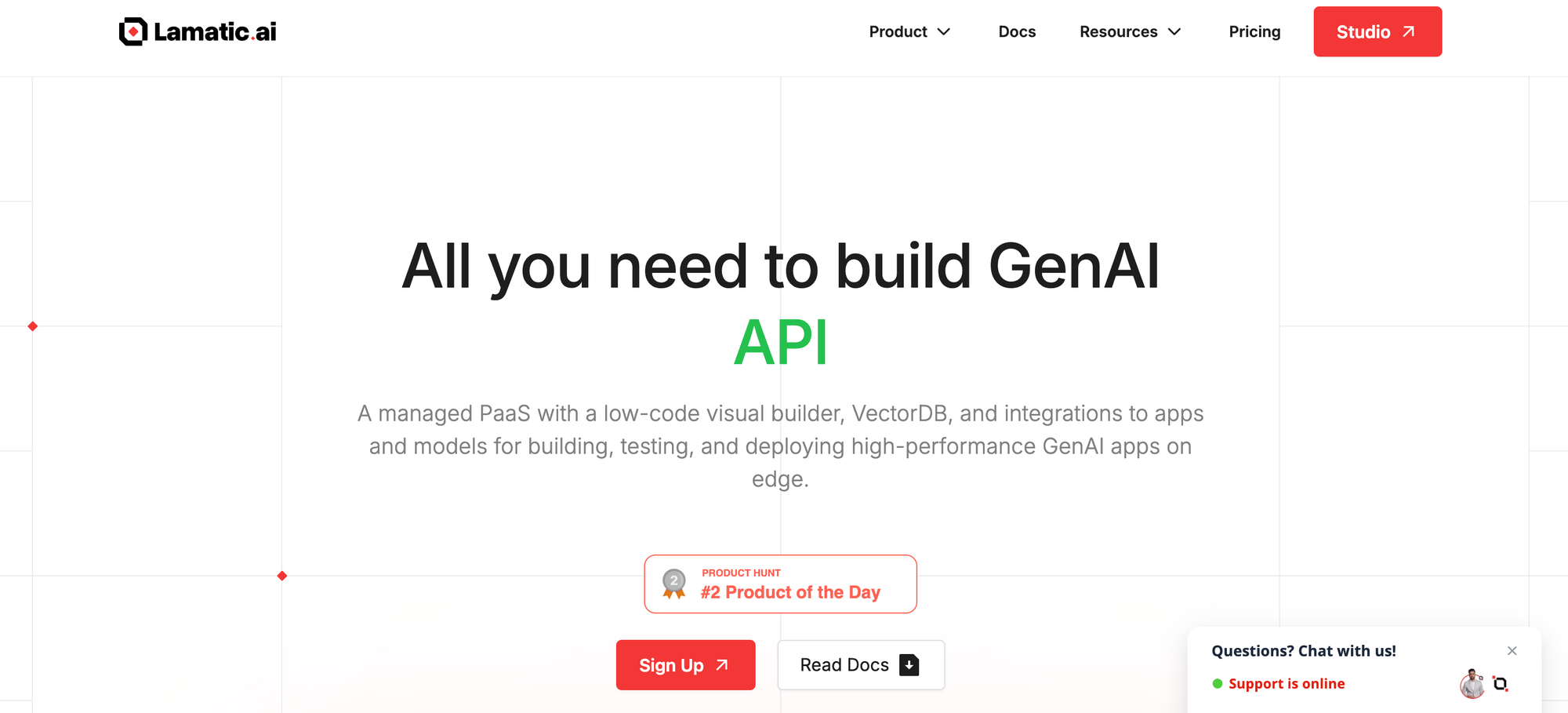
Lamatic's managed generative AI tech stack provides a comprehensive solution for teams looking to implement generative AI seamlessly into their products. The platform's approach offers many features designed to reduce tech debt and simplify workflows for teams looking to deploy generative AI applications.
The tech stack enables users to eliminate tedious manual processes and speed up development time for generative AI applications, ensuring their production is ready and optimized for performance on edge networks.
Lamatic's Generative AI Middleware
The platform's managed generative AI middleware allows teams to build generative AI applications immediately without worrying about the underlying infrastructure. Lamatic handles everything on the back end so developers can focus on creating custom features for their AI applications instead of getting bogged down with configuration and setup.
This allows for a faster and more efficient development process that is less prone to technical debt.
Custom Generative AI APIs (GraphQL)
Lamatic's managed tech stack also comes with custom GraphQL APIs tailored to the needs of your specific generative AI application. These customizable APIs allow for smooth communication between your application and the generative AI model, ensuring optimal performance and user experience.
Developers can build unique queries that pull only the data they need for their applications, allowing faster load times and enhanced performance.
Low Code Agent Builder
Building generative AI applications also requires creating the AI's unique behaviors and functions. Lamatic's low-code agent builder allows teams to create custom agents for their applications with little to no coding experience.
The low-code solution helps developers build, test, and deploy robust agents that will power their applications quickly, reducing time to market.
Automated Generative AI Workflows (CI/CD)
Like many modern software applications, generative AI applications require regular updates and maintenance to ensure continued performance and accuracy. Lamatic's automated workflows for CI/CD (Continuous Integration and Continuous Delivery) help teams streamline the process of updating their applications as needed.
This reduces the technical debt associated with generative AI applications and helps ensure optimal performance for end users.
GenOps: DevOps for Generative AI
The Lamatic platform also introduces the concept of GenOps (or DevOps for generative AI) to help teams establish better protocols for managing the development and operations of their generative AI applications. GenOps helps create better organizational structures and processes for managing the unique lifecycle of generative AI applications to reduce technical debt and improve application performance.
Edge Deployment via Cloudflare Workers
Using Cloudflare Workers, applications built on Lamatic's managed generative AI tech stack can be easily deployed on edge networks. Edge computing improves application performance and user experience by reducing latency and load times.
This is especially beneficial for generative AI applications that rely on real-time data to produce responses. Deploying on-edge networks also improves application security by reducing the attack surface area of traditional cloud deployments.
Integrated Vector Database (Weaviate)
Lamatic's managed tech stack also has a built-in vector database (Weaviate) to help teams manage and store data more efficiently for their generative AI applications. Vector databases are becoming the industry standard for managing unstructured data for AI applications. They allow faster and more accurate data retrieval to improve application performance and reduce latency.