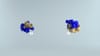For many organizations, artificial intelligence represents a promising solution to some of their most pressing challenges. However, many businesses quickly discover that deploying AI models effectively requires much more than simply applying these technologies to a problem. Before organizations can achieve their desired results, they often need to customize pre-trained models using their data and fine-tune them for optimal performance. Fine-tuning AI models helps improve accuracy and deliver results tailored to an organization’s unique needs. This article will explore the fine-tuning process and offer actionable insights to help you achieve your goals with AI app development. We aim to help you effortlessly customize pre-trained AI models with your organization's data to achieve superior performance, accuracy, and results tailored to your unique business needs.
Lamatic's generative AI tech stack simplifies fine-tuning AI models for organizations by streamlining and making the customization process more efficient.
What Is Fine-Tuning an AI Model?
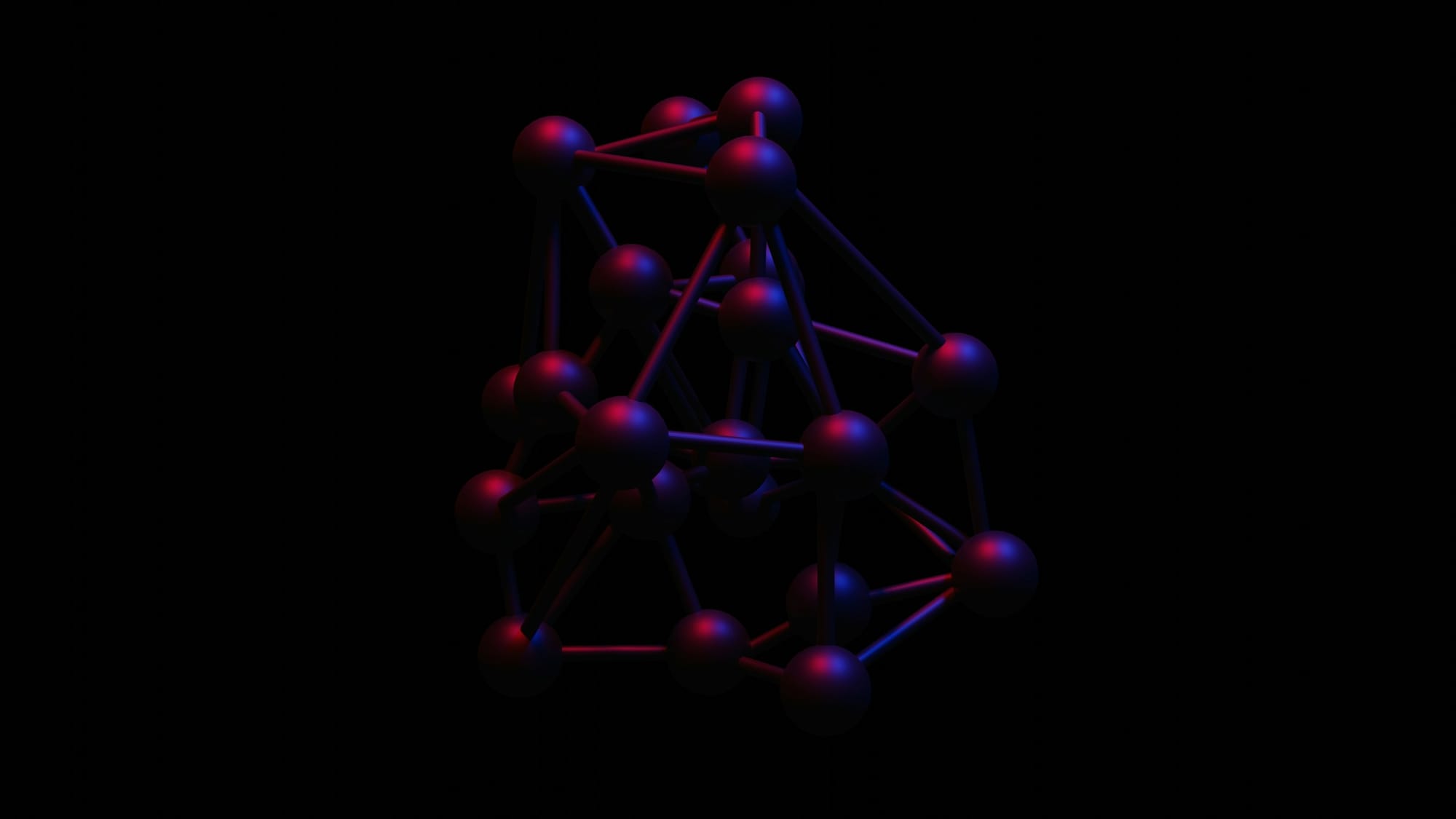
Fine-tuning in machine learning involves adapting a pre-trained model for specific tasks or use cases. It has become a fundamental deep learning technique, particularly in the training process of foundation models used for generative AI. Fine-tuning is a subset of the broader transfer learning technique, which leverages knowledge an existing model has already learned as the starting point for understanding new tasks.
Why Fine-Tuning Pre-Trained Models is More Cost-Effective Than Training From Scratch
The intuition behind fine-tuning is that it’s easier and cheaper to hone the capabilities of a pre-trained base model that has already acquired broad learnings relevant to the task rather than to train a new model from scratch for that specific purpose. This is especially true for deep learning models with millions or even billions of parameters like:
- Large language models (LLMs) that have risen to prominence in the field of natural language processing (NLP) or
- Complex convolutional neural networks (CNNs)
- Vision transformers (ViTs) used for computer vision tasks like image classification, object detection or image segmentation.
The Role of Fine-Tuning in Customizing AI Models for Niche Use Cases and Business Applications
By leveraging prior model training through transfer learning, fine-tuning can reduce the amount of expensive computing power and labeled data needed to obtain large models tailored to niche use cases and business needs. For example, fine-tuning can be used to simply adjust the conversational tone of a pre-trained LLM or the illustration style of a pre-trained image generation model.
It could also supplement learnings from a model’s original training dataset with proprietary data or specialized, domain-specific knowledge. Fine-tuning thus plays a vital role in the real-world application of machine learning models, helping democratize access to and customization of sophisticated models.
A Quick Comparison: Fine-Tuning vs. Training
While fine-tuning is ostensibly a technique used in model training, it’s a process distinct from what is conventionally called “training.” For disambiguation, data scientists typically refer to the latter as pre-training in this context. (Pre-)Training At the onset of training (or, in this context, pre-training), the model has not yet “learned” anything.
Training begins with a random initialization of model parameters—the varying weights and biases applied to the mathematical operations occurring at each node in the neural network. Training occurs iteratively in two phases:
- In a forward pass, the model makes predictions for a batch of sample inputs from the training dataset
- A loss function measures the difference (or loss) between the model’s predictions for each input and the “correct” answers (or ground truth)
Supervised vs. Self-Supervised Learning: Key Approaches to Pre-Training AI Models
During backpropagation, an optimization algorithm, typically gradient descent, adjusts model weights across the network to reduce loss. These adjustments to model weights are how the model “learns.” The process is repeated across multiple training epochs until the model is sufficiently trained. Conventional supervised learning is typically used to pre-train models for computer vision tasks like:
- Image classification
- Object detection
- Image segmentation
Uses Labeled Data: Labels (or annotations) provide the range of possible answers and the ground truth output for each sample. LLMs are typically pre-trained through self-supervised learning (SSL), in which models learn through pretext tasks designed to derive ground truth from the inherent structure of unlabeled data.
How Pretext Tasks Drive Self-Supervised Learning in NLP and Computer Vision
These pretext tasks impart valuable knowledge for downstream tasks. They typically take one of two approaches:
Self-Prediction
The dominant training mode for LLMs involves masking some part of the original input and tasking the model with reconstructing it.
Contrastive Learning
Training models to learn similar embeddings for related inputs and different embeddings for unrelated inputs. This is used prominently in computer vision models designed for few-shot or zero-shot learning, like Contrasting Language-Image Pretraining (CLIP).
SSL thus allows for the use of massively large datasets in training without the burden of annotating millions or billions of data points. This saves a tremendous amount of labor but requires substantial computational resources.
How Fine-Tuning Prevents Overfitting and Enhances Task-Specific Generalization
Fine-tuning entails techniques to train further a model whose weights have already been updated through prior training. Using the base model’s previous knowledge as a starting point, fine-tuning tailors the model by training it on a smaller, task-specific dataset.
While that task-specific dataset could have been used for the initial training, training a large model from scratch on a small dataset risks overfitting: the model might learn to perform well on the training examples but generalize poorly to new data. This would render the model ill-suited to its given task and defeat the purpose of model training.
The Advantages of Fine-Tuning Open-Source Foundation Models for Specific Applications
Thus, fine-tuning provides the best of both worlds: leveraging the broad knowledge and stability gained from pre-training on a massive data set and honing the model’s understanding of more detailed, specific concepts. Given the increasing prowess of open-source foundation models, the benefits can often be enjoyed without the burden of pre-training, like the:
- Financial
- Computational
- Logistical
When Should I Fine-Tune AI Models?
Here are some examples of when fine-tuning can be beneficial:
- Adapting to a new domain or genre: Fine-tune a general model on technical documents to specialize in that field.
- Improving performance on a specific task: Fine-tune a model to generate better poetry or translate between two languages.
- Customizing output characteristics: Fine-tune, a model to adjust its tone, personality, or level of detail.
- Adapting to new data: If your data distribution changes over time, fine-tune the model to keep up.
Fine-tuning is helpful when you want to specialize in a general model for your specific needs.
When Should I Avoid Fine-Tuning AI Models?
While fine-tuning is powerful, it isn’t always the best approach. Here are some cases where it may not be beneficial:
- Your dataset is minimal. Fine-tuning requires hundreds to thousands of quality examples, and your task is highly dissimilar from the original model’s training data.
- The model may need help to connect its existing knowledge to this new domain.
- You need to update or modify the model frequently.
- Retraining from scratch allows for more flexibility. Your problem can be solved with more straightforward methods.
Fine-tuning large models can take time and effort. Understanding the strengths and limitations of fine-tuning will help guide you to the best approach.
Related Reading
- Artificial Intelligence in Web Applications
- How to Integrate AI Into an App
- AI API Integration
- How to Fine Tune GPT
- How to Use AI in an App
- How to Integrate ChatGPT Into an App
- How to Integrate AI Into Smart Home Application
Step-By-Step Guide for Fine-Tuning AI Models with Your Organization's Data

Fine-tuning an AI model with your organization's data involves several steps to ensure optimal performance and relevance to your specific use cases. Here are the general steps involved in the fine-tuning process:
- Preparing and Uploading Training Data
- Training a New Fine-Tuned Model
- Using Your Fine-Tuned Model
Available Pretrained Models for Fine-Tuning
Before starting the fine-tuning process, knowing about the different pre-trained models that can be adapted is essential. These models have already been trained with a lot of data, and your organization’s data can be used to make them even better fit your needs.
Some of the most popular models for fine-tuning that have already been trained are:
BERT
Bidirectional Encoder Representations from Transformers (BERT) is a transformer-based model with exceptional performance in natural language understanding tasks. BERT is pre-trained on large-scale text data and can be fine-tuned for various applications such as:
- Sentiment analysis
- Question-answering
- Named entity recognition
ALBERT
A Lite BERT (ALBERT) is a smaller and faster variant of BERT, which maintains the same level of performance while using fewer parameters. ALBERT is an excellent choice for organizations looking to optimize resource usage without compromising model performance.
Vicuna
Vicuna is a pre-trained model designed for information extraction and text classification tasks. Its architecture allows for efficient training and fine-tuning, making it suitable for organizations with limited computational resources.
Alpaca
Alpaca is another pre-trained model that excels in tasks related to natural language understanding. Its unique architecture focuses on capturing long-range dependencies in text data, making it ideal for:
- Summarization
- Translation
- Sentiment analysis tasks
Alpaca-LoRA
Alpaca-LoRA (LoRA stands for lo-rank adaptation) is a variant of the Alpaca model optimized for low-resource and low-latency applications. It balances performance and resource usage, making it suitable for organizations with strict constraints.
GPT
A Generative Pre-trained Transformer (GPT) is a powerful language model based on the Transformer architecture. It has demonstrated remarkable capabilities in language translation, summarization, and text generation tasks. GPT is pre-trained on a vast corpus of text data, enabling it to generate coherent and contextually relevant text when given a prompt.
GPT models have continued to evolve and improve, offering increasingly sophisticated language understanding and generation capabilities:
- GPT-2
- GPT-3
- The latest GPT-4
Fine-tuning OpenAI Models
OpenAI has several models that can be fine-tuned with proprietary data to accelerate their performance and specialize in completing specific tasks.According to OpenAI fine-tuning documentation, several models can be fine-tuned. These include:
- GPT-3.5-turbo-1106: with a 16k context window
- GPT-3.5-turbo-0613: with a 4k context window
- Babbage-002
- Davinci-002
There is also a GPT-4 model that can be fine-tuned, but it’s only available as part of a closed invite-only testing program at the time of this posting. I’m looking forward to fine-tuning GPT-4, so hopefully, I can get access to it sometime soon.
Layered Fine-Tuning: Maximizing GPT’s Potential for Business-Specific Applications
OpenAI also mentions that you can fine-tune a fine-tuned model, which sounds helpful! You won’t have to retrain the model again, enabling you to save on training costs.We chose to focus on fine-tuning the GPT model for this guide because it is so good at processing:
- Normal language
- Making text
- Understanding complex data
Using your company’s data to fine-tune GPT, you can maximize its potential and tailor it to your business’s needs.
Getting Started with Fine-Tuning
Gathering Data Within Your Organization
One of the most critical steps in fine-tuning an AI model is obtaining relevant and high-quality data. This information will be used to train and customize the AI model for your unique use cases.
Here are some ways to get information from within your company:
Internal Documents And Reports
Your company probably creates a lot of data in the form of:
- Internal documents
- Reports
- Meeting transcripts
- Other written communications
By collecting and analyzing this data, you can fine-tune AI models to understand your better:
- Company’s internal processes
- Jargon
- Communication patterns
You shouldn't include any private or sensitive details.
Working With Other Departments
Working with other departments in your company can help you collect data applicable to their area. For example, working with the marketing team can inform you about customer preferences and trends.
Conversely, working with the human resources department can provide information about employee success and engagement.
Data From Your Industry That Is Available To The Public
You can get data from your business, but you can also use data from your industry that is available to the public. For example, you can use industry reports, study articles, news articles, and social media posts to find business-related information.
This data can be invaluable for fine-tuning AI models for jobs like:
- Analyzing the market
- Predicting trends
- Analyzing competitors
Ensuring Data Quality and Diversity for Effective AI Fine-Tuning
When gathering data to fine-tune your AI model, it's essential to ensure that the data is varied, representative, and high-quality. The more accurate and complete the data, the better the AI model will understand and meet your company’s needs and requirements.
In the following sections, we'll talk about the general steps you need to take to fine-tune an AI model using data from your company.
General Steps in Fine-Tuning an AI Model
Fine-tuning an AI model with your organization's data involves several steps to ensure optimal performance and relevance to your specific use cases.
Here are the general steps involved in the fine-tuning process:
Preparing And Uploading Training Data
Format And Structure Of The Data
Your training data should be structured in a specific format, typically as a JSONL document, where each line represents a prompt-completion pair corresponding to a training example. Ensuring the data is well-structured and clean is crucial to achieving the best results during the fine-tuning process.
Using the Cli Data Preparation Tool
To simplify preparing your data for fine-tuning, you can use a Command Line Interface (CLI) data preparation tool. This tool can validate, provide suggestions, and reformat your data into the required format.
Training A New Fine-Tuned Model
Selecting The Base Model
Choose the base model you want to fine-tune, such as GPT-4, which we focus on in this guide. The base model is the foundation for your fine-tuned model and influences its capabilities and performance.
Customizing The Model Name
When creating a fine-tuned model, you can customize its name using the suffix parameter. This allows you to identify and manage different fine-tuned models within your organization efficiently.
Using Your Fine-Tuned Model
Testing And Evaluation
Once your model has been fine-tuned, testing and evaluating its performance using a separate dataset is essential. This step helps ensure the model performs as expected and effectively addresses your organization’s needs.
Integration Into Your Organization's Systems
After testing and validating the performance of your fine-tuned model, you can integrate it into your:
- Organization's existing systems
- Processes
- Applications
This enables you to leverage the power of AI to drive better decision-making, enhance productivity, and achieve your business objectives.
Step-by-Step Guide to Preparing and Fine-Tuning AI Models with Organizational Data
Following these steps, you can fine-tune an AI model, such as GPT-4, with your organization's data. In the subsequent sections, we will discuss the process of preparing your dataset and provide specific guidelines and best practices for fine-tuning your AI model.
Preparing Your Dataset
Properly preparing your dataset is a crucial aspect of fine-tuning, as it ensures that the AI model can effectively learn from your organization's data. This section will discuss data formatting, general best practices, and guidelines for specific use cases.
Data Formatting
To fine-tune a model, you'll need a set of training examples that each consist of a single input ("prompt") and its associated output ("completion"). This is notably different from using base models, where you might input detailed instructions or multiple examples in a single prompt.
Some key considerations for data formatting include:
- Using a fixed separator to indicate the end of the prompt and the beginning of the completion, such as "\n\n###\n\n.”
- Ensure that each completion starts with whitespace due to the tokenization process.
- Including a fixed stop sequence to indicate the end of the completion, such as "\n" or "###.”
General Best Practices
When preparing your dataset for fine-tuning, it is essential to follow some general best practices to achieve optimal results:
- Provide sufficient high-quality examples, ideally vetted by human experts. Aim for at least a few hundred examples to ensure the fine-tuned model performs better than a high-quality prompt with base models.
- Increase the number of examples for better performance. Doubling the dataset size typically leads to a linear increase in model quality.
- For classification problems, consider using smaller models like "ada," which perform only slightly worse than more capable models once fine-tuned while being significantly faster and cheaper.
Guidelines For Specific Use Cases
Depending on your specific use case, you may need to follow additional guidelines when preparing your dataset:
Classification
In classification problems, each input in the prompt should be classified into one of the predefined classes. For this type of problem, we recommend using a separator at the end of the prompt, choosing classes that map to a single token, ensuring that the prompt and completion do not exceed 2048 tokens, aiming for at least 100 examples per class, and using similar dataset structures during fine-tuning and model usage.
Sentiment Analysis
When fine-tuning a model for sentiment analysis, ensure that your dataset includes a diverse range of sentiment categories, such as:
- Positive
- Negative
- Neutral
Include examples with varying degrees of sentiment intensity to train the model to recognize subtle differences in sentiment.
Text Summarization
Your dataset should include long-form text examples and corresponding summaries for text summarization tasks. Ensure that the summaries accurately capture the main points of the original text while maintaining readability and coherence.
Text Generation
When preparing your dataset for text generation tasks, include a diverse range of prompts and corresponding completions representing the text types you want the model to generate.
Ensure that the dataset covers various topics, styles, and formats to enable the model to generate coherent and contextually relevant text across a wide range of scenarios.
The Impact of Data Quality on AI Fine-Tuning: Avoiding the 'Garbage In, Garbage Out' Pitfall
Please remember that there is one overarching rule when creating datasets. It’s pretty easy to remember: “garbage in, garbage out.” If your data are low-quality, the resulting model will also be low-quality.Following these data preparation guidelines, you can create a high-quality dataset, enabling your fine-tuned AI model to effectively address your organization’s specific needs and requirements.
Fine-Tuning GPT with Your Data
Now that you have gathered and prepared your dataset, it's time to fine-tune your AI model using GPT-4. This section will walk you through preparing the training data, creating a fine-tuned model, and testing and evaluating your model.
Preparing The Training Data
Ensure your training data is structured in the required JSONL format, with each line representing a prompt-completion pair corresponding to a training example.Then, you may use the CLI data preparation tool from OpenAI to validate, provide suggestions, and reformat your data into the required format for fine-tuning. This tool streamlines the data preparation process and ensures your data is ready for fine-tuning.
Creating A Fine-Tuned Model
Start by selecting a base GPT model (such as text-davinci-003) for fine-tuning. This model has demonstrated exceptional capabilities in natural language processing, text generation, and understanding complex data.
- Customize your fine-tuned model's name using the suffix parameter to identify and manage different fine-tuned models within your organization easily.
- Using the prepared training data, use the OpenAI CLI to create and train your fine-tuned model. Depending on the size of your dataset and the number of jobs in the queue, this process may take minutes or hours.
- Testing and evaluating your model: Once your GPT-4 model has been fine-tuned, test and evaluate its performance using a separate dataset. This step helps ensure the model performs as expected and effectively addresses your organization’s needs.
Continuous Evaluation and Iterative Fine-Tuning for Optimal AI Model Performance
Continuous evaluation and refinement of the model can help in achieving better performance and adaptability to your organization's requirements:
- Analyze the results of the testing phase
- Identify areas of improvement
- Fine-tune the model further if necessary
Related Reading
- List of Generative AI Tools
- Create Your Own AI Application
- Generative AI Applications
- How to Build AI Software
- ChatGPT Integration Services
- Custom ChatGPT Integration Services
- AI Integration Services
- Best Generative AI API
- AI Integration Strategies
- AI Integration Tools
- Best AI APIs
- Benefits of APIs
Common Fine Tuning Use Cases and Best Practices in Fine Tuning

Fine-tuning AI models can be a robust process, but it has hurdles. Knowing its challenges and best practices helps you achieve the best results with your AI model.
- Overfitting: Fine-tuning on a small dataset can lead to overfitting, where the model learns noise instead of meaningful patterns, reducing its ability to generalize to new data.
- Catastrophic forgetting: The model may forget some of the knowledge it learned from the pre-trained dataset, resulting in decreased performance on the original task.
Best Practices to Simplify Fine-Tuning AI Models
Understanding its challenges and best practices sets the foundation for successful fine-tuning. Let’s see how this process is applied in real-world AI scenarios.
- Use transfer learning selectively. Transfer learning is most effective when the target task is related to the pre-trained model’s original task.
- Start with lower learning rates. Begin with a lower learning rate to prevent drastic changes to the pre-trained weights.
- Freeze layers selectively. Consider freezing some layers of the pre-trained model, especially those that capture general features. This practice helps preserve learned knowledge while fine-tuning the new task.
Real-World Applications of Fine-Tuning in AI
Fine-tuning can be used for various purposes, from customizing to supplementing the model’s core knowledge to extending the model to entirely new tasks and domains.
Customizing Style
Models can be fine-tuned to reflect a brand’s desired tone, from implementing complex behavioral patterns and idiosyncratic illustration styles to simple modifications like beginning each exchange with a polite salutation.
Specialization
LLMs’ general linguistic abilities can be honed for specific tasks. For example, Meta’s Llama 2 models were released as base foundation models, chatbot-tuned variants (Llama-2-chat), and code-tuned variants (Code Llama).
Adding Domain-Specific Knowledge
While LLMs are pre-trained on a massive corpus of data, they are not omniscient. Supplementing the base model’s knowledge with additional training samples is particularly relevant in legal, financial, or medical settings, which typically entail using specialized, esoteric vocabulary that may not have been sufficiently represented in pre-training.
Few-Shot Learning
Models with strong generalized knowledge can often be fine-tuned for more specific classification texts using comparatively few demonstrative examples.
Addressing Edge Cases
Your model should handle certain situations that are unlikely to have been covered in pre-training in a specific way. Fine-tuning a model on labeled examples of such conditions effectively ensures they are handled appropriately.
Incorporating Proprietary Data
Your company may have a proprietary data pipeline relevant to your specific use case. Fine-tuning allows this knowledge to be incorporated into the model without training it from scratch.
Related Reading
- Filestack Alternatives
- Amazon Lex Alternatives
- DeepBrain AI Alternatives
- Clarifai Alternatives
- Wit.ai Alternatives
- DeepAI Alternatives
- Anthropic API vs OpenAI API
- Anthropic API vs Claude
Start Building GenAI Apps for Free Today with Our Managed Generative AI Tech Stack
Imagine you want to build a new application that features advanced AI capabilities. You went to bed excited, dreaming about how this app would improve lives. But reality hit you when you woke up and began the development process.
- The first step would be to assemble a team of AI experts to help you build a custom model.
- You’d need to gather the tools and resources necessary to create an infrastructure for your application.
- You must devise a plan to avoid technical debt during the development process. Unfortunately, this is the reality for many organizations looking to implement generative AI solutions.
Lamatic’s generative AI middleware dramatically reduces technical debt by providing an intuitive framework to build, deploy, and manage your applications. With Lamatic, you avoid starting from scratch and instead work with an existing infrastructure that ensures your application is production-ready from the very start.
Custom GenAI API (GraphQL)
Developers often need to create APIs to communicate between different application components. With Lamatic’s custom GenAI API, you can eliminate complex and tedious API development processes so you can focus on what matters: building your generative AI application.
Low Code Agent Builder for Faster Development
With Lamatic’s low-code agent builder, you can easily create application agents that manage automated workflows. This low-code approach means you don’t need to be an expert developer to build agents for your generative AI application. Instead, you can focus on creating intelligent agents that improve the functionality of your application and enhance user experience.
Automated GenAI Workflows (CI/CD)
Continuous integration and continuous delivery (CI/CD) are crucial to the development and deployment of any application. Lamatic’s automated GenAI workflows enhance traditional CI/CD processes by streamlining the integration of generative AI components into your existing application infrastructure. With Lamatic, you can ensure that adding AI capabilities won’t disrupt your application’s performance or user experience.
GenOps: DevOps for GenAI
With the rise of generative AI, new tools and methodologies are emerging to help teams better manage and deploy their AI applications. One of these methodologies is GenOps, which focuses on deploying generative AI and improving teams’ workflows for building and maintaining these applications.
GenOps borrows heavily from traditional DevOps practices, specifically focusing on deployment processes and improving the functionality of AI applications over time. Lamatic’s managed generative AI tech stack helps teams implement GenOps from the very start to ensure smooth sailing for their applications during and after development.
Edge Deployment via Cloudflare Workers
Generative AI applications need to be fast. Users expect immediate responses when interacting with AI, and anything that slows down this process can lead to poor user experiences and lost business. Lamatic’s serverless edge deployment via Cloudflare Workers enhances the performance of your generative AI application by reducing latency.
With Lamatic, you can deploy your application’s AI components at the edge to respond to user requests in real-time.
Integrated Vector Database (Weaviate)
Storing data generated from AI applications can be complex. Lamatic simplifies this process by integrating Weaviate into its managed generative AI tech stack. Weaviate is an open-source vector database that uses machine learning to help you store and manage unstructured data.
With Weaviate, you can improve the performance and functionality of your generative AI applications while making it easier for your team to locate and access important information as needed. Lamatic’s integration of Weaviate streamlines storing data generated from your AI applications and enhances your application’s performance.