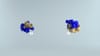Choosing the right generative AI tool can feel overwhelming. With so many options available, how do you evaluate them effectively? Let’s say you’re integrating an AI system into your product to help users write better. You narrow it down to Claude and ChatGPT. Both have similar capabilities, but their approaches differ significantly. What’s more, each tool has several versions and APIs, making it difficult to determine which is best for your project. If it is part of your AI app development strategy, selecting the right generative AI tool becomes even more crucial to ensure seamless integration and optimal performance. If you feel this way, you’re not alone. Many tech leads struggle with selecting the right AI tool for their products. This article will help you understand the differences between the Anthropic API and Claude, so you can make the right choice for your users.
As you’ll see, Claude is a product of Anthropic, a company created by ex-Open AI employees that aims to develop friendly AI. The Anthropic API gives you access to Claude, and this is what you’ll integrate into your product. Lamatic's generative AI tech stack can help you evaluate and integrate Claude’s API, optimizing functionality and user experience with minimal complexity.
Are Anthropic and Claude the Same?
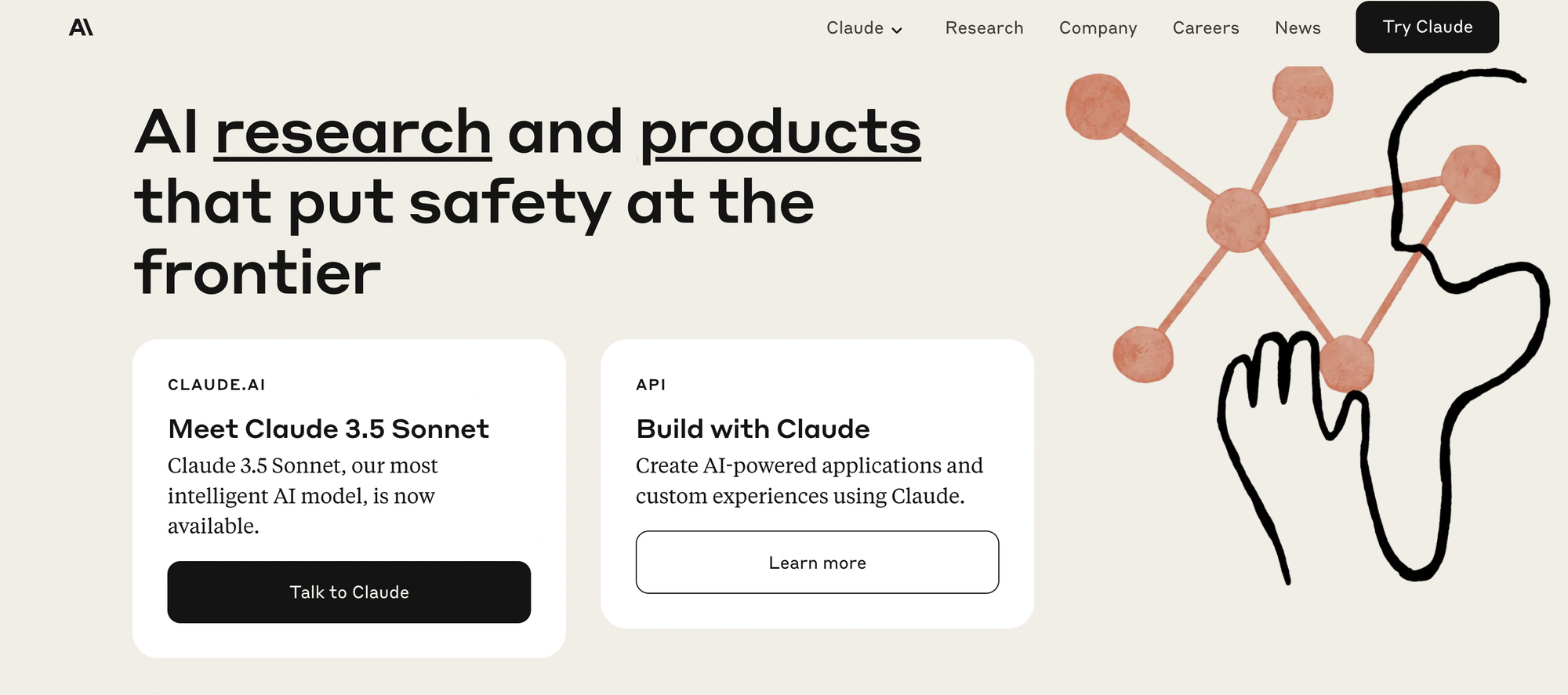
Claude is Anthropic's advanced language model designed for natural language processing tasks, such as:
- Conversational AI
- Text generation
- Question answering
This powerful AI assistant is trained on a vast corpus of data, allowing it to:
- Engage in human-like conversations
- Understand context
- Provide intelligent responses
Claude primarily focuses on natural language processing tasks, making it an ideal choice for conversational AI, virtual assistants, and language-based applications. Some key features of Claude include:
- Natural Language Understanding: Claude excels at comprehending and interpreting human language, making it an ideal choice for chatbots, virtual assistants, and customer service applications.
- Contextual Awareness: The model can maintain context throughout conversations, providing relevant and coherent responses tailored to the user's needs.
- Knowledge Retrieval: With its vast knowledge base, Claude can retrieve and synthesize information from various sources, making it a valuable tool for research, education, and information retrieval tasks.
According to a study by Anthropic, Claude achieved a 92% accuracy rate in answering complex questions across various domains, outperforming many other conversational AI models.
Console: A Distinctive AI Platform
Console is Anthropic's comprehensive AI platform designed for a wide range of applications, including:
- Natural language processing
- Computer vision
- Decision-making tasks
This versatile offering combines the power of multiple AI models, enabling developers and businesses to build and deploy custom AI solutions tailored to their specific needs. Some key features of Console include:
- Model Customization: Allows users to fine-tune and customize pre-trained AI models, enabling them to adapt the models to their specific use cases and data.
- Multi-Modal Capabilities: Supports various data modalities, such as text, images, and audio, enabling it to tackle complex tasks that involve multiple data types.
- Scalability and Performance: Anthropic's advanced infrastructure and optimization techniques ensure that the Console can handle large-scale AI workloads with high performance and efficiency.
A recent case study by a leading healthcare company demonstrated how Console's computer vision capabilities helped improve the accuracy of medical image analysis by 27%, leading to better patient outcomes.
Key Differences and Applications Between Claude and Console
While both Claude and Console are robust AI offerings from Anthropic, they have distinct strengths and applications. Claude is primarily focused on natural language processing tasks, making it an ideal choice for:
- Conversational AI
- Virtual assistants
- Language-based applications
Console, on the other hand, is a more comprehensive platform that supports various AI models and data modalities, making it suitable for a wider range of applications, including:
- Computer vision
- Decision-making
- Custom AI solutions
Potential Applications
- Claude: Customer service chatbots, virtual assistants, language learning tools, content generation, and question-answering systems.
- Console: Medical image analysis, predictive maintenance in manufacturing, fraud detection in finance, autonomous driving systems, and custom AI solutions across various industries.
Related Reading
- Fine Tuning AI Models
- Artificial Intelligence in Web Applications
- How to Integrate AI Into an App
- AI API Integration
- How to Fine Tune GPT
- How to Use AI in an App
- How to Integrate ChatGPT Into an App
- How to Integrate AI Into Smart Home Application
A Detailed Look at the Anthropic API vs Claude Chatbot

Claude is a family of highly performant and intelligent AI models built by Anthropic. While Claude is powerful and extensible, it’s also the most trustworthy and reliable AI.
- It follows critical protocols
- It makes fewer mistakes
- It’s resistant to jailbreaks
This allows enterprise customers to build the safest AI-powered applications at scale.
What You Can Do With Claude
Claude is designed to empower enterprises at scale with strong performance across benchmark evaluations for reasoning, math, coding, and fluency in English and non-English languages. Here’s a non-exhaustive list of Claude’s capabilities and common uses:
Text and Code Generation
- Adhere to brand voice for excellent customer-facing experiences such as copywriting and chatbots.
- Create production-level code and operate (in-line code generation, debugging, and conversational querying) within complex codebases.
- Build automatic translation features between languages.
- Conduct complex financial forecasts.
- Support legal use cases that require high-quality technical analysis, long context windows for processing detailed documents, and fast outputs.
Vision
- Process and analyze visual input, such as extracting insights from charts and graphs.
- Generate code from images with code snippets or templates based on diagrams.
- Describe an image for a user with low vision.
Tool Use
Interact with external client-side tools and functions, allowing Claude to reason, plan, and execute actions by generating structured outputs through API calls.
Model Options
Enterprise use cases often mean complex needs and edge cases. Anthropic offers a range of models across the Claude 3 and Claude 3.5 families to allow you to choose the right balance of intelligence, speed, and cost.
Claude 3.5 Family
Claude 3 Family
Enterprise Considerations
Along with an extensive set of features, tools, and capabilities, Claude is also built to be secure, trustworthy, and scalable for wide-reaching enterprise needs.
Secure
Enterprise-grade security and data handling for API, SOC II Type 2 certified, HIPAA compliance options for API, Accessible through AWS (GA) and GCP.
Trustworthy
Resistant to jailbreaks and misuse. We continuously monitor prompts and outputs for harmful, malicious use cases that violate our AUP. Copyright indemnity protections for paid commercial services are uniquely positioned to serve high-trust industries that process large volumes of sensitive user data.
Capable
200K token context window for expanded use cases, with future support for 1M Tool use, also known as function calling, allows seamless integration of Claude into specialized applications and custom workflows.
Multimodal input capabilities with text output, allowing you to upload images (such as tables, graphs, and photos) along with text prompts for richer context and complex use cases. Developer Console with Workbench and prompt generation tool for easier, more powerful prompting and experimentation SDKs and APIs to expedite and enhance development.
Reliable
Very low hallucination rates, accuracy over long documents, global great for coding tasks and fluency in English and non-English languages like Spanish and Japanese enables use cases like translation services and broader global utility.
Cost Conscious
Family of models balances cost, performance, and intelligence.
Implementing Claude
- Scope your use case: Identify a problem to solve or tasks to automate with Claude. Define requirements: features, performance, and cost.
- Design your integration: Select Claude’s capabilities (e.g., vision, tool use) and models (Opus, Sonnet, Haiku) based on needs. Choose a deployment method, such as the Anthropic API, AWS Bedrock, or Vertex AI.
- Prepare your data: Identify and clean relevant data (databases, code repos, knowledge bases) for Claude’s context.
- Develop your prompts: Use Workbench to create evals, draft prompts, and iteratively refine based on test results. Deploy polished prompts and monitor real-world performance for further refinement.
- Implement Claude: Set up your environment, integrate Claude with your systems (APIs, databases, UIs), and define human-in-the-loop requirements.
- Test your system: Conduct red teaming for potential misuse and A/B test improvements.
- Deploy to production: Once your application runs smoothly end-to-end, deploy to production.
- Monitor and improve: Monitor performance and effectiveness to make ongoing improvements.
Accessing the Anthropic API
You can get more value from Anthropic by integrating its models with your internal applications or product. Once you have, you can build intelligent workflows that can fundamentally transform how your teams or clients carry out their day-to-day work. You’ll need to access your Anthropic API key as a first step to building these integrations. We’ll help you do just that below:
- Create an account
- Generate an API Key
- After creating an account, click your Profile in the top right corner and select API Keys on the next screen
- Click Create Key and type in a name for your key.
- Hit Create Key after naming your key.
IMPORTANT: Copy your key and store it in a safe location. You won’t be able to re-access the key in the future. Set up billing :Select Plans & Billing in the left navigation. On this screen you have 2 options:
1. If you recently created a new account, you may have credits to test the API without setting up a paid plan. To claim the credits, you’ll need to provide your phone number. If you go this route, you can skip the remainder of this guide. You’ll need to upgrade to a paid plan if you don't have credits. You can see information about plans if you hit Select Plan. 2. If you select the Scale plan, you’ll be prompted to talk to Anthropic’s sales team and the rest of this guide won’t apply. For this guide, we’ll continue with the Build plan. After continuing in the flow by selecting Build, you’ll be prompted to enter a credit card and purchase an initial amount of credits.
You can also set up an auto-reload of credits on this page. After hitting Purchase Credits, you’ll be taken to a dashboard, which you can use to manage your usage and billing going forward.
Other Key Considerations for Building to Anthropic’s API
Before building to Anthropic’s API, it’s worth familiarizing yourself with the following:
Pricing
Anthropic currently prices their API usage with a prepaid credit system. Depending on your API usage, you may utilize a different number of credits per call. To get the latest information, you can see their documents here.
Rate Limits
Anthropic’s rate limit depends on your usage tier and is currently measured in requests per minute, tokens per minute, and tokens per day. If you exceed any rate limits, you will get a 429 error—“Your account has hit a rate limit."
Errors to Look Out For
Anthropic does a great job of listing all of the possible error codes you can encounter while using their API.
Related Reading
- List of Generative AI Tools
- Create Your Own AI Application
- Generative AI Applications
- How to Build AI Software
- ChatGPT Integration Services
- Custom ChatGPT Integration Services
- AI Integration Services
- Best Generative AI API
- AI Integration Strategies
- AI Integration Tools
- Best AI APIs
- Benefits of APIs
Start Building GenAI Apps for Free Today with Our Managed Generative AI Tech Stack
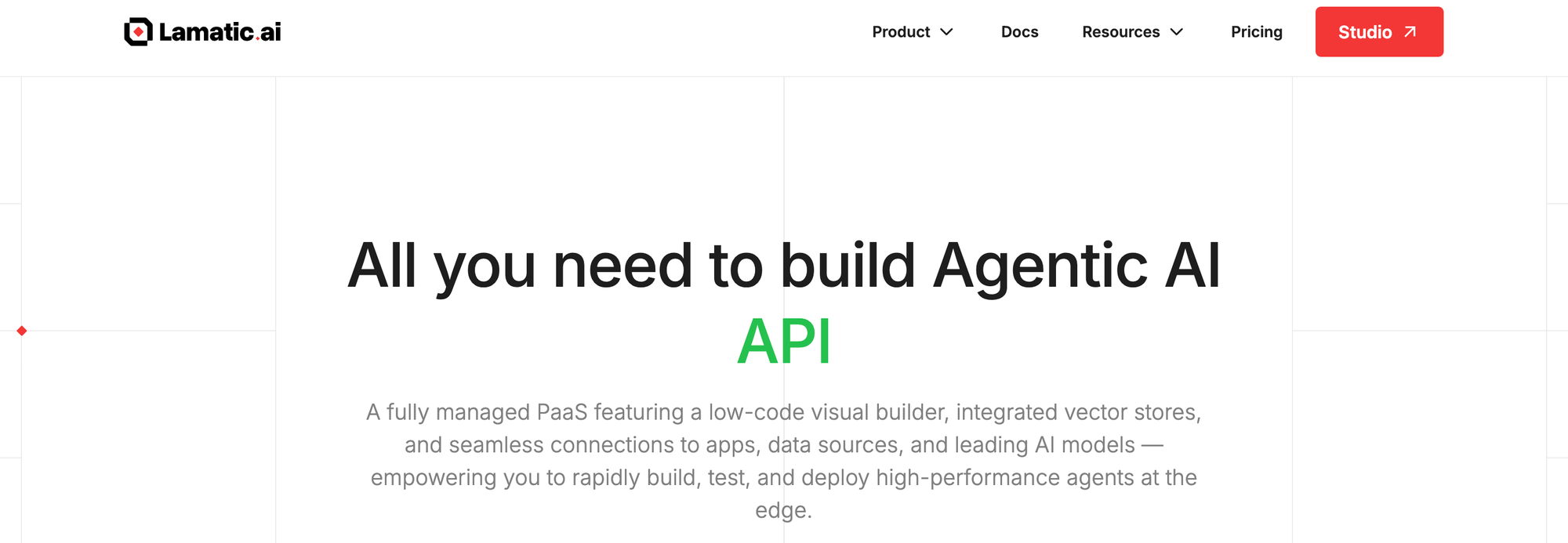
Lamatic offers a managed generative AI tech stack that provides a solid foundation for organizations looking to adopt generative AI quickly and efficiently. The platform’s middleware helps teams avoid the tech debt of building custom integrations from scratch. Instead, organizations can:
- Hit the ground running
- Automate workflows
- Ensure production-grade deployment on the edge.
This means teams can rapidly implement generative AI solutions for their products without sacrificing quality or performance.
Seamless Integration with Custom GraphQL APIs
Lamatic’s managed generative AI tech stack includes custom APIs built with GraphQL. This allows for smooth integration with existing systems and applications. The low-code approach to API development means less reliance on specialized engineering talent and fewer bottlenecks in the development process.
Build Apps Faster with Lamatic’s Low-Code Agent Builder
Lamatic’s low-code agent builder allows teams to create AI applications faster. The builder has pre-built templates and customizable workflows to help teams get started quickly. With fewer lines of code to write, the low-code approach minimizes the chances of errors and helps streamline production.
Automate Workflows with CI/CD for Generative AI
Lamatic’s managed generative AI tech stack enables teams to automate workflows for deploying AI applications. The platform’s continuous integration and deployment (CI/CD) capabilities allow organizations to streamline updates for their AI applications. This helps teams reduce downtime, avoid costly errors, and deploy critical updates faster.
GenOps: DevOps for Generative AI
Lamatic also introduces the concept of GenOps, or DevOps for generative AI. The goal of GenOps is to help teams optimize the performance of their AI applications over time. With Lamatic’s managed generative AI tech stack, organizations can establish best practices for deploying and maintaining their applications.
This ensures that teams can seamlessly transition to the latest versions as new models and technologies emerge to improve performance.
Edge Deployment via Cloudflare Workers
Lamatic’s managed generative AI tech stack ensures that applications built with its platform can be deployed on the Cloudflare edge network. This allows organizations to reduce latency, improve load times, and enhance the overall user experience for AI applications.
Edge deployment is crucial for generative AI applications, as they can require significant processing power to return results.
Integrated Vector Database (Weaviate)
Lamatic’s managed generative AI tech stack includes an integrated vector database for storing and retrieving embeddings generated by AI models. The Weaviate database is optimized for speed and performance, ensuring that applications have quick access to the data they need to operate efficiently.