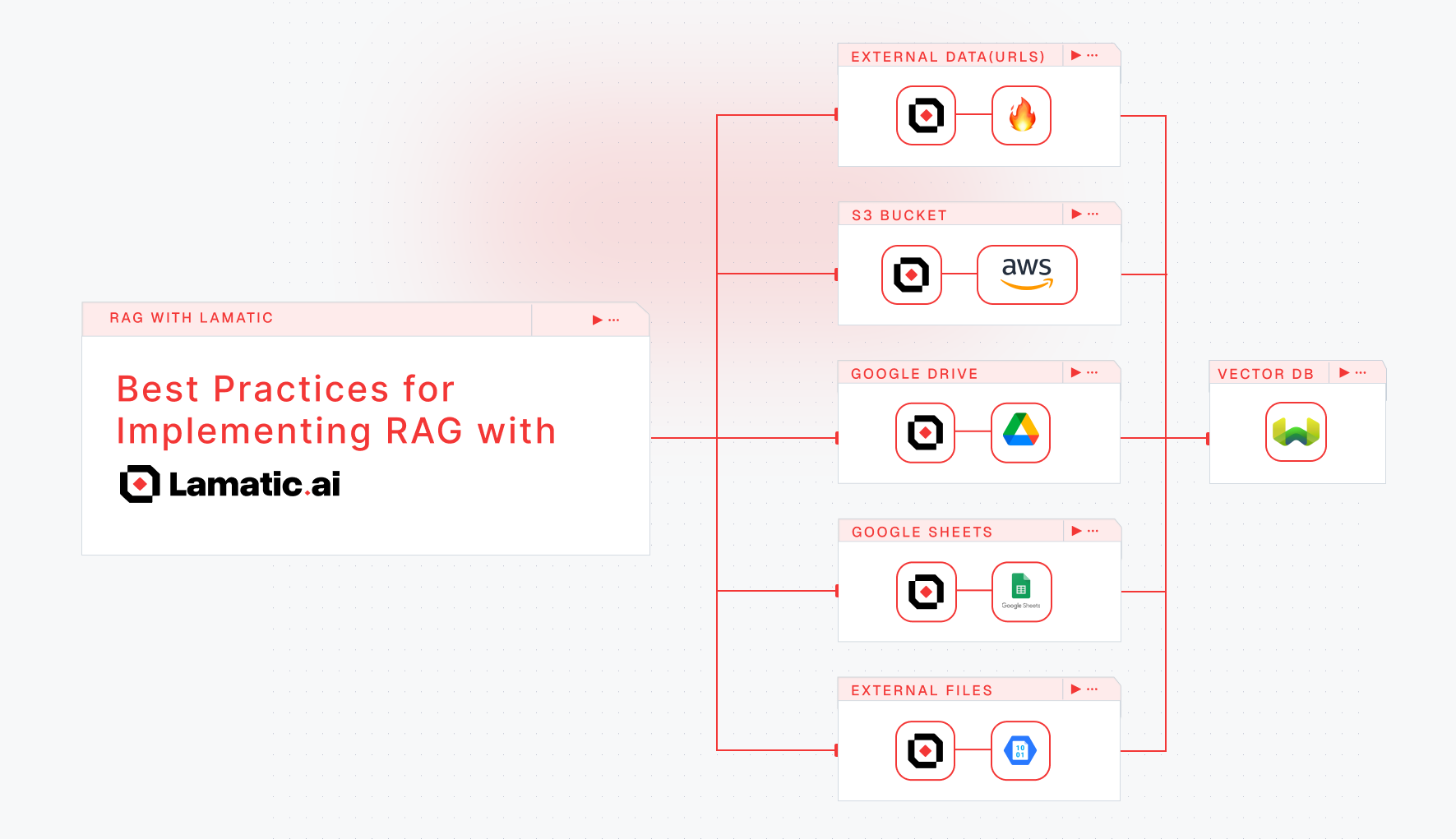Retrieval-Augmented Generation (RAG) is a powerful technique that enhances the performance and reliability of AI models by allowing them to fetch and ground their responses in external data sources. At Lamatic, we’ve built native support to make implementing RAG simple and efficient—whether your data lives on the web, in cloud storage, or in productivity tools.
Why Use RAG?
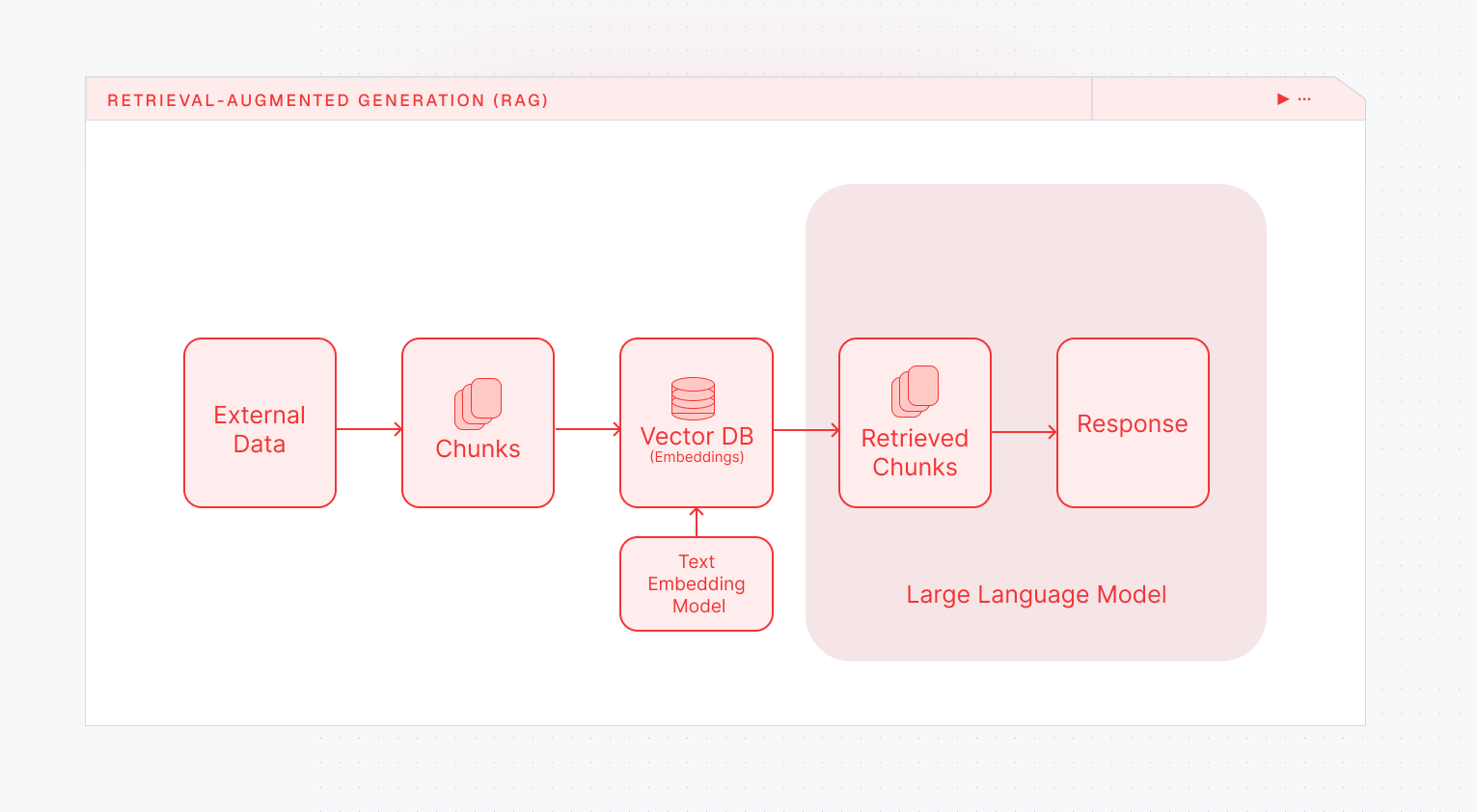
By combining the reasoning capabilities of LLMs with real-time, contextual information from your own data, RAG helps:
- Improve the accuracy and relevance of AI-generated answers
- Maintain control over the knowledge base used for responses
- Adapt quickly to updates in source data without retraining models
Lamatic includes an inbuilt vector database to store and manage your embeddings without any extra setup.
Supported Use Cases with Lamatic Nodes
You can easily connect your own data to Lamatic using our built-in Nodes—no heavy setup or coding needed.
1. External URLs with Crawler Node

This Node lets you pull in content from public websites or documentation hosted online via Firecrawl. It’s perfect for keeping your AI responses fresh with the latest web-based information, such as FAQs, knowledge bases, or product manuals.
Best use case: Build a chatbot that answers customer questions using up-to-date web content.
See the guide
2. Google Drive Files with Google Drive Node
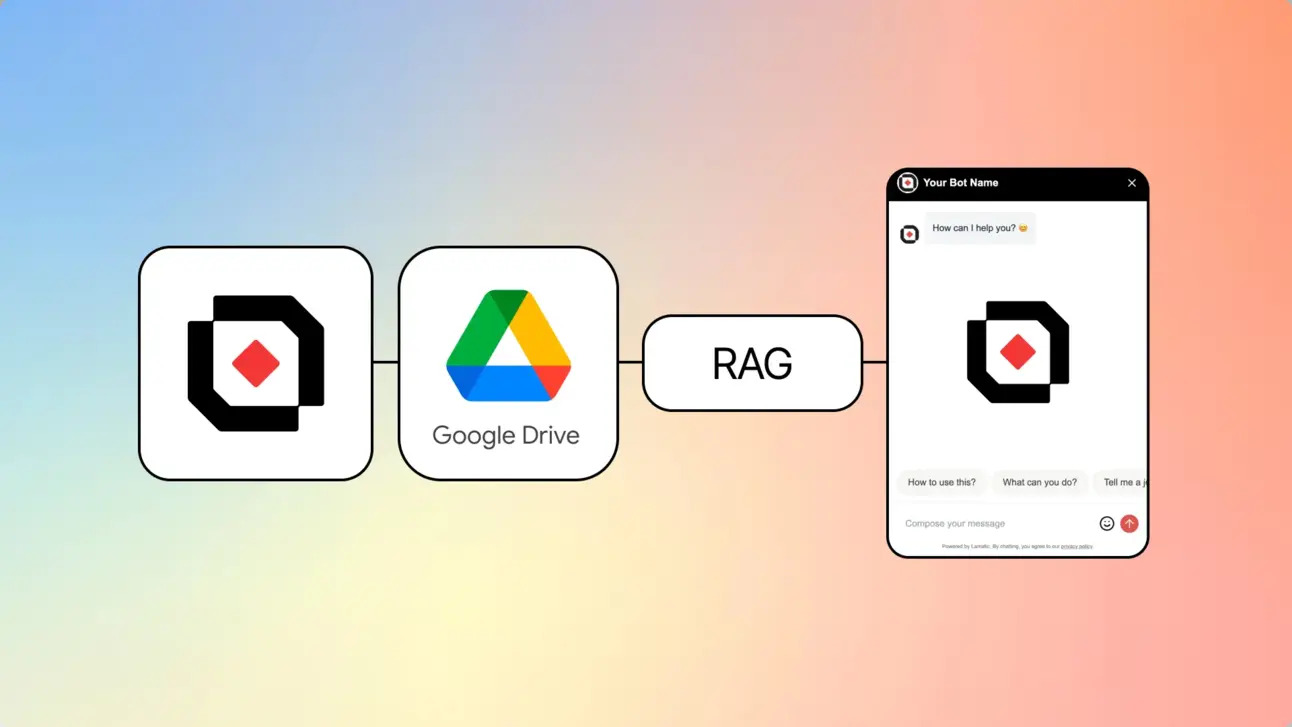
Connect your Google Drive to access files like PDFs, Google Docs, or Slides. This Node helps you create AI apps that leverage your existing documents and internal resources for richer, contextual answers.
Best use case: Create an internal knowledge assistant that helps your team find information in company docs with Google Drive.
Learn how to build an intelligent chatbot that can understand and respond to questions based on your Google Drive documents: See the Guide
3. AWS S3 with S3 Node

Use this Node to integrate files stored in your AWS S3 buckets. It’s ideal for handling large volumes of structured or unstructured data, making it suitable for enterprise-grade document search or compliance monitoring.
Best use case: Build tools for large-scale document retrieval and review workflows.
4. Google Sheets with Google Sheet Node
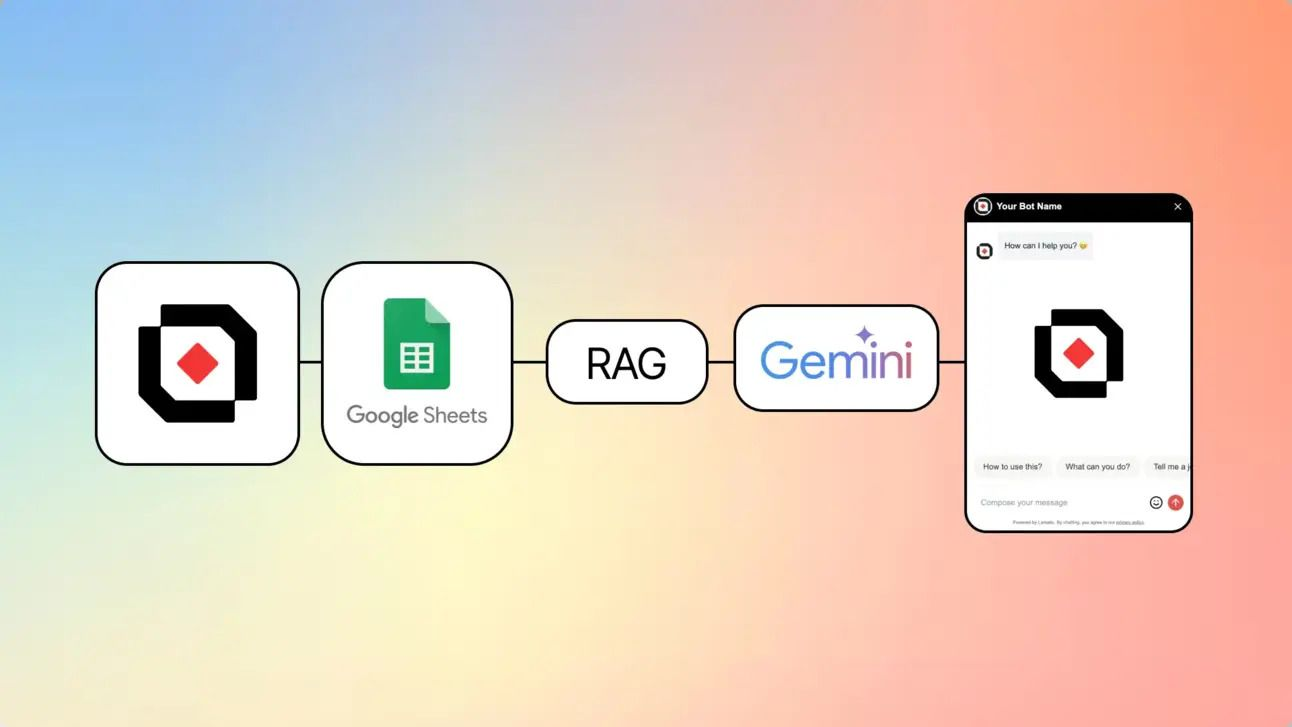
This Node connects to live Google Sheets, allowing your AI to access structured data like sales numbers, inventory lists, or any tabular information. It’s great for combining data-driven insights with text-based answers.
Best use case: Enable AI to answer questions based on live spreadsheet data like product availability or performance metrics.
5. Traditional File Share with File Extract Node
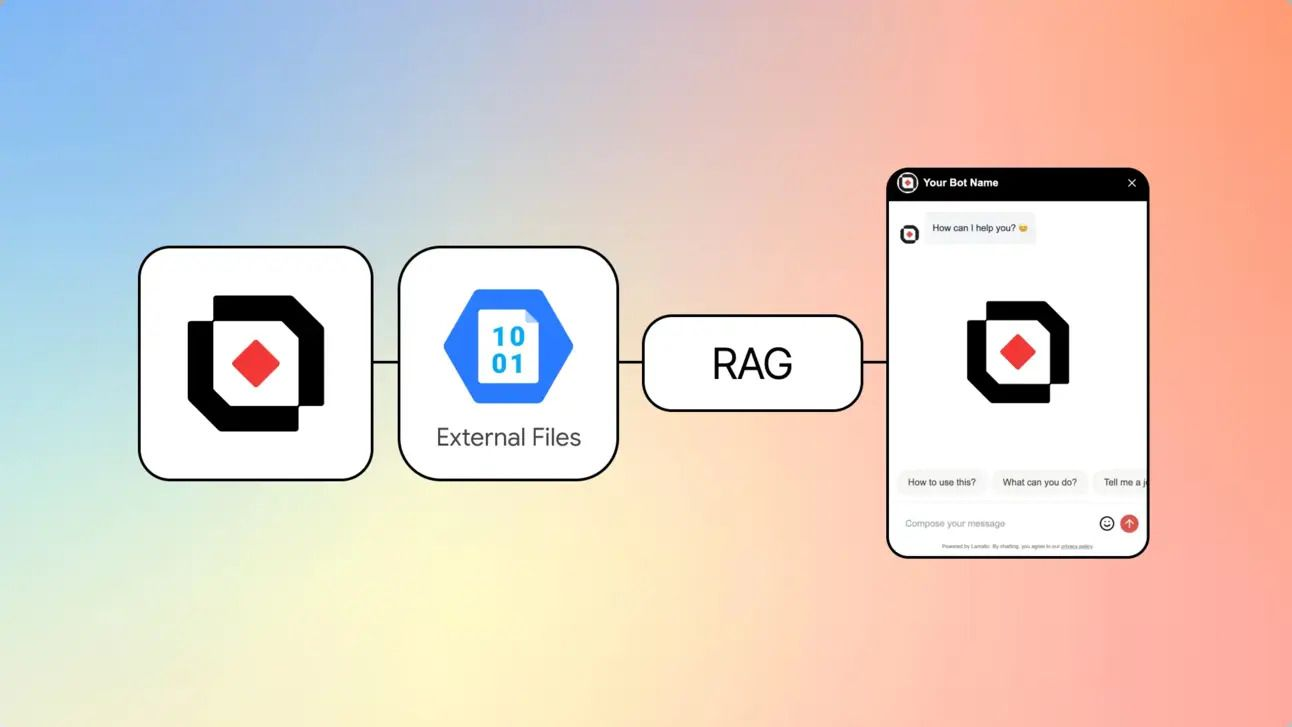
If you prefer to upload files directly, this Node lets you extract and index content from PDFs, Word documents, text files, and more—without linking external systems.
Best use case: Quickly add documents on the fly to your AI assistant for instant retrieval and response.
Whether you're building an internal knowledge assistant, a document chatbot, or a data-aware support bot—Lamatic helps you integrate your data seamlessly into your AI apps.
Need help getting started? Hop into our Slack for hands-on support.